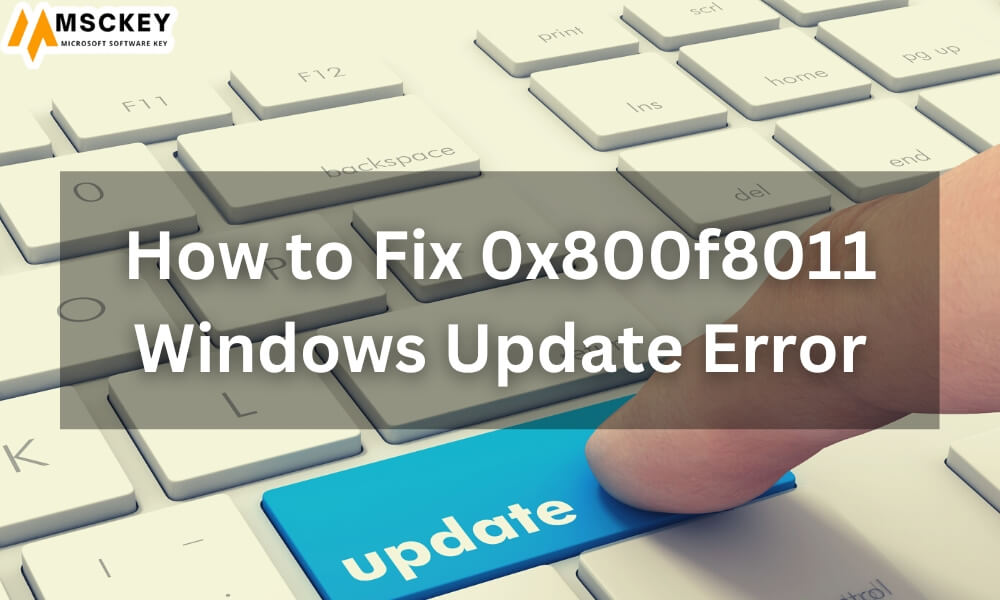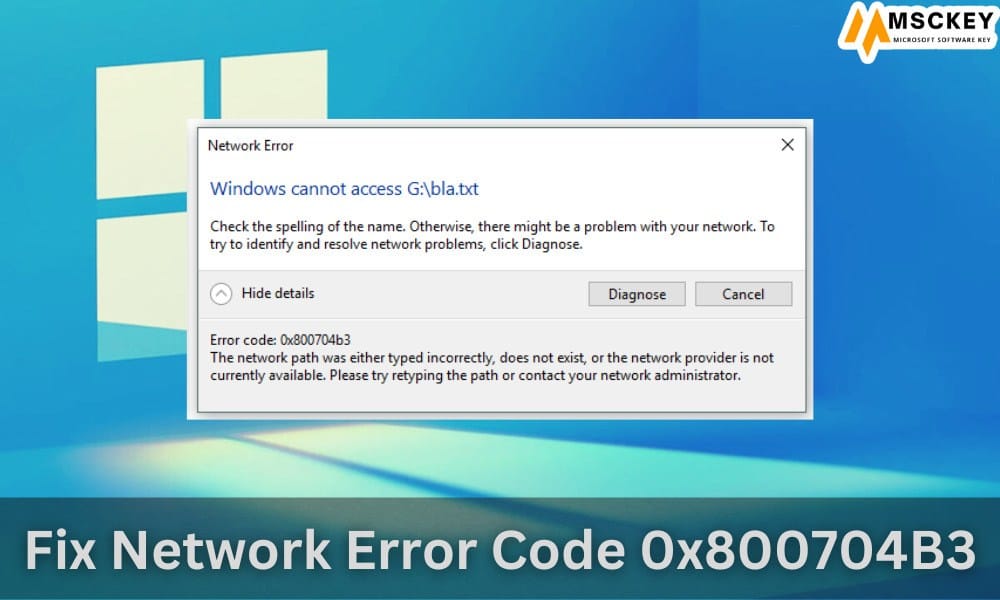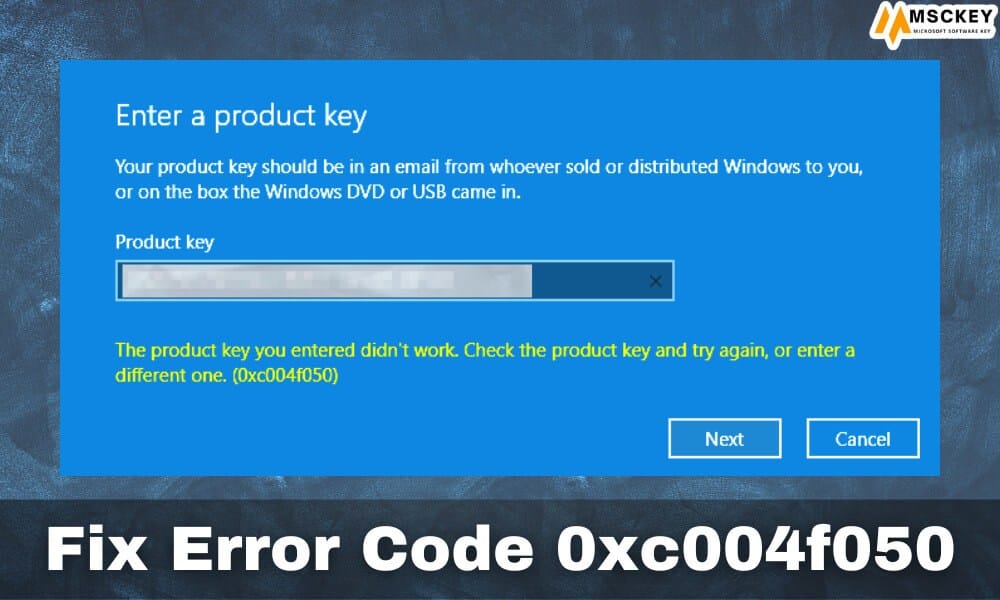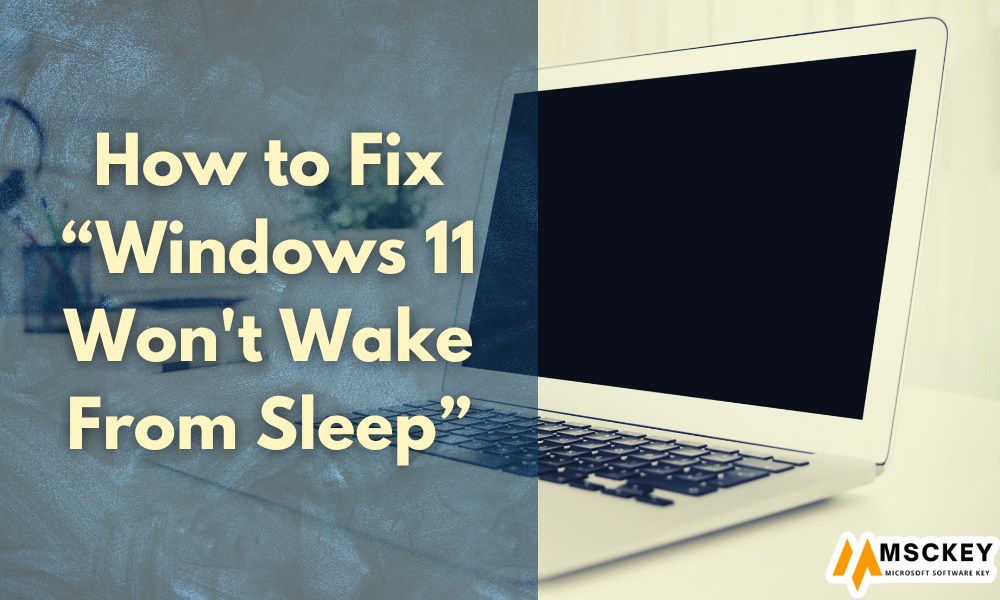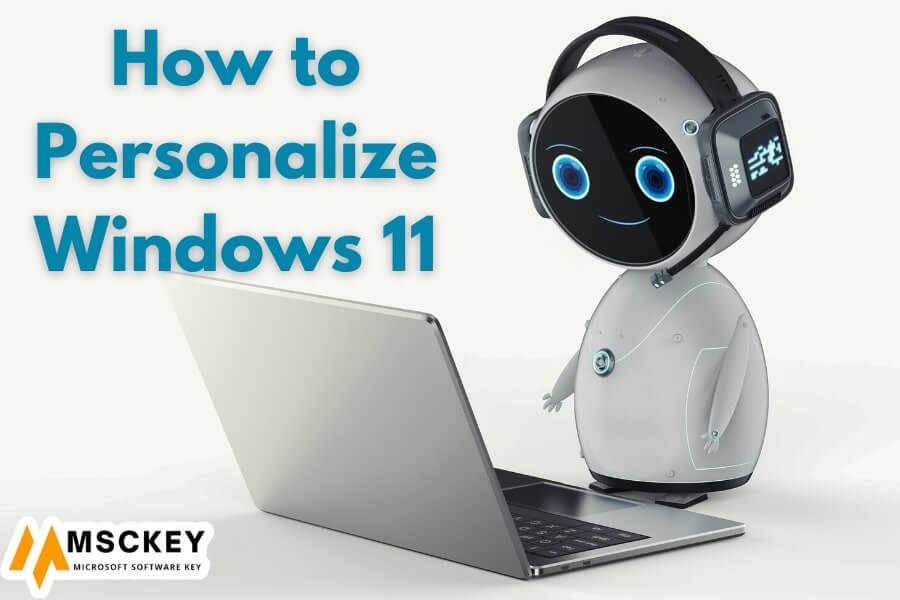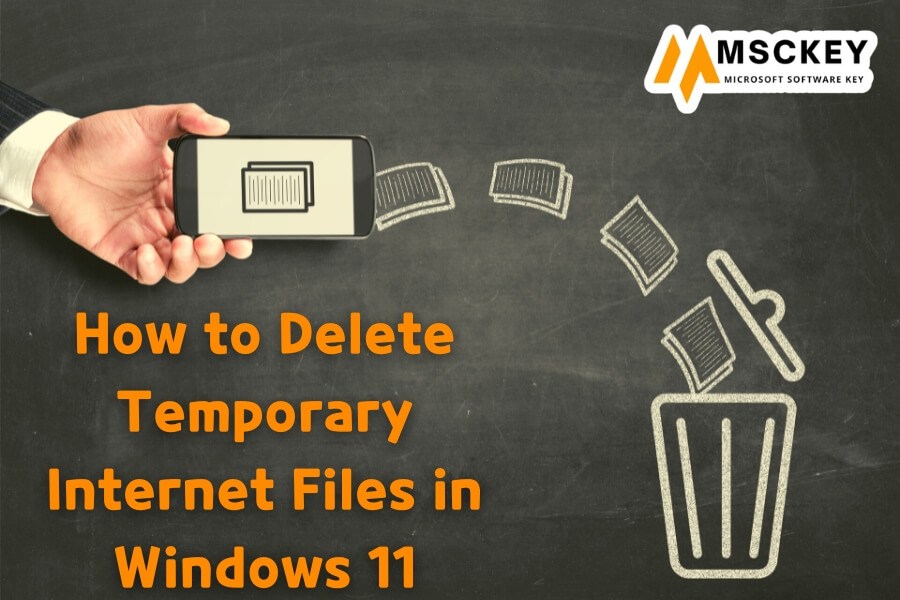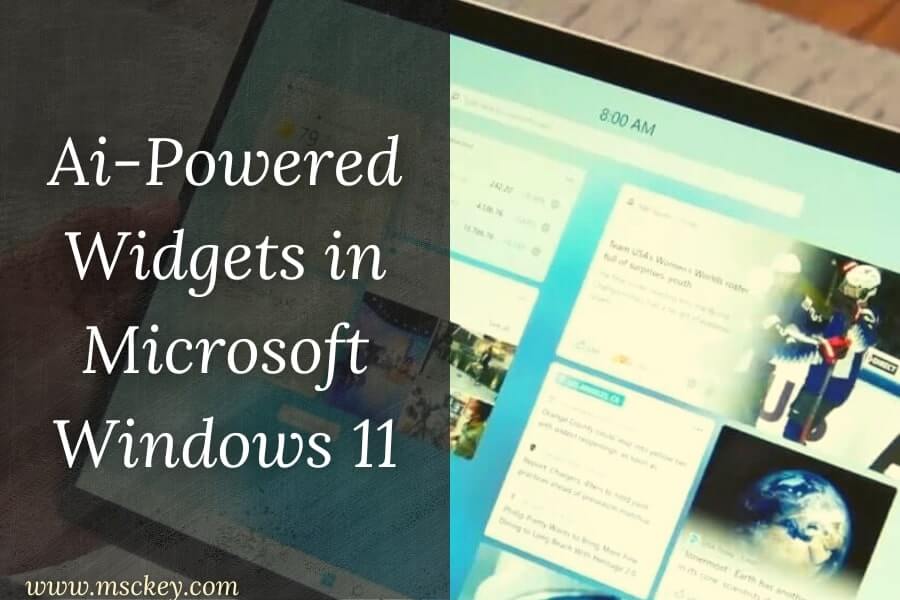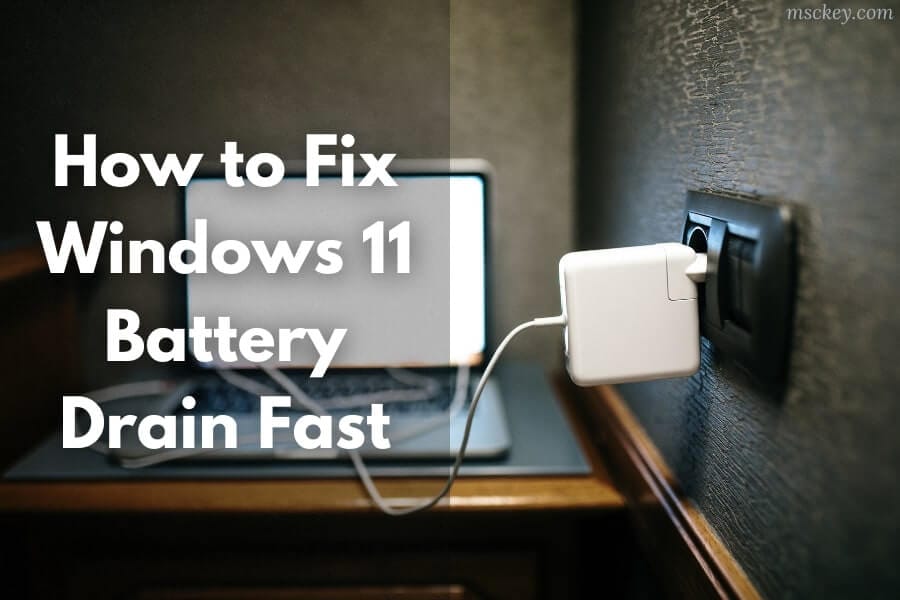Benefits of Microsoft Windows 11 in 2025

On October 5, 2021, Windows 11 was officially launched by Microsoft. It is available globally in 110 different languages. Anyone can install Windows 11 if the device meets the minimum system requirements. Windows 11 is the latest operating system from Microsoft that provides multiple benefits, such as is designed to provide a more user-friendly experience than previous versions of Windows. The new operating system includes several new features, including a new Start menu, taskbar, and Action Center. Windows 11 also has a new web browser, Microsoft Edge, designed to be faster and more secure than other web browsers.
What Are The Benefits of Upgrading to Windows 11 in 2025?
Microsoft Windows 11 offers a wealth of benefits, delivering a seamless and modern user experience. Just like previous versions, Windows 11 receives regular updates to enhance performance, security, and usability. This cutting-edge OS comes packed with key improvements, including a sleek interface, faster performance, advanced multitasking features, and robust security enhancements—making it the ultimate choice for productivity and entertainment.
What are the Changes in Windows 11 2025 Update?
Improved Windows Search
In 2025, users will get an improved Windows Search experience to find their documents, photos, and settings on Copilot + PCs. You don’t need to remember file names, just use the Copilot feature to locate your desired files.
Live Captions
Windows 11 enhances communication with live captions and real-time translation benefits. The live captions now support translating more than 44 languages with real-time video calls, recordings, and so on.
Voice Access
Microsoft includes voice access with natural language commands. This ensures resilience when you speak commands by using filter words and synonyms. Using voice access, you can navigate, command, and interact with multiple languages, like Chinese voice commands.
New Widgets
The latest update of Windows 11 includes lock screen widgets for the European Economic Area (EEA) Windows devices. With this feature, users can add, remove, or reorganize the lock screen widgets, such as Sports, Weather, traffic, and so on.
Key Features of Microsoft Windows 11
AI-Powered Widgets
Windows 11 brings back artificial intelligence widgets. The new devices in Windows 11 have a more user-friendly navigation interface and are more integrated with the operating system. You can find what you need without scrolling through everything on one page using the dedicated pane, which slides out from the left side of your screen.
Virtual Desktops
Windows 11 has introduced the Virtual Desktop feature to help users create a separate virtual desktop. You can customize the individual virtual desktops with different wallpapers to make each easier to organize and identify. When switching between various apps or programs, these desktops operate similarly to how macOS does on a computer screen.
Microsoft Teams
Users of Windows 11 can now integrate Teams, their video chat platform. People can connect via various platforms and gadgets, including Windows 10 laptops and desktop PCs, Xbox gaming systems, and iOS mobile devices powered by Apple’s iOS. They can accomplish this while staying in touch with their friends, family, and coworkers from anywhere in the world.
Docking/Undocking Capabilities
Snap Groups’ testing of Kensington docking stations to verify compatibility is an important feature. With Windows 11, all Kensington docks that operate with Windows 7 and later are compatible. The top docking stations from Kensington are represented by over 30 SKUs or 80 global versions. With Windows 10’s improved docking features, you’ll have the most significant technical experience possible, including more incredible support for resolutions, more effortless connectivity, and the assurance that your Snap layouts and Snap groups perfectly resume when you’re at the workplace or anywhere else in between.
Snap Groups
Open windows and save in Snap layouts as Snap groups. You can reach them because they are on the taskbar. They can then be reduced or increased as a whole. You will be able to see the many groupings that emerge as necessary. To reopen the entire group, click on the item you require.
Advantages of Using Microsoft Windows 11 in 2025
Windows 11 is a successor version of the Windows 10 operating system. This OS is considered an alternative for use in business, personal, and gaming environments. Microsoft will undoubtedly remove the restrictions of Windows in this version because it is an upgrade to Windows 10. Here are some essential advantages of Windows 11 that you should consider.
1. New Graphics & Window Layout
We can see that MS Windows 11’s themes and designs are all new and unique, as well as the start button and startup sound. The user interface, which surprisingly does so automatically, will significantly improve. A floating login screen, a taskbar redesign, an adaptive cursor, newly decorated system tray icons, and a customized notification tray will also be more appealing. The taskbar’s start button will be located in its center and cannot be moved to the left or right on the desktop. Finally, the new graphics and window layout section have been thoughtfully developed.
2. Elevated Task View
Users will benefit even more from Windows 11 thanks to the multi-window task pane that makes it easier to switch between window panes. The Windows 11 multitasking feature will make it easier for users to arrange windows of different sizes. Windows 11 will remember your preferred settings, so you can quickly switch to a custom view without rearranging open windows.
3. Windows Layout & Tablet Mode
Windows 10’s low tablet mode creates criticism; Windows 11 will introduce a more user-friendly tablet mode. Additionally, users can interact with the screen using a digital pen, voice input, touch screen, and customized keyboard settings.
Only convertible devices will be able to use this new functionality. Additionally, the operating system will include integrations for the Amazon App Store, Android Application Support, and Microsoft Store.
4. Instant Search and Gaming
To find a specific app or option in Windows 10, you must use the “type here area.” On the other hand, instant search allows users to view the results as they input their query, allowing them to choose the best alternative options.
Since the successor is rumored to be faster and more stable than the previous version, a powerful configuration that includes quicker system updates will speed up your search even more. Xbox and Microsoft Teams have been integrated for users to have a better gaming experience, which increases the benefits of Windows 11 for both home and business users.
5. Stronger Security Features
Windows 11 has come with tight security features. Microsoft mainly upgrades these security segments for hybrid work. For example, a Smart app control feature was added for individuals or small businesses to help prevent scripting attacks and protect users from running untrusted or unsigned applications often associated with malware or attack tools.
The updated version of Microsoft’s vulnerable driver block list will be the default setting for all new Windows 11 machines. The IT giant has also unveiled several other security measures intended to aid businesses in running hybrid work environments. As part of this, Windows Defender Credential Guard’s certificate isolation feature and Windows 11 Enterprise’s built-in Local Security Authority (LSA) protection are both enabled. Briefly, Microsoft didn’t think twice about updating Windows 11’s security.
6. Android Apps
You can download Android apps on your computer if you are a Windows 11 user. Because it has a built-in store for Android apps, you can download everything you want from the Microsoft Store without visiting the Google Play Store. Thanks to the store’s quick download feature.
While certain users have always been able to use Android apps on their Windows 10 PC, the most recent operating system is the first to allow everyone to download Android apps to their computer. Users can easily find popular Android apps like TikTok, Pinterest, Netflix, Uber, etc.
Are There Any Cons Using Windows 11?
Above, we see some key benefits and advantages of Windows 11. But remember, only some things are perfect with the latest Microsoft Windows version. We also see some problems with newer versions of Windows. Below are some significant points which are major disadvantages of Windows 11.
Everyone Can’t Run It: The biggest issue is that, according to Microsoft, you may need help executing it because great hardware is required for an excellent user experience. Windows 11 needs relatively new, modern PCs because it is a current operating system. Learn how to bypass it.
You can’t utilize the most recent versions of Windows if your computer’s CPU is older than Intel’s 7th generation Core or AMD’s Zen 2 CPUs. However, Windows 11’s hardware compatibility is still a mess officially. The unwritten rule is that it will (probably) function on any PC purchased during the past year (but there are no guarantees). It’s a bet on anything older.
Taskbar Issue: Windows 11’s taskbar is much more attractive to look at, but it is more downgraded from the usability point of view. The problem is that the ability to move the taskbar to any side of the desired screen is no longer there. Microsoft has admitted that Windows 11’s taskbar could have been better.
A Forgotten Timeline: As you may remember, Microsoft introduced Timeline as an additional visual method of organization maintenance. The Timeline can display the apps and documents we’ve used, the websites we’ve visited, etc., in recorded order while keeping track of how we’ve used the computer. It made sense on paper, but only some people put it into practice.
Continue using Windows 10 to migrate to Windows 11 if you are one of those people who prefer it. However, this elimination shows that sometimes less is more. While some people may have used it in the past, no one would consider it a necessary feature.
Less Layout, More Delay: Any window can be instantly snapped to the screen with Windows 11 using a predetermined window layout. However, you may also make layouts if you install Microsoft’s PowerToys on Windows 10. Although it wasn’t simple, it was far more adaptable. Hovering the mouse pointer above a window’s maximize button in Windows Layout version 11 causes a window to snap around itself automatically.
To open the quick layout pop-up, “hover the cursor” means to move it over a desktop element while you wait for the operating system to recognize your intent. Although this “delay” is not particularly bothersome, it does take longer than tapping a hotkey or selecting an on-screen hotspot.
Cortana Is Still Missing: Like Google’s Assistant and Amazon’s Alexa, which you interact with via voice commands, Cortana is Microsoft’s A.I.-powered assistant. But this feature is still missing in Windows 11. If you consider yourself a fan of Cortana, the absence of Cortana in Windows 11 may be a source of dismay for you, but the integration of Copilot can fill the gaps.
Conclusion
Ultimately, Windows 11 is more than a blessed update over its previous versions. Enhanced and new features improve user experience, facilitate communication and enable greater productivity. However, the new design features are controversial and have given rise to many criticisms in terms of practicality, but ultimately help a lot. We hope Microsoft fixes Windows 11 issues very quickly and brings new operating system updates, which will be very user-friendly.
FAQs
1. Should I upgrade to Windows 11 in 2025?
Ans: As you already know, Windows 10 will reach its end of life on October 14, 2025, and it won’t receive further security updates anymore. So, upgrading to Windows 11 is highly recommended for you, but remember it’s not obligatory.
2. How many years will Windows 11 last?
Ans: Windows 11 24H2 version will reach its end of life on 13 October 2026, but the extended support will be available till 2031.
Editors Pick for You
How to Fix Windows 11 Battery Drain Fast
How to Remove a Network Adapter in Windows 11 and Windows 10