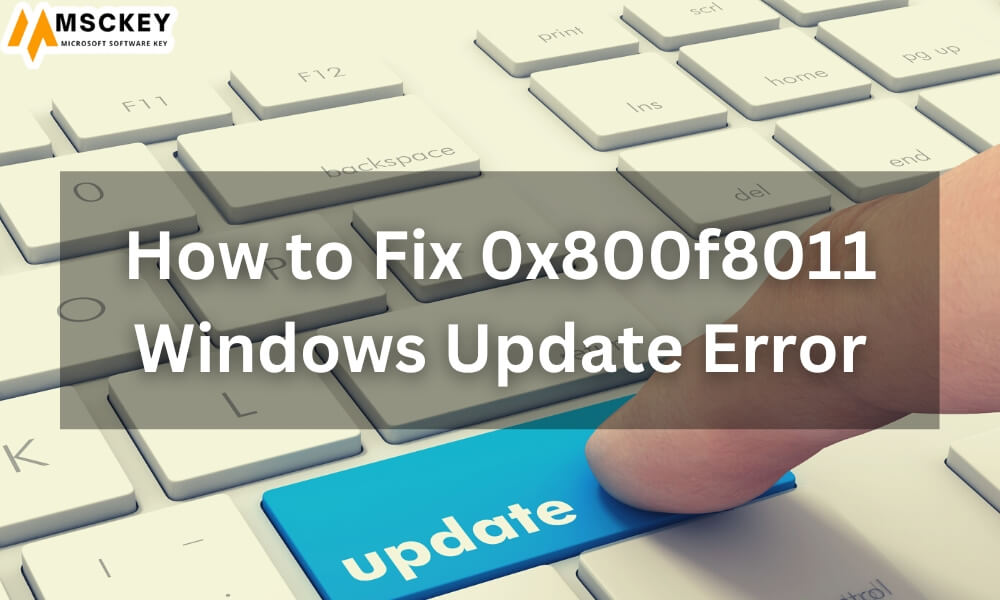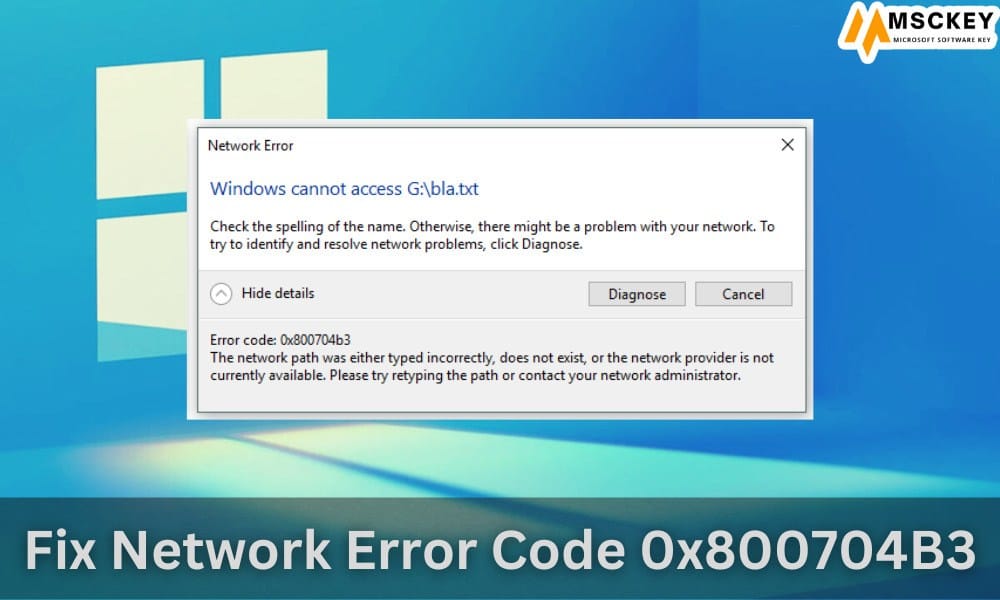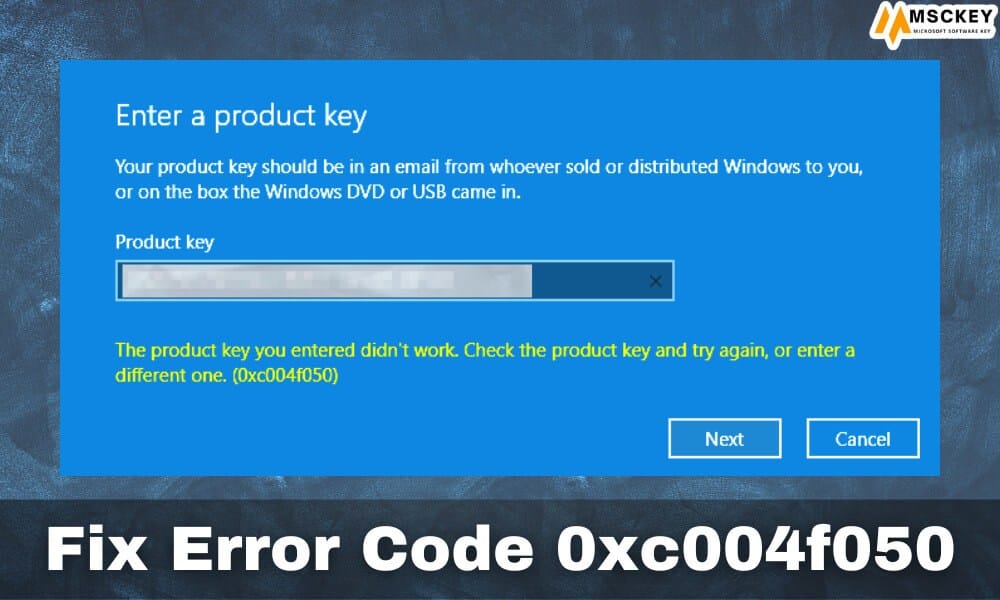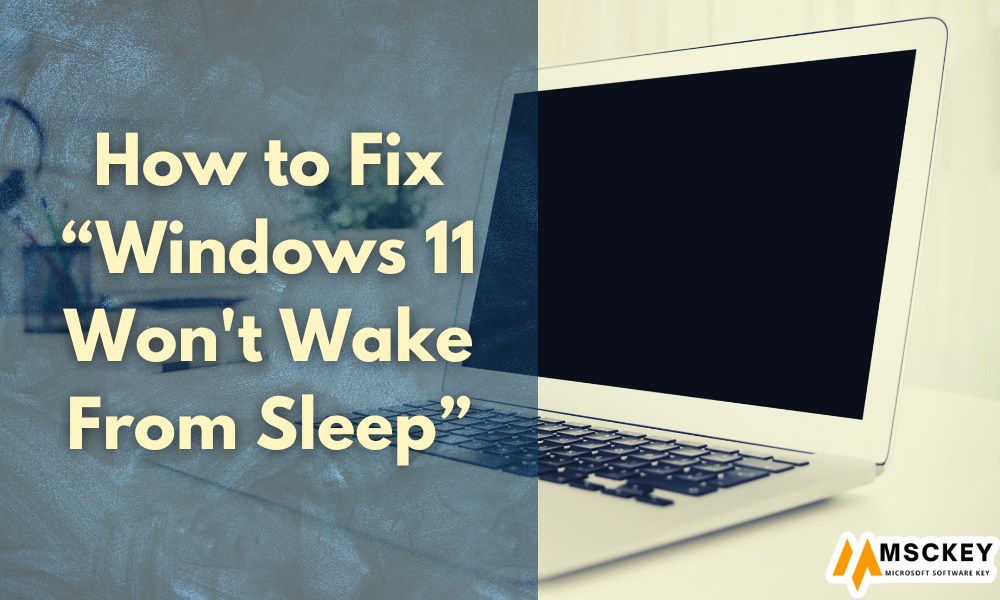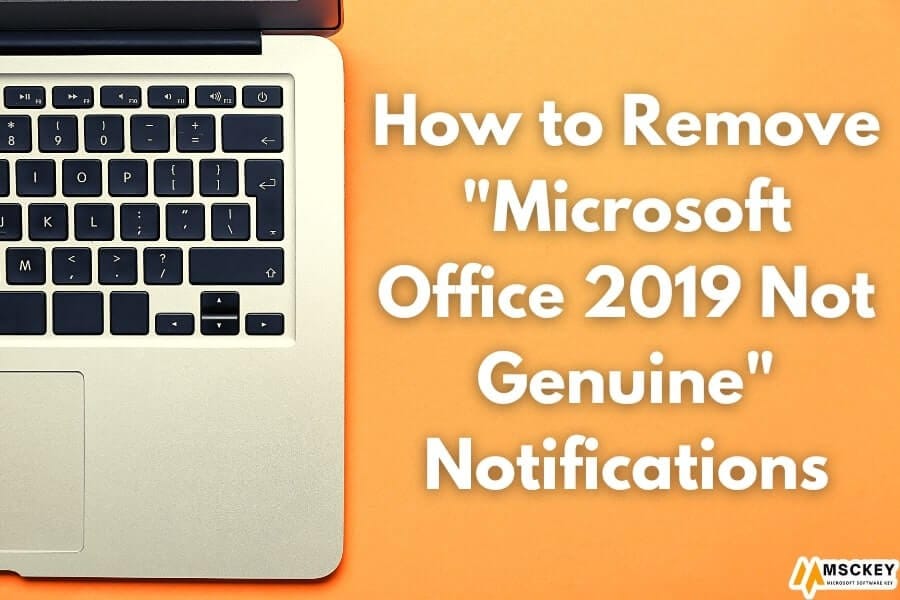Microsoft Office 2021 Christmas Offer – Get 30% Off At Msckey

Msckey sells digital products for the tech industry and individuals like Operating Systems, security applications, Office programs, etc. We sell genuine license keys for those software and programs to help you get a valid license key and access all its features.
We announced a 30% discount deal for Christmas 2022. That means you will get a discount of 30% on all the products in the Msckey. We have already laid out some guidelines for you when you get this offer. If you want to get the discount offer, you must follow the process. In this article, we would like to share how you can get this exclusive Discount.
Keypoint
- Ensure you input the coupon code (XMAS30) to get the offer. Carefully apply the coupon when you purchase a product; otherwise, you never get the special Discount.
- This offer is for a limited time. You only get the Discount through our Christmas Mega Sales Event.
How Can You Get 30% Off Discount?
Here is the process of how you will get the Discount:
- First, visit the msckey.com website. On the next screen, you will see the full interface of the Msckey website and the Christmas promotional banner and category on the sidebar, the search box, and menus on the website’s header.
- Now you need to find out which product you want to purchase. You can browse the product search box and category section, too.
- For example, you want to purchase the Microsoft Windows 11 Pro Plus license key. You will go through the “Windows 11 Products” in the category section. Click on the option and the command will bring you to a new page where you will see all the products list of Windows 11.
- Then, find and click on the “Microsoft Windows 11 Pro License.” After clicking on the product, you will go to the product page.
- You will see all the product details on this page, including the development, download and install guide, pricing, etc. Then, click on the “Buy and Download” button.
- On the next page will see the “Proceed to Checkout” option. You need to input the coupon code “XMAS30” to get the discount offer and click “Proceed to Checkout.”
- On the next screen, you will notice that the pricing will be automatically set at the discounted price and a form you must fill out to place an order.
- After filling out the form with all legal information, click the “Place Order” button.
Buy Microsoft Office 2021 Professional Plus
Following these steps, you can buy any product from the Msckey at a lower price. But remember, you only get the deal when you successfully input the coupon code. The office is for a limited time only.