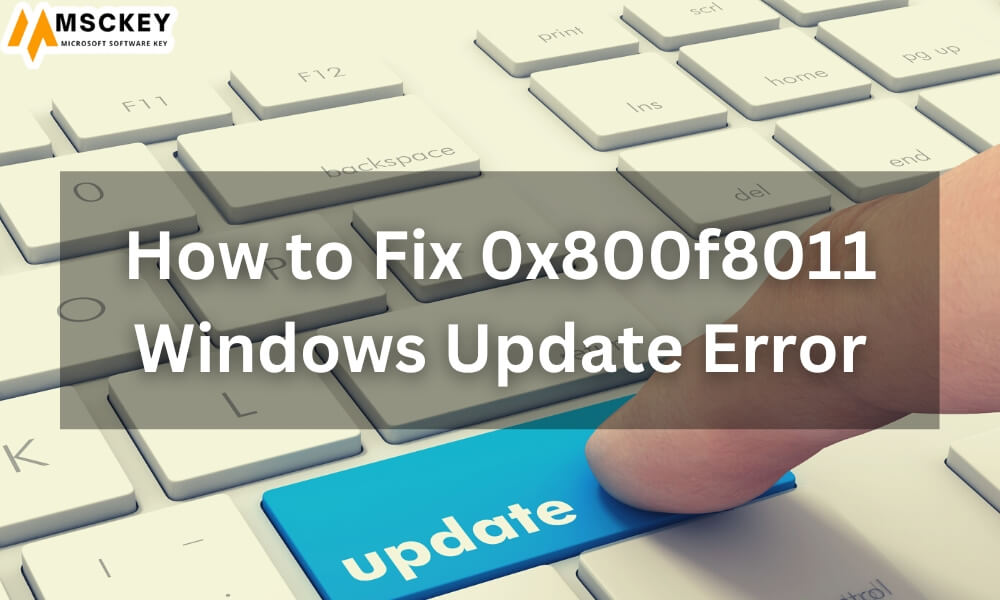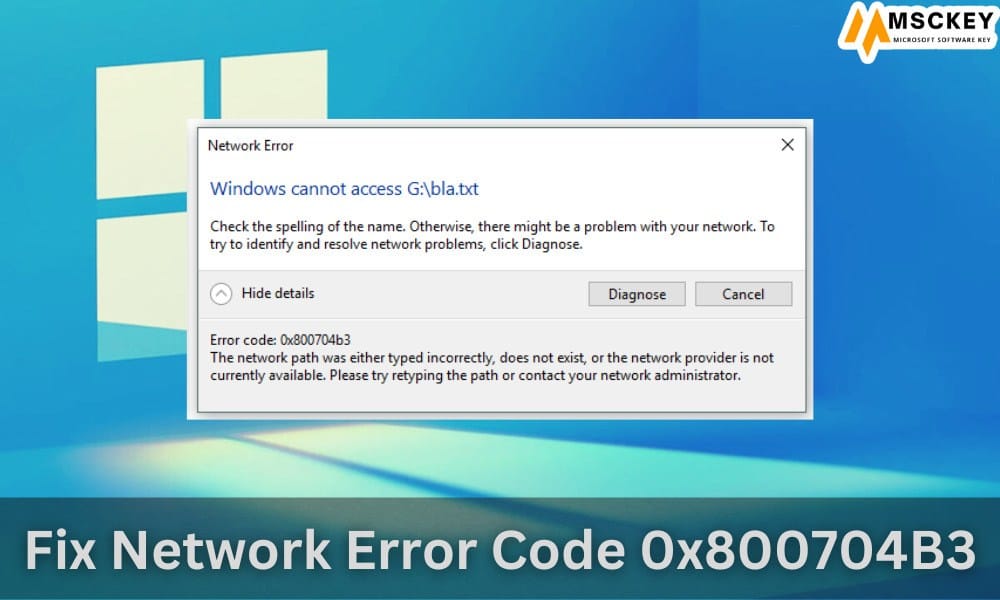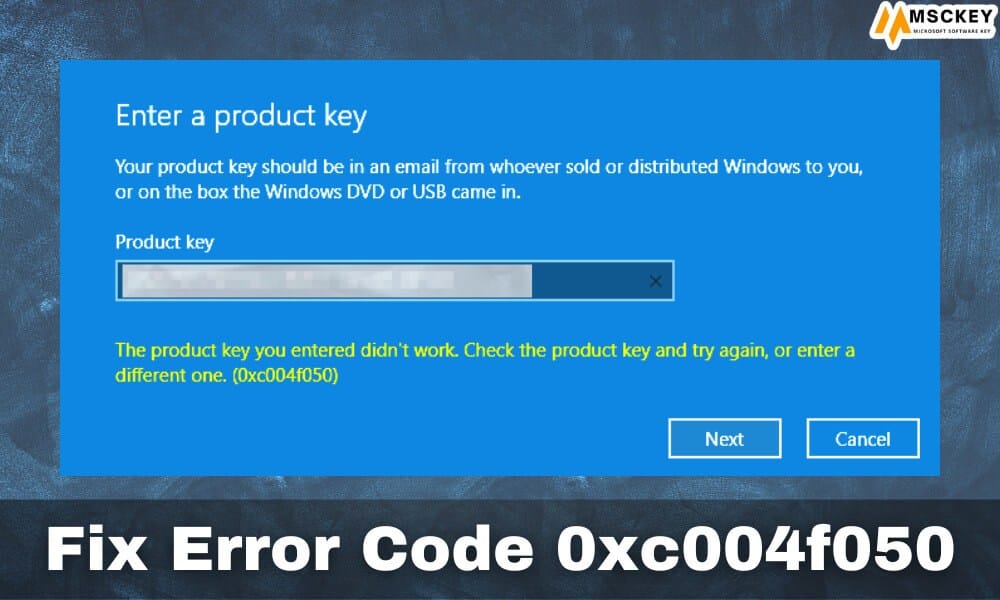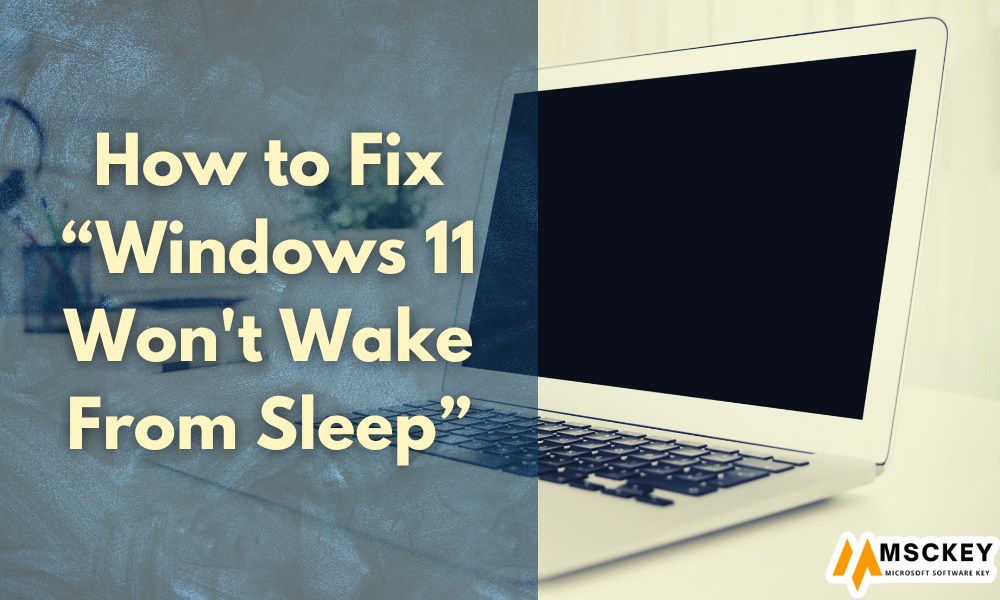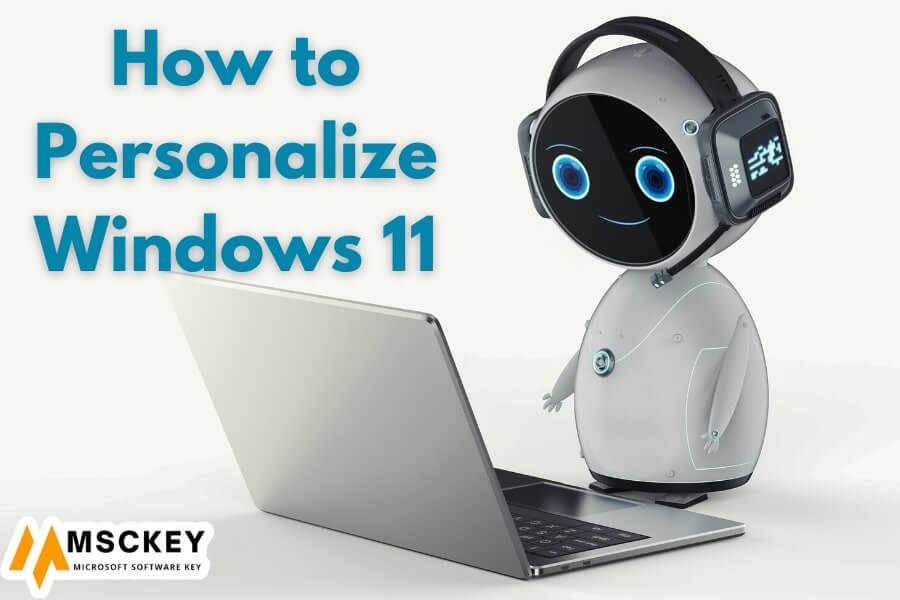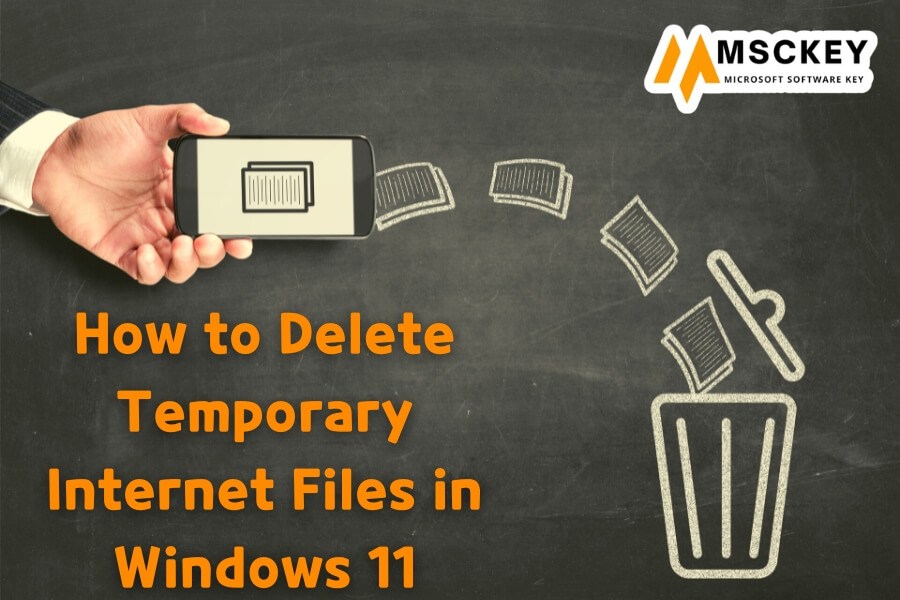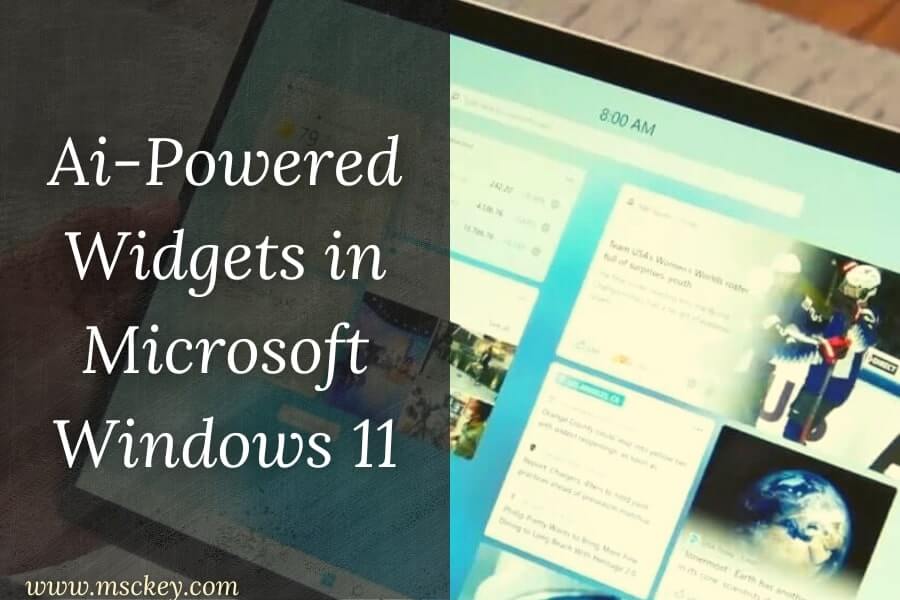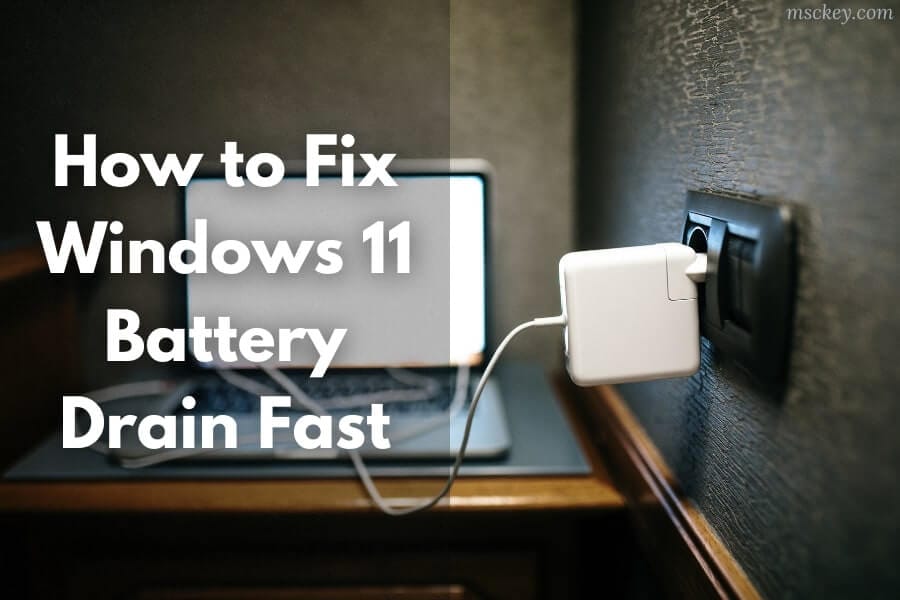Most Common FAQs About Windows 11 and Answers
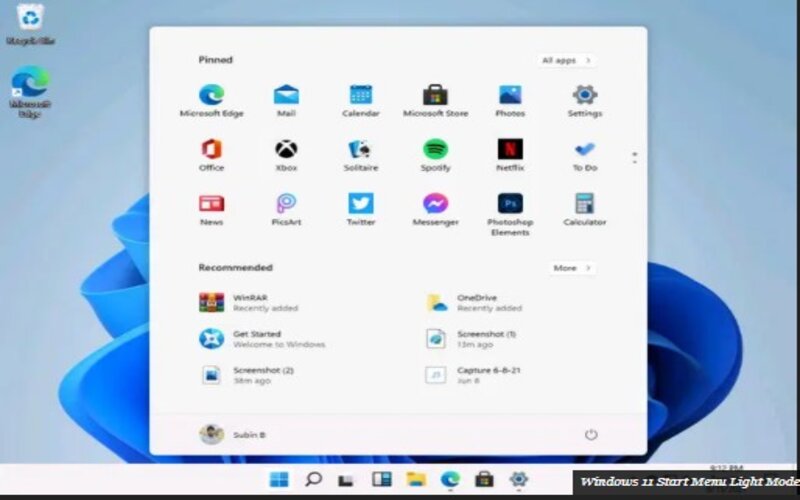
Microsoft has done a bad job of conveying some of the big changes coming to its next-generation operating system since its debut. There is a slew of frequent questions that individuals have, ranging from hardware requirements to CPU constraints. Will their PC be able to run Windows 11? What is the rationale behind Microsoft imposing a CPU generation restriction in Windows 11? What happens if a user’s computer doesn’t fulfill the minimum hardware requirements for Windows 10? To assist you in resolving all of your doubts, we’ve compiled a list of the most frequently asked questions and answers for Windows 11. So, without further ado, let’s get to the Windows 11 FAQs area.
All Your common Windows 11 Questions Answered (2021)
We’ve addressed some of the most frequently asked issues regarding Windows 11, including TPM, CPU generation, release date, and specific Windows 11 features. We also asked about the end-of-life support for Windows 10 and how to run Windows 11 on non-supported computers. I recommend that you read through all of the FAQs from top to bottom to clear up any worries you may have about Windows 11.
- Can I Upgrade to Windows 11 on My PC?
Microsoft is giving Windows 10 users a free upgrade, but there are a few stipulations. This free program will tell you whether or not your PC is compatible with Windows 11. Microsoft’s official PC Health Check software may also tell you if your computer can run Windows 11, but it’s currently unavailable due to issues.
To give you a quick rundown of the current situation, you’ll need a TPM security chip and an Intel processor from the 8th generation or higher to run Windows 11. On the AMD side, a Ryzen 2500 or newer processor is required.
2. How can I go from Windows 10 to Windows 11?
Currently, Windows 11 is only available to members of the Windows Insiders Program’s Dev Channel. In just a few simple steps, you may enroll in the program and upgrade to Windows 11. If you need assistance, see our guide on how to upgrade from Windows 10 to Windows 11.
3. Is it True That Upgrading to Windows 11 Will Erase Data?
No, nothing will be lost if you upgrade to Windows 11. Your files, apps, and even the activation key will all be preserved.
4. How Much Does a Windows 10 to Windows 11 Upgrade Cost?
You won’t have to pay anything if you’re using Windows 10 and meet the system requirements; the upgrade to Windows 11 is absolutely free. You also won’t need to purchase a separate Windows 11 license key.
5. What if I don’t like Windows 11 and want to go back to Windows 10?
Yes, if you don’t like Windows 11 and wish to revert to Windows 10 while keeping all of your files and programs, you can. This procedure must be completed within 10 days of upgrading to Windows 11. After the 10-day trial period has expired, you must manually install Windows 10 from scratch. Also, make a backup of all your contents before performing a clean install, as the C drive will be erased.
We’re presently working on a comprehensive guide on how to downgrade from Windows 11 to Windows 10. We’ll add a link to the instructions to this article as soon as possible.
6. How can I know if my computer is TPM-enabled?
To check if TPM is installed on your PC, simply press the Windows key + R and type tpm. msc. Follow our article on how to check and enable the TPM chip on a Windows PC for further information.
7. Why is TPM required in Windows 11?
TPM stands for Trusted Platform Module, and it is a hardware security chip that saves all of your passwords, private credentials, encryption keys, and other information. Microsoft aims to protect these essential and private keys from dangerous hackers due to the increased risk of assaults on PC motherboards. Visit our explainer on what TPM is and why it is important for Windows 11 to learn more about this topic in depth.
8. What Processors Are Compatible With Windows 11?
Windows 11 is currently only compatible with 8th-generation Intel processors and AMD Ryzen 2500 or later processors. The complete list of Intel, AMD, and Snapdragon CPUs that are compatible with Windows 11 can be seen here.
After customers slammed Microsoft for imposing an artificial CPU limit, the firm announced that support for 7th-Gen Intel and 1st-Gen Ryzen CPUs will be considered. It will use the Insider program to see how well its next-generation desktop OS operates on PCs with unsupported chips.
9. What Are Windows 11’s Minimum System Requirements?
Windows 11 requires a 64-bit processor with a 1 GHz or faster CPU, 4GB of RAM, a TPM chip, and a 720p monitor, among other things. The complete list of official hardware requirements for running Windows 11 can be found here.
10. What if My PC Doesn’t Meet Windows 11’s Minimum Hardware Requirements?
If your computer does not satisfy the minimum hardware requirements for Windows 11, you can still use Windows 10 and get updates until October 14, 2025.
11. What Happens When Windows 10 Support Is Terminated?
Windows 10 will approach end-of-life in 2025, as I have stated. You’ll still be able to use your computer after that, but you won’t get any new features or quality updates.
Furthermore, after 2025, your Windows 10 PC will no longer receive many security upgrades, leaving you vulnerable to harmful assaults and viruses. If you want to keep using your Windows 10 machine, you’ll have to pay for extended support, just like you did with Windows 7 extended security updates.
12. When will Microsoft’s support for Windows 11 be phased out?
According to previous trends, Windows 11 will be supported for the next ten years — until 2031. There will be features and quality updates over the first 5-6 years, and support and service updates for the remaining four years are anticipated.
The end-of-life date for commercial customers operating the LTSC edition of Windows 11 will most probably be later than that of Windows 10, which stops support for business users in 2029.
13. How long will the free Windows 11 upgrade offer be available?
Although it has not been officially stated, the free upgrade window typically lasts one year from the start of General Availability (GA). If the general availability of Windows 11 begins in October of this year, the deal will be valid until October of 2022. Keep in mind that this offer window is at Microsoft’s discretion, and they have been known to extend the upgrade window in the past.
14. Is it possible to install Windows 11 on a CPU that isn’t supported and without the TPM?
Without TPM or an incompatible CPU, you won’t be able to install Windows 11 on unsupported hardware. There are, however, a few solutions you can try. You’ll need to make a few adjustments to the Registry before you’re ready to start.
By the way, if you install Windows 11 from scratch, Microsoft does not verify the CPU generation, implying that it is an artificial limit. During a clean install, only TPM and Secure Boot are currently verified.
15. How do I get a copy of Windows 11’s ISO image?
Microsoft has confirmed that early Windows 11 preview releases will not be released in ISO format. To get access to the ISO image, we’ll have to wait for the beta channel release, which could happen in July. Keep an eye on this page for the Windows 11 ISO image download. Verify that you’re logged in with your Microsoft account.
16. What is the procedure for upgrading from Windows 7 to Windows 11?
Unfortunately, Windows 7 users will not be able to update to Windows 11 for free. The free Media Creation Tool, on the other hand, may let you upgrade from Windows 7 to Windows 10. If you wish to activate your Windows 10 PC after it has been installed, follow the steps in the attached guide to receive a cheap Windows 10 key.
17. What Features in Windows 11 Have Been Removed?
Internet Explorer, the Classic Start Menu, Live Tiles, Windows Timeline, and other features have been eliminated from Windows 11. Most crucially, the option to resize and move the taskbar to the top or sides has been lost from the next-generation desktop OS. That’s a disappointing change, but don’t worry, we’ve got you covered. Here’s a step-by-step guide on customizing the taskbar in Windows 11.
18. When will Windows 11 support Android apps?
Although Microsoft has not announced a specific date, Android app compatibility for Windows 11 is expected to emerge in the Windows Insiders Dev channel in the second part of July. Check out our Project Latte in-depth overview to discover more about how Microsoft plans to run Android apps on Windows 11.
19. Can Android APKs be Sideloaded on Windows 11?
The answer, according to a Microsoft engineer, is yes. You’ll be able to sideload Android apps on your Windows 11 machine in addition to installing your favorite Android apps through the Amazon App Store.
20. When Will the Windows 11 Stable Update Be Available to Everyone?
Windows 11 is currently undergoing testing, which will last for the next four months. The Windows 11 stable version is expected to be released on October 20, 2021, according to certain leaks.
However, the stable update will not be available to all users right now. The changeover will be staggered, and Microsoft has stated that it will last until 2022. Check out our explainer on when will my PC get the Windows 11 update for more information.