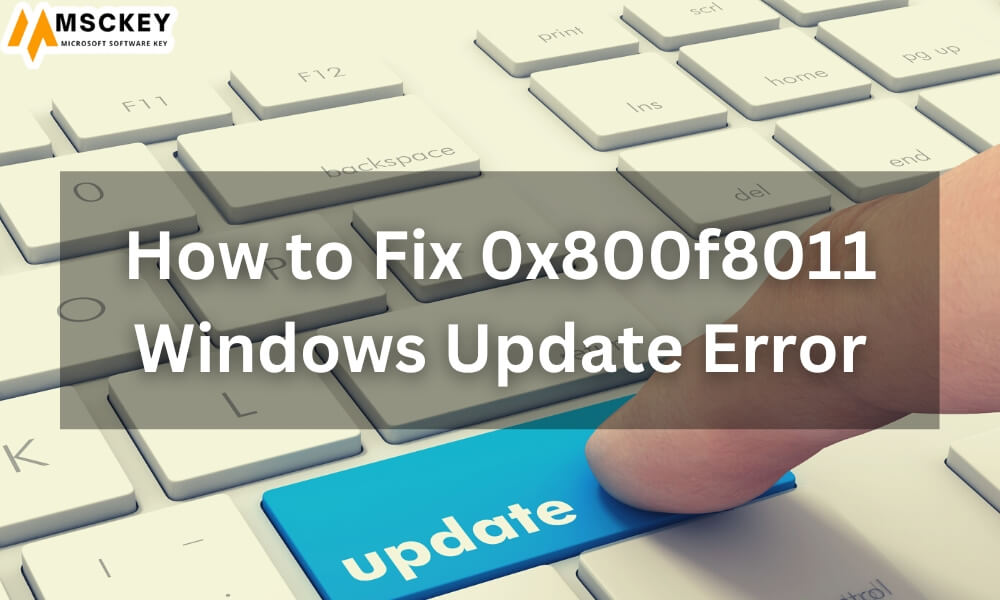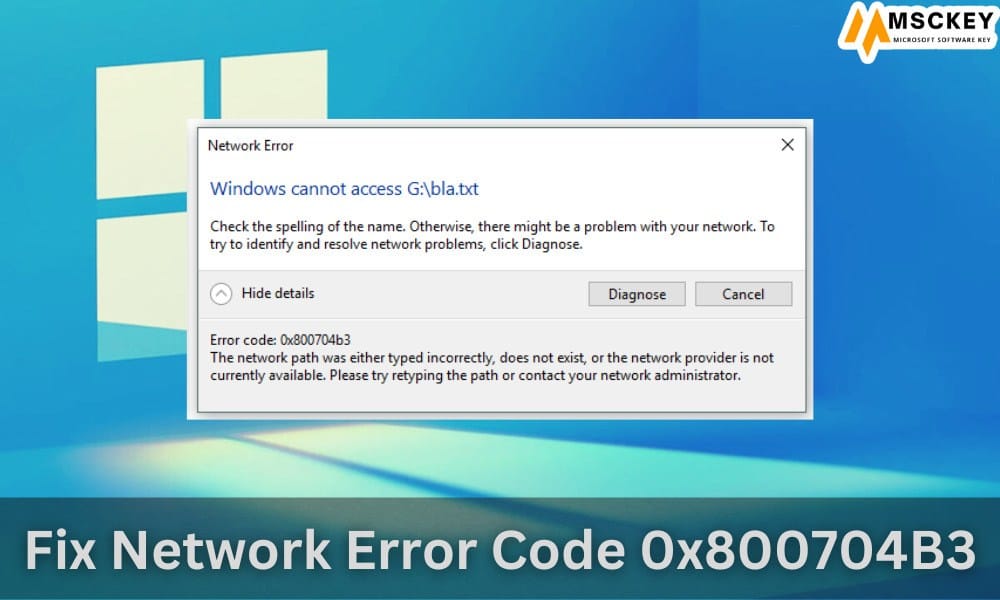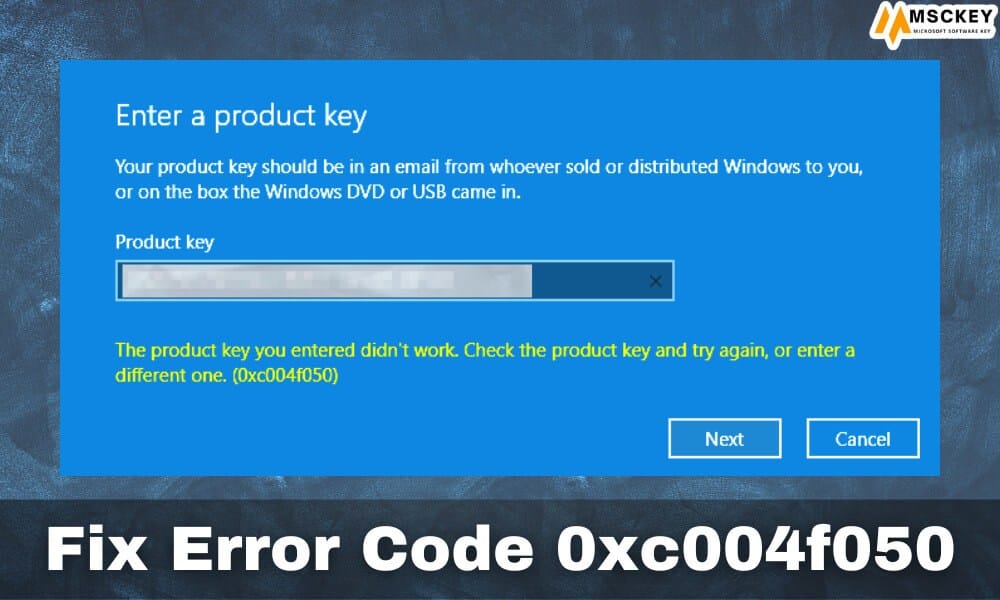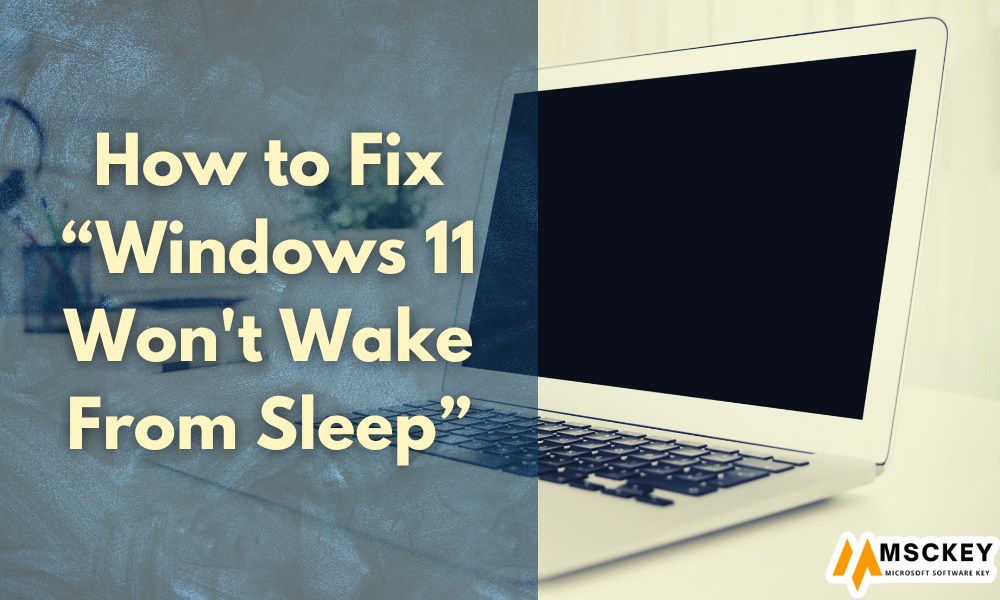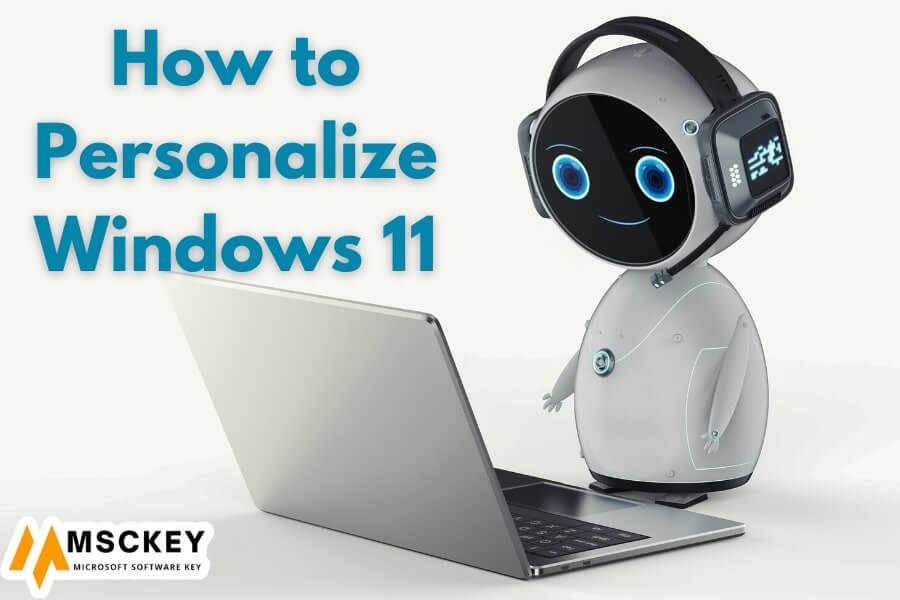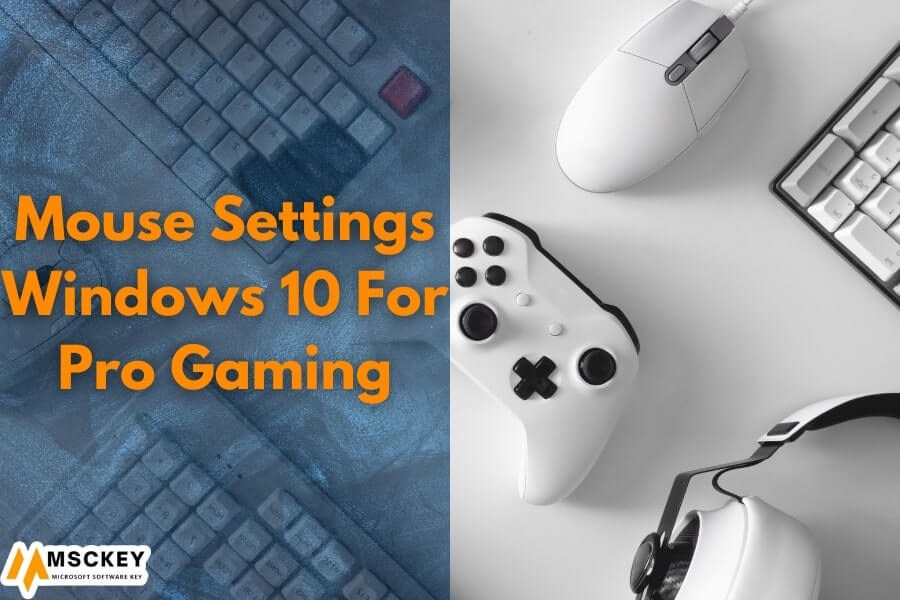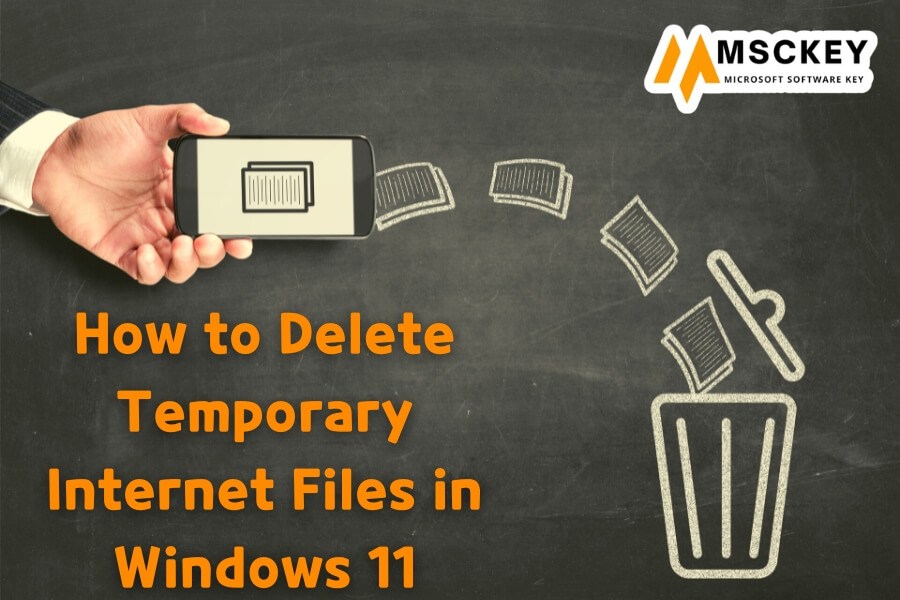Microsoft is promising that Windows 11 will complete tasks faster than its predecessor. But how is the software behemoth going to accomplish this?
Microsoft has already promised that Windows 11 will have significant performance improvements over Windows 10 ahead of its full release in October. Microsoft claims that Windows 11 resumes 25 percent faster than Windows 10 when compared to the previous version.
Is Microsoft telling the truth, or is it all a bunch of nonsense? Let’s have a look at how Microsoft managed to make Windows 11 run faster than Windows 10.
1. Windows 11 intelligently distributes resources
Whenever a computer feels slow or stalled, the issue is nearly always related to resource distribution. This isn’t to say that less-than-optimal hardware isn’t an issue. Resource distribution, on the other hand, can make or break the user experience on slower machines.

In Windows 11, Microsoft modified its resource distribution algorithms to prioritize foreground processes. This implies that apps will open faster and that the apps you already have will continue to work without latency.
Let’s use the example of a Windows 10 machine with a dual-core processor and a couple of gigabytes of RAM to better comprehend this. You can only run a few apps with decent performance on a PC with these system specifications.
Opening a couple of background activities will significantly slow down the machine. This occurs because background programs hog resources, slowing down the machine, which is already underpowered.
This problem is solved in Windows 11 by recognizing foreground tasks and prioritizing them for resource allocation. As a result, even on PCs that meet the minimum Windows 11 requirements, active apps will perform better than on Windows 10 devices with equivalent configurations.
2. Windows 11 Energizes Your Computer’s RAM
Steve Dispensa discusses in a Microsoft Mechanics video why Windows 11 PCs resume 25 percent faster than Windows 10. This speed gain is due in part to Windows 11’s ability to keep the RAM charged.
Except for the RAM, when you put Windows 11 to sleep, it turns off all other components. The PC will then resume significantly faster because the RAM will not have to be powered up again when it wakes up.
Keeping the RAM active, according to Steve Dispensa, has two major benefits. The low-level call-to-hardware routines, for example, have been optimized for better memory management.
Second, Windows 11 protects essential threads from starvation at the higher-level software layer. When a thread “dies” due to a shortage of resources, it is called starvation. Important threads are kept alive in Windows 11 by distributing resources when and where they are needed.
3. Code Optimizations in Windows 11 Make Windows Hello Faster
Windows Hello enables you to log in to your PC instantaneously using biometric verification. While Windows Hello is already quick on Windows 10 devices, Windows 11 will make it up to 30% faster for companies.
By streamlining the underlying code, Microsoft was able to make Windows Hello run faster. We’ll have to wait and see how this ends out because Steve Dispensa didn’t identify any code optimizations.
4. Sleeping Tabs are enabled by default in Windows 11.
To conserve background resource utilization, Microsoft Edge provides a feature called “Sleeping tabs.” Inactive tabs are put to sleep by this function. Tabs remain open while sleeping, but they require fewer resources.
Sleeping tabs will be enabled by default in Windows 11. Sleeping tabs utilize 32 percent less memory and 37 percent fewer CPU resources, according to Microsoft’s Windows Blogs. Not only will turning on Sleeping Tabs by default boost overall efficiency in Windows 11, but it will also extend the battery life of laptops.
Windows 11 Will Perform Much Better Than Windows 10.
Windows 11 is shaping up to be a fast operating system. The increased system requirements and noticeable speed optimizations point to a substantially faster Windows experience than Windows 10.
Given how problematic Windows 10 was when it first launched, let’s hope Microsoft delivers on the stability front with Windows 11.