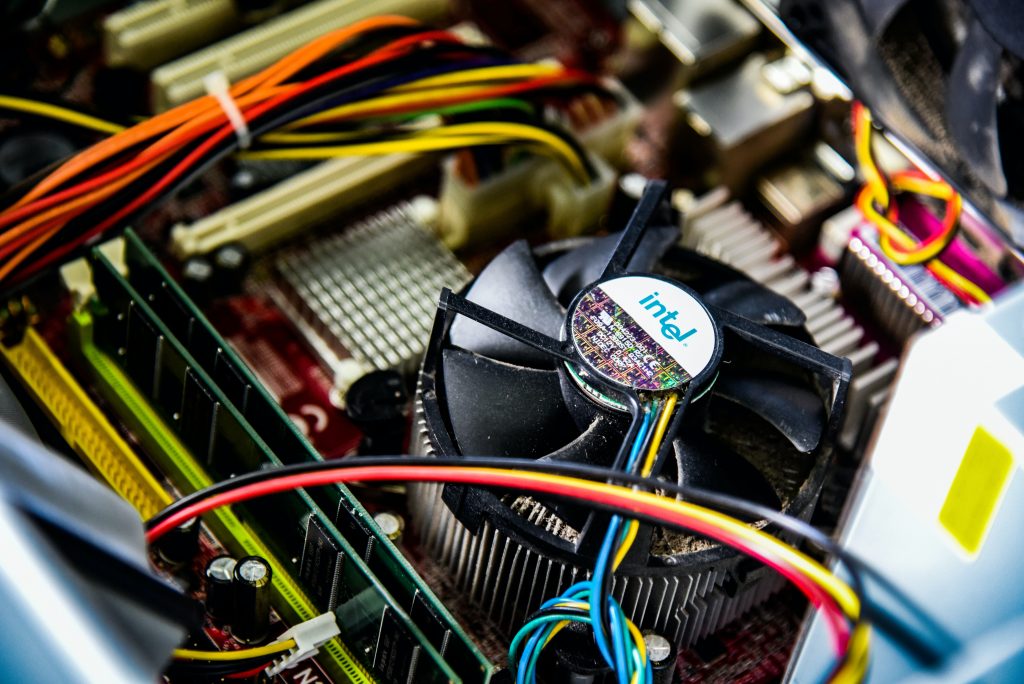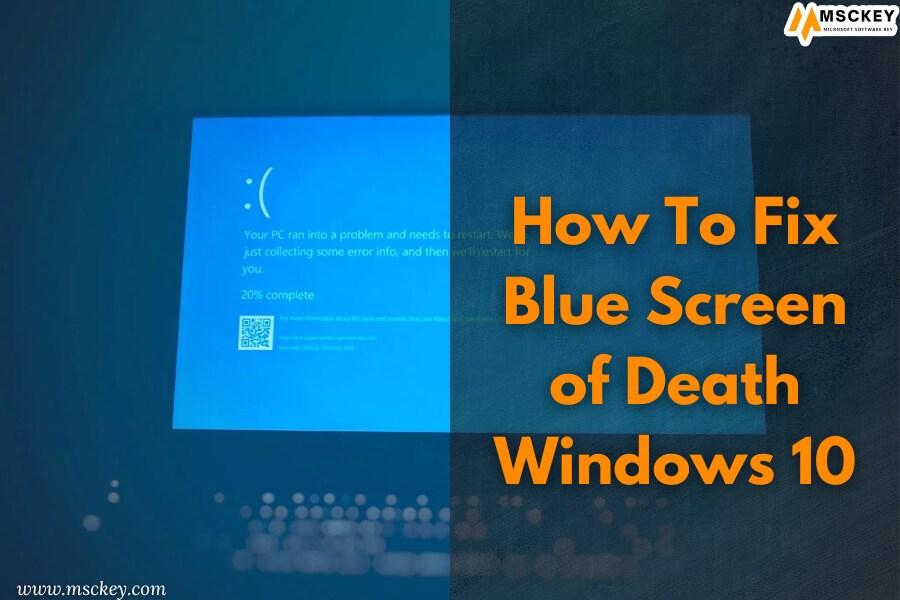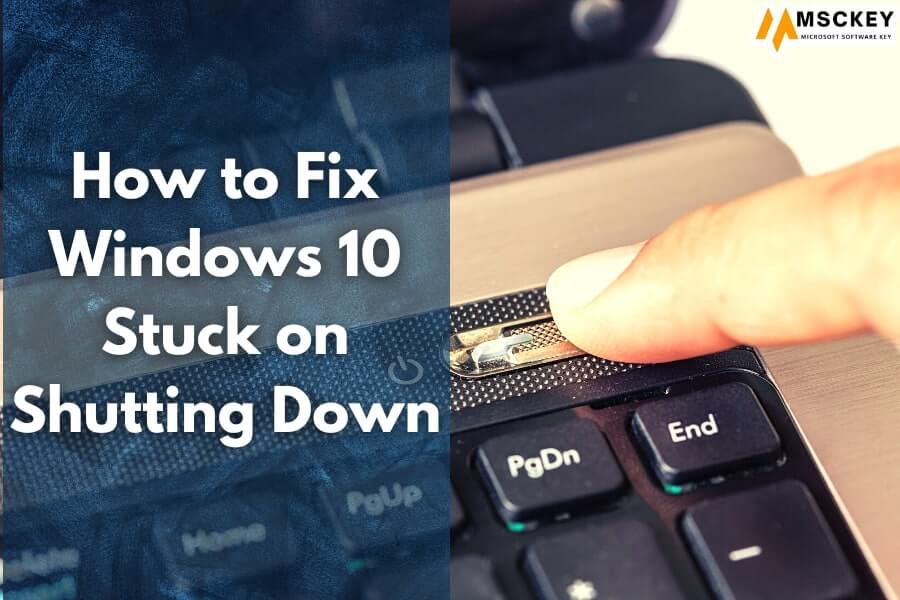How to Shut Down Windows 10 Without Updating
Microsoft Windows 10 is still one of the most popular operating systems. But users always face a problem updating and ask, “How to Shut...
How To Fix High CPU Usage on Windows 10
Are your computer's high CPU usage on Windows 10, and is your computer slowing down? Are you aware that your CPU usage is approaching 1...
How To Fix Blue Screen of Death Windows 10
Are you suffering from the blue screen of death Windows 10 and looking for an effective solution to remove the problem? You’re in the r...
How to Free Up Disk Space on PC Windows 10
Many people don't know, how to free up disk space on windows 10? Even though today's desktops and laptops are equipped with drives that...
How to Fix Windows 10 Stuck on Shutting Down
Is your laptop's Windows 10 stuck on shutting down, or is it going to sleep after the recent Windows 10 upgrade? It has been reported t...
How to Update Drivers on Microsoft Windows 10
The device driver an element of software that permits Update Drivers on Windows 10 to communicate with specific hardware (such as memor...
How to fix Latest Windows 10 Update Problems in 2022
This guide to troubleshooting offers a variety of ways to help customers in solving Windows 10 Update Problems such as problems during ...
How to Fix Touchpad Not Working Windows 10
why is my Touchpad Not Working Windows 10 ? Try these tips on troubleshooting touchpads to make your mouse work immediately.
When th...
How to Speed Up Mozilla Firefox Browser in 2023
Firefox is one of the most popular web browsers on the market. It is used by over 153 million people in 2022 and is one of the most ver...
How to Fix a “Getting Windows Ready” don’t turn off your computer
Updates to Windows 10 have a reputation as taking a long period of time for downloads and installation. As if that weren't bad enough f...
How to Turn on TPM 2.0 without BIOS in Windows 11 PC
TPM 2.0 without BIOS in Windows 11 PC is among the primary requirements to install Windows 11, along with many other system requirement...
How to Maximize Productivity on Your Windows 10 PC
If you're looking to maximize your productivity on your Windows 10 PC, there are a few things you can do. One is to make use of program...