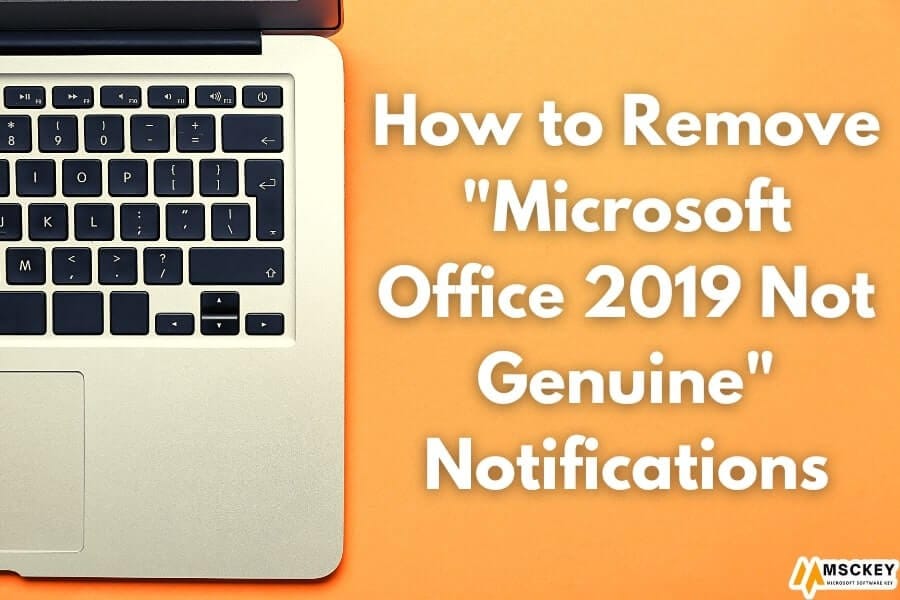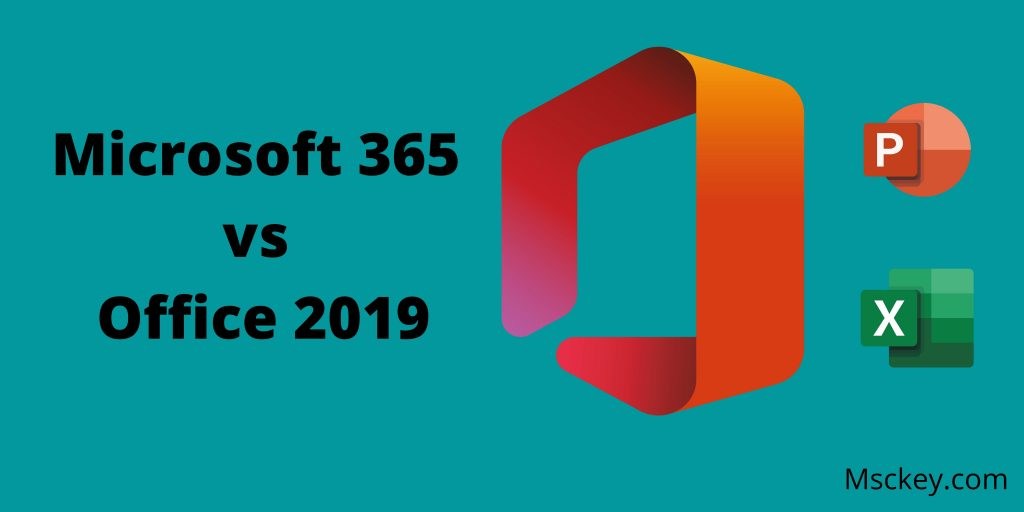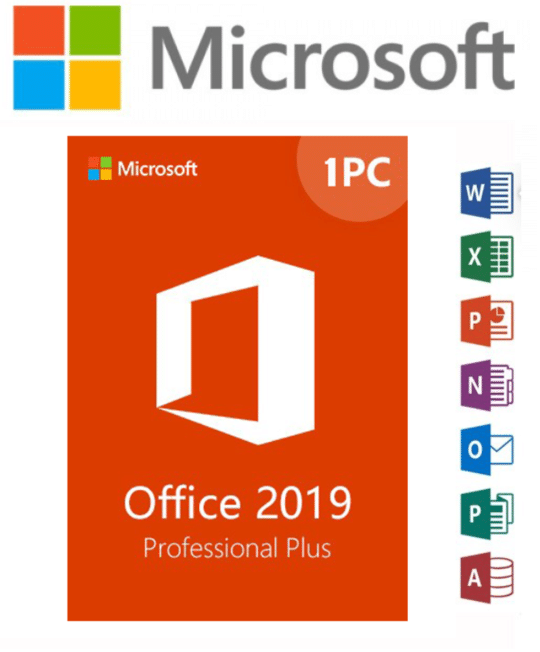Microsoft Office 2016 vs 2019: Which Office Suite Should You Choose?

In this constantly evolving world of technology, using the latest version keeps you updated with time and assists in generating more productivity. Microsoft Office is an essential software for small to large businesses and personal work. Office has several versions and choosing the right version is indispensable for every type of work or necessity.
If you’re a Microsoft Office fanatic and want to take the older version like Microsoft Office 2016 vs 2019 but can’t choose the right one, we are here to help you! In this post, we present the key differences between these versions, adding new features and comparative analysis that will help you to get the right Office Suite for your needs.
Microsoft Office 2016 vs 2019: What’s New in Microsoft Office 2019
Microsoft Office 2016 vs 2019 has one of the most popular Office versions among all available versions. Therefore, if you want to know the features comparison between these two versions, this part is for you. View the latest features of Microsoft Office 2019 that will clear your confusion about why you should choose the latest one:
Latest Features in Word 2019
Text-to-Speech feature: This is a wonderful feature added to the Microsoft Office 2019 version. You can use this feature to type the word using the speech tool. You can use this tool in multiple languages.
Improved Ink and Accessibility for Your Document: The new version of Word 2019 has improved the Ink and Accessibility feature compared to the previous version. Using the pen or finger to convert ink to shapes, highlight text, and so on is effortless with this feature.
Focus Mode: Word 2019 has Focus mode, which helps users concentrate on their documents rather than toolbars. When users are working, all the toolbars are distractions, so Focus mode removes all the toolbars and reduces screen clutter.
Dark Theme: The Dark Theme is the most awaited feature in Office 2019. If you need to work for a long time on the computer screen, then a Dark Theme makes the screen view comfortable and protects your eyes.
Translator: Microsoft Word 2019 has a translator that helps users to translate words, phrases, and other things. So, nothing will stop you from communicating with other language people whom you have to deal with.
New Features in PowerPoint 2019
Add Motion Morph: With Office 2019, you can use PowerPoint for creating modern transitions, animations, and object movement as well. So, beautify your PowerPoint Slides with Morph.
Run Every SlideShow with Your Digital Pen: Operating a slide show is now easier than before! With PowerPoint 2019, you can use the Surface pen or other pens with a Bluetooth button to control your slides.
Zoom for Finding Slides: You can use the Zoom feature to move from one slide to another, reorder your slide, or more. Therefore, using Zoom, you can skip or revisit the slide without preventing the flow of your presentation.
Recent Features in Excel 2019
New Functions: With the Office 2019 Suite, you will get Excel applications with new features and functions to enhance your productivity. New functions like CONCAT, IFS, TEXTJOIN, and others will make your formula-related tasks easier.
Funnel Charts, 2D Maps, and Timelines: The Office 2019 has an improved Excel app that contains Funnel charts, 2D maps, and timelines to visualize data efficiently.
Upgraded Access 2019
Visualize Data with New Charts: With Access 2019, you can match fields to chart dimensions and change the preview immediately. It has 11 new charts, including line, column, and bar charts, to furnish your data elegantly.
Large Number Data Type: Access 2019 supports a large number of data types. This data type stores numeric and non-monetary values that are compatible with the SQL_BIGINT data type.
Updates in Outlook 2019
Focused Inbox: You can see the new Outlook 2019 has a Focused Inbox that stores only the important emails and keeps away to another inbox the less critical emails. With this advanced feature, users can more efficiently manage their emails than before.
Contact Card Update: An updated contact card is available in Outlook 2019. It provides a detailed view of contact information, recent interactions, social media profiles, and more. With this updated contact card, you can now directly access Skype and Microsoft Teams.
Integration with Office 365 Group: The new Outlook 2019 has improved its integration with Office 365 Groups. It increases collaboration and helps users manage and communicate with Office 365 Groups in Outlook. Now it’s easy for users to get access to shared files, group conversions, and calendars using the Outlook inbox.
Key Differences Between Microsoft Office 2016 and Office 2019
We have included some key differences between Office 2016 Vs 2019. Both versions are great and effective with their features and enhancements but there are some differences that you should learn after reading this part.
Improved Features and Enhancements
Microsoft Office 2016 has core productivity tools that focus on stable support for users. It has included real-time collaboration in OneNote and basic cloud service with OneDrive. On the other hand, Microsoft Office 2019 has included ink tools, new charts, advanced data analysis features, improved collaboration, and more that provide complete office support for users.
Release Date and Support
As you know Office 2016 was released in 2015 and Office 2019 was released in 2018. Therefore, the official extended support of Microsoft Office 2016 will end in 2025, whereas Office 2019 users will get extended support till 2028.
Cloud Integration and Collaboration
With Office 2016, your device will integrate with OneDerive, and you can share files and documents with others using collaboration capability and store your files in the cloud. On the other hand, Microsoft Office 2019 has improved collaboration and sharing capacity with the enhanced cloud experience.
Updated User Interface
Get a familiar user interface while using Office 2016 and it introduces Tell Me features that help users to easily find any files or folders. Alternatively, Office 2019 has a modern user interface, with improved navigation, smarter icons, and advanced accessibility options. This updated version contains an intuitive interface with a visually appealing design.
Office 2016 Vs 2019: Which One You Should Choose?
It’s time to decide on which version you should buy based on your demand! If the main factor is the price then Microsoft Office 2016 is cheaper than Office 2019. Microsoft Office 2016 has the most necessary tools that make your task easier and quicker.
On the other hand, Microsoft Office 2019 price is higher than Office 2016 but presents many advanced features that make your personal and teamwork effective. Therefore, Office 2019 has support for Microsoft Teams, Skype for Business, and more that make users happy whether they are running a business or are students.
Both versions have a one-time purchase system and you don’t have to pay monthly or yearly subscriptions. So, if you want to get advanced features and update with time then you should upgrade your device from Office 2016 to 2019.
Is there any confusion about which version you are going to take? It’s completely up to you based on your needs.
Conclusion
If you have come to this last portion of our article, you already know about Microsoft Office 2016 vs 2019: Which Office Suite should you choose? Indeed, you must choose the best Office Suite that meets your budget and needs. Let us know your opinions or suggestions in our comment section or email us and we will get back to you very soon. Have a nice day.