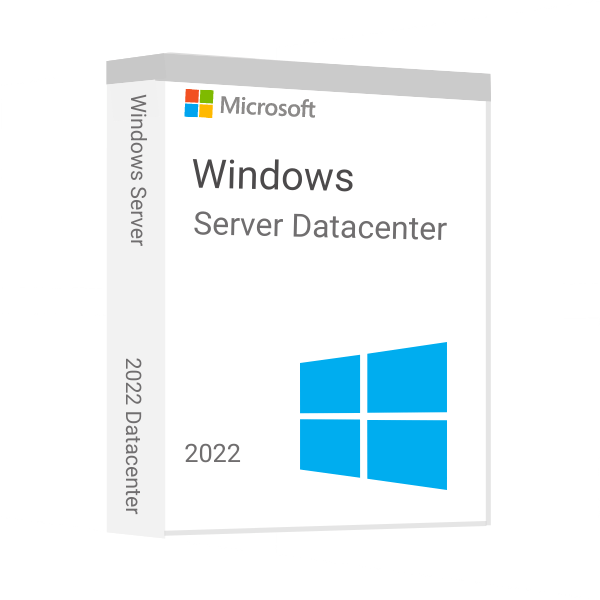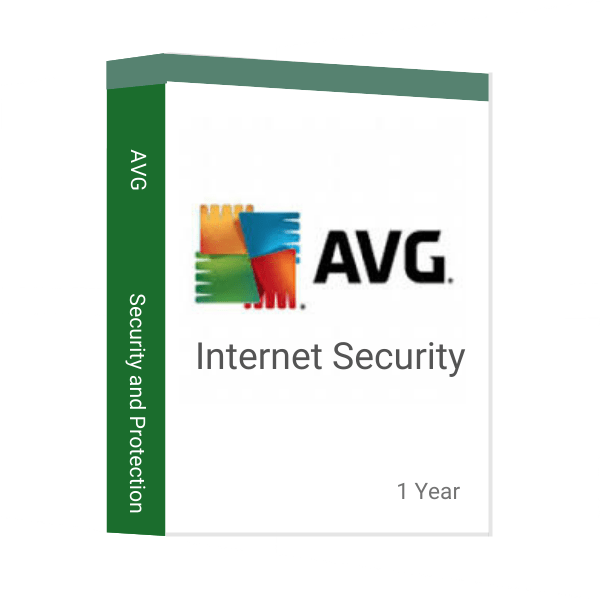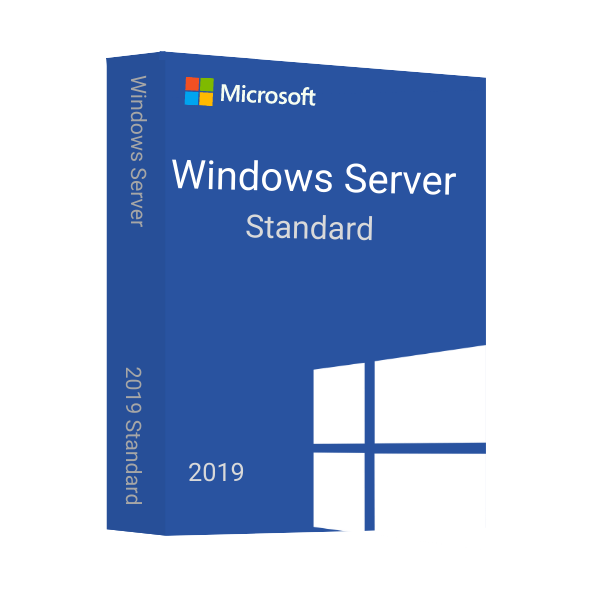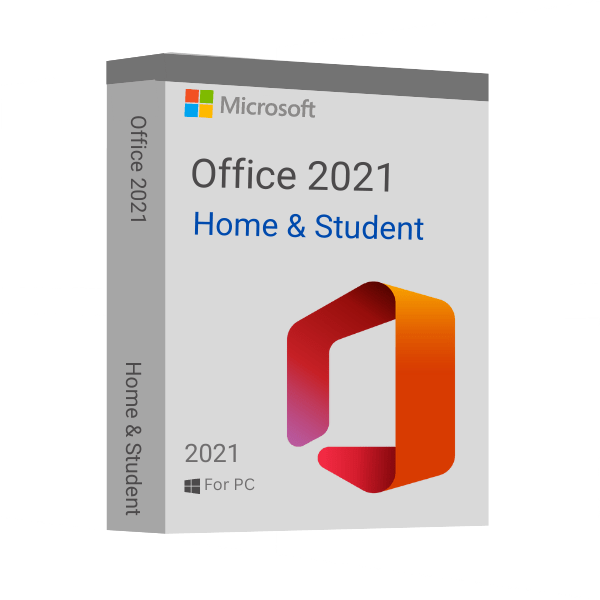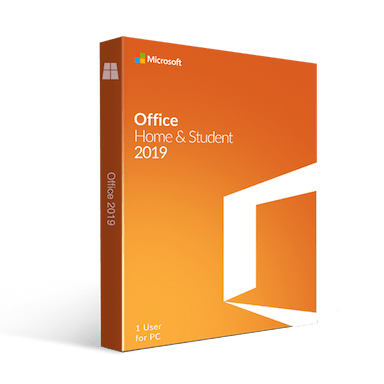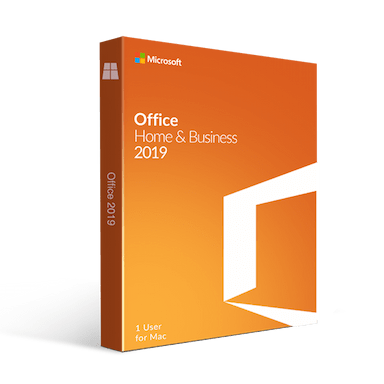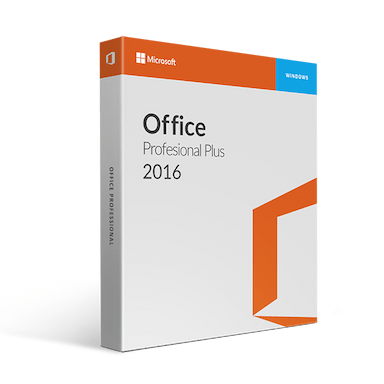Windows Server 2022 Datacenter Key
$129.99 Original price was: $129.99.$51.99Current price is: $51.99.
15% Off Use Promo Code SAVE15
- 00Days
- 00Hours
- 00Minutes
- 00Seconds
- INSTANT DIGITAL DOWNLOAD
- LIFETIME SUPPORT
- Download Immediately After Purchase
- One Time Payment - Lifetime Licence
- Genuine Retail Software Guaranteed
- Dedicated After Sales Support Team
Looking for Windows Server 2022 Standard license? Visit here.
99 in stock
An Electronic License Key Will be Emailed to You 5-10 Minutes After Checkout.
Instant Digital Download
Lifetime Product Guarantee
Year Round Service
Microsoft Certified Partner
Buy Windows Server 2022 Datacenter License Key at an Affordable Price from Msckey
Windows Server is the most popular platform for building the infrastructure of connected programs, networks, and web services worldwide. From Standard to Datacenter, the Servers bridge on-premises environments with Azure. However, Microsoft initially released Windows Server 2022 Datacenter in the middle of the third quarter of 2021. After that, it kept gaining popularity with its new features and enhancements.
What to Unlock with the Windows Server 2022 Datacenter License Key?
In Windows Server Datacenter 2022, Microsoft has added too many new features and enhanced the existing features to give you an enhanced everyday experience. You have too many things to discover with this new version of Windows Server, even when you are an expert in using the previous versions. Let’s discover the new features and enhancements that belong to this latest Server 2022 version:
Security
The significant improvements of this Server 2022 Datacenter come in the security capabilities. The advanced multi-layer security system will provide defense-in-depth protection against the most advanced and persistent security threats. Moreover, Hardware root-of-trust, firmware protection, secure boot, VBS, and secure-core server are some improvements introduced in this version. Have a detailed view of the significant security improvements.
Secured-core Server
The secure-core server utilizes the hardware, firmware, and driver capabilities to enable advanced security features of the Server. However, a certified secure core server will provide you with increased assurance while handling critical and sensitive data. Moreover, this can provide you protection against the most sophisticated cyber-attacks.
Hardware root-of-trust
Security features like BitLocker drive encryption, crypto-processor chips, and TPM 2.0 provide a secure, hardware-based store for sensitive cryptographic keys and data. The system integrity measurements are included with root-of-trust. The Server’s root of trust verifies the code’s legitimacy during execution and startup.
Firmware Protection
As you know, the firmware remains invisible to traditional security utilities, increasing the number of firmware-based malicious attacks. Secured-core Server and DRTM technology verify the boot process. Moreover, the secured-core Servers can isolate the driver access to ensure firmware protection.
Secure Boot
The UEFI secure boot can prevent malicious rootkits that ensure the trustworthiness of firmware and software while booting the Server. While booting, the firmware checks for the malicious signature of every boot component of the operating system. The server boot and the firmware handover the Server control only when the signatures are valid.
Virtualization-based Security
Virtualization-based security feature utilizes the hardware virtualization features to create and isolate a secure component of the storage from the OS. It protects against crypto-mining attacks. Moreover, it also enables you to use the Credential Guard, which stores your credentials and personal data in a virtual container that is directly inaccessible to the OS.
Connectivity
Modern systems are interconnected, and connectivity is the heart of that. To make the connectivity more secure against the most sophisticated threats, Windows Server 2022 Datacenter contains some features to make your interconnected system more secure. Let’s know about the features that help the system establish a secure connection;
Transport
TLS, or Transport Layer Security 1.3, is the latest and most deployed internet security protocol. It provides a secure communication channel between two endpoints by encrypting the data packets. Now, TLS 1.3 is enabled by default in Server 2022 Datacenter.
Secure DNS
The Microsoft Windows Server 2022 Datacenter Edition supports DNS-over-HTTPS (DoH) that encrypts DNS queries with the HTTPS internet protocol. This will keep your data traffic as private as possible to prevent eavesdropping and manipulation of your DNS data.
Server Message Block Encryption
Server Message Block or SMB encryption has been added to this Microsoft Server 2022 Datacenter version for the most security conscious. Support for SMB AES-256-GCM and SMB AES-256-CCM has made this latest version of Windows Server more performative with the Group Policies and GMAC signing.
Storage
Storage is the most important component that stores your data and sensitive information. This futuristic version of Windows Server 2022 Datacenter enhanced and resolved the storage component-related issues. Let’s be introduced to the enhancements made to the storage components;
Storage Replica
The Storage Replica technology of Windows Server will enable the replication of volumes between servers or clusters for recovery in critical moments. Moreover, it will allow you to build stretch failover clusters spanning two sites with the synchronization of all nodes. The enhancements of Storage Replication will let you get the best on your disaster recovery and stretch failover.
Storage Migration Service
Improvements in the storage Migration service of Server 2022 Datacenter will make it easy to migrate storage from more source locations. With the existing storage features, the Server can now migrate to new networks like Azure and Samba-based Linux Servers.
Repair and Synchronization
The faster and adjustable storage repair and synchronization service offer more control over the data re-sync process. Repairing speed adjustment will enable you to assemble resources to repair or run the active workloads. It will improve the availability and enhancements in resynchronizing after various events, like node reboots.
Networking and Application
Networking and application are two of the major and sensitive components that may expose your system to malicious actors with vulnerabilities. For this, these components need to be fully secured. The Microsoft developer has designed some new features that ensure the security of networking and software components of Windows Server. Have a detailed look at them:
Software-defined Networking
The software-defined networking, or SDN, enables you to quickly manage and reconfigure resource usage with automated provisioning and policy-based management. This can use load balancing to manage and control the traffic flow with usage fluctuates. It has reduced the latency of the networking server system.
Nested Virtualization
Supporting nested virtualization for AMD processors will allow you to run Hyper-V inside a virtual machine. This will give you more choices of hardware for your system environments. It is supported in both Azure and on-premise editions. However, you may not get end-to-end support while using a non-Microsoft hypervisor.
Task Scheduler and Hyper-V Manager
Microsoft has added two new management tools named Task Scheduler and Hyper-V Manager to the App Compatibility Feature on Demand feature package in this server datacenter version. It will increase the compatibility of Server Core for the server application. Moreover, it will assist with providing OS components and improved app compatibility.
Microsoft Edge Browser
Microsoft Edge has been added to Windows Server Datacenter to replace Internet Explorer. It is built on Chromium open source and can be used with the Server with Desktop Experience. Backed by Microsoft security and innovations, Microsoft Edge follows the modern support lifecycle. In contrast, it has been designed with more compatibility and features to be a suitable match for Windows Server.
After knowing about the Windows Server 2022 new features, are you planning to grab a Windows 2022 server key to experience all these above-described fabulous features? Msckey is the place where you can get your desired product key at an affordable price with a 30-day money-back or replacement guarantee.
Why You Should Choose Msckey to Buy Cheap Windows Server 2022 Licenses?
Trusted by many, the Msckey is where you can find genuine product activation or license keys at an affordable price. We achieved our customer’s trust for many reasons, especially our clarity with the product and purchase. The following reasons will be enough for you to trust us:
Best Price: Msckey provides Microsoft-authorized genuine product license keys at an affordable price. Purchasing a product key from Msckey saves your budget.
Fraud Protected: Msckey is a Microsoft Verified Partner & Reseller that provides genuine product keys to its customers. As a verified partner of Microsoft, we’re 100% fraud protected and 100% authentic.
100% Secured: The payment methods used in Msckey are 100% secured, and we do not save any information about your wallet. We accept PayPal, Visa, Mastercard, American Express, Discover, JCB, Diners Club, China UnionPay, and other debit-credit cards. We also accept Bitcoin and other Cryptos.
Money-Back Guarantee: You’ll get a 30-day money-back and replacement guarantee after purchasing the product key from us. It means you get your money back or replace your product key if there are any issues with the product key delivered by us.
Instant Delivery: From Msckey, you’ll get your product key through email immediately after making the payment. Also, we’ll provide you with a guide to using the product key on your desired product.
Microsoft Official Genuine Product Key: All the available product keys in Msckey are Microsoft Official genuine product keys.
Upgradable Products: Msckey’s product keys keep the device upgradable. It means you
can regularly upgrade your application when any official update is available after using our product key on your application.
Complete Guide to Download, Installation, and Activation: After making the payment, you will get a complete setup and activation guide for Server 2022 Datacenter process, along with the product key, through an email.
Dedicated After-sales Service 24/7: All your purchase is backed by our 24/7 dedicated after-sales service. Also, the support teams of Msckey are committed to resolving your purchase or product-related issues.
So, isn’t it time to get a cheap Windows Server 2022 Datacenter license key for your devices with a 30-day money-back or replacement guarantee from Msckey?
System Requirements for Windows Server 2022 Datacenter
- Processor: 1.4 GHz (Gigahertz) 64-bit processor, Compatible with x64 architecture, Supports NX, DEP, CMPXCHG16b, LAHF/SAHF, and PrefetchW, and Supports Second Level Address Translation (EPT or NPT).
- Disk Space: Minimum 16 GB (Gigabytes).
- RAM: Minimum 4 GB.
- Additional Requirements: Internet access, Trusted Platform Module (TPM) equipped with a DVD drive (if you are going to install Windows Server 2022 via disk media), UEFI 2.3.2c-based system and firmware with support for secure boot, Keyboard and Microsoft mouse (or other compatible pointing devices).
- Graphics: Device and monitor capable of Super VGA (1024 x 768) or higher resolution.
| Back to School Sale |
Back to School tech Sale |
|---|
As we offer digital products only, we have some terms and conditions to make replacement or refund of our products. You can contact our support team when you encounter issues with our provided product keys. Let’s have a look at our refund policies.
When do You Get Refunds or Replacements?
- You will get refunds or replacements within 30 days of making the purchases.
- We allow you to cancel your order before delivering the purchased product key.
- A well-executed request to our support team can help you to get the refund or replacement of your product key.
How can You Make a Refund or Replacement Request?
You can request for a refund from our after-sales support team within 30 days of purchasing the product. Here is how you can do so:
- Contact our support team. You can open a Support Ticket (recommended), knock on our dedicated chat box, or mail us at [email protected].
- Our support team member will contact you instantly.
- Once you are eligible for the refund, your refund will be credited to the payment method used to purchase the product key.
- When you are eligible for replacement, we’ll instantly deliver you a new product key.
Conditions
- Refund is not applicable for the redeemed or used product keys.
- You will not get any refund for any incorrect or incompatible purchase.
- After delivering the product key, we do not accept cancellation requests.
Note: Always remember to request refunds or replacements within 30 days of making the purchases.

Trusted by 10000+
Individuals & businesss in USA
Joe was a great technician. I got a response to my initial message right away. He asked good questions and gave quick, clear answers. I am awaiting resolution of the issue (a refund) within the 24-72 hours stated. Thank you
The best customer service I have ever experienced online. I screwed some things up and Anne, Emir and especially Eric patiently helped me resolve the errors I had made. Can't say enough in favor of customer support. Prices of software were great, too.
I downloaded Microsoft office on crashed. Within three minutes I received a reply from Joe saying yes, I could use it again on a new computer and he sent the directions on how to install it! I thought they were going to tell me no! Great service! Lightening fast response!!
I was assisted by Bryan, and he helped me with my lifetime package when the files got corrupted and wouldn't let me use my Microsoft Word. He guided me through it step by step and was extremely helpful.
Frequently asked questions
License keys/serial numbers and download link with instructions are emailed out within 5 minutes of purchase time. Please check your junk/Spam folder if you are unable to find your license details.
Download links are contained within the email containing the license from [email protected]
Typically we include installation instructions with any online/downloadable software license. If you are experiencing some trouble with a software product you purchased from us, you can email us at [email protected]
Since these are genuine Microsoft products, you will be able to obtain regular updates from Microsoft using an Internet connection
Msckey is a proud Microsoft Certified Partner, and as such, all our software products are 100% legitimate and authentic. In addition, any software you purchase from is covered by our hassle-free money-back guarantee. We encourage all our customers to register their specific Microsoft Office Product key via Microsoft online activation to ensure verification and tracking of their authentic software products.