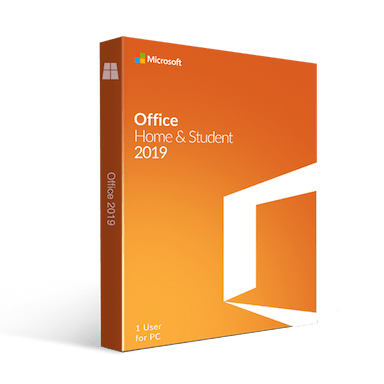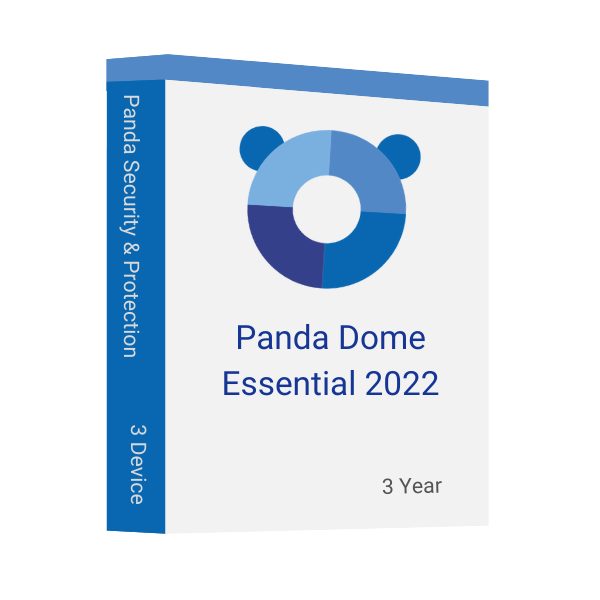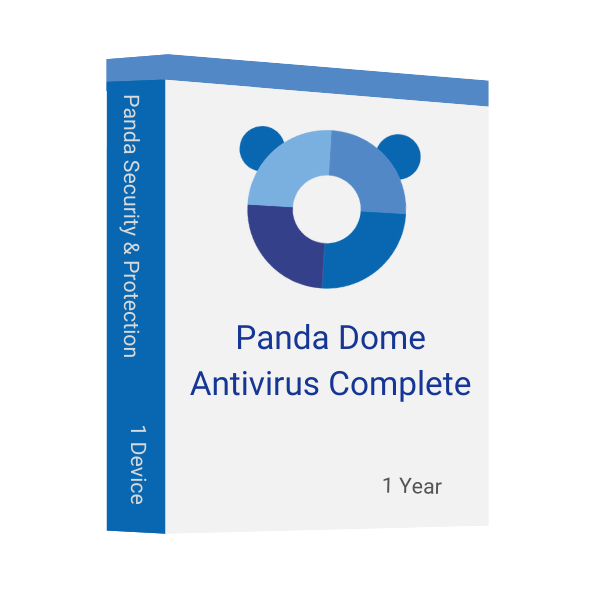Microsoft Office Home & Student 2019
Microsoft Office Home & Student 2019 is one of the most comprehensive productivity suites available. The program’s innovative software solutions provide unrivaled adaptability and versatility, making work simple and intuitive. The key components of the 2019 suite are included in the Home & Student versions: Word, Excel, and PowerPoint.
With a range of handy features, these three will assist you in organizing your work at home and study time. In Word, make shopping lists, school essays, and more; in Excel, calculate household budgets and develop formulas; and in PowerPoint, commemorate major family events or wow teachers with outstanding presentations. Microsoft Office Home and Student 2019 was well-received by users, who praised it for its ease of use and functionality.
Get the older versions of Office applications.
Individuals will require the following items in order to complete their tasks. For students and families that wish to use classic Office products like Word, Excel, and PowerPoint on Windows 10, Office Home and Student 2019 is the solution. A one-time purchase for usage at home or school on one PC or Mac.
Office 2019 for home use
Microsoft Office Home 2019 is an excellent tool for managing your daily household tasks. Install it on your device and follow along as it guides you through creative possibilities. Would you like to write a letter to a distant relative inviting them to a family reunion?
Microsoft Office Word 2019 allows you to do so. The program has a number of fonts and styles that can come in handy if you want to add some flair to your letter.
When it comes to calculating the housing budget, Microsoft Excel is an excellent tool to utilize. Simply enter the figures and let the software do the rest. Excel is also ideal for performing various types of calculations, such as making charts. It’s a program that your home office will appreciate.
Microsoft Office PowerPoint is an excellent tool for conveying information in a visually appealing manner. Do you want to persuade your parents to get you a pet? Make a presentation outlining all of the reasons why you are deserving of one. It’s also ideal for family gatherings when you can create a slideshow recalling all the shenanigans and nonsense you and your relatives got up to in the past.
Best for students.
The life of a student is not easy. It’s difficult to focus on anything totally when you’re under so much pressure to keep your grades up and make a good impression. Microsoft Office Student 2019 package allows you to delegate at least some of your responsibilities to the software. Microsoft Word 2019 is an excellent example of a beneficial tool for students of all ages. Your essays will always be visually appealing and prepared to the highest MBA requirements if you use it. Font and style selection, adjustable margins, headers and footers, and references – all the essential elements of effective school writing in one package.
Microsoft Office Excel is another excellent product for kids to use. It is not only ideal software for all types of computations, but it can also be used to create charts and tables that can enhance essays, presentations, and other documents.
Microsoft Office PowerPoint comes to mind when it comes to presentations. A robust slideshow creator that is ideal for making presentations more appealing. The software has a variety of transitions, upgrades, and other features that help to make each slideshow unique and stunning.
Reception.
Microsoft Office Home & Student 2019 has garnered positive feedback from users and the media. The suite’s adaptability and cross-platform usability were appreciated by the reviewers. Microsoft Office 2019 was praised as having the top features in each of its categories. Critics were astounded at the amount of effort that went into enhancing the Microsoft Office suite, as well as how much those enhancements improved the suite’s general usability.
Important Features of Microsoft home and student 2019.
- Software package with multiple functions for usage at home and at school. Use Microsoft Office 2019 while relaxing in your living room or studying for classes.
- Everything you need is right here. Examine all of Word’s, Excel’s, and PowerPoint’s features. Change the fonts in your presentations, make tables and charts, and add effects.
- Create long texts, eye-catching slideshows, and use spreadsheets. Your work may be that much more stunning with each component of the Office 2019 package.
- Suite options have been improved. Learn about new features and how to utilize them in your documents.
- This is a one-time purchase. When you buy the suite once, you get a lifetime license.
Microsoft Office Home & Student 2019 Microsoft Key GLOBAL requires the following minimum and recommended system requirements. The minimum system requirements for Microsoft Office Home & Student 2019 Microsoft Key GLOBAL may change over time due to potential programming changes.
There are very few systems Requirements.
- Processor
- 6 GHz processor
- Graphics
- A screen resolution of 1280 x 768 pixels or greater is required.
- Memory
- For 64-bit, 4 GB RAM is required; for 32-bit, 2 GB RAM is required.
- Disk space: 4.0 GB of free space
- Windows 10 and Windows Server 2019 are the operating systems.
- Other: Internet Access / Microsoft Account
As we offer digital products only, we have some terms and conditions to make replacement or refund of our products. You can contact our support team when you encounter issues with our provided product keys. Let’s have a look at our refund policies.
When do You Get Refunds or Replacements?
- You will get refunds or replacements within 30 days of making the purchases.
- We allow you to cancel your order before delivering the purchased product key.
- A well-executed request to our support team can help you to get the refund or replacement of your product key.
How can You Make a Refund or Replacement Request?
You can request for a refund from our after-sales support team within 30 days of purchasing the product. Here is how you can do so:
- Contact our support team. You can open a Support Ticket (recommended), knock on our dedicated chat box, or mail us at [email protected].
- Our support team member will contact you instantly.
- Once you are eligible for the refund, your refund will be credited to the payment method used to purchase the product key.
- When you are eligible for replacement, we’ll instantly deliver you a new product key.
Conditions
- Refund is not applicable for the redeemed or used product keys.
- You will not get any refund for any incorrect or incompatible purchase.
- After delivering the product key, we do not accept cancellation requests.
Note: Always remember to request refunds or replacements within 30 days of making the purchases.