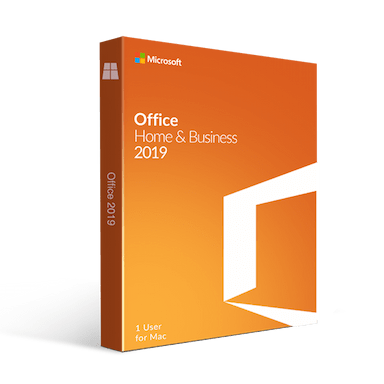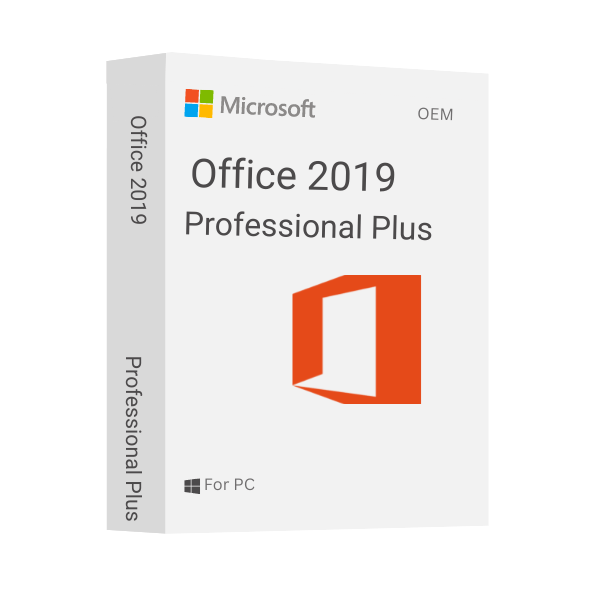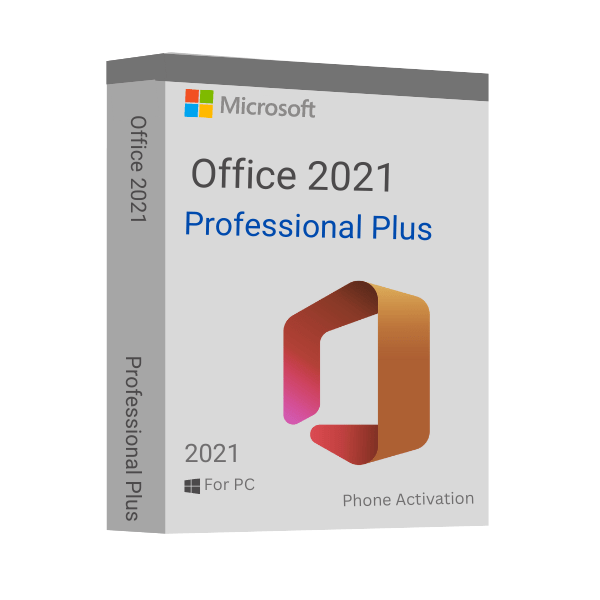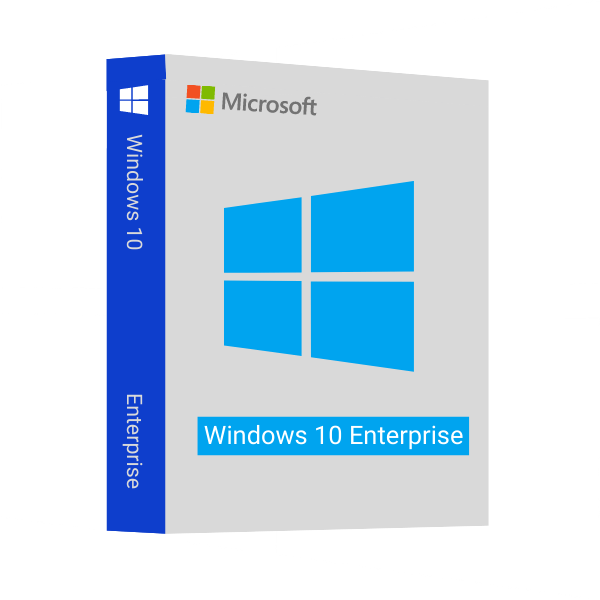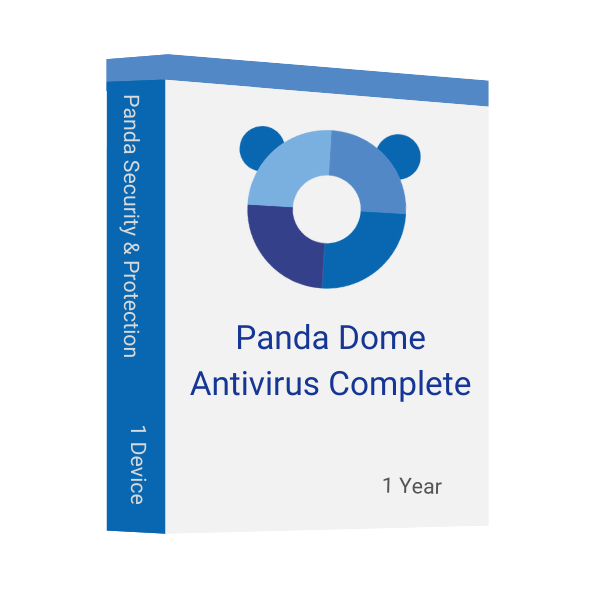Microsoft Office 2019 Home and Business for MacOS
Microsoft Office 2019 Home and Business for macOS is a productivity suite offered by Microsoft. This Office Suite is specially designed for macOS devices. It can assist you in managing your tasks effectively. The Office Suite has everything you need to stay productive and organized, whether you’re working on documents, analyzing data, creating presentations, managing emails, or taking notes.
Kick-Start Your Productive Tasks
The macOS edition of Microsoft Office Home and Business 2019 offers many features to simplify productive tasks. This productivity tool lets you complete your Office tasks faster than ever.
Easy and Secure
This macOS edition makes your tasks easy with maximum security and privacy. Your files and tasks are more secure than ever with accessibility features and enhancements.
Make Your Ideas Alive
Make your concepts alive by creating visual content with MS Office on your macOS device. The collaboration feature will allow you to share your ideas or concepts with your teammates to make them more creative and productive.
Microsoft Office 2019 Home and Business for Mac – Your Productivity and Creativity Heaven
As mentioned, this Office edition has vast features and enhancements on productivity tools. Every productivity tool has got significant changes. Have a look at the changes made to the productivity tools of Microsoft Office 2019 Retail;
Word
The Office word processing application is a standard software to create, edit, and share documents easily. Advanced formatting options like templates, the stock library, and built-in tools like grammar and spell checker will enable you to produce professional-looking documents quickly and easily. Also, the application offers a lot of features, like track changes, comments, and real-time collaboration. These features have made Microsoft Word ideal for teamwork.
Advanced Formatting Options: Format your text document with various styles, fonts, and colors. Also, you are allowed to add headings, footnotes, and Page Numbers to your text documents.
Templates: The built-in templates and stock media contents will help you to make your text documents more fascinating, especially while creating different types of documents, including resumes, cover letters, and reports.
Collaboration Tools: Collaborative tools of MS Office 2019 For Macbook will allow you to real-time collaborate with your colleagues and friends. This may help you to create your text documents more informative and error-free.
Addition of Built-in Tools: Additional built-in tools like grammar and spell checker, thesaurus dictionary, and translation tools will assist you while editing text documents with the Word application.
Excel
Microsoft Excel, the Office Home & Business spreadsheet program, lets you organize, analyze, and visualize data in an easily understandable way. Excel is ideal for financial analysis, project management, and data reporting. The enhanced and new features, like charts, tables, and formulas, will help you work with complex data sets and perform calculations efficiently.
Data Analysis Tools: Enhancements and newly added data analysis tools of MS Excel, like tables, charts, and conditional formatting, will help you to analyze data quickly and efficiently.
Formulas: Excel offers a variety of formulas that can be used to perform complex calculations and statistical analysis throughout the data sheets.
Creating Charts: The data sheets now include a wide range of chart types that can be used to present and organize data with bar, line, pie, and scatter charts.
Data Sharing: Share your Excel data sheets with your teammates and others using various file-sharing methods, including OneDrive, SharePoint, and other sharing options.
PowerPoint:
The presentation slides will allow you to create and deliver engaging and stunning presentations efficiently. Design tools, animations, and transitions will enable you to create catchy and informative presentations to capture other’s attention. PowerPoint also allows you to collaborate with others with slide links, which makes it easy to work on group presentations.
Design Tools: You can now decorate your presentation slides with the design tools, including templates, themes, and slide layouts. The designing tools will help you to create stunning presentation slides quickly and easily.
Animation Tools: Adding animation effects on the presentation slides to make them more eye-catchy for your audiences. The inking tools will add a drawing impact to your presentation slides.
Collaboration Tools: PowerPoint’s Collaboration tools enable you to collaborate with your teammates and others simultaneously with a link to the slide. Real-time collaboration on a presentation slide also lets you easily track changes and comments.
Presenter View: The presenter view lets you see the notes and upcoming slides while presenting. This feature will make it easier to create and deliver your presentation.
Outlook
With the emailing features, Outlook is now more efficient for doing more than exchanging emails. It now enables you to create schedules and organize and manage calendars to make you more punctual. You can now mark your important emails in different colors to make them easily accessible while necessary.
Email Management: Microsoft Outlook helps you manage and control your emails by filtering, sorting, and categorizing them. Setting up the rules will automatically enable you to move essential emails to a specific folder.
Calendar Management: The Calendar allows you to schedule meetings, appointments, and events. You can also share your calendar or schedule with others to collaborate.
Task Management: Managing and creating tasks and to-do lists are easier to stay organized through the Task Manager of MS Outlook.
Contact Management: Storing and managing contacts in Outlook will allow you to send emails or schedule meetings with your team members and others.
OneNote
Capture and organize ideas, notes, and to-do lists with the digital note-taking office application, OneNote. Features and enhancements like handwriting recognition, audio and video recording, and multi-device syncing will allow you to easily take notes and collaborate with others. This application is ideal for brainstorming sessions, meeting notes, and personal organization.
Note-Taking Tools: OneNote offers a variety of note-taking tools, including handwriting recognition, audio and video recording, and text recognition, to make your ideas more alive.
Organization Tools: Create notebooks, sections, and pages to organize your notes with OneNote. Also, you can tag your notes and search for them quickly through this office application.
Collaboration Tools: Real-time collaboration with others makes it easy to share your ideas and work on group projects with this notebook of Office Suite.
Multi-Device Syncing: You can now sync your notes across all your devices, making it easy to access them whenever and wherever you want to.
Overall, Microsoft Office Home and Business 2019 For Mac is a comprehensive suite of productivity tools. You already know about the features and enhancements of this edition. It’s time to grab the product key from Msckey. The Msckey.com is the place where you will find best price Microsoft Office 2019 for Mac.
Why You Should Choose Msckey to Buy Cheap Microsoft Office 2019 Professional Plus Retail Activation Key?
Trusted by many, the Msckey is where you can find genuine product activation or license keys at an affordable price. We achieved our customer’s trust for many reasons, especially our clarity with the product and purchase. The following reasons will be enough for you to trust us:
Best Price: Msckey provides Microsoft-authorized genuine product license keys at an cheap price. Purchasing a product key from Msckey saves your budget.
Fraud Protected: Msckey is a Microsoft Verified Partner & Reseller that provides genuine product keys to its customers. As a verified partner of Microsoft, we’re 100% fraud protected and 100% authentic. Check out our ResellerRating reviews.
100% Secured: The payment methods used in Msckey are 100% secured, and we do not save any information about your wallet. We accept PayPal, Visa, Mastercard, American Express, Discover, JCB, Diners Club, China UnionPay, and other debit-credit cards. We also accept Bitcoin and other Cryptos.
Money-Back Guarantee: You’ll get a 30-day money-back and replacement guarantee after purchasing our product key. It means you get your money back or replace your product key if there are any issues with the product key delivered by us.
Instant Delivery: From Msckey, you’ll get your product key through an email immediately after making the payment. Also, we’ll provide you with a guide to using the product key on your desired product.
Microsoft Verified Genuine Product Key: All the available Office retail keys in Msckey are Microsoft verified genuine product keys.
Upgradable Products: Msckey’s product keys keep the device upgradable. It means you can regularly upgrade your application when any official update is available after using our product key on your application.
Complete Guide to Download, Installation, and Activation: After payment, you will get a comprehensive guide to the download, installation, and activation process, along with the product key, through an email.
Dedicated After-sales Service 24/7: All purchases are backed by our 24/7 dedicated
after-sales service. Also, the support teams of Msckey are committed to resolving your purchase or product-related issues.
So, isn’t it time to get a cheap Microsoft Office 2019 Home and Business lifetime license key for your devices with a 30-day money-back or replacement guarantee from Msckey?
Important Notes
- The key is genuine and Microsoft-authorized.
- You’ll receive your product key almost instantly after making the payment.
- This is the complete version without any restrictions.
- This product key only applies to specific versions of specific editions.
- The activated product is updatable.
- We don’t recommend using pirated versions to bypass the activation process.
System Requirements for Microsoft Office Home And Business 2019 for macOS
Operating System: macOS.
Processor: macOS, Intel processor, and all of Apple’s latest processors.
Memory: 4 GB RAM
Hard Disk: 10 GB of available disk space; HFS+ hard disk format (also known as macOS Extended) or APFS
Display: 1280 x 800 screen resolution.
Graphics: NA.
Additional Requirements: Internet Connection, Microsoft Account.
FAQ
A digital download is an electronic version of your software product, giving you access to download and use your new software immediately. This means that a physical CD or DVD disc is not included with your purchase. The software install program is downloaded through cloud-based storage.
We are selling Digital Key. so you will get this digital product at your Email with Billing Email.
yes we ship internationally. because our product is digital. so any location is not matter.
you will get it instantly. however sometimes it’s take up to 24 hour.but 90% order we delivered instantly.
We accept now only Paypal. beacuse your fast choice is paypal to pay instantly. if you don’t have paypal then you can pay though mastercard, Visa card.
you can place any quantity order with guest and after create account. and your order placing system is very easy. if you face any problem contact with our support life chat.
after place a order before Delivered this key you can cancel this order instantly then you will get refund instantly.
you can solved any error or product key activation problem by replaying this Delivary Email. or you can contact us for get customer service. please use title” Product activation problem/Activation Error”
Retail Product and OEM software licenses are designed to install and activate on one computer only, unless otherwise specified.
Since these are genuine Microsoft products, you will be able to obtain regular updates from Microsoft using an Internet connection.
The license for any product purchased from Msckey is a lifetime (perpetual) license. You may be required to purchase a new license with a new version of the product. In some cases, you might be eligible for an upgrade license that will allow you to upgrade at a discount price.
Msckey is a proud Microsoft Certified Partner, and as such, all our software products are 100% legitimate and authentic. In addition, any software you purchase from Msckey is covered by our hassle-free money-back guarantee. We encourage all our customers to register their specific Microsoft Office Product key via Microsoft online activation to ensure verification and tracking of their authentic software products.
| Back to School Sale |
Back to School tech Sale |
|---|
As we offer digital products only, we have some terms and conditions to make replacement or refund of our products. You can contact our support team when you encounter issues with our provided product keys. Let’s have a look at our refund policies.
When do You Get Refunds or Replacements?
- You will get refunds or replacements within 30 days of making the purchases.
- We allow you to cancel your order before delivering the purchased product key.
- A well-executed request to our support team can help you to get the refund or replacement of your product key.
How can You Make a Refund or Replacement Request?
You can request for a refund from our after-sales support team within 30 days of purchasing the product. Here is how you can do so:
- Contact our support team. You can open a Support Ticket (recommended), knock on our dedicated chat box, or mail us at [email protected].
- Our support team member will contact you instantly.
- Once you are eligible for the refund, your refund will be credited to the payment method used to purchase the product key.
- When you are eligible for replacement, we’ll instantly deliver you a new product key.
Conditions
- Refund is not applicable for the redeemed or used product keys.
- You will not get any refund for any incorrect or incompatible purchase.
- After delivering the product key, we do not accept cancellation requests.
Note: Always remember to request refunds or replacements within 30 days of making the purchases.