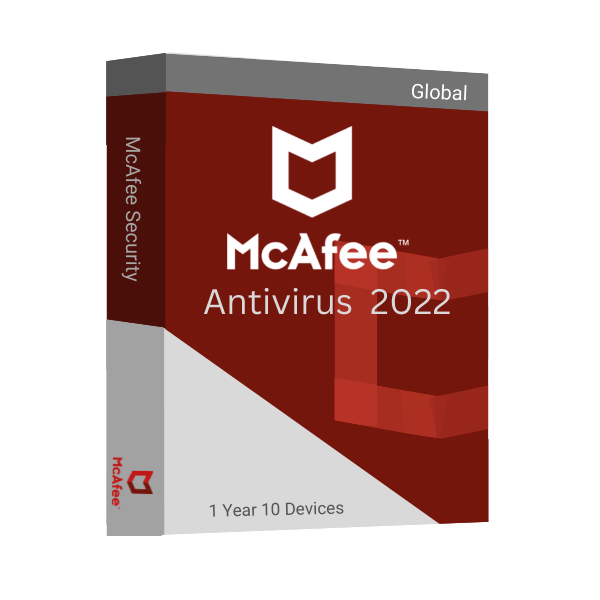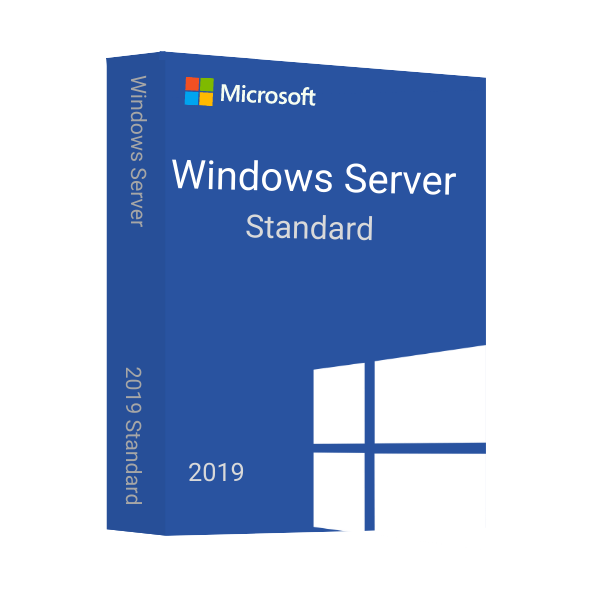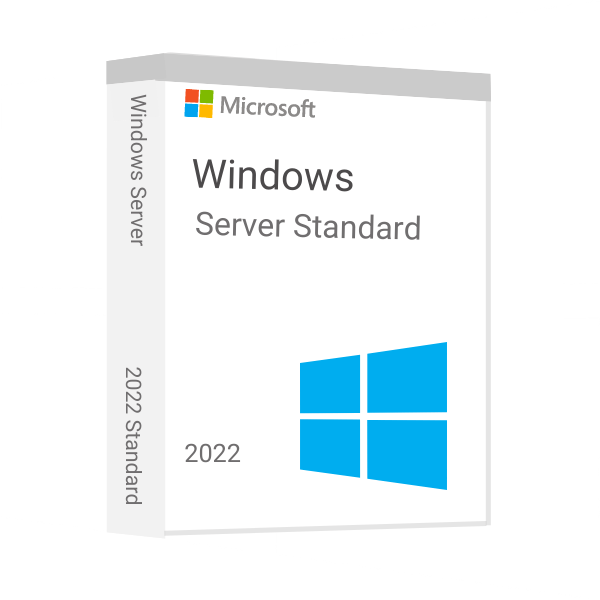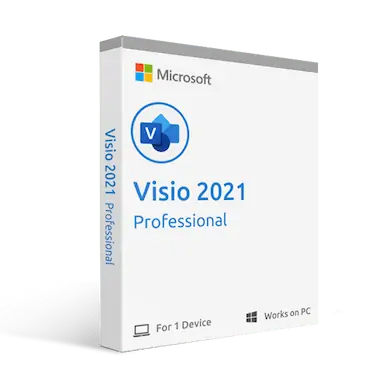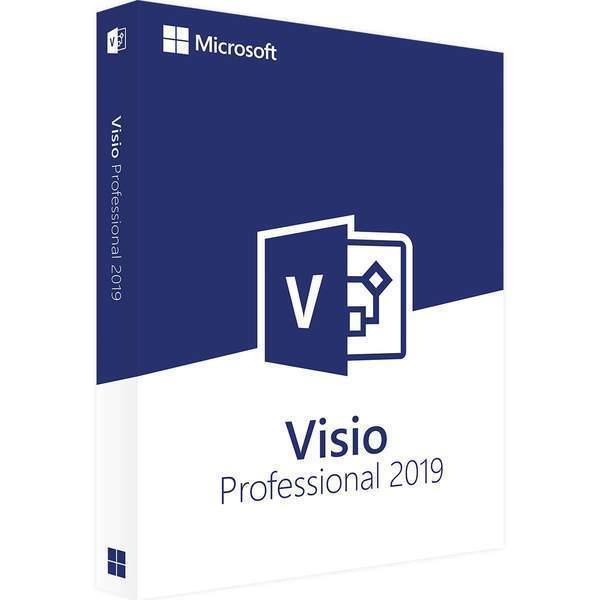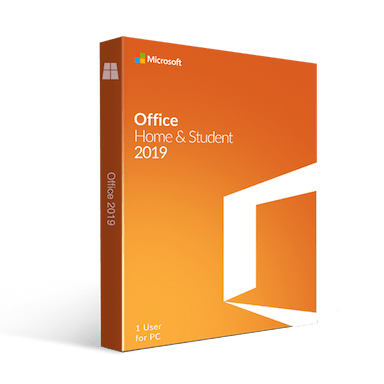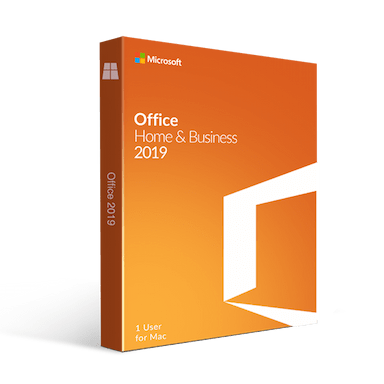Mcafee Antivirus 1 Year 10 Devices Global
$12.90
Get Extra 20% Off with code BLACK20
- 00Days
- 00Hours
- 00Minutes
- 00Seconds
- INSTANT DIGITAL DOWNLOAD
- LIFETIME SUPPORT
- Download Immediately After Purchase
- 10 Device – 1 Year Subscriptions
- Genuine Retail Software Guaranteed
- Dedicated After Sales Support Team
Out of stock
An Electronic License Key Will be Emailed to You 5-10 Minutes After Checkout.
Instant Digital Download
Lifetime Product Guarantee
Year Round Service
Microsoft Certified Partner
Buy Mcafee Antivirus – The Best Antivirus Protection for Your Online Journey
In the age of technology, our devices are constantly at risk of being infected by viruses and malware. McAfee Antivirus is a program that helps to protect your devices from these threats. If you’re looking for the best antivirus protection for your online journey, McAfee is the way to go. McAfee offers a wide range of features to keep you safe from online threats, including malware protection, web filtering, and real-time scanning. And with a global license key, you can protect up to 10 devices with one subscription. But that’s not all McAfee has to offer.
With a McAfee subscription, you’ll also get access to their award-winning customer support team. They’re available 24/7 to help you with any issues you may have. So if you ever run into trouble, you know you can always count on them. There’s no doubt that McAfee is the best antivirus protection out there. So if you’re looking for a way to keep your devices safe, a McAfee subscription is the way to go.
What is Mcafee Antivirus?
Mcafee Antivirus is a software program that helps to protect your computer from viruses and other malicious software. It is designed to scan your computer for potential threats and remove them if found. Mcafee Antivirus can also help to prevent you from accidentally downloading or installing malware on your computer.
What’s New in Mcafee Antivirus?
There are several new features in Mcafee Antivirus that make it one of the best antivirus programs on the market. One of the most important new features is the advanced malware protection. This feature helps to protect your devices from the latest threats, including viruses, spyware, and ransom ware. Another new feature is the parental control feature. This allows you to set limits on what your children can do online. You can also block certain websites and applications if you feel they are not appropriate for your children.
Mcafee Antivirus also includes a secure web browser that helps to protect your information when you are online. This browser has a built-in password manager that helps to keep your passwords safe. It also includes a fraud monitoring system that helps to protect you from scams and phishing attempts. It is a great choice for anyone looking for an antivirus program. It has all of the features you need to protect your devices from the latest threats.
Features of Mcafee Antivirus
Mcafee Antivirus is a well-known antivirus software that provides excellent protection against viruses, malware, and other online threats. One of the best features of Mcafee Antivirus is its real-time protection. This feature scans incoming files and emails for threats. If any threats are detected, the software will block them and prevent them from infecting your device.
Mcafee Antivirus also has a firewall that helps to protect your devices from hackers. The software can also block unwanted pop-ups and ads. It also has a parental control feature that lets you restrict access to certain websites and online content.
What are the benefits of using Mcafee Antivirus?
There are several benefits of using Mcafee Antivirus.
- It provides excellent protection against viruses, malware, and other online threats. It is constantly updated with the latest security features, so you can be sure your devices are protected from the latest threats.
- It is very easy to use. You can set it up and configure it to work according to your needs in just a few minutes.
- It is very affordable. You can get a year-long subscription for just a few dollars.
- It provides great customer support. If you have any problems or questions, you can contact customer support and they will help you resolve the issue as soon as possible.
Why Mcafee Antivirus is the best?
Mcafee Antivirus is the best antivirus because it offers the best protection against viruses, malware, and other online threats. It has a robust virus detection engine that can detect and remove even the most sophisticated viruses. It also has a real-time protection feature that blocks new threats as they appear.
Mcafee is also very easy to use. It has a simple user interface that makes it easy to find and use the features you need. It also comes with a wide range of security features, so you can customize it to meet your specific needs. Mcafee Antivirus is also very affordable. It is one of the most affordable antiviruses on the market. It also offers a money-back guarantee, so you can try it risk-free.
How Do I Install and Activate Mcafee Antivirus?
Here are the steps to install Mcafee Antivirus:
- Visit Mcaffe Website Activation Page
- Enter your 25-digit activation code and email
- download the installation file.
- Double-click on the installation file and follow the prompts.
- Follow the remaining prompts to complete the installation.
- Once the installation is complete, restart your computer.
- You should now see the Mcafee Antivirus Plus icon on your desktop. Double-click it to launch the program.
System Requirements
In order to install and use McAfee Antivirus, your computer must meet the following minimum system requirements:
– Processor: Intel Pentium 4 or later
– Operating System: Windows XP/Vista/7/8/10
– Memory: 512 MB of RAM
– Hard Disk Space: 200 MB of free space
– Internet connection
Trusted by 10000+
Individuals & businesss in USA
Joe was a great technician. I got a response to my initial message right away. He asked good questions and gave quick, clear answers. I am awaiting resolution of the issue (a refund) within the 24-72 hours stated. Thank you
The best customer service I have ever experienced online. I screwed some things up and Anne, Emir and especially Eric patiently helped me resolve the errors I had made. Can't say enough in favor of customer support. Prices of software were great, too.
I downloaded Microsoft office on crashed. Within three minutes I received a reply from Joe saying yes, I could use it again on a new computer and he sent the directions on how to install it! I thought they were going to tell me no! Great service! Lightening fast response!!
I was assisted by Bryan, and he helped me with my lifetime package when the files got corrupted and wouldn't let me use my Microsoft Word. He guided me through it step by step and was extremely helpful.
Frequently asked questions
License keys/serial numbers and download link with instructions are emailed out within 5 minutes of purchase time. Please check your junk/Spam folder if you are unable to find your license details.
Download links are contained within the email containing the license from [email protected]
Typically we include installation instructions with any online/downloadable software license. If you are experiencing some trouble with a software product you purchased from us, you can email us at [email protected]
Since these are genuine Microsoft products, you will be able to obtain regular updates from Microsoft using an Internet connection
Msckey is a proud Microsoft Certified Partner, and as such, all our software products are 100% legitimate and authentic. In addition, any software you purchase from is covered by our hassle-free money-back guarantee. We encourage all our customers to register their specific Microsoft Office Product key via Microsoft online activation to ensure verification and tracking of their authentic software products.