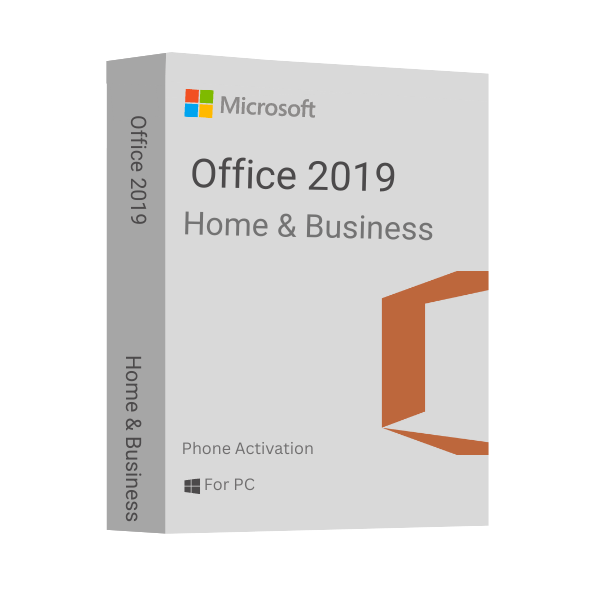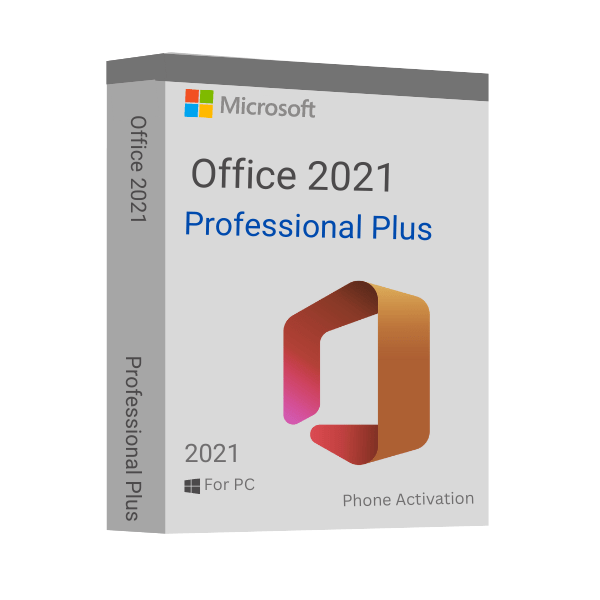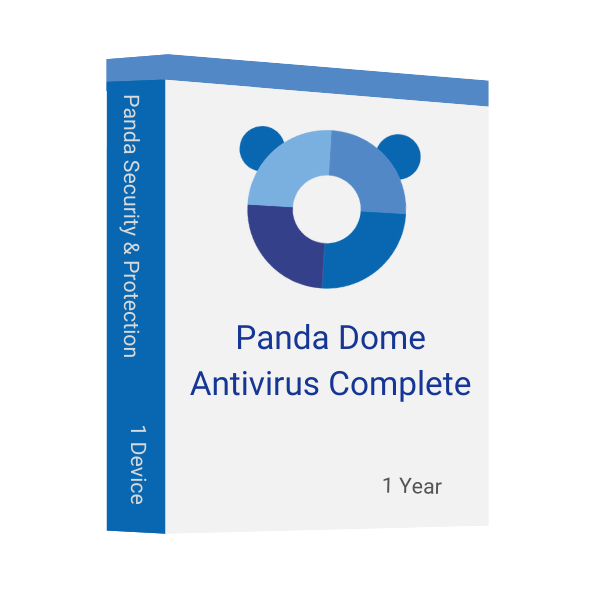Windows Server Datacenter 2019
$110.10 Original price was: $110.10.$44.40Current price is: $44.40.
- Download Immediately After Purchase
- One Time Payment - Lifetime Licence
- Genuine Retail Software Guaranteed
- Dedicated After Sales Support Team
Need Windows Server 2022 Datacenter License? Buy now!
10 in stock
Buy Windows Server 2019 Datacenter Key at Unbeatable Price from Msckey
Microsoft has decorated and developed Windows Server Datacenter 2019 as a server OS for highly virtualized and software-defined data center environments. With the enhancements of the previous features, it also includes new features to redefine your Server OS-using experience. Also, it comes with the ability to control huge workloads performatively.
Features to Avail with Microsoft Windows Server 2019 Datacenter License Key
Microsoft has decorated Server 2019 Datacenter OS as a server operating system with numerous features and capabilities to support enterprise-level computing and data center environments. The following are key features:
Storage Migration Service
In this Server edition, Storage Migration Service will let you seamlessly migrate servers and their data from older versions of Windows Server or to Azure. This service includes a graphical tool that inventory data on different servers (Windows, Linux, and NetApp CIFS) and then transfers the data to newer ones.
System Insights
By gathering and inspecting data from various sources, System Insights will provide you with predictive analytics capabilities. It will help to forecast future system resource requirements, capacity planning, and overall system health monitoring of the server system.
Windows Admin Center
Have full control over the server infrastructures with the Windows Admin Center. This locally deployed, browser-based management tool will offer you a unified interface to manage and monitor your server systems, clusters, hyper-converged infrastructure (HCI), and other OS.
Shielded VMs
Hyper-V’s Shielded VM feature is the new addition to the 2019 Datacenter server. It protects the VMs by encrypting disk and VM states from threats. The encryption also helps you to isolate your VMs from unauthorized access, tempering and malicious attacks.
Storage Spaces Direct
By utilizing Software-Defined Storage (SDS) technology, Storage Space Direct lets you create highly available and scalable storage solutions using industry-standard servers and drives. Also, it allows you to share storage resources across the converged and hyper-converged IT infrastructures.
Hyper-converged Infrastructure (HCI)
This Datacenter edition Windows Server 2019 includes the necessary features and components to build and manage a hyper-converged infrastructure, integrating computing, storage, and networking. On top of that, it consolidates software-defined elements to provide you with a high-performance, cost-effective, and effortless scalable virtualization.
Storage Replica
The Storage Replica of Server 2019 offers block-level replication for disaster recovery purposes. This will let you replicate data between servers or clusters for high availability and data protection. Moreover, it will protect your data from theft.
Windows Defender Advanced Threat Protection (ATP)
Windows Defender ATP is third-party advanced threat protection that provides advanced security capabilities to protect the system against sophisticated attacks, detect anomalies, and respond to security incidents.
Azure Network Adapter
This is a point-to-site VPN connection that helps you to connect to the virtual network remotely. The newly introduced Azure network adaptor will allow organizations to seamlessly connect their on-premises Windows Server deployments to Azure virtual networks, enabling hybrid cloud scenarios.
Enhanced Linux Support
Microsoft Windows Server Datacenter 2019 includes improved support for Linux workloads, enabling seamless integration and management of mixed Windows and Linux environments. Also, it includes WSL, which enables running Linux executables natively on Windows Server without needing a separate virtual machine. You can run Ubuntu, Red Hat Enterprise Linux, and SUSE Linux Enterprise Server inside the Shielded VMs on mix-OS environments.
Cluster Sets
Cluster Sets enable you to create large-scale, software-defined datacenter fabrics by grouping multiple clusters into one entity to simplify management and provide you scalability. This Server edition includes cluster sets to make the management and scalability simpler.
Storage Quality of Service
The QoS or Storage Quality of Service lets administrators specify performance policies for storage resources, ensuring critical workloads receive the required performance levels. Overall, it provides a way to manage and monitor storage performance for virtual environments centrally.
Active Directory Federation Services (AD FS)
Microsoft has enhanced the AD FS with additional features, including support for OpenID Connect and improvements in authentication and security. Protected sign-ins and other security improvements make it much more secure against security threats.
These above-described features make Windows Server Datacenter 2019 a robust and versatile OS for enterprise-level Datacenter environments, providing enhanced security, performance, management, and integration capabilities. So, what have you decided? Is the Windows Server 2019 Datacenter license key worth purchasing?
Why is Msckey the Best Option to Buy Cheap Software Key?
With the trust of many, Msckey is the most reliable source to find genuine product activation or license keys at an affordable price. For many reasons, Msckey has become the most reliable source for Microsoft software users worldwide. The following reasons will be enough for you to trust us:
- Fraud Protected: Msckey is a Microsoft Verified Partner & Reseller that provides genuine
- product keys to its customers. As a verified partner of Microsoft, we’re 100% fraud protected and 100% authentic.
- 100% Secured: The payment methods used in Msckey are 100% secure, and we do not save any information about your wallet. We accept PayPal, Visa, Mastercard, American Express, Discover, JCB, Diners Club, China UnionPay, and other debit-credit cards. We also accept Bitcoin and other Cryptos.
- Money-Back Guarantee: After purchasing our product key, you’ll get a 30-day money-back and replacement guarantee. It means you get your money back or replace your product key if there are any issues with the product key delivered by us.
- Instant Delivery: From Msckey, you’ll get your product key through email immediately after making the payment. Also, we’ll provide you with a guide to using the product key on your desired product.
- Microsoft Official Genuine Product Key: All the available product keys in Msckey are Microsoft Official genuine product keys.
- Upgradable Products: You can regularly upgrade your application when any official update is available after using our product key on your application.
- Complete Guide to Download, Installation, and Activation: After payment, you will get a comprehensive guide to the download, installation, and activation process, along with the product key, through an email.
- Dedicated After-sales Service 24/7: All purchases are backed by our 24/7 dedicated after-sales service. Also, the support teams of Msckey are committed to resolving your purchase or product-related issues.
So, isn’t it time to upgrade Windows Server 2019 Standard to Datacenter for your devices with a 30-day money-back or replacement guarantee from Msckey? Click on Add to Cart to complete the payment to instantly get the product.
NOTE:
> Online Activation
> Download Windows Server 2019 Datacenter iso file from Microsoft official
> Does not bind to your Microsoft account
> Can not be reactivated/transferred to another computer
> Instant delivery after purchase
> Activation instructions are provided in the email with the key
> Permanent Activation
> Region: Global
> Multilingual
> Updates possible
> Invoice will automatically generate upon placing an order.
> Live chat or email support
System Requirements for Windows Server Datacenter 2019
The following are the minimum and recommended system requirements for Windows Server Datacenter 2019. Though the actual requirements may vary depending on the applications and services, you plan to run on the server.
Processor: 1.4 GHz 64-bit processor. Compatible with the x64 instruction set. Supports NX and DEP. Supports CMPXCHG16b, LAHF/SAHF, and PrefetchW. Supports Second Level Address Translation (EPT or NPT).
Memory: 512 MB for a single processor configuration, 1 GB for a multi-processor configuration.
Disk space: 32 GB for the operating system and system files. Additional disk space is required for applications and data.
Network: Gigabit (10/100/1000baseT) Ethernet adapter, 1Gbps connection is ideal.
Optical storage: DVD drive (if installing the OS from DVD media).
Recommended hardware:
Processor: 2.0 GHz or faster 64-bit processor.
Memory: 4 GB for a single processor configuration, 8 GB for a multi-processor configuration.
Disk space: 128 GB for the operating system and system files. Additional disk space is required for applications and data.
Network: 10 Gigabit Ethernet adapter.
Additional requirements:
- UEFI 2.3.1c-based system and firmware that supports secure boot.
- Trusted Platform Module (TPM).
- Graphics device and monitor capable of Super VGA (1024 x 768) or higher resolution.
- Keyboard and Microsoft mouse (or other compatible pointing device).
- Internet access.
| Back to School Sale |
Back to School tech Sale |
|---|
As we offer digital products only, we have some terms and conditions to make replacement or refund of our products. You can contact our support team when you encounter issues with our provided product keys. Let’s have a look at our refund policies.
When do You Get Refunds or Replacements?
- You will get refunds or replacements within 30 days of making the purchases.
- We allow you to cancel your order before delivering the purchased product key.
- A well-executed request to our support team can help you to get the refund or replacement of your product key.
How can You Make a Refund or Replacement Request?
You can request for a refund from our after-sales support team within 30 days of purchasing the product. Here is how you can do so:
- Contact our support team. You can open a Support Ticket (recommended), knock on our dedicated chat box, or mail us at [email protected].
- Our support team member will contact you instantly.
- Once you are eligible for the refund, your refund will be credited to the payment method used to purchase the product key.
- When you are eligible for replacement, we’ll instantly deliver you a new product key.
Conditions
- Refund is not applicable for the redeemed or used product keys.
- You will not get any refund for any incorrect or incompatible purchase.
- After delivering the product key, we do not accept cancellation requests.
Note: Always remember to request refunds or replacements within 30 days of making the purchases.