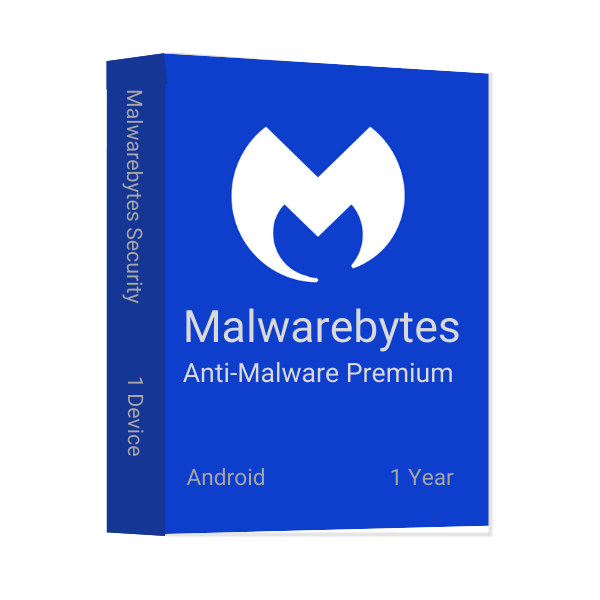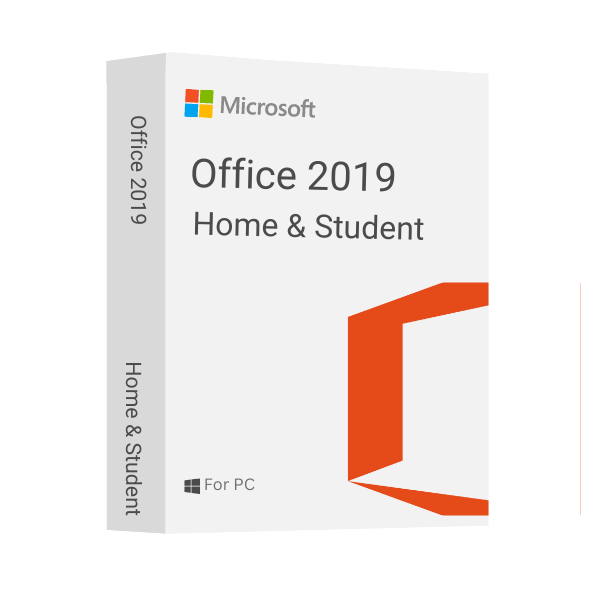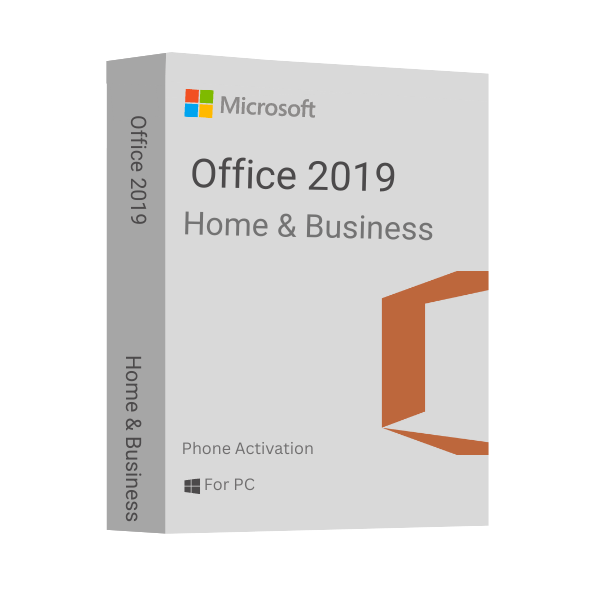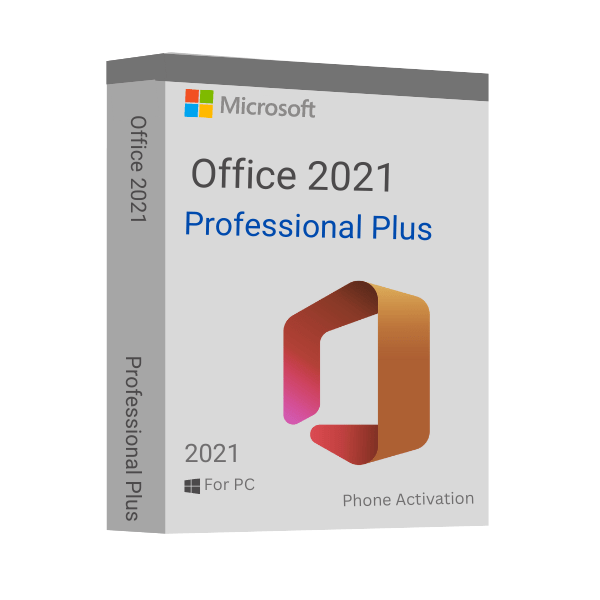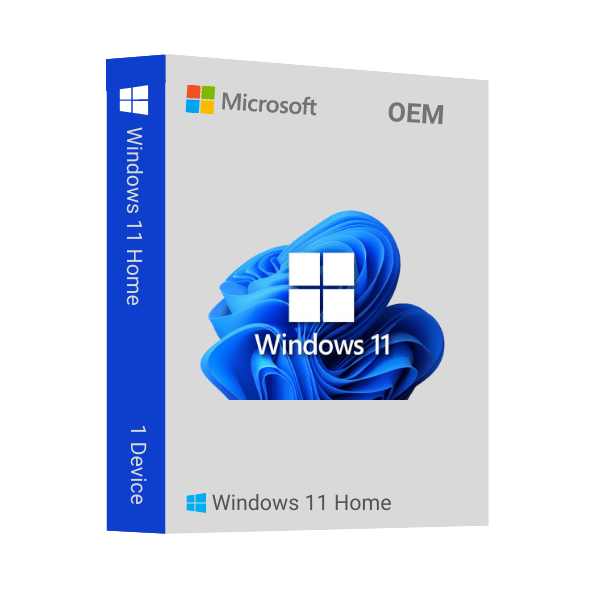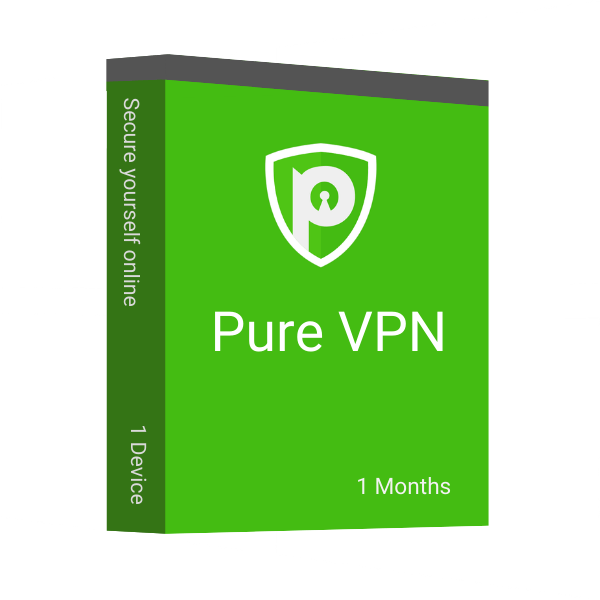Download Malwarebytes Anti-Malware Premium for Android
When you’re using your Android device, it’s important to use a security app that can detect and remove malicious software. Malwarebytes Anti-Malware Premium for Android is one of the most popular and effective security apps on the market, and we’ve got a special deal for you!
What is Malwarebytes?
Malwarebytes is a popular anti-malware application for Android. It helps protect your device from malware and other malicious threats. Malwarebytes is available as a free app, and it also offers premium features that are available for purchase. One of the main benefits of using Malwarebytes is that it can detect and remove malware even if you don’t have access to the internet. Plus, its real-time protection means that you’ll always be up-to-date on the latest threats. If you’re looking for an effective way to keep your Android device safe from malware, Malwarebytes is a great option.
What are the different types of Malwarebytes?
Malwarebytes is one of the leading anti-malware software companies. They offer a wide variety of products to protect your devices from malicious software. Malwarebytes has three primary types of products: Anti-Malware, Protection, and Security. Anti-Malware removes the majority of the malware on your device, Protection shields your device from future infection, and Security keeps your device safe by blocking malicious websites and protecting your data.
Each type of Malwarebytes has its own set of benefits and drawbacks. Anti-Malware is great for removing the majority of the malware on your device, but it can’t stop all infections. Protection can help shield you from future infections, but it can slow down your device. Security is the best option for keeping your device safe from malicious websites and protecting your data.
What’s included in the Malwarebytes Anti-Malware Premium for Android app?
Malwarebytes Anti-Malware Premium for Android includes the full version of Malwarebytes Anti-Malware as well as the latest version of its companion app, Malwarebytes Anti-Rootkit. The app also includes features specific to Android devices, such as real-time scanning and protection against hidden threats. In addition, the app provides a wealth of information about the security and protection offered by Malwarebytes Anti-Malware.
Install and Activate Malwarebytes for Android
Malwarebytes for Android is an app designed to protect Android devices from viruses and malware. Follow the instructions in this article to download and install the app on Android devices. These steps also apply to reinstallation in case of an accidental uninstall.
- On your Android device, open the Play Store
- In the search bar, enter Malwarebytes, then tap Malwarebytes Mobile Security in the list of results.
- Tap Install.
- Tap Open after the installation is complete.
- Tap Get started.
- The first time the app launches, Malwarebytes requests security permissions on your device. Tap Give permission.
- Toggle on Allow access to all files to allow Malwarebytes to access files and folders in order to protect your device. For details on Malwarebytes for Android permissions, refer to Malwarebytes required functions on Android device
- In the Premium screen, choose one of the following methods to activate the subscription:
- Tap I have a license key and enter the requested information.
- To activate with My Account credentials: Type the My Account email and password in the applicable fields and tap Sign In.
- Tap SKIP to use the free version. To activate the subscription later, see Activate Malwarebytes for Android Premium.
How to use Malwarebytes Anti-Malware Premium for Android
Malwarebytes Anti-Malware Premium for Android is a great app for detecting and removing malware from your device.
- To start using Malwarebytes Anti-Malware Premium for Android, open the app and tap on the green “Scan” button.
- Next, select the type of scan you want to perform: Quick Scan or Full Scan.
- If you want to remove any detected malware, tap on the “Remove Selected” button.
- If you just want to scan your device for malware, tap on the “Scan Now” button.
- Malwarebytes Anti-Malware Premium for Android is free and can be downloaded from the Google Play Store.
As we offer digital products only, we have some terms and conditions to make replacement or refund of our products. You can contact our support team when you encounter issues with our provided product keys. Let’s have a look at our refund policies.
When do You Get Refunds or Replacements?
- You will get refunds or replacements within 30 days of making the purchases.
- We allow you to cancel your order before delivering the purchased product key.
- A well-executed request to our support team can help you to get the refund or replacement of your product key.
How can You Make a Refund or Replacement Request?
You can request for a refund from our after-sales support team within 30 days of purchasing the product. Here is how you can do so:
- Contact our support team. You can open a Support Ticket (recommended), knock on our dedicated chat box, or mail us at [email protected].
- Our support team member will contact you instantly.
- Once you are eligible for the refund, your refund will be credited to the payment method used to purchase the product key.
- When you are eligible for replacement, we’ll instantly deliver you a new product key.
Conditions
- Refund is not applicable for the redeemed or used product keys.
- You will not get any refund for any incorrect or incompatible purchase.
- After delivering the product key, we do not accept cancellation requests.
Note: Always remember to request refunds or replacements within 30 days of making the purchases.