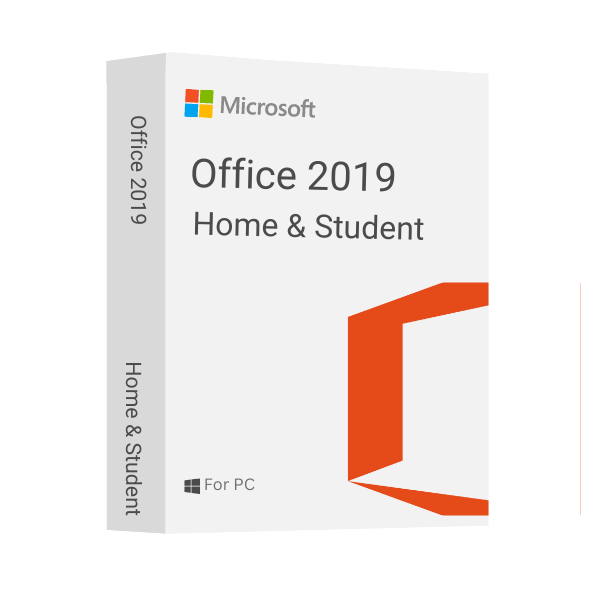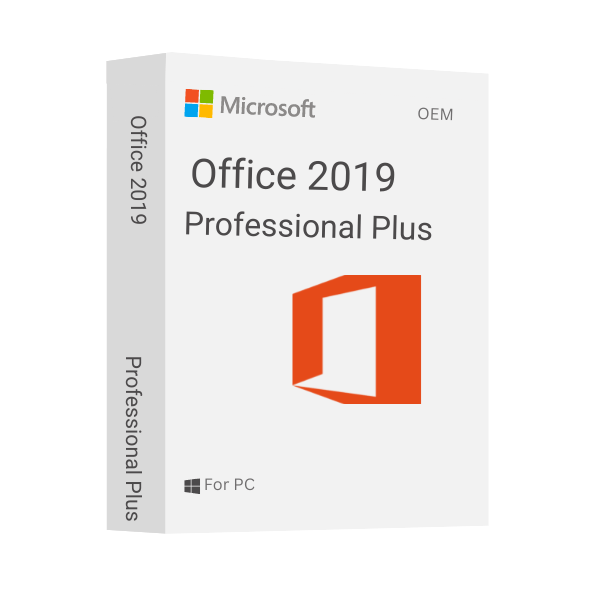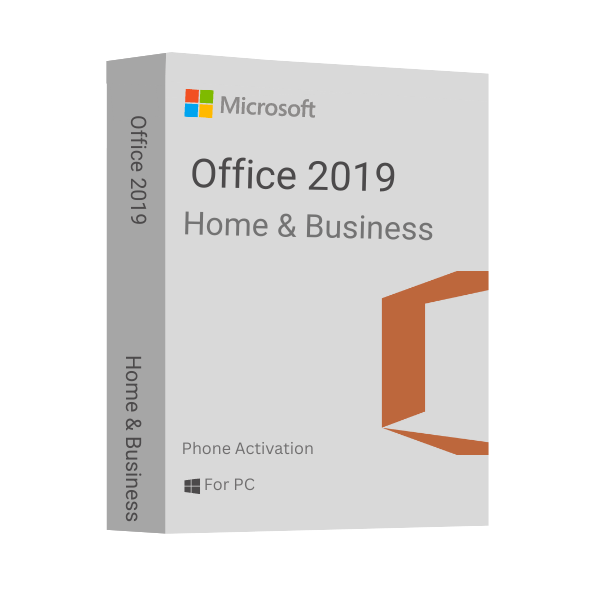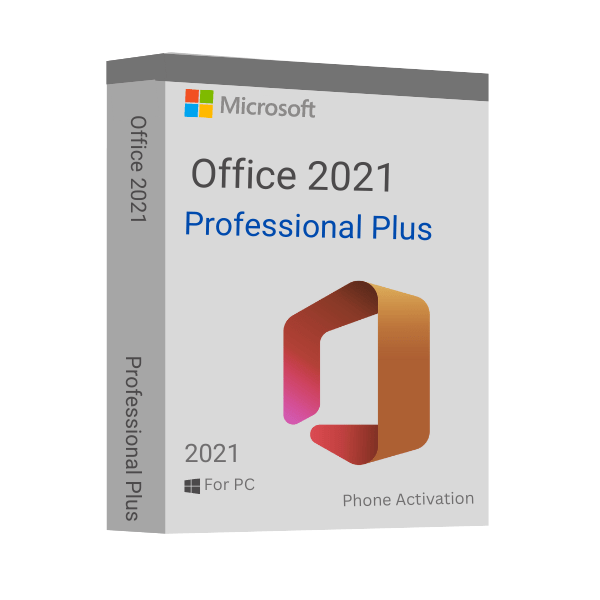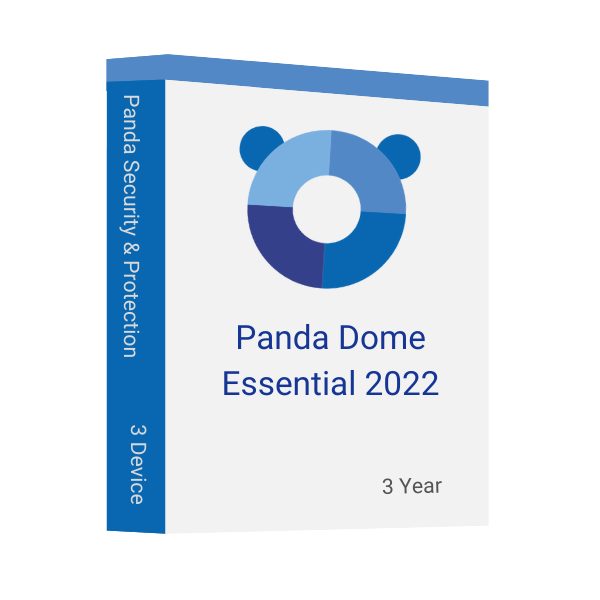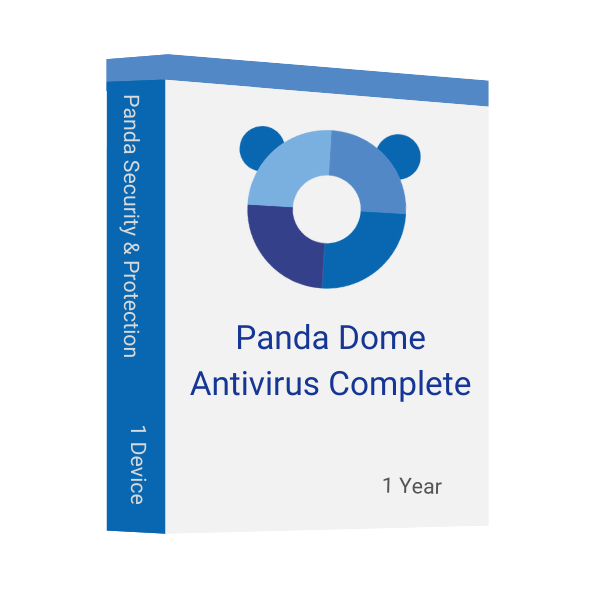Microsoft Office Home and Student 2016 make it simpler to complete daily writing tasks, professional requirements, and academic projects. It includes Word for writing book reports, lab papers, resumes, and more, and Excel for making eye-catching graphs and precise spreadsheets. Additionally, you may use the software programs PowerPoint and OneNote to create eye-catching visual presentations, share information, and work together on projects. No physical media is needed to download and install this collection of Microsoft Office software, and it stays in situ for the duration of the device. It works with Windows 7 or later and comes with 5GB of free OneDrive cloud storage, giving you an easy way to store important data without wasting valuable hard drive space.
Features of Microsoft Office 2012 Home and Student
- Office 2016 has been created with time-saving features, a fresh, contemporary look, and integrated collaboration tools to help you create and organize more quickly. Additionally, you may store your papers on OneDrive in the cloud and access them from any location.
- Word, Excel, PowerPoint, and OneNote’s full versions are fully installed.
- Word: With advanced editing, reviewing, and sharing features, create and distribute documents with a professional appearance. The new Design tab provides quick access to features, and Smart Lookups displays pertinent contextual data from the web right inside W.
- Utilize a new user interface with your preferred keyboard keys to analyze and interpret your data in novel and simple ways. Use time-saving tools like Analysis Toolpak, Slicers, and Formula Builder to concentrate on insights.
- PowerPoint: With new slide transitions and a better Animation task pane, you can create, collaborate, and effectively express your ideas. You may incorporate feedback into your presentations using threaded comments alongside your slides.
- OneNote is a digital notepad that keeps all your thoughts, ideas, websites, images, audio, and even video in one location. You can take it all with you everywhere you go with sharing and co., whether at home, work, or on the go.
- To access your most current documents on any device with seamless integration, log into Office 2016 and use OneDrive.
- Utilize OneDrive to store data on the cloud.
- Suitable for Windows 7 and later
Minimum System Requirements
- Computer and processor: 1.6 gigahertz (GHz) or faster x86-bit or x64-bit processor with SSE2 instruction set
- Memory: 4 GB RAM (64-bit); 2 GB RAM (32-bit)
- Hard disk: 4.0 GB available disk space
- Display: 1280 x 768 screen resolution
- Graphics: Graphics hardware acceleration requires a DirectX 9 graphics card or later.
- Operating system: Windows 10, Windows Server 2016. For a better experience, use the latest version of Windows 10. Browser: The current or immediately previous Internet Explorer, Safari, Chrome, Firefox, or Microsoft Edge.
- .NET version: Some features may require .NET 3.5 or 4.6 and higher.
Download, Install & Activation Process
- Product download at setup.office.com
- After downloading and installing, run any Office app. If prompted, choose online activation and enter the key
- Does not bind to your Microsoft account
- Can not be reactivated/transferred to another computer
- Instant delivery – 2 minutes
- Activation instructions are provided in the email with the key
- Permanent activation
- Region: Global
- Apps included: Excel, Outlook, PowerPoint, Word, Access and Publisher
- Works with Windows 8 and above
- Works on PC only
- Multilingual
- Updates possible
- An invoice will automatically generate upon placing an order.
- Live chat or email support.
As we offer digital products only, we have some terms and conditions to make replacement or refund of our products. You can contact our support team when you encounter issues with our provided product keys. Let’s have a look at our refund policies.
When do You Get Refunds or Replacements?
- You will get refunds or replacements within 30 days of making the purchases.
- We allow you to cancel your order before delivering the purchased product key.
- A well-executed request to our support team can help you to get the refund or replacement of your product key.
How can You Make a Refund or Replacement Request?
You can request for a refund from our after-sales support team within 30 days of purchasing the product. Here is how you can do so:
- Contact our support team. You can open a Support Ticket (recommended), knock on our dedicated chat box, or mail us at [email protected].
- Our support team member will contact you instantly.
- Once you are eligible for the refund, your refund will be credited to the payment method used to purchase the product key.
- When you are eligible for replacement, we’ll instantly deliver you a new product key.
Conditions
- Refund is not applicable for the redeemed or used product keys.
- You will not get any refund for any incorrect or incompatible purchase.
- After delivering the product key, we do not accept cancellation requests.
Note: Always remember to request refunds or replacements within 30 days of making the purchases.