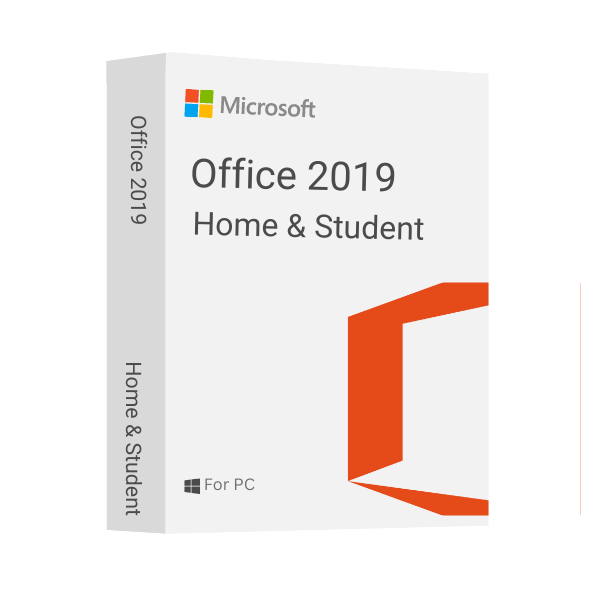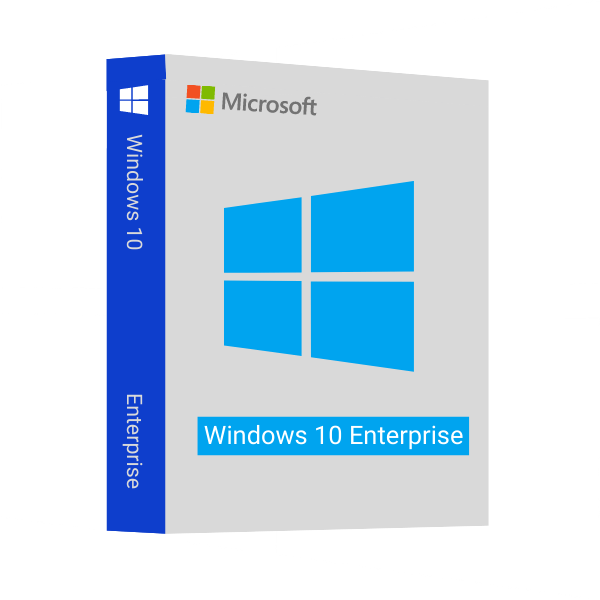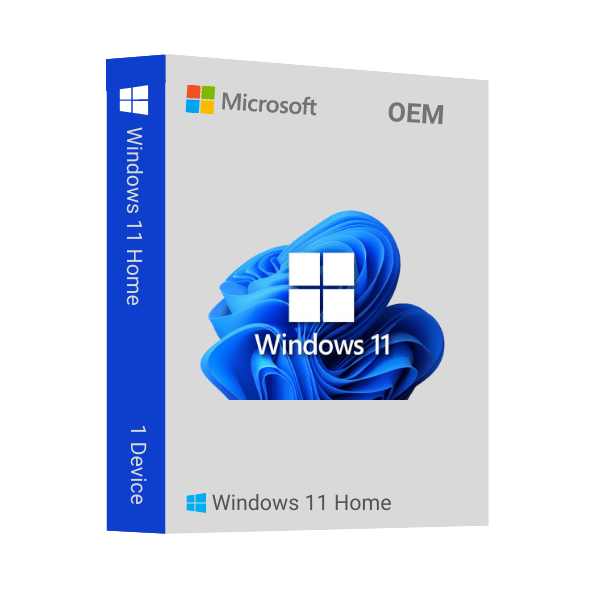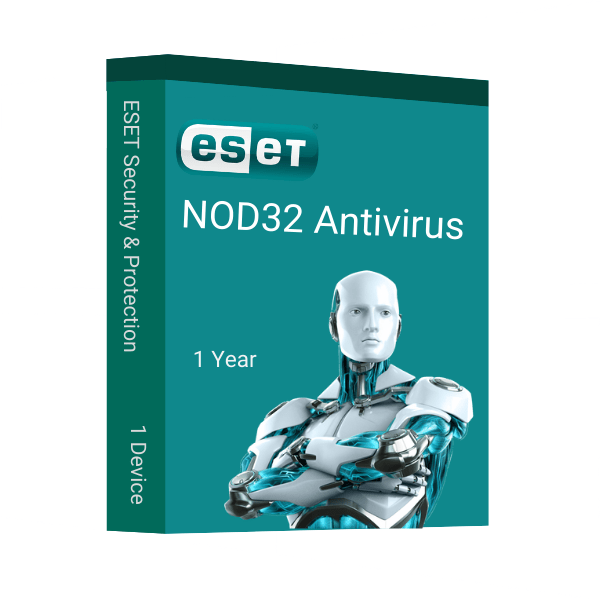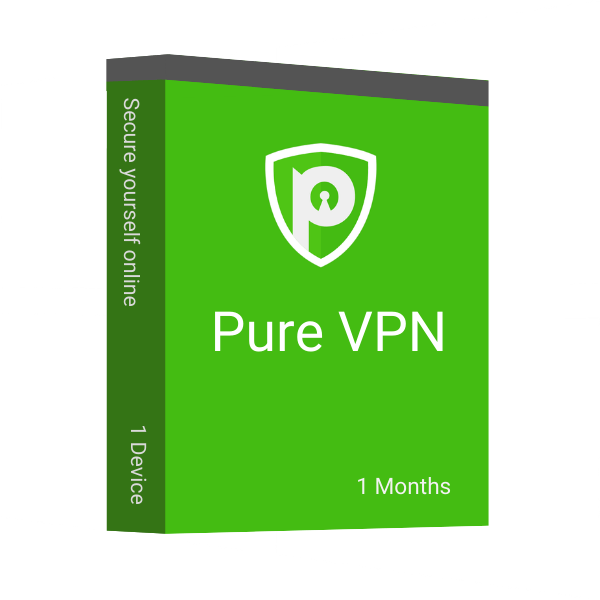Microsoft Office 2019 Home and Student is an office suite for students and home users. It includes the core applications of Word, Excel, PowerPoint, and OneNote. Office 2019 Home and Student is a one-time purchase with classic versions of Office apps installed on one PC or Mac for use at home or school.
What’s new in office 2019?
- Add visual impact
- Break the language barrier
- LaTeX equation support
- Add motion with Morph
- Find what you’re looking for with Zoom
- Run a slide show with your digital pen
- New functions
- Inking is where it’s at
- Visualize your data with new charts
- Large Number (bigint) data type
- Easily link tasks
- Task progress at a glance
- Kick-start your diagrams
- Bring ideas to life
- One-click fixes for accessibility issues
- Helpful sounds improve accessibility
System requirement
- 1.6 GHz or faster, 2-core processor
- 2.0 GHz or faster is recommended for Skype for Business
- 4 GB RAM for 64-bit; 2 GB RAM for 32-bit
- 4.0 GB free disk space
- 1280 x 768 or higher screen resolution
- Windows 10, Windows Server 2019
- Graphics hardware acceleration requires DirectX 9 or later, with WDDM 2.0 or higher for Windows 10
Phone Activation Process
- setup.office.com is unable to activate this product. Download URLs for several languages will be included in the email that contains the key.
- Run any Office app after downloading and installing.
- Launch Office to launch the activation wizard.
- In order to use Microsoft office telephone activation, select “I wish to activate the software via telephone.”
- From the drop-down menu, choose your county or region. By doing this, you’ll be able to activate your MS phone without having to dial the number.
- Choose “I wish to call in to activate the software.”
- From the drop-down menu, choose your county or region.
- By doing this, you’ll be able to activate your MS phone without having to dial the number.
As we offer digital products only, we have some terms and conditions to make replacement or refund of our products. You can contact our support team when you encounter issues with our provided product keys. Let’s have a look at our refund policies.
When do You Get Refunds or Replacements?
- You will get refunds or replacements within 30 days of making the purchases.
- We allow you to cancel your order before delivering the purchased product key.
- A well-executed request to our support team can help you to get the refund or replacement of your product key.
How can You Make a Refund or Replacement Request?
You can request for a refund from our after-sales support team within 30 days of purchasing the product. Here is how you can do so:
- Contact our support team. You can open a Support Ticket (recommended), knock on our dedicated chat box, or mail us at [email protected].
- Our support team member will contact you instantly.
- Once you are eligible for the refund, your refund will be credited to the payment method used to purchase the product key.
- When you are eligible for replacement, we’ll instantly deliver you a new product key.
Conditions
- Refund is not applicable for the redeemed or used product keys.
- You will not get any refund for any incorrect or incompatible purchase.
- After delivering the product key, we do not accept cancellation requests.
Note: Always remember to request refunds or replacements within 30 days of making the purchases.