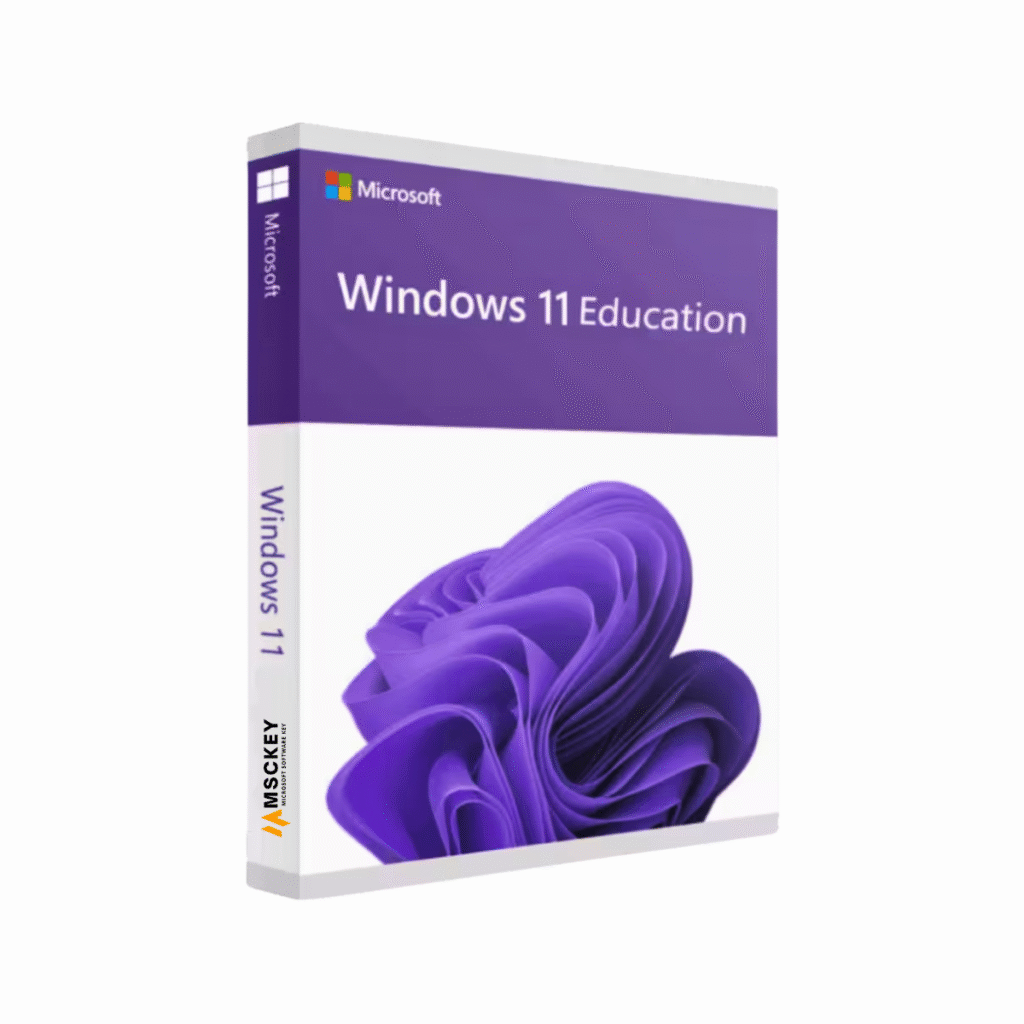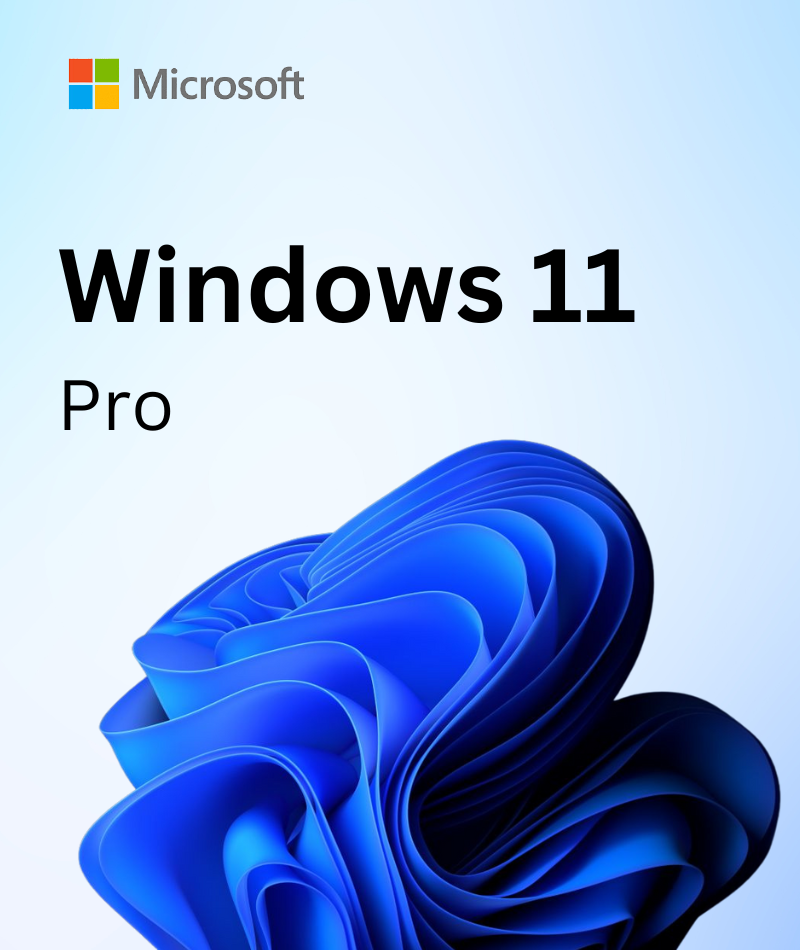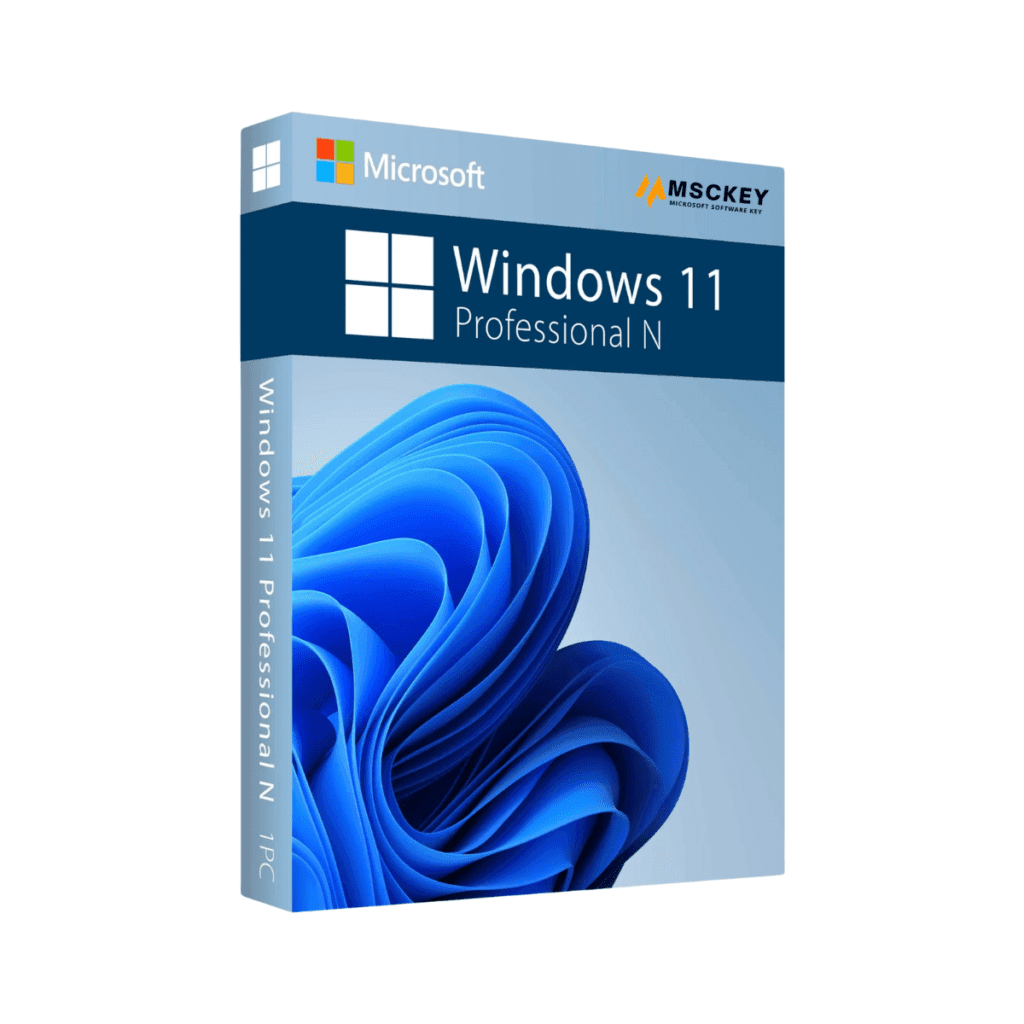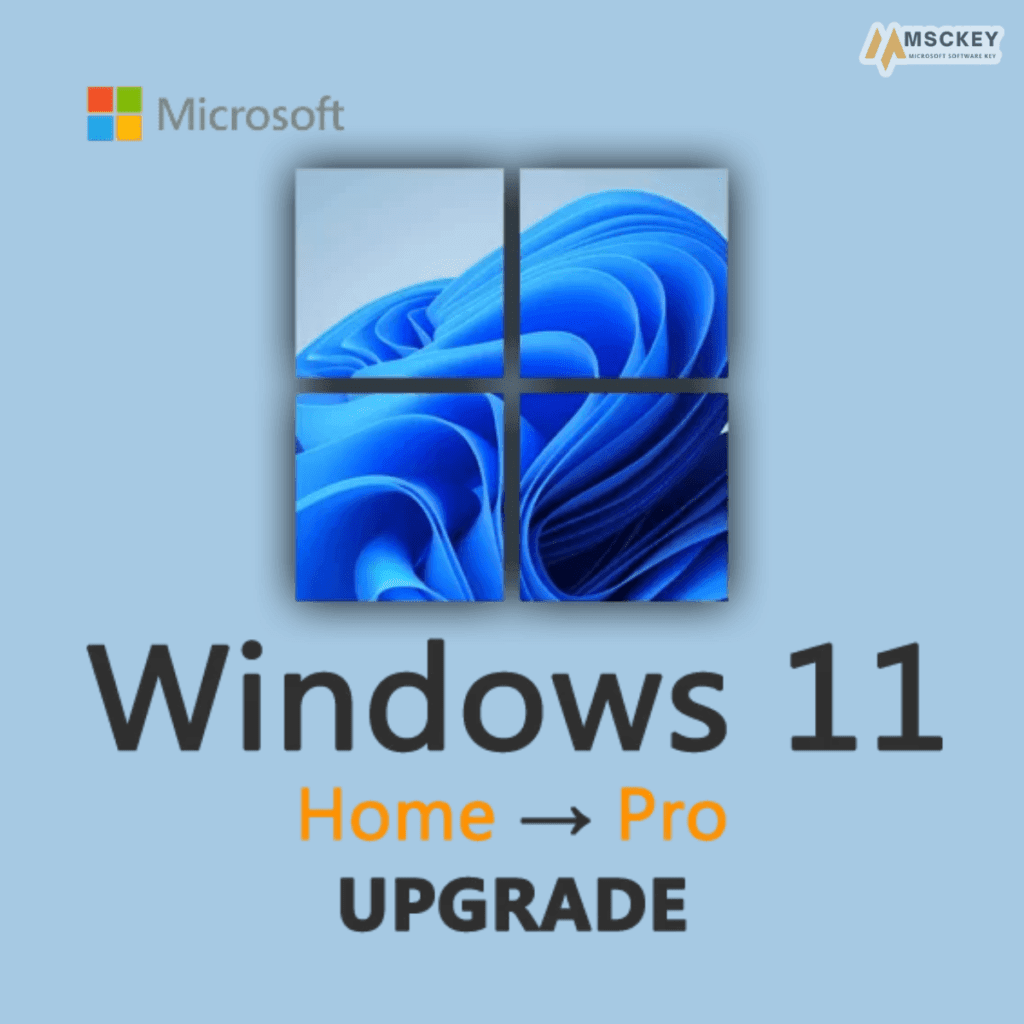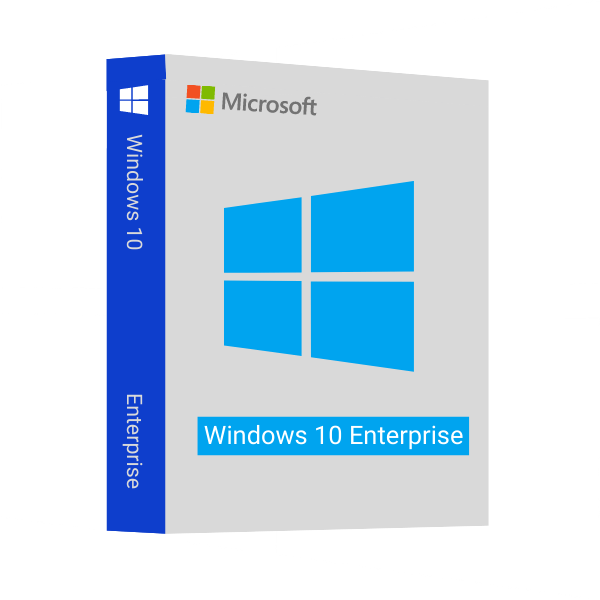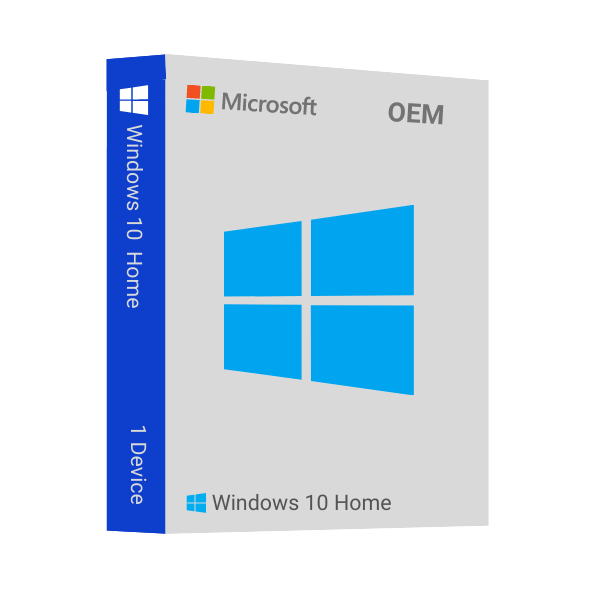Operating System
Our Operating System Catalog offers a wide range of Windows editions compatible with any PC model or device supporting installation. At our store, we prioritize delivering the best market prices on genuine Microsoft licenses. All our Windows Operating System products come with a lifetime license, ensuring long-term value and peace of mind. Our knowledgeable customer service team is always ready to guide you in selecting the perfect Windows Operating System for your requirements.
WIndows 11 Pro 36PC License Key
Microsoft Windows 11 Pro (Multiple Activation Key )
Windows 11 Pro N – Genuine Activation
Windows 11 Pro + Office 2024 Professional Plus
Windows 10 Pro + Office 2021 Pro Plus – Bundle
Upgrade From Windows 11 Home to Windows 11 Pro
Our Operating System Catalog offers a wide range of Windows editions compatible with any PC model or device supporting installation. At our store, we prioritize delivering the best market prices on genuine Microsoft licenses. All our Windows Operating System products come with a lifetime license, ensuring long-term value and peace of mind. Our knowledgeable customer service team is always ready to guide you in selecting the perfect Windows Operating System for your requirements.
Powering Your Computing World with Windows Operating System
Microsoft Windows Operating System is one of the best and the most popular operating system software among all the PC users in the world. Even though, it got popular since the 2000s, its popularity skyrocketed from 2009 when Windows 7 was launched. So, as of now, since the last 15 years, Microsoft updated their operating system so much that it’s really handy for anyone to use.
Msckey is going to provide you any kind of Windows OS version, below the Manufacturer's Standard Retail Price or MSRP in short. So, without wasting much time, purchase your very own digital license of Windows OS from Msckey today! Even though you’re getting the OS license at a cheap price we still can assure you that you’ll get the 100% genuine product key at a very reasonable price.
Main Features and Capabilities to Boost the Experience of Using a PC
Msckey is always here to support you through any kind of information regarding any software you might need. So, here we are coming to describe all the primary features and capabilities of Windows OS to help you with your everyday tasks, home and office. Here’s the thing, Windows OS, the brainchild of Microsoft has dominated the desktop PC landscapes for decades. Its user-friendly interface, vast software compatibility, and constant evolution have made it a household name. But what exactly are the main features and capabilities that make Windows so popular?
Intuitive Interface
Windows boasts a familiar and intuitive interface that’ll make it easy for you to navigate. The Start Menu provides quick access to programs and files, while the taskbar lets you switch between open applications.
Unmatched Software Compatibility
One of Windows’ biggest strengths is its compatibility with a vast library of software. From productivity tools like Microsoft Office to creative suites like Adobe Photoshop, and even a plethora of games, Windows has something for everyone.
Constant Innovation
Microsoft continuously updates Windows with new features and improvements. Windows 11, for example, introduced a sleek new design, improved multitasking capabilities, and gaming enhancements.
Versatility Beyond Desktops
While primarily known for PCs, Windows has ventured into other realms. Windows Server caters to enterprise needs, while the now-discontinued Windows Phone and Windows Mobile brought the OS to mobile devices.
Tailored Experiences for Different Users
Windows offers different editions like Home, Pro, and Enterprise to cater to specific needs. Additionally, features like accessibility options and parental controls ensure inclusivity for everyone.
Security and Protection
Windows 11 comes equipped with advanced security features like virus protection, firewall, and encryption to safeguard your data and privacy.
Cloud Integration and the Future
Microsoft is focusing on cloud integration and artificial intelligence with Windows. Features like OneDrive for cloud storage and Cortana the virtual assistant showcase this forward-thinking approach.
Bonus Features of Microsoft Windows Operating System
- Multitasking Capabilities: Windows allows you to run multiple programs simultaneously and easily switch between them.
- File Management: The intuitive File Explorer helps you organize and manage your files and folders.
- Personalization Options: Customize your Windows experience with themes, wallpapers, and sounds.
- Accessibility Features: Windows offers various features to assist users with disabilities.
Buying Your Preferred Windows OS in Msckey
Msckey has been there for you in anything and everything. So, today we’re here with the new Microsoft Windows OS offer that’s going to fulfil all your needs while saving up a portion. In this place, you’ll find any OS software, starting from the recent Windows 11 to the oldest Windows 7.
Let me tell you an interesting fact! If you want to upgrade to Windows 11 from Windows 10, we can help you doing that free of charge twice. So, upgrade your Windows and buy your copy of Windows OS license key at Msckey in cheap!
Basic System Requirements for Installing Windows OS
So, obviously there’s going to be some system requirements for installing Windows OS whereas your PC can withhold the new Windows Operating System.
For Windows 7
- Processor: 1 GHz or faster 32-bit (x86) or 64-bit (x64) processor
- RAM: 1 GB RAM (32-bit) or 2 GB (64-bit)
- HDD Space: 16 GB available disk space (32-bit) or 20 GB (64-bit)
- Graphics card: DirectX 9 graphics device with WDDM 1.0 or higher driver
For Windows 8 and 8.1
- Processor: 1 GHz or faster processor with support for PAE, NX, and SSE2
- RAM: 1 GB RAM (32-bit) or 2 GB RAM (64-bit)
- HDD Space: 16 GB available disk space (32-bit) or 20 GB (64-bit)
- Graphics Card: DirectX 9 graphics device with WDDM driver
For Windows 10
- Processor: 1 GHz or faster processor or SoC
- RAM: 1 GB RAM (32-bit) or 2 GB RAM (64-bit)
- HDD Space: 16 GB available disk space (32-bit) or 20 GB (64-bit)
- Graphics Card: DirectX 9 or later with WDDM 1.0 driver
For Windows 11
- Processor: 1 GHz or faster with at least 2 cores on a compatible 64-bit processor or system on a chip (SoC)
- RAM: 4 GB or more
- HDD Space: 64 GB or larger storage device
- Graphics Card: DirectX 12 compatible graphics / WDDM 2.x
- Display: >9” with HD Resolution (720p)
Available Edition in our Cart
In Msckey, you’ll be getting any version of Windows OS that you might need for your PC, laptop, or any other device that supports Windows and check the system requirements mentioned above. Now, let’s see what versions of Windows OS available in Msckey cart.
Windows 11 Enterprise
Windows 11 Enterprise is designed for hybrid work. Best productivity and collaboration experiences that empower flexible work styles. Industry leading security from chip to cloud, securing your corporate data, content, and apps on any device. Simplicity and lowest total cost of ownership, designed to streamline deployment and management for distributed workforces.
This evaluation software is designed for IT professionals interested in trying Windows 11 Enterprise on behalf of their organization. We do not recommend that you install this evaluation if you are not an IT professional or are not professionally managing corporate networks or devices.
Windows 11 Pro
Microsoft dominates the software market worldwide with its Operating System software, and Windows 11 Pro is the latest one. It is designed to meet all your computing needs with enhancements and new features. Also, Microsoft has designed it for everyone, whether you are a student, business professional, IT expert, gamer, or a newbie in computing. The Windows 11 Pro is specially designed and developed for IT experts, business professionals, and individuals who need professional programs and features to meet their expectations.
Windows 11 Home
Windows 11 Home is the traditional version of Windows 11 that includes professional capabilities for business customers. Everything you need is crammed into one powerful system. With Windows 11 Home, you’ll be able to increase your productivity by having access to all of the programs you need, including Android apps. Use technologies like Snap layouts, Virtual (Remote) Desktops, and a new more intuitive prodocking experience to multitask with ease. So, get your licensed copy of Windows 11 Home from Msckey today!
Upgrade From Windows 11 Home to Windows 11 Pro
Experience the most secure, powerful, and flexible version of Windows with a Windows 11 Pro upgrade key. Designed for business, Windows 11 Pro unlocks advanced features that help you work smarter and boost productivity, all while keeping critical data protected. So, to get this offer availed to you, all you need is an already licensed Windows 11 Home. The Windows 11 Pro will be activated once you put the upgrade key on your already existing Windows 11 Home. So, do you have Windows 11 Home installed in your PC, upgrade it today!
Windows 10 Pro
Among all the versions of Windows 10 released, the Windows 10 Pro is the most productive and user-friendly one. It’s such an advanced version of Windows 10 that it’s going to support your business regardless of it being small or large. You’ll see features such as BitLocker Drive Encryption, Group policy, active directory, hyper-v, and so on to ensure smooth and flexible user experience and robust security and management.
Windows 10 Home
Microsoft Windows 10 Home is the consumer-focused desktop edition of Windows 10. It includes all the features a typical home user would need, including the new Start menu, Cortana personal assistant, Microsoft Edge web browser, and more. Windows 10 Home also includes features designed for businesses, such as support for Active Directory and Group Policy.
This version of Windows is built to be more functional. Encryption, remote log-in, and virtual machine creation are all supported. Windows 10 Home is an excellent choice for a wide range of computing needs. Windows 10 Home makes it easier to work and play. XBOX games can be transferred from the console to the computer. Your gaming friends and other contacts will also cross platforms. It’s ideal for both experienced gamers and first-time players. Take a look at Windows 10 Home right now!
Windows 10 Enterprise
Microsoft Windows 10 Enterprise is a version of the Windows 10 Operating System designed for large businesses and organizations. It includes all the features of Windows 10 Pro, plus additional security and management features. The Enterprise edition is available through volume licensing.
Windows 7 Professional
Microsoft released Windows 7 Professional in 2009 as a part of the Windows 7 OS family, and it is one of the most popular OS offered by Microsoft. It has been widely used for personal and professional purposes because of its powerfulness and reliability. The most impressive thing is that the Operating System is compatible with almost every hardware and device. Also, it provides a wide range of advanced features and functionalities designed to meet the needs of different types of users and IT professionals. Even though it won’t give you facilities more than the recent versions, it’s still a reliable option to go for!
Purchasing Options at Msckey
Msckey has a lot options for you to choose. This includes the generic license key purchase, the OEM keys, or bundles. Moreover, if you want to purchase one license key that’s going to work on all PCs, then we have the option for volume licensing. Apart from all the license keys, for you, we have –
OEM Keys
Volume Licensing
- Windows 11 Enterprise – Volume Licensing
- Windows 10 Enterprise – Volume Licensing
Bundle Offers
Windows 10 Pro + Office 2021 Pro Plus – Bundle
In Msckey, we’re offering you a convenient deal of Windows 10 Pro and Microsoft Office 2021 Pro Plus bundle together in one purchase. To make things easier for you, we bring you the Windows 10 Pro + Office 2021 bundle pack on Msckey today. With this bundle pack, you’re getting a total value for money.
Windows 11 Pro + Office 2021 Pro Plus – Bundle
If you’re wondering if we have a bundle pack for the latest Windows OS, the Windows 11 Pro with Office 2021 Professional Plus, then you got it right! Here, on Msckey, we’re offering you a Windows 11 Pro + Microsoft Office 2021 Pro Plus bundle pack on sale just so that you can enjoy the latest features Microsoft has to offer. So, place your order, before it gets sold out!
Duration of the Licenses
Good news for you is that the license keys you’re purchasing from Msckey is valid for the lifetime. Moreover, almost all of our licenses are perpetual, that is, embedded to your Microsoft account. So, no matter how much you change your PC, as long as you’re using your Microsoft account, it will not expire. However, in this case, remember to deactivate the previous one to activate your account in a new device.
What will You Get After Purchasing from Msckey?
As you might have already observed that, you can purchase any kind of Windows OS license at comparatively cheaper rate and save money doing that. But that’s not all, when you make a purchase in Msckey, they will give you the following stuffs with the purchased item in delivery –
- The Windows OS product/ license key
- Windows ISO download link
- Installation and Activation guidelines
- Free all-time customer service
- Product Purchase invoice
Our Policy about a Reseller
We are happy to collaborate with anyone who wants to resell our products. For this, we have several different terms and conditions. Contact us here, and we’ll provide you with a B2B Price list that will ensure your profit in the retail market.