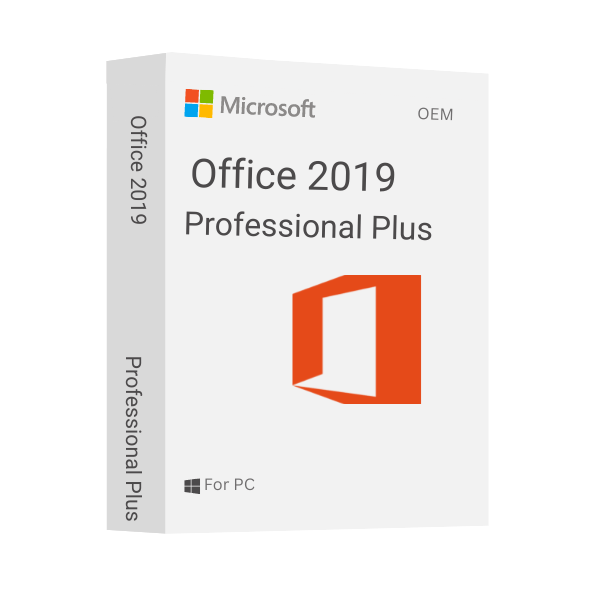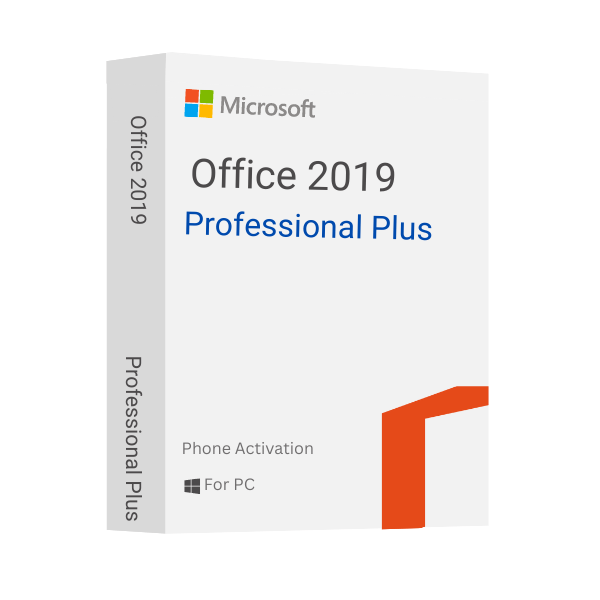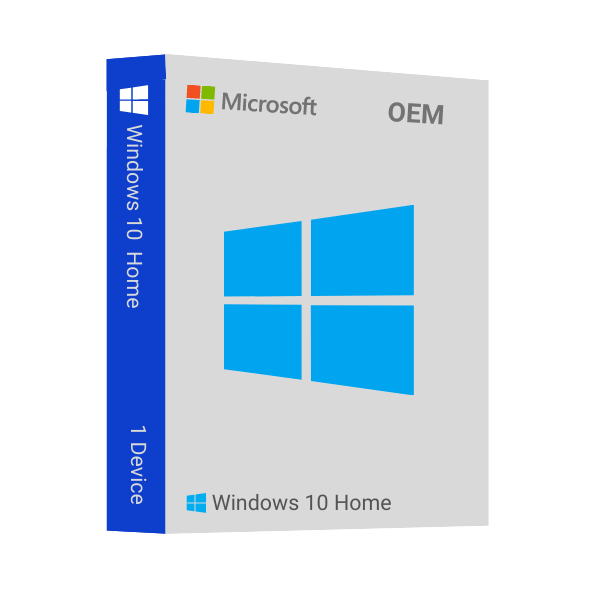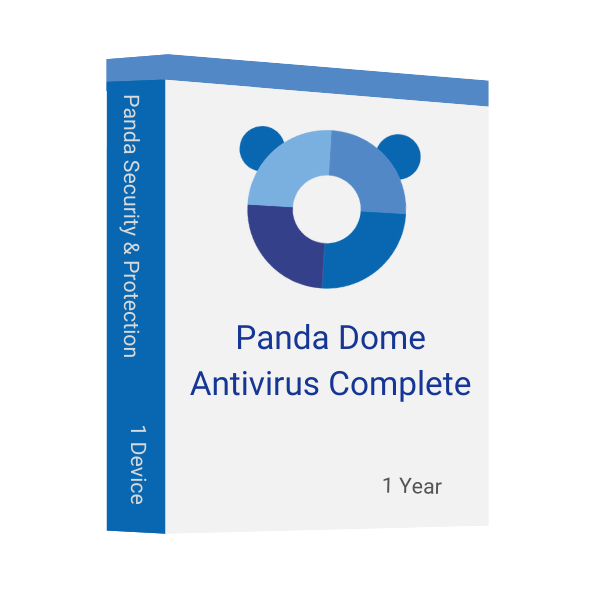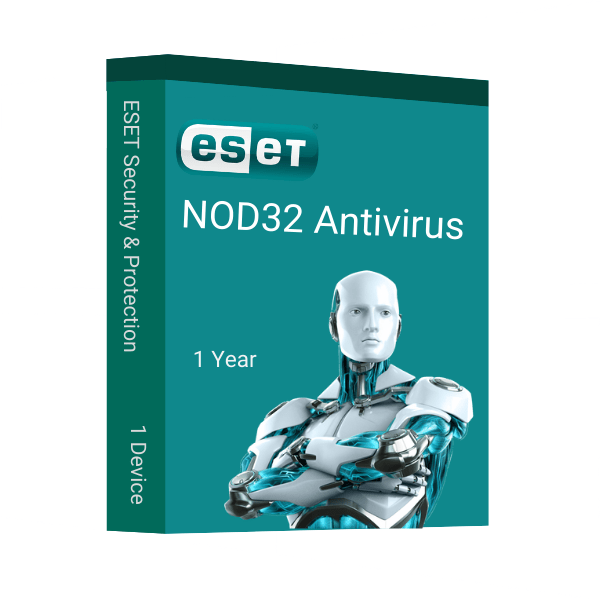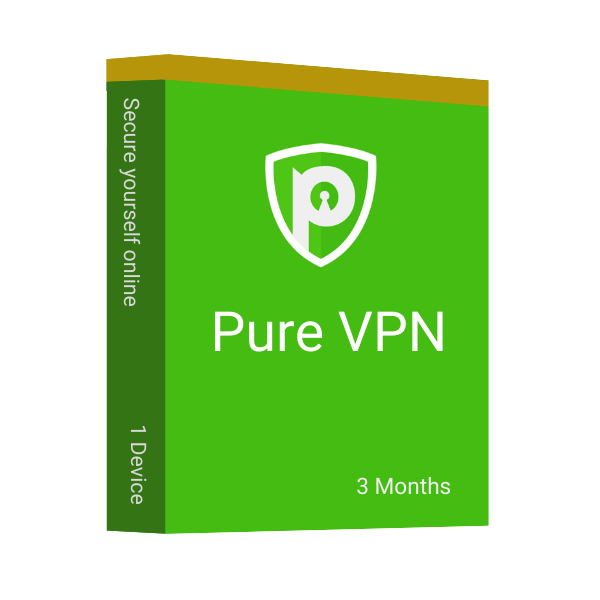Upgrade Windows 11 Home to 11 Pro Today from Msckey
Experience the most secure, powerful, and flexible version of Windows with a Windows 11 Pro upgrade. Designed for business, Windows 11 Pro unlocks advanced features that help you work smarter and boost productivity, all while keeping critical data protected. Here’s what you get with an Upgrade From Windows 11 Home to Pro:
Enhanced Security Features
Security is built into the core of Windows 11, but Windows 11 Pro takes protection to the next level. Protect sensitive data with encryption and meet complex security requirements by joining Azure Active Directory. Advanced threat protection detects ransomware and crypto mining attacks, while tools like Windows Defender Application Guard keep you safe while browsing.
Flexible Manageability
Streamline IT management and rapidly deploy updates across devices. Use enterprise management tools to configure settings and policies remotely. Windows 11 Pro integrates seamlessly with Microsoft Endpoint Manager to optimize management and further secure your infrastructure.
Virtualization Capabilities
Windows 11 Pro enables advanced virtualization features for running and managing virtual machines. Use Hyper-V to create VMs locally or use Azure Virtual Desktop for virtualization in the cloud. The new Windows Subsystem for Android also allows you to run Android apps on Windows 11.
Access to Azure Services
Unlock the power of the cloud by integrating Windows 11 Pro devices with Microsoft Azure. Take advantage of services like Azure Backup for cloud-powered data backup and recovery. Azure Active Directory provides identity and access management while Intune enables mobile device management.
Built for Business
While Windows 11 Home is designed for personal use, Windows 11 Pro provides business-oriented features. Connect to Active Directory domains and use group policies to enforce IT settings across your organization. The version also unlocks the full Microsoft Teams experience for enterprise communications.
More Control Over Updates
An update Windows 11 Home to Pro gives you more control over when and how devices are updated. Use Update rings to stage deployments and decide when new features roll out in your work environment. You can also pause updates for up to 35 days to choose the right time.
Multi-Workspace Efficiency
Work efficiently across multiple apps and desktops. Create up to four virtual desktops and switch between them to keep tasks organized. Snap up to five apps side-by-side and maximize your screen real estate. Windows 11 Pro enables powerful multi-tasking.
Advanced Networking Capabilities
Connect to networks and share resources more securely with advanced networking features like DirectAccess which enables remote, encrypted access. Use BranchCache to deliver content across local networks efficiently. Wi-Fi enhancements improve security and connectivity.
The Windows You Know, Made Better
While unlocking exclusive features, Windows 11 Pro still delivers the amazing Windows experience you love. Enjoy the refreshed modern design and enhanced multitasking along with all the apps, features and functionality that come with Windows 11 Home. And count on support for all your existing apps and hardware.
Seamless Upgrade Process
Upgrading to Windows 11 Pro from Windows 11 Home is quick and painless. Simply enter your product key to activate the Pro edition – no need for a time-consuming clean install. And your files, apps and settings seamlessly carry over. Enjoy the full Windows 11 Pro experience in no time!
Windows 11 Pro System Requirements
To upgrade from Windows 11 Home to Pro, your system needs to meet these minimum hardware specifications:
Processor: 1 GHz or faster, with 2 or more cores on a compatible 64-bit processor. Windows 11 supports Intel 8th-gen Coffee Lake or Zen 2 processors and up.
RAM: 4 GB or higher to ensure smooth performance. 8GB is recommended.
Storage: 64 GB or larger solid state drive (SSD) for best experience. Mechanical hard disk drives (HDD) are also supported.
System firmware: UEFI, Secure Boot capable.
TPM: Trusted Platform Module (TPM) version 2.0.
Graphics card: DirectX 12 compatible graphics / WDDM 2.x.
Display: 720p display minimum, 8-bit per color channel.
Internet: Windows 11 Pro edition requires internet connectivity and a Microsoft account to complete device setup.
I Just Decided to Upgrade Windows 11 Home to Pro with Msckey, Now What?
Congrats on upgrading to Windows 11 Pro with msckey.com!
You’ve taken the first step towards enjoying the latest Windows experience by purchasing a Windows 11 Home to Pro upgrade key from Msckey. Here is what to do next to complete your upgrade smoothly and start using the new OS:
- Check System Compatibility
Before installing, confirm your PC meets the minimum system requirements for Windows 11. This includes at least a 1GHz dual-core 64-bit CPU, 4GB RAM, 64GB storage, UEFI secure boot, TPM 2.0 and DirectX 12 compatible graphics. Drivers and firmware should be up to date.
- Back-Up Data
Always back up important data before a major OS upgrade. Use built-in Windows tools like File History or the Update Assistant to back up files and settings to an external drive. This safeguards your data during the upgrade process.
- Download Windows 11 Installation Media
Go to the official Microsoft website and download the Windows 11 installation media on a USB flash drive or DVD. This will allow you to perform a clean install of the new OS.
- Perform Clean Installation
Boot from the installation media, select Custom Install, then delete all existing partitions to perform a clean install of Windows 11. This gives you a fresh start.
- Activate Windows
Use the Windows 11 Pro license key purchased from Msckey to activate Windows after installation completes. Activation unlocks all features and gives you a licensed copy.
- Restore Data
Once up and running, you can transfer back personal data from the backup created earlier. Reinstall apps and customize settings to complete your upgrade from Windows 11 Home to Pro!
With the right preparation and these simple steps, you’ll be able to upgrade to the latest Windows experience with no hassles. Enjoy the cutting-edge features, refreshed interface and enhanced productivity of Windows 11 – courtesy of Msckey.com
Let us know if you need any help with completing your upgrade. Our support team is standing by 24/7 to provide assistance. Enjoy your new Windows 11 OS!
Get More Done with Windows 11 Pro
Stop missing out on premium features and upgrade your Windows experience today. With robust multitasking, enhanced security, flexible management and better virtualization, Windows 11 Pro empowers your productivity. Seamlessly switch editions and unlock the full potential of Windows by upgrading Windows 11 Home to Pro.
FAQs
What are the Windows 11 Pro system requirements?
Windows 11 Pro has the same minimum system requirements as Windows 11 Home: a 1GHz or faster processor with two or more cores, 4GB of RAM, 64GB of storage, UEFI secure boot and TPM 2.0. Make sure your PC meets the requirements before upgrading.
How to upgrade from Windows 11 Home to Pro?
Upgrading is easy. First, buy Windows 11 Pro product key cheap. Then enter the key in Windows 11 Home under System > Activation. Your edition will switch to Windows 11 Pro. There’s no need to erase files or reinstall Windows.
Is my data safe when upgrading?
Yes, all your personal files, apps and settings seamlessly carry over when you upgrade editions. Upgrading does not affect your data.
What if I need help upgrading?
Our customer support team is here to help if you have any trouble upgrading to Windows 11 Pro. We’ll make sure the process is fast and easy. Contact us with any questions or issues!
| Back to School Sale |
Back to School tech Sale |
|---|
As we offer digital products only, we have some terms and conditions to make replacement or refund of our products. You can contact our support team when you encounter issues with our provided product keys. Let’s have a look at our refund policies.
When do You Get Refunds or Replacements?
- You will get refunds or replacements within 30 days of making the purchases.
- We allow you to cancel your order before delivering the purchased product key.
- A well-executed request to our support team can help you to get the refund or replacement of your product key.
How can You Make a Refund or Replacement Request?
You can request for a refund from our after-sales support team within 30 days of purchasing the product. Here is how you can do so:
- Contact our support team. You can open a Support Ticket (recommended), knock on our dedicated chat box, or mail us at [email protected].
- Our support team member will contact you instantly.
- Once you are eligible for the refund, your refund will be credited to the payment method used to purchase the product key.
- When you are eligible for replacement, we’ll instantly deliver you a new product key.
Conditions
- Refund is not applicable for the redeemed or used product keys.
- You will not get any refund for any incorrect or incompatible purchase.
- After delivering the product key, we do not accept cancellation requests.
Note: Always remember to request refunds or replacements within 30 days of making the purchases.