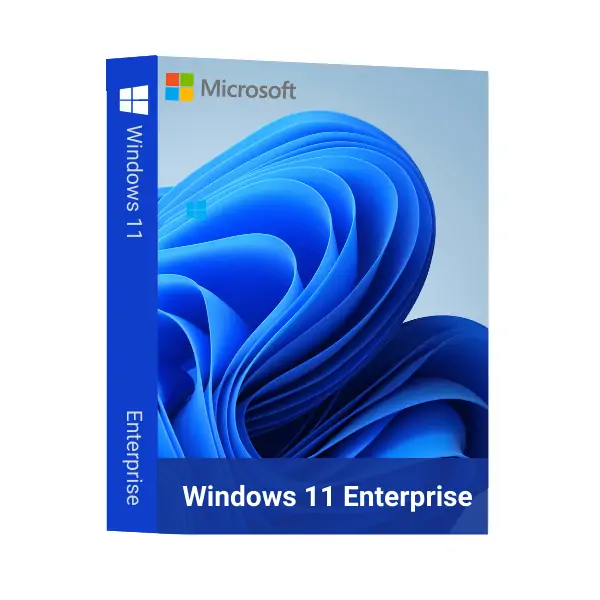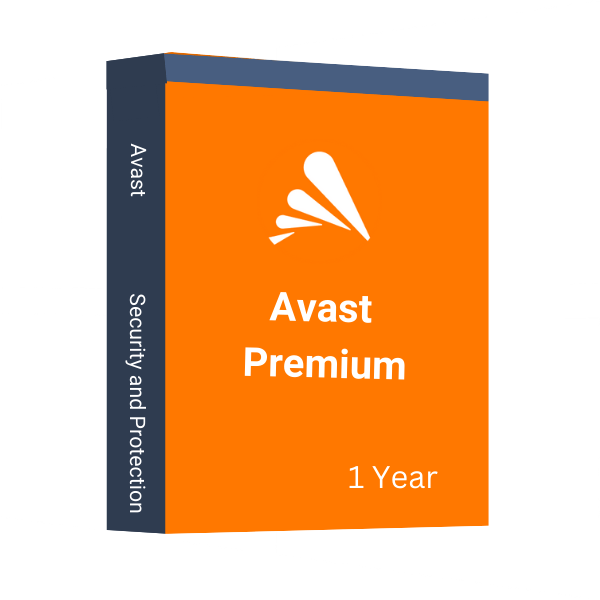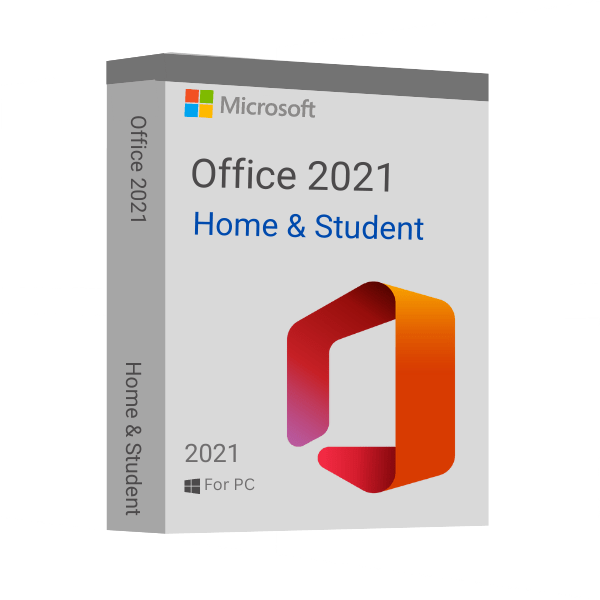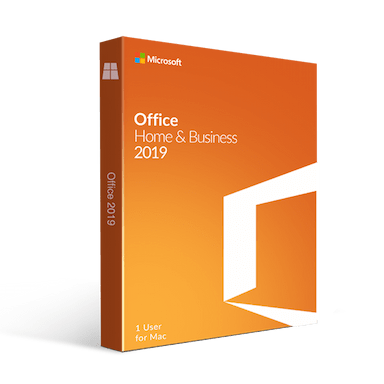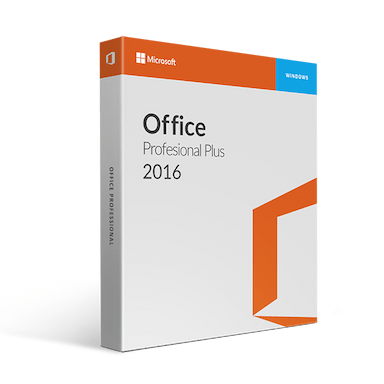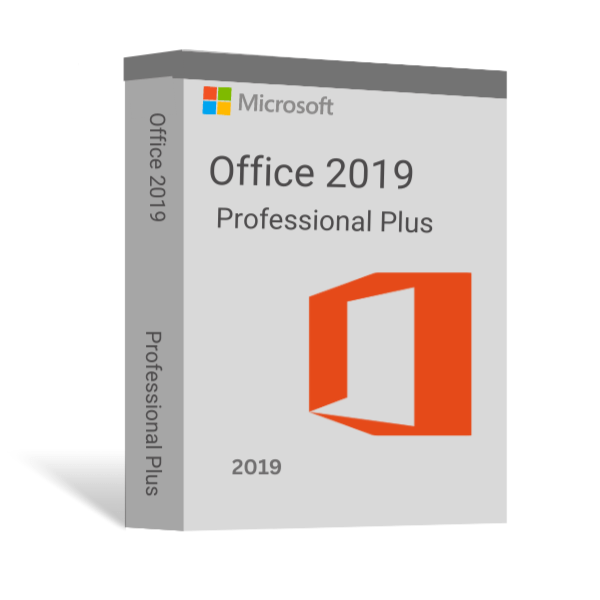Windows 11 Enterprise
$41.90 Original price was: $41.90.$31.99Current price is: $31.99.
15% Off Use Promo Code SAVE15
- 00Days
- 00Hours
- 00Minutes
- 00Seconds
- INSTANT DIGITAL DOWNLOAD
- LIFETIME SUPPORT
97 in stock
An Electronic License Key Will be Emailed to You 5-10 Minutes After Checkout.
Instant Digital Download
Lifetime Product Guarantee
Year Round Service
Microsoft Certified Partner
Buy Windows 11 Enterprise Product Key – Ideal for Larger Needs
In the ever-changing world of technology, keeping your business’s operating system up-to-date is critical. As a business professional, you’re entrusted with the responsibility of maintaining a secure and efficient work environment for your colleagues. This is where Windows 11 Enterprise steps in.
Microsoft’s latest offering, Windows 11 Enterprise, is packed with features designed to empower businesses of all sizes. From enhanced security measures to streamlined manageability tools, Windows 11 Enterprise equips you with the resources necessary to optimize your organization’s workflow. Throughout this guide, we’ll delve into the specifics of Windows 11 Enterprise, exploring its functionalities and highlighting the potential benefits it can bring to your organization. So, buckle up and get ready to explore the exciting world of Windows 11 Enterprise!
Why You’ll Use Windows 11 Enterprise?
Upgrading to Windows 11 Enterprise isn’t just about a fresh look. It’s an investment in your organization’s security and productivity. Imagine a work environment where data breaches are a distant worry, thanks to features like hardware-based security and advanced threat protection. Windows 11 Enterprise empowers you to achieve just that.
Furthermore, managing a network of devices can be a headache. Windows 11 Enterprise streamlines this process with centralized updates and better integration with management tools. Picture effortlessly deploying updates across your organization or remotely configuring devices – that’s the power of Windows 11 Enterprise at your fingertips.
But it’s not all about security and management. Windows 11 Enterprise fosters seamless teamwork with improved collaboration features. Imagine jumping into Microsoft Teams meetings directly from your taskbar and enjoying a more efficient communication experience. This fosters a more connected and productive work environment for your entire team.
So, if you’re looking to fortify your defenses, streamline operations, and empower your team, Windows 11 Enterprise is the answer. It’s a comprehensive upgrade that elevates your business to a whole new level of security, efficiency, and collaboration.
Upgraded and Advanced Features of Windows 11 Enterprise
Windows 11 Enterprise doesn’t just boast a sleek new look; it’s loaded with features designed to streamline your workflow and boost your organization’s security. Here’s a sneak peek at what you can expect:
Enhanced Security
Windows 11 Enterprise bolsters your defenses with features like hardware-based security with TPM 2.0 and virtualization-based security to safeguard your data from ever-evolving threats.
Simplified Management
Managing a network of devices can be a chore. Windows 11 Enterprise streamlines the process with improved deployment options, centralized updates, and better integration with Microsoft Endpoint Manager for effortless device control.
Collaboration Boost
Foster seamless teamwork with the improved Microsoft Teams integration. Jump into meetings directly from your taskbar, and enjoy a more streamlined communication experience.
Android App Integration
Get ready to unlock a whole new world of productivity with the ability to run Android apps directly on your Windows desktop. This opens doors for increased flexibility and access to a wider range of tools.
Desktop Flexibility
Enjoy a revitalized Start menu that lets you personalize your workspace. Snap layouts and groups help you multitask like a pro, while virtual desktops allow you to organize projects efficiently.
These are just a few of the exciting features that Windows 11 Enterprise brings to the table. Stay tuned as we delve deeper into each of these functionalities and explore how they can empower your business! However, Windows 11 Enterprise isn’t just a facelift; it’s a tech upgrade under the hood! Here’s a closer look at some of the exciting technical advancements you’ll find below.
DirectStorage for Gaming PCs
If your organization utilizes high-performance workstations, get ready for lightning-fast load times. DirectStorage leverages the power of your NVMe SSD, bypassing the CPU and dramatically reducing game loading delays – perfect for design teams or creative powerhouses.
Hyper-V Guardian Enhancements
For businesses with virtualized environments, Windows 11 Enterprise offers improved security for your virtual machines. Hyper-V Guardian utilizes hardware virtualization technology to isolate virtual machines, creating a secure enclave that protects them from attacks originating from the host machine itself.
WPA3 H2E Standards
Say goodbye to outdated Wi-Fi security protocols. Windows 11 Enterprise supports the latest WPA3 H2E standards, offering enhanced encryption and improved resistance against brute-force attacks, keeping your organization’s wireless network even more secure.
Intelligent Security with Microsoft Defender
The built-in security gets smarter! Microsoft Defender in Windows 11 Enterprise leverages machine learning and artificial intelligence to provide real-time threat protection, proactively identifying and defending against emerging cyberattacks.
Windows Subsystem for Linux (WSL) 2 Improvements
For developers who rely on Linux tools, Windows 11 Enterprise brings enhanced performance to the WSL 2. The Linux kernel now runs directly on the Windows hypervisor, offering significant performance improvements and smoother integration with your development workflow.
System Requirements
Before diving headfirst into Windows 11 Enterprise, it’s crucial to ensure your devices meet the minimum system requirements. Here’s what your device will need to run the latest features smoothly –
- Processor: you’ll need a 1 GHz or faster processor with at least 2 cores on a compatible 64-bit architecture.
- RAM: Minimum 4 GB
- HDD: At least 64 GB. You’ll need additional space for future updates and installations.
- Security: Windows 11 Enterprise prioritizes security. To enjoy its full protection features, your device will need a Trusted Platform Module (TPM) version 2.0 and Secure Boot capable UEFI firmware.
- Graphics: A graphics card compatible with DirectX 12 or later with a WDDM 2.0 driver is required.
- Display: A high definition (720p) display with a diagonal size of at least 9 inches and 8 bits per color channel is the minimum requirement.
- Internet Connection: It’s a must if you want to get necessary updates, and downloads, and utilize some additional features.
What You Get After Purchase in Msckey
Msckey ensures top-class customer support and a smooth software experience with every purchase you make. Let’s take a look at what other stuff you’ll be getting with the purchase –
- The authentic digital license for a lifetime in one PC. However, if you want it for multiple PCs, contact us and we’ll organize that right away!
- ‘How to activate Windows 11 Enterprise’ Guidelines for activating the software
- Customer support contact details (in case you face any problem)
So, worry not if there’s any obstacle you face with the installation and activation of Windows 11 Enterprise as we’re always here to support you anytime!
| Back to School Sale |
Back to School tech Sale |
|---|
As we offer digital products only, we have some terms and conditions to make replacement or refund of our products. You can contact our support team when you encounter issues with our provided product keys. Let’s have a look at our refund policies.
When do You Get Refunds or Replacements?
- You will get refunds or replacements within 30 days of making the purchases.
- We allow you to cancel your order before delivering the purchased product key.
- A well-executed request to our support team can help you to get the refund or replacement of your product key.
How can You Make a Refund or Replacement Request?
You can request for a refund from our after-sales support team within 30 days of purchasing the product. Here is how you can do so:
- Contact our support team. You can open a Support Ticket (recommended), knock on our dedicated chat box, or mail us at [email protected].
- Our support team member will contact you instantly.
- Once you are eligible for the refund, your refund will be credited to the payment method used to purchase the product key.
- When you are eligible for replacement, we’ll instantly deliver you a new product key.
Conditions
- Refund is not applicable for the redeemed or used product keys.
- You will not get any refund for any incorrect or incompatible purchase.
- After delivering the product key, we do not accept cancellation requests.
Note: Always remember to request refunds or replacements within 30 days of making the purchases.

Trusted by 10000+
Individuals & businesss in USA
Joe was a great technician. I got a response to my initial message right away. He asked good questions and gave quick, clear answers. I am awaiting resolution of the issue (a refund) within the 24-72 hours stated. Thank you
The best customer service I have ever experienced online. I screwed some things up and Anne, Emir and especially Eric patiently helped me resolve the errors I had made. Can't say enough in favor of customer support. Prices of software were great, too.
I downloaded Microsoft office on crashed. Within three minutes I received a reply from Joe saying yes, I could use it again on a new computer and he sent the directions on how to install it! I thought they were going to tell me no! Great service! Lightening fast response!!
I was assisted by Bryan, and he helped me with my lifetime package when the files got corrupted and wouldn't let me use my Microsoft Word. He guided me through it step by step and was extremely helpful.
Frequently asked questions
License keys/serial numbers and download link with instructions are emailed out within 5 minutes of purchase time. Please check your junk/Spam folder if you are unable to find your license details.
Download links are contained within the email containing the license from [email protected]
Typically we include installation instructions with any online/downloadable software license. If you are experiencing some trouble with a software product you purchased from us, you can email us at [email protected]
Since these are genuine Microsoft products, you will be able to obtain regular updates from Microsoft using an Internet connection
Msckey is a proud Microsoft Certified Partner, and as such, all our software products are 100% legitimate and authentic. In addition, any software you purchase from is covered by our hassle-free money-back guarantee. We encourage all our customers to register their specific Microsoft Office Product key via Microsoft online activation to ensure verification and tracking of their authentic software products.