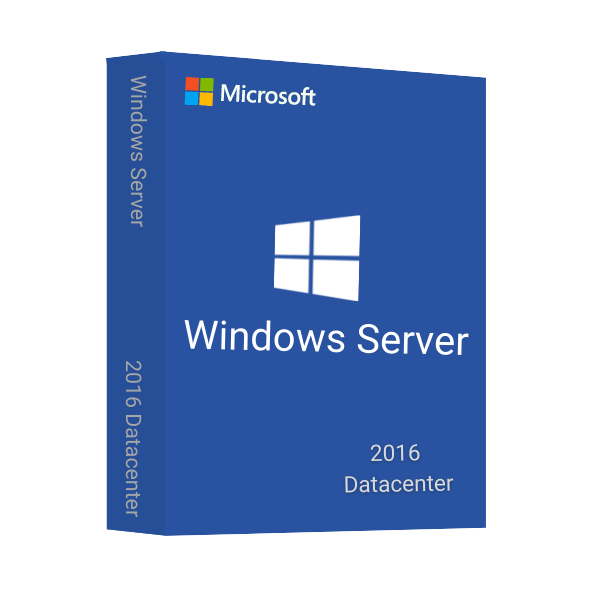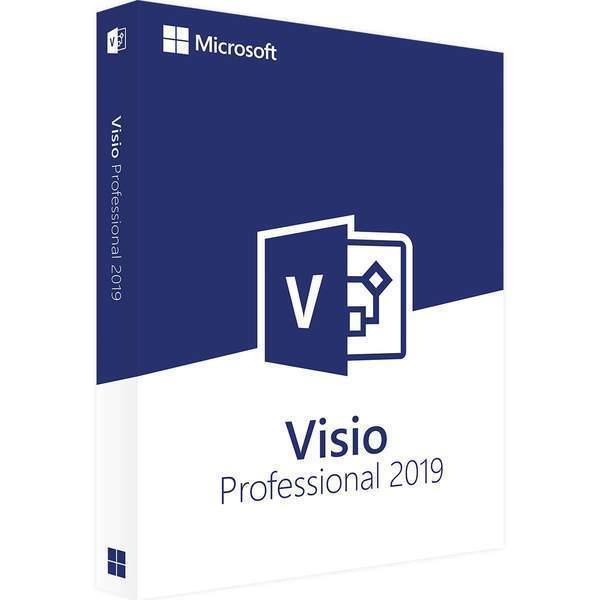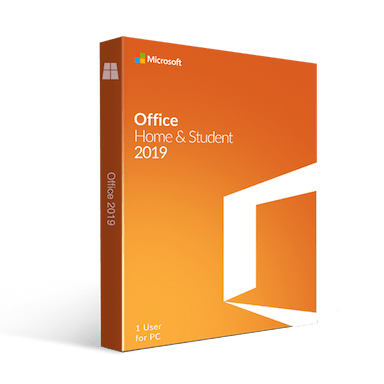Microsoft Windows 11 Pro OEM Key
$25.47 Original price was: $25.47.$18.00Current price is: $18.00.
15% Off Use Promo Code SAVE15
- 00Days
- 00Hours
- 00Minutes
- 00Seconds
- INSTANT DIGITAL DOWNLOAD
- LIFETIME SUPPORT
64 in stock
An Electronic License Key Will be Emailed to You 5-10 Minutes After Checkout.
Instant Digital Download
Lifetime Product Guarantee
Year Round Service
Microsoft Certified Partner
Buy Windows 11 Pro OEM Key for Lifetime at an Affordable Price from Msckey
Released in 2021, Windows 11 Pro OEM is the latest OS released by Microsoft. As the latest OS of Microsoft, it comes with an intuitive interface, new functions and features, a resilient security system, and much more that will be unleashed through upgrades. Grab Windows 11 Pro OEM Key to discover the creative possibilities with the new features of the latest OS offered by Microsoft.
Experience Microsoft’s Most Modernized OS with Windows 11 Pro OEM Key
Throughout the last few decades, Microsoft is dominating the computer software market through its Operating Systems, Office Suits, and other products. The Windows 11 Pro is the latest addition to that list, and it is an operating system that is fun, significantly better than the previous ones, and the most modernized one.
Creative & Fluent Design
The innovative graphics and design of Windows 11 Pro will catch your eye. The new setup of the Start Button will give you instant access to all essential tools, functions, and applications of your device. Also, the OS will allow you to personalize the start bar as you like.
Connect with Team
Microsoft team is the new communication application included in Windows 11 Pro. Previously, Microsoft used Skype as the communication application, which is now replaced by Teams. It will redefine your communication experience with the team members and others. And you know communication makes it easier and better to complete professional and personal tasks.
Resilient Security
We live in an era where data loss is always a constant threat. Microsoft’s developers have worked on the security system of Windows 11 Pro to make it more resilient. By keeping the focus on your need for the cybersecurity of computer systems, Windows 11 Pro comes with upgraded security functions that come with upgraded security features that make your system safer than ever.
Gamers Match
The graphics, auto HDR functions, games library, and game bar features of Windows 11 Pro have taken the gaming experience to a new level. Faster rendering and DirectStorage solutions will improve the visual gaming experience with improvements in gaming performances.
Innovative Widgets
Widgets are one of the most exciting ways to make your computer device more alive. The moving widgets and the ability to personalize them with the design tools will make it easier to complete your tasks while working on the workspace. Windows 11 Pro allows you to personalize your Windows with animated wallpaper. Also, you can download the widgets and customize them from Microsoft Store.
New Possibilities
Windows 11 Pro have a simplified interface that will improve your focus with more straightforward, intuitive, and effortless navigation. Customizing the start menu will help you organize apps by creating and naming folders. Also, you can explore new possibilities with the latest search options in Windows 11 Pro.
New Features with Microsoft Windows 11 OEM Key
Windows 11 Pro OEM have offered many new features with enhanced security and performance. The all-new operating system deducted and included new features for improving the user experience. Have a look at the new features and enhancements offered by Microsoft through Windows 11 Pro:
Customized Interface
The Windows Start button got a new location in Windows 11 Pro. This helps users find necessary files and programs and navigate the locations quickly. Also, this modern Operating System has a customized file explorer that allows you to stay on top of file activity, mark favorite files, and use tabs to organize files and keep them away from the homepage.
A Single Search Bar for Tasks and Web
Windows 11 Pro offers a dedicated search bar across the web, your work, and Windows. It makes it easy for you to look-up on the multiple places simultaneously. Also, you can use the same search bar to find your programs and file from the domestic location.
Windows Hello
Windows hello is the new part of personalizing the system with some security add-ons and is a new way to sign in. This allows you to keep your data private with a single PIN, facial recognition, or fingerprint. It reduces the use of secure passwords to secure the system.
Optimized Desktop Space
In Windows 11 Pro, you can optimize your device space and workflow by quickly snapping the apps you need in a desktop group that will keep your layout safe, so you can use them when necessary. It will work unless you switch off the device.
Be the Best on Meeting
Microsoft Teams are the latest application developed by Microsoft. This application comes by default with Windows 11 Pro. The application allows you to connect with others anytime, anywhere, with your device. Also, this application will enable you to communicate through chat and calls (video & audio) with teammates and others for better productivity.
Avoid interruptions
The interruptions can be minimized at a significant level in Windows 11 Pro. Features like an enhanced intelligent blur, noise suppression, and natural eye contact will help you to keep the focus on your tasks. It also has a dedicated focus mode that will help you to mute the notifications while concentrating on your tasks.
Silent Consumable Audio
The system-wide live captions are implemented across all audio on Windows 11 Pro. It allows you to consume the audio contents of meetings and videos silently. You can also use this feature while using other features.
Speech Control
Voice access to Windows 11 Pro will enable you to control the functionality of the Operating System. Moreover, you can listen to natural-sounding voices while using the narrator. Also, it includes voice typing, which enables you to turn your voice and ideas into texts everywhere.
Device Encryption
The device encryption restricts access to others. When you enable this feature, your device will only be accessible to authorized users.
Secured-core and Microsoft Pluton
Microsoft has included TPM 2.0 technologies (Trusted Platform Module), silicon-assisted security, data and identity safeguards, and secured-core PCs, and Microsoft Pluton offers an extraordinary shield on data-sensitive scenarios.
Windows Defender System Guard
The existing Windows defender application of Windows 11 Pro guards the system against malicious and ever-evolving cyber threats by ensuring the running of approved code only. Also, it provides the device’s security even against unknown threats that could cause harm to the system.
Virtualization-Based Security
The cloud-based security ensures device security with cloud tools for managing policies, identities, and deployments. It keeps your cloud, and local files secure against persistent threats.
Seamless Updates
Windows 11 Pro is the latest edition of Microsoft’s Operating system, and Microsoft is bringing regular updates to make it perfect for users. Microsoft allows the user to control the available upgrade while downloading and installing them.
Smooth App Deployment
Windows 11 Pro is a universally acclaimed and used system for smooth application deployment features. It is now easy and quick to deploy your necessary application on your device system without any hassle.
Parental Controls and Protection
The parental controls and protection enable you to control screen time, limiting access to mature content and online purchases by connecting your family’s Microsoft account.
Find My Device
You always retain your device if you enable this feature on Windows 11 Pro. It will keep tracking your device location even if you use a touch pen.
Unlock the Business Management and Deployment Tools Included in Windows 11 Pro
Including the previously mentioned features, Windows 11 Pro has some additional business features that allow your company’s devices to meet business standards. The following business management and deployment tools are included in Windows 11 Pro:
Windows Update for Business
The business update of Windows allows control of the upgrades to keep the business device updated with the latest security defenses and features.
Meeting the Global Security Requirements
The most comprehensive compliance of Windows 11 Pro will help your organization to manage risks and meet the industry’s best practices as it is designed to meet the global security requirements of your business.
Remote Management
You can support your employees anywhere with the existing endpoint manager of Windows 11 Pro. It will allow you to manage the devices, provide secure and real-time remote help, and deliver an organizational message directly to the employees.
Active Directory
The active directory of Windows 11 Pro allows professional IT experts to manage computer resources over the network system. It stores information about objects on the network and makes it simpler to find them.
Azure Support
The Azure virtual desktop support of Windows 11 Pro allows you to run desktops and applications in the cloud to deliver a whole Windows experience on the cloud. Azure virtual desktops provide exclusive support for multi-session experiences. Also, you can take the benefits of the Azure active directory in Windows 11 Pro.
Windows Autopilot
Windows 11 Pro autopilot allows you to set up and pre-configure new devices and prepare them for productive use. This feature simplifies the device’s lifecycles for both IT and end users.
Dynamic Provisioning
Dynamic provisioning enables configuring new devices for organizational use without deploying a custom image. It has reduced the requirements for new employees’ manual setup of the company devices. In this case, it has reduced the workload of IT administrators.
Group Policy
The local group policy of Windows 11 Pro includes a lot of Group Policy Objects that help the administrators to set policies and disable some Windows components for the devices used by the employees of an organization.
Kiosk Mode
The Kiosk mode is an assigned access feature that runs specified applications above the lock screen. It keeps the employees away from changing anything outside kiosk mode.
It would be best if you didn’t miss the opportunity to buy Windows 11 Pro OEM key for its design, security, and features. The Msckey will be the best option to get a cheap OEM Windows key with the best deals on other Microsoft product keys.
Key Differences Between Windows 11 Pro OEM vs Retail versions
Windows 11 Pro OEM Key meaning:
- Intended to be pre-installed by a PC manufacturer on a new PC. Cannot be transferred to another computer.
- Tied to the motherboard of the PC it is installed on. If the motherboard is replaced, the license is no longer valid.
- Typically cheaper than retail version.
- Eligible for discounted or free upgrades to newer Windows versions if offered by the OEM.
- Can be purchased separately and installed on any PC. License can be transferred to another computer.
- Not tied to specific hardware. Can be transferred to new PC if hardware upgraded.
- More expensive than OEM version.
- Retail license upgrades to newer Windows versions need to be purchased separately.
OEM licenses are for pre-installed PCs only and non-transferable, while retail licenses offer full license mobility across any hardware. Retail costs more but offers flexibility. Let me know if you need any clarification or have additional questions!
Why is Msckey the Best Place to Buy Windows 11 Pro Key OEM?
Trusted by many, the Msckey is the place where you can find genuine Windows 11 Pro keys or activation keys at an affordable price. We achieved our customer’s trust for many reasons, especially our clarity with the product and purchase. The following reasons and customer’s positive reviews will be enough for you to trust us:
Best Price
Msckey provides Microsoft-authorized genuine product license keys at an affordable price. Purchasing a product key from Msckey saves your budget.
Fraud Protected
Msckey is a Microsoft Verified Partner & Reseller that provides genuine product keys to its customers. As a verified partner of Microsoft, we’re 100% fraud protected and genuine.
100% Secured
The payment methods used in Msckey are 100% secured, and we do not save any information about your wallet. We accept PayPal, Visa, Mastercard, American Express, Discover, JCB, Diners Club, China UnionPay, and other debit-credit cards. We also accept Bitcoin and other Cryptos.
Money-Back Guarantee
You’ll get a 30-day money-back and replacement guarantee after purchasing the product key from us. It means you get your money back or replace your product key if there are any issues with the product key delivered by us.
Instant Delivery
From Msckey, you’ll get your product key through an email immediately after making the payment. Also, we’ll provide you with a guide to using the product key on your desired product.
Microsoft Official Genuine Product Key
All the available product keys in Msckey are Microsoft Official genuine product keys.
Lifetime Upgradable Products
Msckey’s product keys keep the device upgradable. It means you can regularly upgrade your application when there is any official update available after using our product key on your application.
Complete Guide to Download, Installation, and Activation
After making the payment, you will get a complete guide to the download, installation, and activation process, along with the product key, through an email.
Dedicated After-sales Service 24/7
All your purchase is backed by our 24/7 dedicated after-sales service. Also, the support teams of Msckey are committed to resolving your purchase or product-related issues.
System Requirements to Install Windows 11 Pro
To upgrade to Windows 11 Pro, verifying whether your device system meets the system requirements is always better. Here are the system requirements for Windows 11 Pro:
| Processor | Minimum 1 Gigahertz (GHz) with multicores on a compatible 64-bit processor or SoC (System on a Chip). |
| RAM | 4 GB (Gigabytes). |
| Storage | Minimum 64 GB. |
| System Firmware | UEFI, Secure Boot Capable. |
| TPM | TPM 2.0 (Trusted Platform Module). |
| Graphics Card | DirectX 12 or later with WDDM 2.0 Driver. |
| Display | A high-definition display (720p or more) greater than 9” diagonally, 8 bits per color channel. |
| Additional Requirements | Internet connection, Microsoft account. |
Supported Language of Windows 11 Pro Global Version
Windows 11 Pro doesn’t support all the available languages of the world, but you can add additional languages by using Microsoft Language Interface Packs. All these languages are available on the global version of Windows 11 Pro:
- Arabic (Saudi Arabia)
- Bulgarian (Bulgaria)
- Chinese (PRC)
- Chinese (Taiwan)
- Croatian (Croatia)
- Czech (Czech Republic)
- Danish (Denmark)
- Dutch (Netherlands)
- English (United Kingdom)
- English (United States)
- Estonian (Estonia)
- Finnish (Finland)
- French (France)
- French (Canada)
- German (Germany)
- Greek (Greece)
- Hebrew (Israel)
- Hungarian (Hungary)
- Italian (Italy)
- Japanese (Japan)
- Korean (Korea)
- Latvian (Latvia)
- Lithuanian (Lithuania)
- Norwegian, Bokmål (Norway)
- Polish (Poland)
- Portuguese (Brazil)
- Portuguese (Portugal)
- Romanian (Romania)
- Russian (Russia)
- Serbian (Latin, Serbia)
- Slovak (Slovakia)
- Slovenian (Slovenia)
- Spanish (Spain)
- Spanish (Mexico)
- Swedish (Sweden)
- Thai (Thailand)
- Turkish (Turkey)
- Ukrainian (Ukraine)
| Back to School Sale |
Back to School tech Sale |
|---|
As we offer digital products only, we have some terms and conditions to make replacement or refund of our products. You can contact our support team when you encounter issues with our provided product keys. Let’s have a look at our refund policies.
When do You Get Refunds or Replacements?
- You will get refunds or replacements within 30 days of making the purchases.
- We allow you to cancel your order before delivering the purchased product key.
- A well-executed request to our support team can help you to get the refund or replacement of your product key.
How can You Make a Refund or Replacement Request?
You can request for a refund from our after-sales support team within 30 days of purchasing the product. Here is how you can do so:
- Contact our support team. You can open a Support Ticket (recommended), knock on our dedicated chat box, or mail us at [email protected].
- Our support team member will contact you instantly.
- Once you are eligible for the refund, your refund will be credited to the payment method used to purchase the product key.
- When you are eligible for replacement, we’ll instantly deliver you a new product key.
Conditions
- Refund is not applicable for the redeemed or used product keys.
- You will not get any refund for any incorrect or incompatible purchase.
- After delivering the product key, we do not accept cancellation requests.
Note: Always remember to request refunds or replacements within 30 days of making the purchases.

Trusted by 10000+
Individuals & businesss in USA
Joe was a great technician. I got a response to my initial message right away. He asked good questions and gave quick, clear answers. I am awaiting resolution of the issue (a refund) within the 24-72 hours stated. Thank you
The best customer service I have ever experienced online. I screwed some things up and Anne, Emir and especially Eric patiently helped me resolve the errors I had made. Can't say enough in favor of customer support. Prices of software were great, too.
I downloaded Microsoft office on crashed. Within three minutes I received a reply from Joe saying yes, I could use it again on a new computer and he sent the directions on how to install it! I thought they were going to tell me no! Great service! Lightening fast response!!
I was assisted by Bryan, and he helped me with my lifetime package when the files got corrupted and wouldn't let me use my Microsoft Word. He guided me through it step by step and was extremely helpful.
Frequently asked questions
License keys/serial numbers and download link with instructions are emailed out within 5 minutes of purchase time. Please check your junk/Spam folder if you are unable to find your license details.
Download links are contained within the email containing the license from [email protected]
Typically we include installation instructions with any online/downloadable software license. If you are experiencing some trouble with a software product you purchased from us, you can email us at [email protected]
Since these are genuine Microsoft products, you will be able to obtain regular updates from Microsoft using an Internet connection
Msckey is a proud Microsoft Certified Partner, and as such, all our software products are 100% legitimate and authentic. In addition, any software you purchase from is covered by our hassle-free money-back guarantee. We encourage all our customers to register their specific Microsoft Office Product key via Microsoft online activation to ensure verification and tracking of their authentic software products.