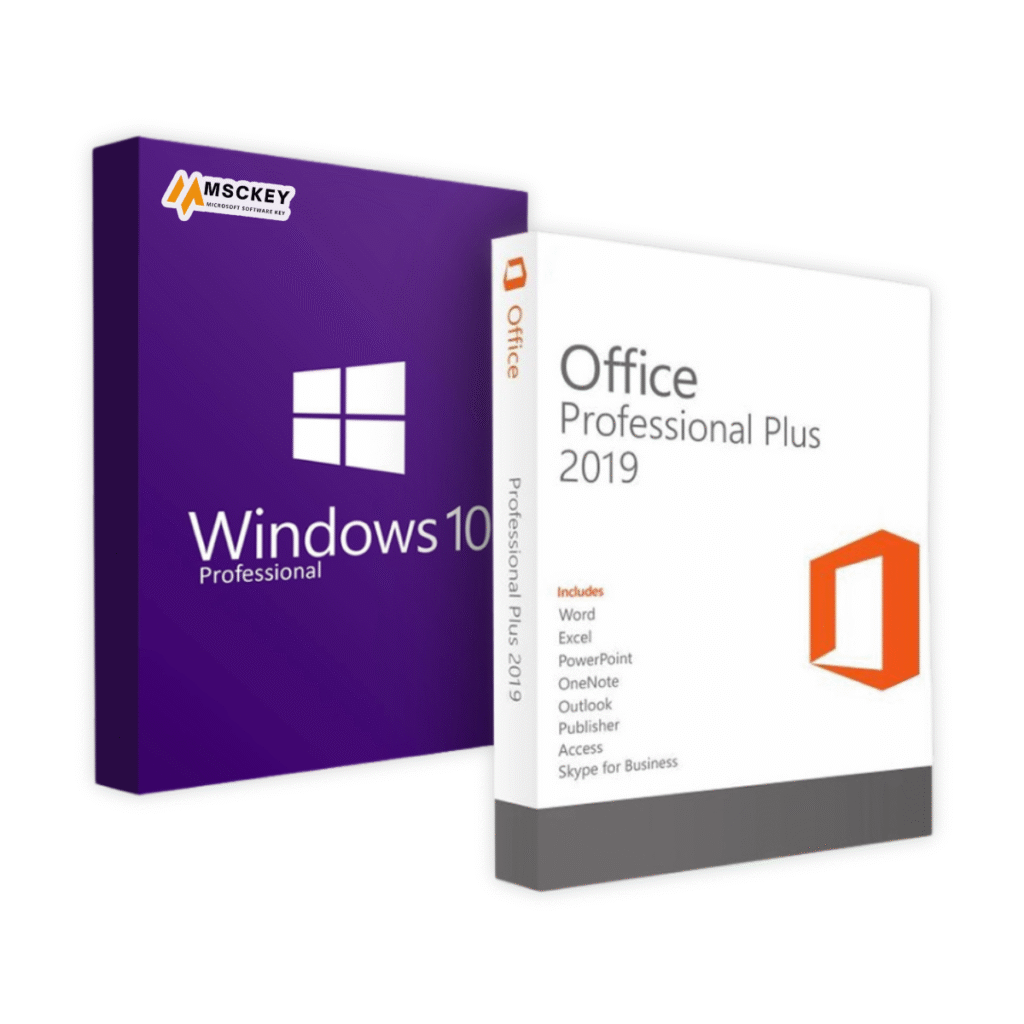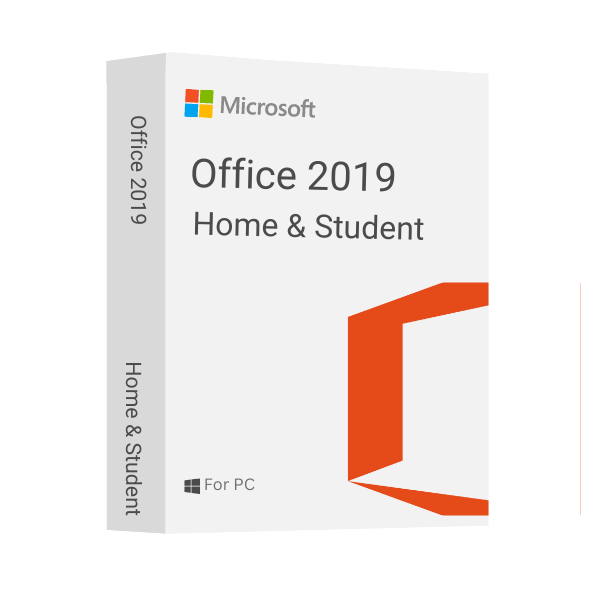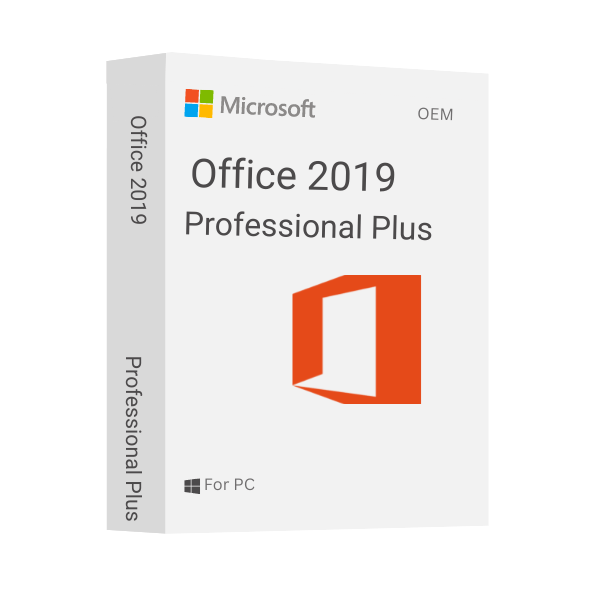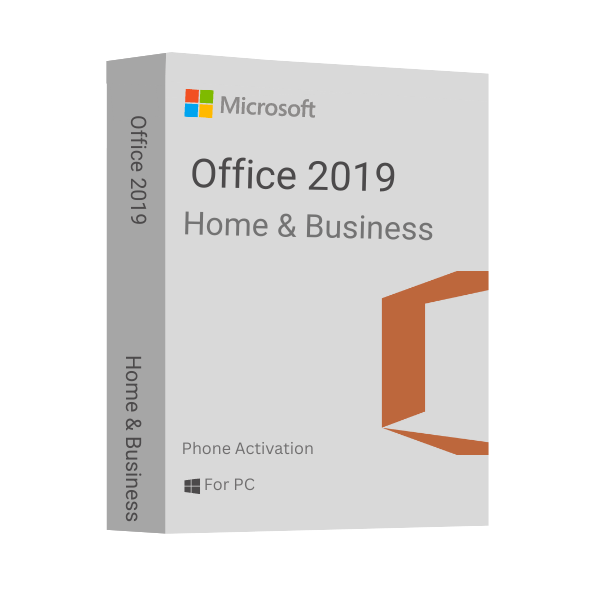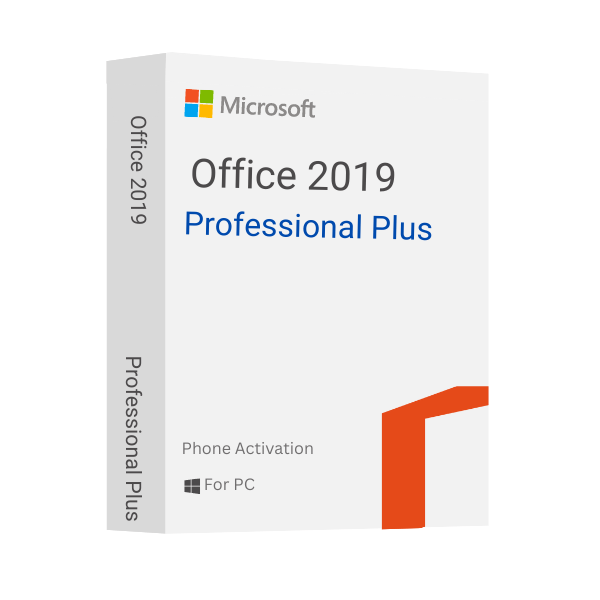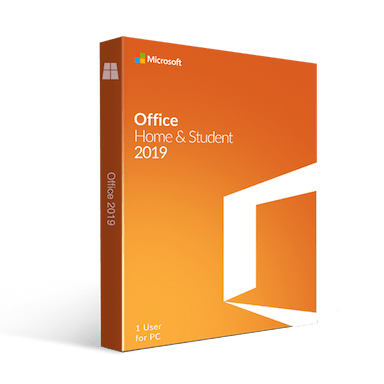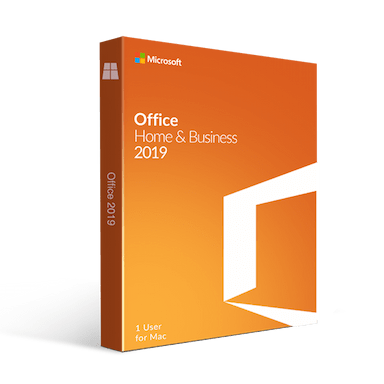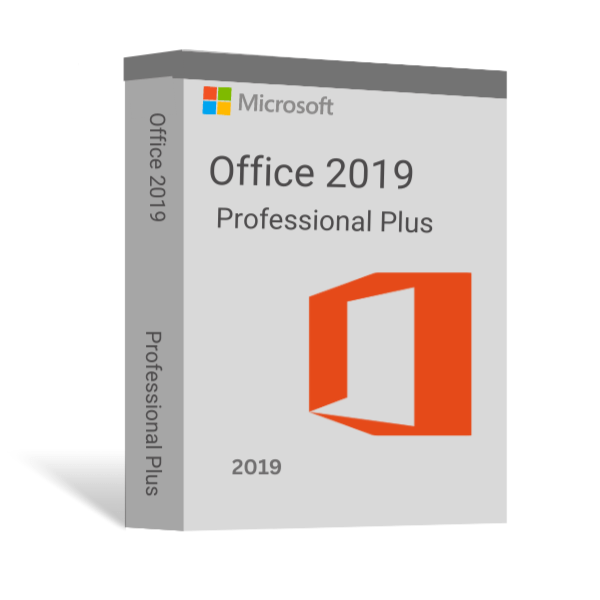Office 2019
Windows 10 Pro + Office 2019 Professional Plus
- Includes 1 Windows 10 Pro license Key and 1 Office 2019 Professional Plus key.
- One Key for one PC, NOT for Mac.
- One-Time Purchase for Lifetime License.
- Global and Multi-Language supported.
Want to buy a bundle of Windows 10 Pro+Office 2021 Pro Plus? Click on the link.
Microsoft Office Home & Student 2019 OEM – Phone activation
$45.59- Download Immediately After Purchase
- One Time Payment - Lifetime Licence
- Genuine Retail Software Guaranteed
- Dedicated After Sales Support Team
Microsoft Office Professional 2019 OEM – Phone activation
$31.77- Download Immediately After Purchase
- One Time Payment - Lifetime Licence
- Genuine Retail Software Guaranteed
- Dedicated After Sales Support Team
Microsoft Office Home Business 2019 Retail – Phone Activation
$28.00- Download Immediately After Purchase
- One Time Payment - Lifetime Licence
- Genuine Retail Software Guaranteed
- Dedicated After Sales Support Team
Microsoft Office Pro Plus 2019 Retail – Phone activation
$17.00- Download Immediately After Purchase
- One Time Payment - Lifetime Licence
- Genuine Retail Software Guaranteed
- Dedicated After Sales Support Team
Microsoft Office Home & Student 2019 for Windows
$44.99- Download Immediately After Purchase
- One Time Payment - Lifetime Licence
- Genuine Retail Software Guaranteed
- Dedicated After Sales Support Team
Microsoft Office 2019 Home and Business for MAC
- Download Immediately After Purchase
- One Time Payment - Lifetime Licence
- Genuine Retail Software Guaranteed
- Dedicated After Sales Support Team
Microsoft Office 2019 Professional Plus (PC Download)
- Download Immediately After Purchase
- One Time Payment - Lifetime Licence
- Genuine Retail Software Guaranteed
- Dedicated After Sales Support Team
Microsoft Office 2019: A Complete Suite for Optimizing Workflow
Microsoft Office 2019 is a widely used productivity suite around the world. This version is a one-time purchase providing users with lifetime features and benefits. It includes applications such as Word, Excel, PowerPoint, OneNote, Outlook, and more to increase efficiency and productivity for users. With MS Office 2019, you can create documents, spreadsheets, presentations, and so on. To enjoy all the premium features and capabilities legally, buy Office 2019 product keys at an affordable price from Msckey and boost your productivity.
What’s New in Microsoft Office 2019
Microsoft Office 2019 has multiple new features and improvements that enhance its effectiveness. Let’s explore the features:
Enhancements in PowerPoint
Microsoft Office 2019 brings new features to PowerPoint to increase its capabilities. It includes a Morph transition and Zoom for a smooth and animated transition to other slides or videos. Microsoft improves the inking feature, including a roaming pencil case, pressure sensitivity, and tilt effects.
New Features in Excel
Experience new features in the Excel app for a better user experience. With Scalable Vector Graphics (SVG), users will get better visuals in the Excel app. Multiple new functions like TEXTJOIN, IFS, CONCAT, and more make your calculation and formula-related tasks easier.
Improvements in Word
Microsoft Word has a new Focus Mode that removes distractions while working on a document. The Focus Mode hides toolbars and other elements, and only the document is visible on the screen. Office 2019 includes a new Dark theme for the relaxation of users' eyes.
Latest Features in Outlook
Outlook is an effective tool for email, calendar, and contact management. Office 2019 introduces a new focused inbox that contains only important emails, and it provides new summaries for email deliveries. With Accessibility Checker, users can create appropriate emails, schedule invitations to the clients.
Microsoft Office 2019 Editions Overview
Microsoft Office 2019 offers various editions to meet the needs of different users. This version includes new and enhanced features designed to boost productivity. Check the details:
Microsoft Office 2019 Professional Plus
Microsoft Office 2019 Professional Plus is the most comprehensive edition for professionals and corporate businesses. The Office Professional Plus 2019 version contains Word, Excel, Outlook, PowerPoint, Access, Publisher, and Skype for Business. This edition comprises more features than other editions of Microsoft Office 2019 and is widely used by users. Also, if you’re looking for Office 2019 phone activation or OEM license keys, consider Msckey is an ideal place to purchase.
Microsoft Office Home and Business 2019
Microsoft Office Home and Business 2019 is designed for home users and businesses. With this suite, you can create impressive documents, essential spreadsheets, excellent presentations, and useful notes for business perspectives. This edition integrates Word, Excel, PowerPoint, OneNote, and Outlook to support your business management tasks. Additionally, Msckey offers Microsoft Office 2019 Home and Business for Mac, ensuring productivity for users on both Windows and Mac platforms.
Microsoft Office Home & Student 2019
Microsoft Office Home & Student 2019 comprises basic applications for families and students. It includes classic applications like Word, Excel, PowerPoint, and OneNote. Office 2019 is available for a one-time purchase and lifetime usability for one PC or Mac.
How to Activate Microsoft Office 2019 with Product Key?
There are multiple ways that you can activate Office 2019 with product key:
Step 1:
- Visit setup.office.com and sign in to your Microsoft account.
- If you don’t have a Microsoft account, create a new account as it is free and easy to open.
- Enter the license key that you purchased from Msckey.
- After that, Install Office 2019 and enjoy the complete Office suite.
Step 2:
- First, download and install Microsoft Office 2019 on your device.
- Open any Office application and go to File > Account.
- Find the Product Activation section on the right side and click on it.
- Now, enter your license key and follow the on-screen instructions to complete the process.
Why is Msckey the Best Place to Buy Office 2019?
Msckey is a globally trusted software reseller, where you will get Microsoft product license keys, including Microsoft Office, Windows 11 & 10, Windows Servers, SQL Server & RDS CALs, Office Apps, Autodesk, and EaseUS backup software. When you buy any software of Msckey store, you will get the following benefits:
- Original license key with official download link.
- Quick delivery within a few minutes.
- Multiple secure payment methods for easy and protected transactions.
- Complete guidelines for download, installation, and activation.
- Lifetime validity at a single purchase.
- 30-day replacement warranty
- Purchase invoice
- Free technical support 24/7.
System Requirements for Microsoft Office 2019
When you want to install Microsoft Office 2019, your computer needs the minimum system requirements. Here are:
Operating System: Windows 10, Windows 11, or later
Processor: At least 1.6 GHz dual-core processor for Windows, an Intel Processor for Mac
RAM: 4 GB (64-bit), 2 GB (32-bit),
Disk Space: 4 GB available disk space, 10 GB space for MacOS
Display: 1280 x 768 pixels screen resolution for PC and 1280 x 800 for Mac
Additional Requirements: Internet access and a Microsoft account.
FAQs
1. Is Office 2019 a perpetual Office suite?
Yes, Microsoft Office 2019 license key offers lifetime usability without restrictions.
2. Can I use Office 2019 without activation?
Yes, but it has limitations like reduced functionality for a certain period. With reduced functionality, you can only view or print documents, but you can’t create new documents or edit existing documents. To avoid this error, buy a valid and genuine license key for uninterrupted usage.
3. How do I get the Office 2019 product key?
Once you make the payment for the Office 2019 software, we will immediately send you the software download link, a valid license, and setup instructions via email.