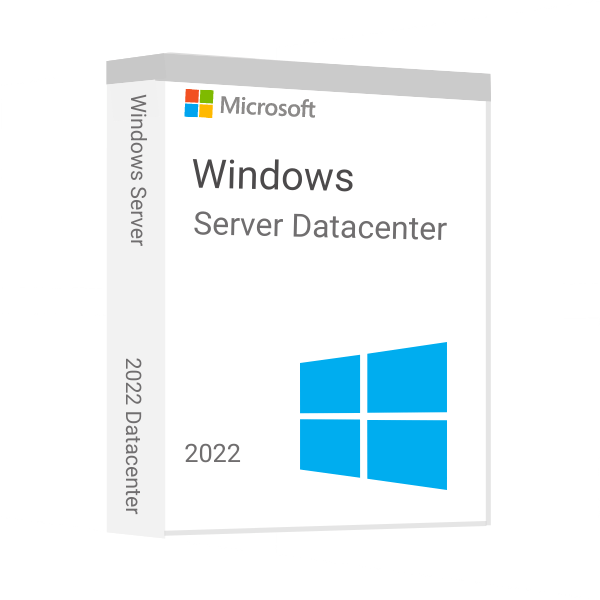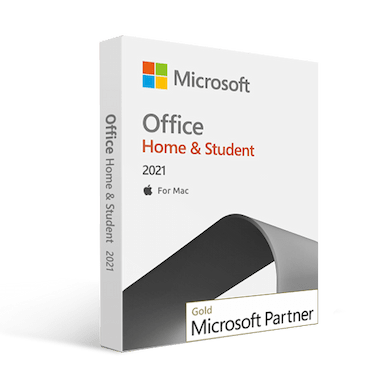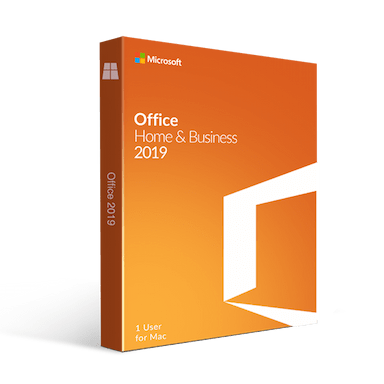Microsoft Windows Server 2022 RDS Device CAL
$110.00 – $269.99Price range: $110.00 through $269.99
Get Extra 20% Off with code BLACK20
- 00Days
- 00Hours
- 00Minutes
- 00Seconds
- INSTANT DIGITAL DOWNLOAD
- LIFETIME SUPPORT
- Compatible with Windows Server 2022, unrestricted use
- Secure remote access, session based and VM-based,
- One-time purchase, no subscription, direct download from Microsoft
- No expiration, money-back guarantee, instant delivery
An Electronic License Key Will be Emailed to You 5-10 Minutes After Checkout.
Instant Digital Download
Lifetime Product Guarantee
Year Round Service
Microsoft Certified Partner
Microsoft Windows Server 2022 Remote Desktop Services – 50 Device CAL
Buy Microsoft Windows Server 2022 RDS Device CALs from Msckey and save up to 88% from its original prices. At Msckey, you will get only the original and valid license key at an affordable price. Make your payment with our multiple secured payment methods and enjoy quick delivery right after completing your payment. We are determined to provide top-notch customer service and offer occasional discounts for our beloved customers. So, stay tuned to our website and get discounts and offers anytime.
What is Microsoft Windows Server 2022 RDS Device CAL?
Microsoft Windows Server 2022 RDS Device CAL, or Client Access Licenses, allows users to access and use applications, data, and desktops hosted on a remote server. This device CAL is a powerful license that ensures unconditional access to its advanced features and benefits of Windows Server 2022 Remote Desktop Service. With this Remote Desktop Services device CAL, you will get access to your Windows Server Infrastructure and ensure consistent and effective resource management. Therefore, grab the Windows Server 2022 Remote Desktop Services device CAL licenses at an unbeatable price from Msckey and optimize your IT environment with RDS device CAL’s unlimited access to powerful features.
Elevate Your Remote Desktop Experience with Windows Server 2022 RDS
Remote Desktop Services Server 2022 has several key features and benefits that improve user experience with an easy management system. Here are the key features that you’re looking for:
Device-Centric License
This Windows Server 2022 Remote Desktop Service CAL provides a device-centric license, which means it offers a license for a specific device, not an individual user. Therefore, this server resource is accessible to any number of users, so it is called a device-centric license. It could also be an ideal environment for multiple users sharing the same device, like educational institutions or public terminals.
Top-notch Security
The security of the Server 2022 RDS is top-notch and keeps up with digital advancements. It has robust security features like better isolation of virtual machines and optimized Windows Defender and Server 2022, characterized by a single sign-on feature to protect your remote desktop data and network against threats and attacks.
Enhanced Performance
RDS Server 2022 offers enhanced performance with its fast speed and accuracy. When users access remote resources, it provides minimal lag and high responsiveness. So, users find this Server 2022 Remote Desktop Service productive and collaborative.
Budget-Friendly Licensing
If you’re looking for a cheap licensing model, then device CAls is the right choice for you! You would have to spend a lot of money if you purchased individual licenses for every user, whereas device CAL is cost-effective and connects multiple users to the same RDS environment. In this process, you can save a large amount of costs for your organization.
Flexible User Experience
The latest Windows Server 2022 RDS Device CAL offers a flexible user experience for small and large organizations. As your business emerges over time, Server 2022 RDS provides the facilities to add or remove devices to your needs. It has features like RemoteFX, which delivers better graphical performance on a remote connection.
Compliance with Microsoft Licensing
This RDS server version helps users cooperate with Microsoft licensing terms and conditions. It assists users in avoiding legal issues and ascertaining appropriate server resource usage guidelines.
Access to Remote Desktops and Applications
The Remote Desktop Service allows users to connect and interact with remote desktops and applications. It offers various applications and services hosted on the server, and users can work and collaborate in real-time using this remote desktop feature.
Integration with Other Services
With Microsoft Server 2022 RDS, you can control user access and permissions with the Active Directory Administrative Center. Moreover, Windows Server 2022 RDS supports deployment in virtual environments and shares Device CALs with multiple virtual machines.
Support for Multiple Users
This Windows Server 2022 RDS Device CAL offers shared device access for multiple users within a single device. For this, you don’t need any additional User CALs and this shared device user number fluctuates depending on the suitable environments.
How to Install Remote Desktop Services Server 2022 With Device CAL License
As a verified seller of Microsoft, we always provide users with complete guidelines and deployment through email. We have various secure payment methods. While completing the payment for RDS License bundle offers like (5, 10, 20, 50), our delivery team will send the product instantly to the customer’s email address. It contains an original product key with an official product download link, helping users download and activate their purchased products efficiently.
What Will You Get While Ordering in Msckey?
You must look for a trusted seller to get a valid license key at an affordable price. Msckey has all of the requirements that you need for an online seller. Check our ResellerRatings reviews, where customers talked about our software. Check here what’s included in this purchase:
- Get your Microsoft Server 2022 RDS Device CAL license at the super fast delivery within 2 minutes.
- Receive a complete product download and activation instructions through our delivery email.
- Our product key is updatable, so update it whenever a new update is available.
- 30-days replacement warranty.
- Purchasing Invoice.
- Get effective live chat and free email support tickets while needed.
System Requirements for Server 2022 Remote Desktop Services
It’s essential to keep the required server hardware on your device if you’re setting up Windows Server 2022 RDS. Below this mentioned hardware requirement is necessary to handle the workloads effectively. Check out:
- Operating System: Windows Server 2022 Standard or Datacenter Edition can manage device CALs and host Remote Desktop Service efficiently.
- Processor: 64-bit processor with 1.4 GHz speed
- RAM: A minimum of 2 GB RAM but 8 GB or more for heavy workloads
- Storage: 32 GB disk space is the least requirement, but 100 or more is recommended.
- Network Adapter: 1 Gbps Ethernet is basic, but 10 Gbps or higher is recommended for controlling large data files.
- Graphics: A graphics adapter that supports server display needs but, for high performance, needs dedicated graphics.
- Active Directory: An Active Directory domain is used to control group policies, user accounts, and Device CAL assignments.
- DNS Configuration: Make sure the DNS is configured properly and well-functioning.
Trusted by 10000+
Individuals & businesss in USA
Joe was a great technician. I got a response to my initial message right away. He asked good questions and gave quick, clear answers. I am awaiting resolution of the issue (a refund) within the 24-72 hours stated. Thank you
The best customer service I have ever experienced online. I screwed some things up and Anne, Emir and especially Eric patiently helped me resolve the errors I had made. Can't say enough in favor of customer support. Prices of software were great, too.
I downloaded Microsoft office on crashed. Within three minutes I received a reply from Joe saying yes, I could use it again on a new computer and he sent the directions on how to install it! I thought they were going to tell me no! Great service! Lightening fast response!!
I was assisted by Bryan, and he helped me with my lifetime package when the files got corrupted and wouldn't let me use my Microsoft Word. He guided me through it step by step and was extremely helpful.
Frequently asked questions
License keys/serial numbers and download link with instructions are emailed out within 5 minutes of purchase time. Please check your junk/Spam folder if you are unable to find your license details.
Download links are contained within the email containing the license from [email protected]
Typically we include installation instructions with any online/downloadable software license. If you are experiencing some trouble with a software product you purchased from us, you can email us at [email protected]
Since these are genuine Microsoft products, you will be able to obtain regular updates from Microsoft using an Internet connection
Msckey is a proud Microsoft Certified Partner, and as such, all our software products are 100% legitimate and authentic. In addition, any software you purchase from is covered by our hassle-free money-back guarantee. We encourage all our customers to register their specific Microsoft Office Product key via Microsoft online activation to ensure verification and tracking of their authentic software products.