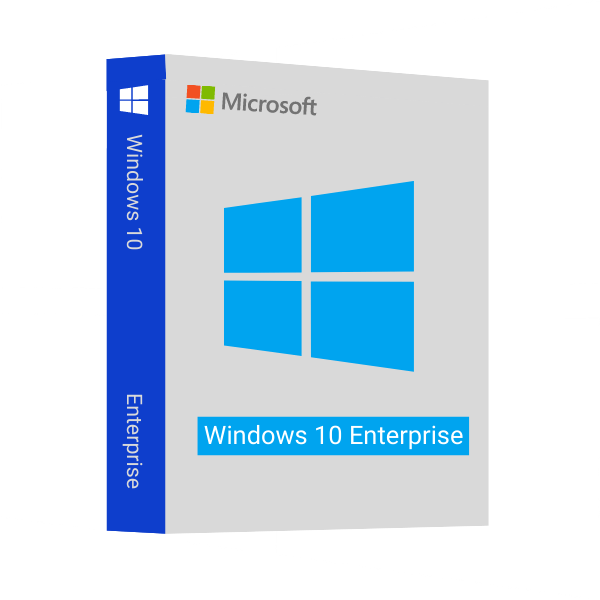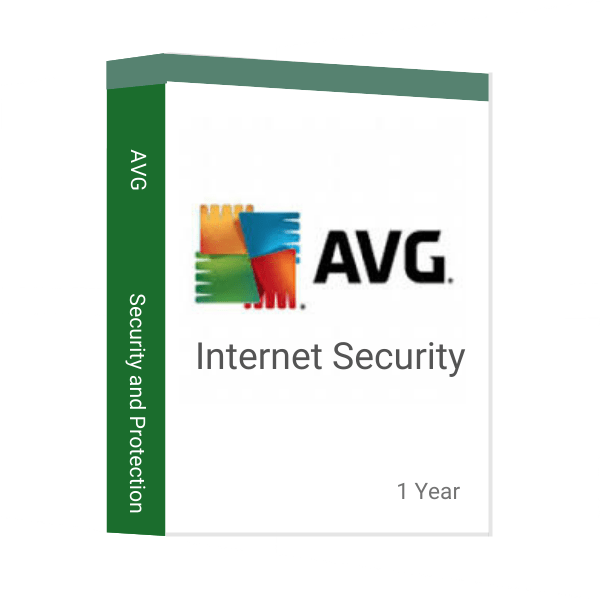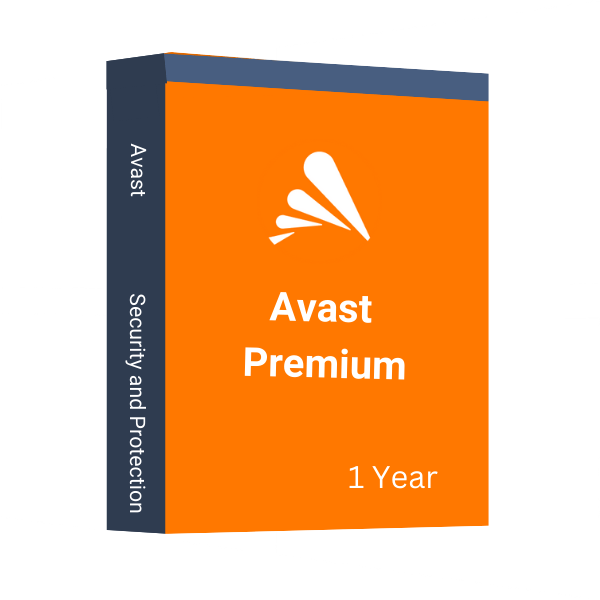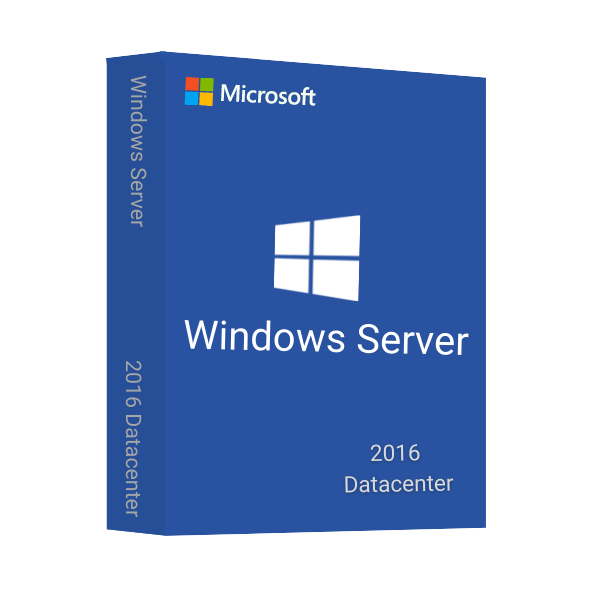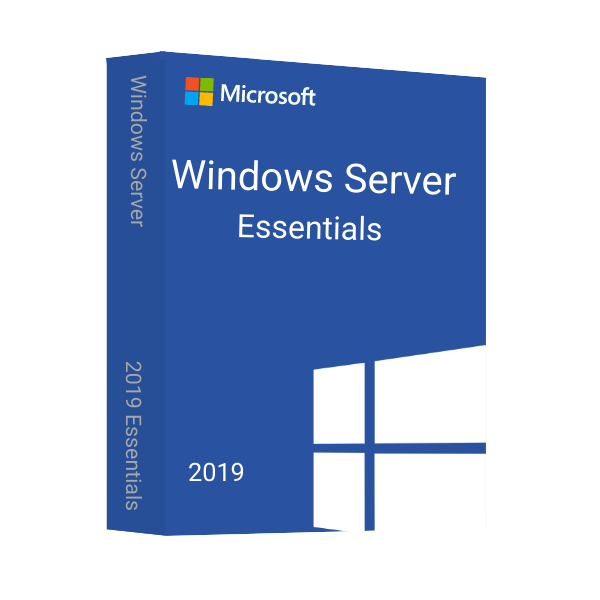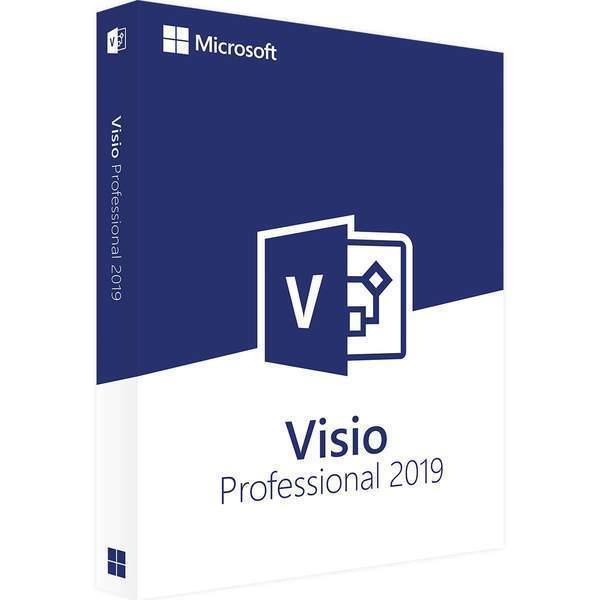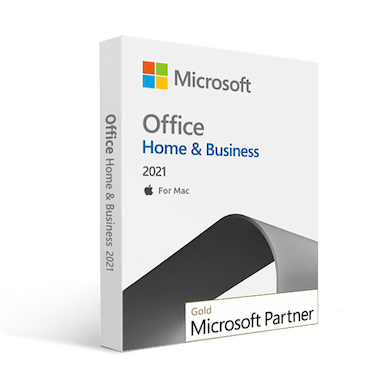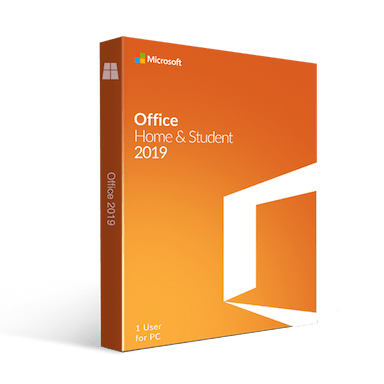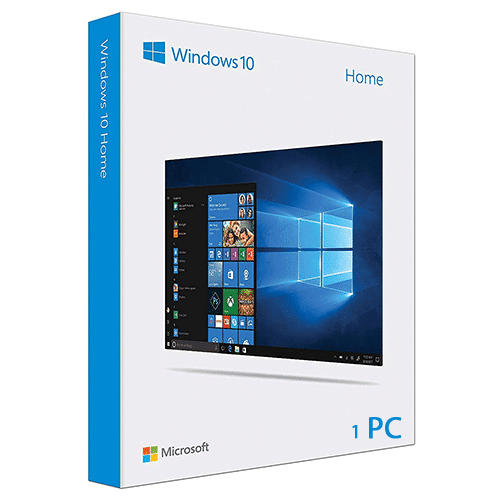Microsoft Windows 10 Enterprise
$35.90 Original price was: $35.90.$22.90Current price is: $22.90.
Get Extra 20% Off with code BLACK20
- 00Days
- 00Hours
- 00Minutes
- 00Seconds
- INSTANT DIGITAL DOWNLOAD
- LIFETIME SUPPORT
9 in stock
An Electronic License Key Will be Emailed to You 5-10 Minutes After Checkout.
Instant Digital Download
Lifetime Product Guarantee
Year Round Service
Microsoft Certified Partner
Buy Windows 10 Enterprise Product Key for Your Business at Best Price With Secure Payment and Instant Delivery
In the highly-paced business environment your computer is your work horse. That it needs to do it well, safely, and rapidly. The stock operating system will only satisfy your minimum needs, especially when caring for multiple devices is concerned or security is a top priority.
That is when Windows 10 Enterprise comes into picture. It is a customized solution for the business that comes with greater functions which are more advanced than the basic ones. Think of it as a potent upgrade that will better you in fighting complex problems, guard you against cyber threats that keep growing over time and commands the entire ecosystem of all your devices. We will now see how Windows 10 Enterprise will take your productivity to a new level.
Windows 10 Features for Which Businesses Can Rely On
If you have the necessity of such change, now’s the time to grab Windows 10 Enterprise product key. Now, it is time for focusing on this issue in detail, that is, what places it a cut above other platforms!
Enhanced Security Features
Apart from the basic security features in Windows 10 Enterprise, this version is more resourceful with options such as Device Guard and AppLocker. This works the same as a real-life shield that bills itself as a digital security officer, very vigilantly making sure that only authorized programs can run on your gadgets.
Through AppLock crack you can create a white-list of allowed applications and totally prevent the dangerous process from the beginning. Also to be noted are those built-in layers like Credential Guard and Windows Defender Advanced Threat Protection that are collectively designed to put up tough cyberattacks.
Easy configuration for Devices using Windows Autopilot
Implementation of a new operating system in a company with a high amount of devices requires the airmen to do a lot of research. With that, Windows Autopilot from Windows 10 Enterprise comes in to bring a solution. This thus establishes a high level of automation where you can program devices right from the factory. Envision familiarizing yourself with the new machines, they are pre-installed with your well-known specific settings and apps, thus giving your IT personnel to utilize their time and resources more efficiently.
Intune offers a unique centralized device management tool that is cloud-based
Handling a great number of devices has various complicated aspects. By consolidating the platform in Intune, a cloud-based management tool, Windows 10 Enterprise offers a unified solution. Intune mainly gives you that central hub where you can issue all your out-going updates and enforce some policies while troubleshooting problems remotely with all your devices. This allows you to not have to use your actual presence and just use the network, saving on IT services efficiency and making management processes easier for your team.
Flexible Update Control
Windows 10 Enterprise knows that sudden updates, which are often disadvantageous, can be a big deal to employers. With this, you gain the power right to the precise moment when the updates will appear over the specified time-period. This ability to make a choice of either defining the result or setting the ranges ensures that things rarely go wrong and you can adjust any contributions to your specific business requirement.
Improved Application Management will be rendered by AppLocker
Managing multiple business apps may be one of the most difficult tasks organizational leaders may encounter. Fingerprint authentication or facial recognition for some personnel, and just a PIN for the rest, would simplify deployment and user familiarity. The firewall in doing so provides you the option of creating an allow-list of approved apps which would mean all apps installed on your device are authorized. This effectively stops unauthorized programs and also delivers lots of simplicity and security in applications.
BranchCache for Optimized Performance
Are you situated in different buildings in different areas? The slower part and the one with a higher bandwidth rate can be easily and quickly dealt with by BranchCache. Therefore a decentralization function reduces regular hauling of simple information from the central server to the branch offices and therefore lessens the need to transmit frequently obtained data. Daydream with you how you can discover files or programs even faster, and how this speed will strikingly help your company grow.
LTSB may be the most suitable for Long-Term Servicing Branch (LTSB), to guarantee stability
For mission critical equipment or maybe the devices that require advanced operation, you want to preserve functionality as the same. Similarly, Windows 10 Enterprise Long-Term Servicing (LTS) puts stress on reliability. The only security updates in this version are provided. Yet, on the other side, the interference with the basic operations of the critical systems is prohibited from being done. This is a good choice as in case of consumers’ need for good quality and performance.
Virtualization wipe off cloud of a power problem that both App-V and UE-V
Juggling tasks with minimum time lost or performance degradation is crucial. The operating system Windows 10 Enterprise collection of the virtualization technologies built-in includes App-V (Application Virtualization) and UE-V (User Environment Virtualization). In regard to clients, there is also the possibility of joining up applications and sharing user settings in order to ensure that the flow of several programs on one machine is undisturbed. This also applies to when the users need to access various applications on the command system during testing or system-maintenance cases.
Reseller Windows 10 Store
Put the proper order to your organization software distribution oven using a Windows 10 Business store. This private application store will put you in a stamping position to manage the business apps that will be approved and distributed easily to employees. It provides the licensing implementation process with a simplified mechanism that at the same time ensures all the users getting the full set of tools that they require while their installed software is under proper control.
Azure Active Directory Integration
Windows 10 Enterprise is Azure Active Directory based, i.e., the cloud-based service for identity and access management. Therefore, from a single control point you can provide different user permissions and identities for cloud as well as on-premises resources. It helps the management, auditing and also enhances security through availability of company data and applications only for authorized users.
Why Should You Upgrade to Windows 10 Enterprise?
To begin with, Windows 10 Enterprise comes ready to take advantage of everything that makes business better with a safe, modern and familiar experience. With accessibility features and cloud right at your fingertips, sustainability is easy and efficient.
And in addition to the features, there are other points that we are filled with pride that will not only make your choice easier, but also reinforce your decision. Let’s see those first!
Slash IT Costs
The upfront cost of Windows 10 Enterprise might seem steeper, but hear this: acts such as Intune’s centralized management and Autopilot’s simplified deployment may help greatly reduce the total amount of IT staff duty. A direct result of that is a saving on long-term expenses. Moreover, the strong security features can be used by you to prevent very costly data breaches and unnecessarily long downtime – another win in the game of profits.
Boost User Productivity
You don’t have to try extra-hard to learn how to use a computer. Window 10 Enterprise differs from the previous versions with the same original interface to help your employees stay acquainted. Features like BranchCache are able not only to speed up applications and also make them more responsive while the collective employees are working at the top of their abilities.
Bargaining for Pricing: Scale up or down depending on your needs
The nature of business is intrinsically active; therefore, the operating software should also be active in any way. Windows 10 Enterprise has a capability to scale well without any limits whether you are a growing start-up or a widely known business corporation. It is operational across a diversity of devices, including PC, notebook, and tablet to the specialized equipment. By the way, the Office update control which is versatile by default provides you with a scope of customization platforms to map the operating system to your specific workflow, making it hard to beat on the compatibility front.
Keep Legacy Apps Running
However, we can admit openly that there occasionally are some legacy applications that will never be a thing of the past. Compatibility of Windows 10 Enterprise toward older programs is quite good, so one can more readily avoid destabilizing and troubling software upgrades that are costly.
Being Ahead of the modern technology
In this way, you can be certain you’re not going to be left behind with Windows 10 Enterprise. For you, simply getting the most current patch fix and security update are available right when they are launched. The availability of the digital freshest technologies will increase your business’s cybersecurity level and improve processes’ workflow-focus.
In fact, more than the value of the attributes of Windows 10 Enterprise, it offers you an empowered business by bridging the gaps, increasing your output, forcing you to economize and yet staying is the competitive edge.
Msckey Would Be The Best Choice to Buy Windows 10 Enterprise Product Key
Even though we are aware that Windows 10 Enterprise is highly beneficial to you for any activity you undertake and is compatible with many devices, you are unable to fully utilize it until you have the legitimate license key for your device. Msckey intervenes in this situation! Msckey holds an official license to resell Microsoft software product keys.
Now you might be wondering, why should you go for a third-party site instead of Microsoft’s official page? The answer is simple! We are giving out the Windows 10 Enterprise key at a cheap price than theirs. So, don’t wait for long and take your offer today!
What You Will Get After Buying Windows 10 Enterprise Product Key
Msckey ensures top-class customer support and a smooth software experience with every purchase you make. Let’s take a look at what other stuff you’ll be getting with the purchase –
- The authentic digital software license for a lifetime in one PC. However, if you want it for multiple PCs, contact us and we’ll organize that right away!
- Guidelines for installing and activating the OS
- Customer support contact details (in case you face any problem)
So, worry not if there’s any obstacle you face with the installation and activation of Windows 10 Enterprise as we’re always here to support you anytime!
System Requirements
Windows 10 Enterprise doesn’t have significantly different system requirements compared to other editions of Windows 10. Here’s a general guideline to consider:
- Processor: 1 GHz or faster processor or SoC (System on a Chip)
- RAM: 1 GB for 32-bit or 2 GB for 64-bit
- HDD: 16 GB for 32-bit OS or 20 GB for 64-bit OS
- Graphics card: DirectX 9 or later with WDDM 1.0 driver
- Display: 800 x 600
- Internet Access: You’ll need an internet connection to download and install updates, and some features may require internet access.
We always recommend you check with your device manufacturer or the specific software you plan to run to ensure compatibility and determine the optimal hardware for your needs. Additionally, Microsoft offers a Windows 10 system requirements webpage to help you verify if your current system meets the requirements. Take a look at that from here!
Trusted by 10000+
Individuals & businesss in USA
Joe was a great technician. I got a response to my initial message right away. He asked good questions and gave quick, clear answers. I am awaiting resolution of the issue (a refund) within the 24-72 hours stated. Thank you
The best customer service I have ever experienced online. I screwed some things up and Anne, Emir and especially Eric patiently helped me resolve the errors I had made. Can't say enough in favor of customer support. Prices of software were great, too.
I downloaded Microsoft office on crashed. Within three minutes I received a reply from Joe saying yes, I could use it again on a new computer and he sent the directions on how to install it! I thought they were going to tell me no! Great service! Lightening fast response!!
I was assisted by Bryan, and he helped me with my lifetime package when the files got corrupted and wouldn't let me use my Microsoft Word. He guided me through it step by step and was extremely helpful.
Frequently asked questions
License keys/serial numbers and download link with instructions are emailed out within 5 minutes of purchase time. Please check your junk/Spam folder if you are unable to find your license details.
Download links are contained within the email containing the license from [email protected]
Typically we include installation instructions with any online/downloadable software license. If you are experiencing some trouble with a software product you purchased from us, you can email us at [email protected]
Since these are genuine Microsoft products, you will be able to obtain regular updates from Microsoft using an Internet connection
Msckey is a proud Microsoft Certified Partner, and as such, all our software products are 100% legitimate and authentic. In addition, any software you purchase from is covered by our hassle-free money-back guarantee. We encourage all our customers to register their specific Microsoft Office Product key via Microsoft online activation to ensure verification and tracking of their authentic software products.