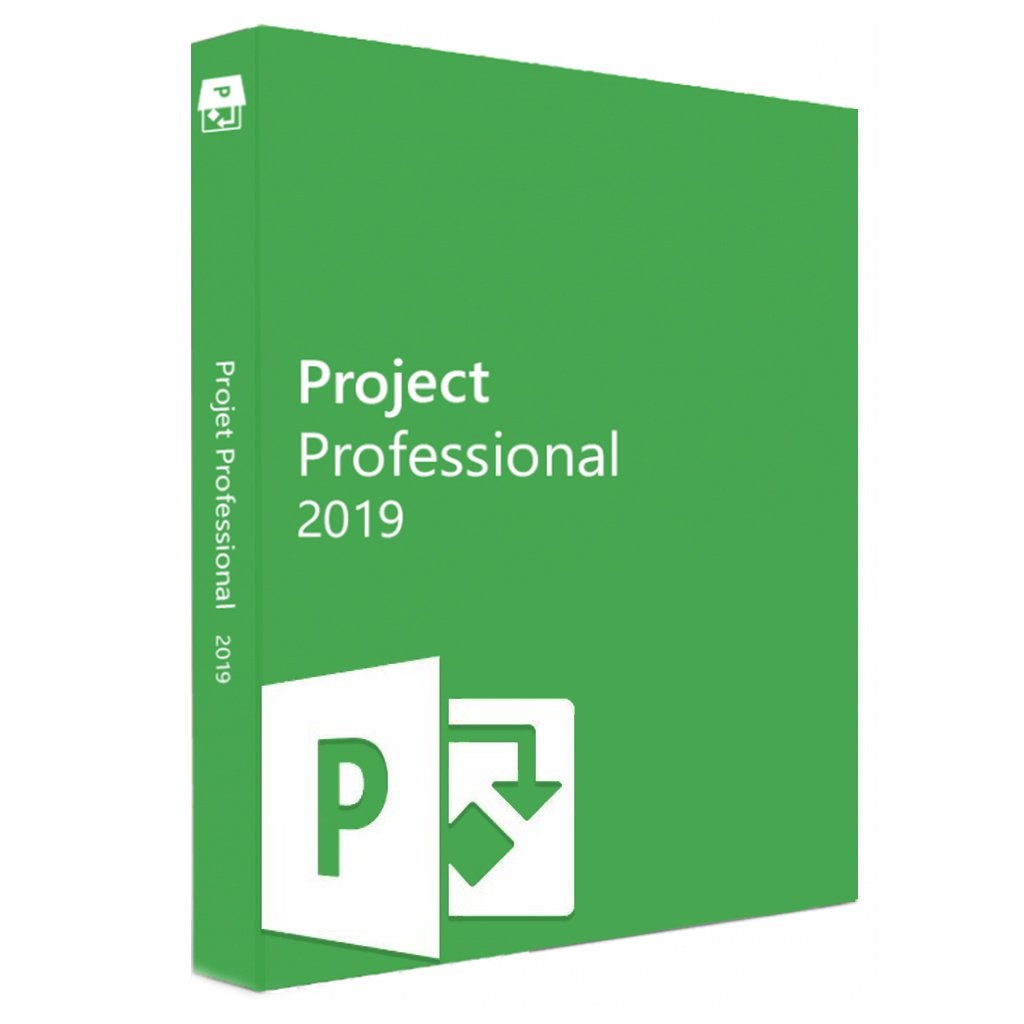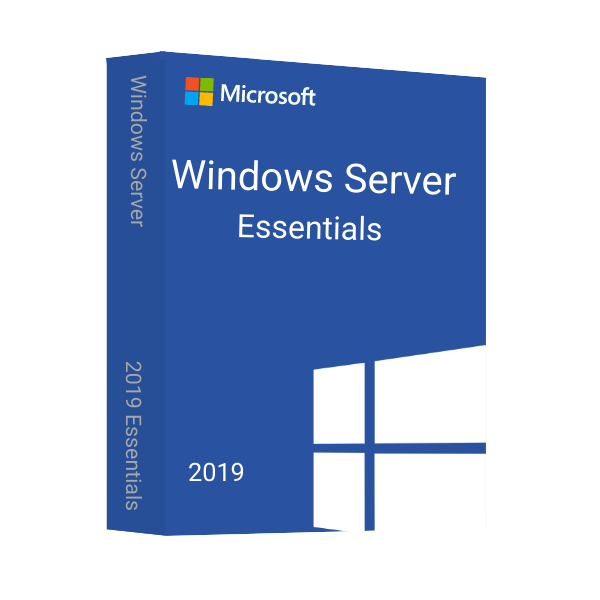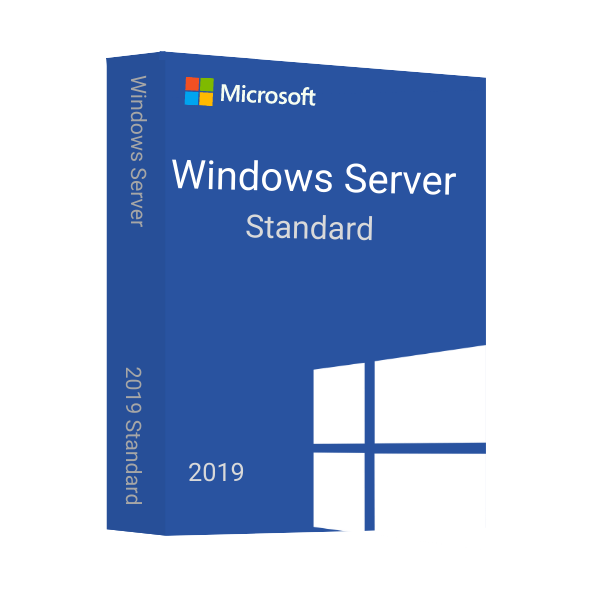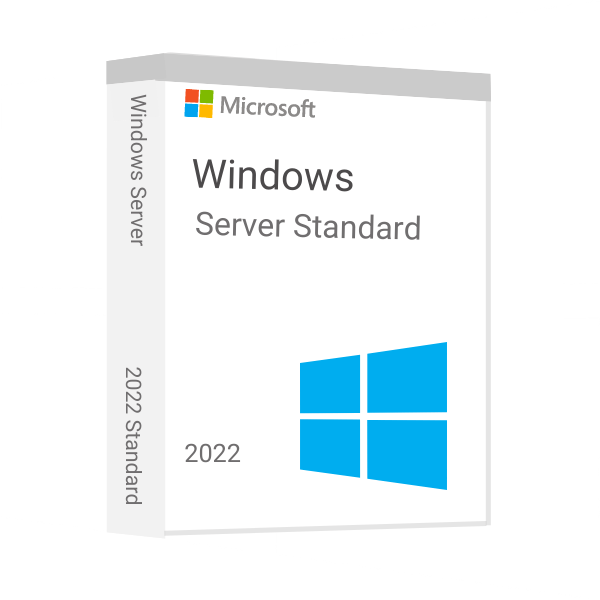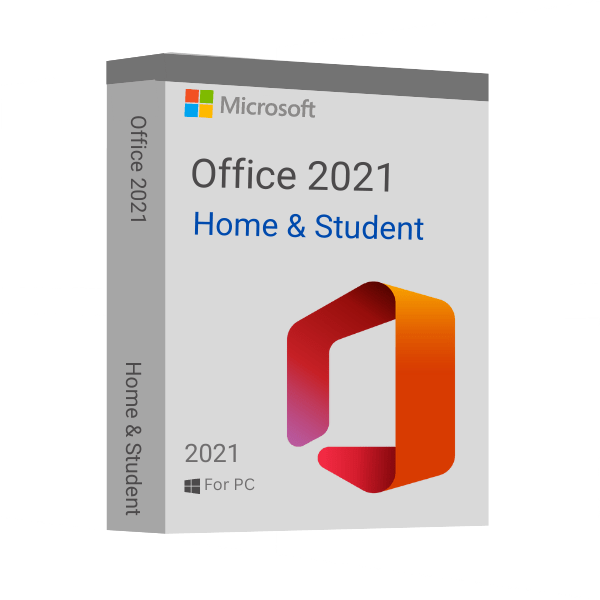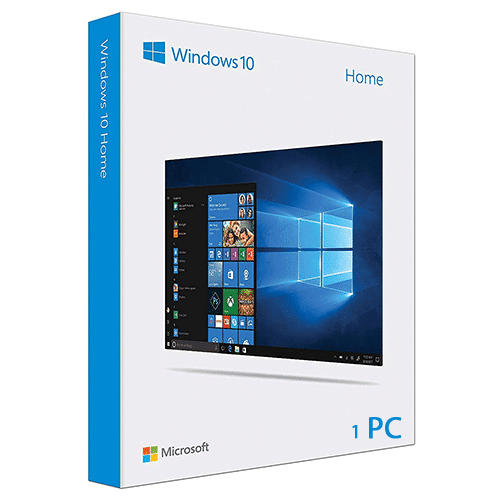Microsoft Project Professional 2019 For PC
$299.99 Original price was: $299.99.$25.99Current price is: $25.99.
Get Extra 20% Off with code BLACK20
- 00Days
- 00Hours
- 00Minutes
- 00Seconds
- INSTANT DIGITAL DOWNLOAD
- LIFETIME SUPPORT
- Download Immediately After Purchase
- One Time Payment - Lifetime Licence
- Genuine Retail Software Guaranteed
- Dedicated After Sales Support Team
30 in stock
An Electronic License Key Will be Emailed to You 5-10 Minutes After Checkout.
Instant Digital Download
Lifetime Product Guarantee
Year Round Service
Microsoft Certified Partner
Buy Microsoft Project Professional 2019 at the Best Price and Save up to 80% on the price list
Microsoft Project Professional 2019 is a project management tool designed and developed by Microsoft. It is the right tool to acquire crucial project management success in this ever-changing world. Project 2019 Professional offers a professional solution that features various designs and streamlines project planning, collaboration, and execution. Therefore, taking your project management to a new height with ultimate project success and significant team efficiency, you should have this outstanding MS Project Professional 2019. Get this significant project app from Msckey and save additional costs from this purchase.
Key Features of Microsoft Project Professional 2019
There are a lot of new features available in Microsoft Project Professional 2019 that help users control their projects with a lot more ease. You can see some of the key features that show the strength of your project management tool. To learn more about this software, keep reading:
Link Tasks with a Drop-down Menu
A new Link Task with a drop-down menu will be found on the latest Project tool 2019. Now you don’t have to remember the ID that you want to link up! You need to mark a cell in the predecessor column then select the down arrow, which will provide you with all the project tasks. This is a simple way to find the needed project that you want to work on right now and for this, you just need to click on the drop-down menu. Select tasks are also possible with the successor column.
Task Summary Name Field
The task summary name field is a great feature for knowing what a task is indented within a project plan. It’s a read-only field that shows the name of the field of your project task and also clarifies the name of your project structure. To organize this setting, mark the Insert Column and select Task Summary Name on this drop-down list.
Timeline Bar Labels and Task Progress
Communication is much easier with this new project progress tool. The timeline bar is labeled, and the task progress is on the right side of the task sheet. This Project 2019 has a simple process to illustrate and share status while the work is in progress.
Accessibility Improvements
We constantly improve the accessibility of our project for customers. In this latest version of the Project 2019 Professional, we worked on the Windows Narrator and other helping technology to read additional components of the Project. Also, you can view the improvement in contrast and keyboard support.
What are the Benefits of Microsoft Project Professional 2019
By getting Microsoft Project Professional 2019 on your computer, you can get access to the most effective project management tool ever! This tool has all the recent updates and features available that ensure user-friendly UI, accessibility, and features. Look below to view some of the benefits of it:
Embark and deliver Winning Projects
Project Professional 2019 helps users to communicate in real time through Skype for Business and integrates all the potential projects in a single view. This tool assists users in collaborating with their team members or project associates effortlessly and delivering winning projects. Project 2019 Professional includes all the exclusive features, such as collaboration tools, SharePoint Task Sync, resources, submit timesheets, and more.
Quick Startup
Microsoft Project 2019 has a Getting Started screen option that provides fundamental abilities such as linking tasks, generating timelines, and quick response capabilities which makes this tool a super fast way to manage all of your project management efficiently.
Premium Templates
The best thing you will like about getting the Project 2019 Professional is that it has best-in-class pre-built templates. You can also visit Office.com and collect more exclusive templates that will enhance the quality of your project management work as well.
Intuitive Search Option
Microsoft Project 2019 tool has an intuitive Tell Me search bar that helps you find the required features effortlessly. This saves more time searching for any necessary features and makes the project tool more effective for you.
Smart Automation
Enjoy the smart automation feature on our latest Microsoft Project Professional 2019. It has automatic start and end dates for any project based on their deadline. Therefore, you can utilize this automation feature to improve project management and work progression more efficiently.
Why Do You Buy Project Professional 2019 Product Key from Msckey?
Many reasons drive you to purchase Project 2019 Professional from Msckey. We provide you with a genuine and legitimate product license key at an affordable price that suits your budget. You’ll be pleased to know that our website has been integrated with ResellerRatings which tells you about our popularity among customers. The below offers from Msckey will be provided if you buy our product key:
- Affordable Price: To get a cheap price from the marketplace, purchase the product license key from Msckey. Our competitive price will save extra costs from your budget.
- Microsoft Official Product Key: As we are a verified partner and reseller of Microsoft, you can only get here the original product key here. We purchase a bulk amount of license keys from Microsoft, so we can afford you the lowest price.
- Secured Payment and Fraud Protected: Our payment methods are 100% secure from fraudulent activities. We don’t save any information from our customer wallet and we have all the international payment methods available like PayPal, Visa, American Express, Mastercard, JCB, Discover, China Union Pay, Diners Club, and other payment gateways. You can pay us by Bitcoin and Cryptos as well.
- Instant Delivery: Get instant delivery to your ordered product key after completing the payment. Also, you will receive a complete product setup guideline through the delivery email.
- Download, Installation, and Activation Guideline: You don’t have to worry about the download, installation, and activation process because we will send complete instructions to your delivery email.
- Upgradable Products: All our license keys are auto-upgradable. When an official new update appears you can get the latest updates automatically. If you activate your application using our product key then you will get the new updates while available.
- Best Customer Support: Receive top-notch customer support 24/7 from our dedicated and customer-oriented executives. Feel free to ask for our assistance at any time. We are committed to solving your queries about product purchases or related issues.
System Requirements for Project Professional 2019
To utilize all the latest features of Microsoft Project 2019 Professional, it’s necessary to ensure your device’s system fulfills the essential requirements. You can’t enjoy this application if your computer doesn’t meet the required specifications. Here are the systems you must have to get this software:
- Operating System: Windows 10, Windows 11, and Windows Server 2019
- Processor: Dual Core and 1.6 GHz or faster processor
- RAM: At least 4 GB or extend
- Storage: Available hard disk space of 4 GB or more
- Display: Screen resolution must be 1280 x 768 or higher
- Extra Requirements: Internet access and a Microsoft account
Trusted by 10000+
Individuals & businesss in USA
Joe was a great technician. I got a response to my initial message right away. He asked good questions and gave quick, clear answers. I am awaiting resolution of the issue (a refund) within the 24-72 hours stated. Thank you
The best customer service I have ever experienced online. I screwed some things up and Anne, Emir and especially Eric patiently helped me resolve the errors I had made. Can't say enough in favor of customer support. Prices of software were great, too.
I downloaded Microsoft office on crashed. Within three minutes I received a reply from Joe saying yes, I could use it again on a new computer and he sent the directions on how to install it! I thought they were going to tell me no! Great service! Lightening fast response!!
I was assisted by Bryan, and he helped me with my lifetime package when the files got corrupted and wouldn't let me use my Microsoft Word. He guided me through it step by step and was extremely helpful.
Frequently asked questions
License keys/serial numbers and download link with instructions are emailed out within 5 minutes of purchase time. Please check your junk/Spam folder if you are unable to find your license details.
Download links are contained within the email containing the license from [email protected]
Typically we include installation instructions with any online/downloadable software license. If you are experiencing some trouble with a software product you purchased from us, you can email us at [email protected]
Since these are genuine Microsoft products, you will be able to obtain regular updates from Microsoft using an Internet connection
Msckey is a proud Microsoft Certified Partner, and as such, all our software products are 100% legitimate and authentic. In addition, any software you purchase from is covered by our hassle-free money-back guarantee. We encourage all our customers to register their specific Microsoft Office Product key via Microsoft online activation to ensure verification and tracking of their authentic software products.