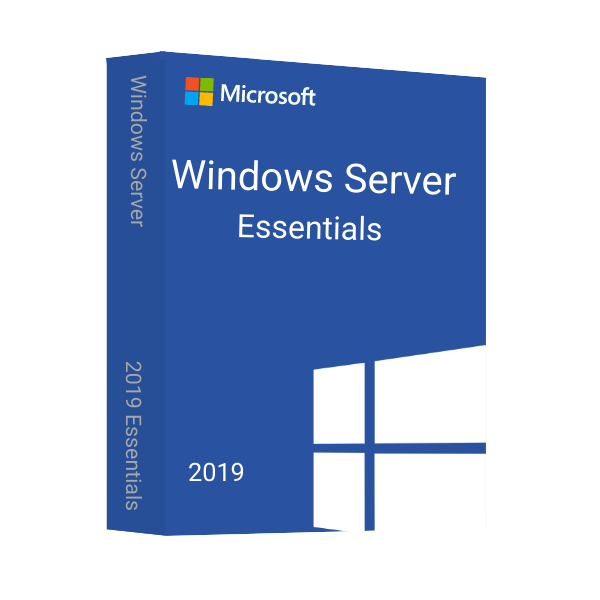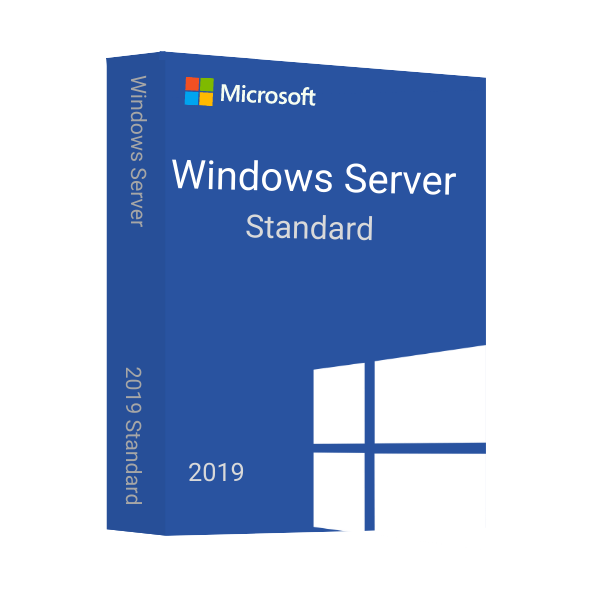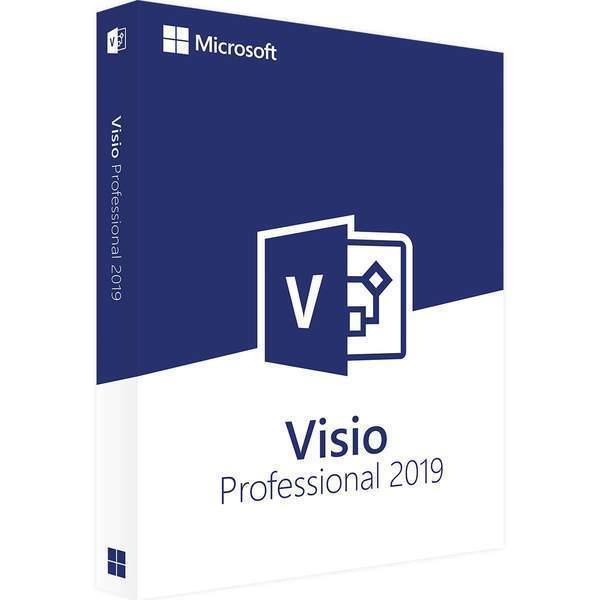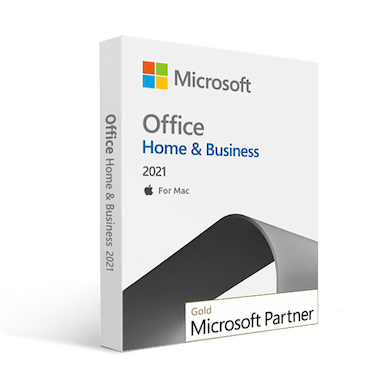Microsoft Office 2024 Home for PC or Mac
$199.99 Original price was: $199.99.$159.99Current price is: $159.99.
Get Extra 20% Off with code BLACK20
- 00Days
- 00Hours
- 00Minutes
- 00Seconds
- INSTANT DIGITAL DOWNLOAD
- LIFETIME SUPPORT
- One-time purchase for 1 PC or Mac
- Binds to your Microsoft account
- Classic 2024 desktop versions of Word, Excel, PowerPoint, and OneNote
- Access to support resources
- Compatible with Windows 11, Windows 10, or macOS
- For non-commercial use
- Works with Microsoft Teams
- Looking for Office 2024 Professional Plus? Get it here!
An Electronic License Key Will be Emailed to You 5-10 Minutes After Checkout.
Instant Digital Download
Lifetime Product Guarantee
Year Round Service
Microsoft Certified Partner
Buy Microsoft Office Home 2024 Keys for Windows & Mac from Msckey
Microsoft Office 2024 Home is a powerful productivity suite designed for families, students, and personal users. Compatible with both Windows and macOS, this one-time purchase version offers lifetime access to Word, Excel, PowerPoint, and OneNote and assists you in creating simple to complex documents, data analysis, attractive presentations, and so on. Now enhanced with AI tools to automate tasks and boost productivity. Buy Microsoft Office Home 2024 keys at an affordable price from Msckey and raise your productivity one step further.
🔹 Best for: Home users, students, academic projects, personal finance, document creation
🔹 Platforms: Windows 10/11 (64-bit) & Latest macOS
What does Microsoft Office Home 2024 Include
Office Home 2024 includes the essential programs you know and love. all updated for speed, collaboration, and AI assistance. Here are the details about the included Applications in Office 2024 Home:
Word 2024
Create everything from professional documents to school essays. New features include:
-
Resume of last session (auto-save on close)
-
Support for OpenDocument Format 1.4
-
Real-time co-authoring and comments
-
A refreshed, cleaner UI with modern themes
Excel 2024
Excel 2024 simplifies data management with:
-
14 new array and text functions
-
Dynamic charting tools
-
Enhanced accessibility features
-
Streamlined spreadsheet creation for personal budgets or school data projects
PowerPoint 2024
Design captivating presentations with:
-
Microsoft Stream video integration
-
Live camera feeds and captioning for inclusive storytelling
-
Enhanced slide transitions and animation options
OneNote 2024
Capture, organize, and share digital notes effortlessly. Ideal for brainstorming, journaling, and planning. Sync across devices and collaborate with family or classmates.
Why Should You Upgrade to Office 2024 Home?
MS Office Home 2024 brings many changes to the latest version. Upgrading to Office 2024 Home from previous version like Office 2021 means accessing the most secure, modern, and efficient version of Microsoft’s classic suite. Have a look:
One-Time Purchase
Microsoft Office Home 2024 is a one-time purchase suite; that means you can buy it once in a lifetime. You don’t have to pay monthly or yearly fees like Microsoft 365! So, if you want to enjoy the latest Office 2024 Home, buy the original license key (link be to yourt MS account) from Msckey at a cheap price.
Classic Office Apps with Official Support
The recent version contains all the classic Office applications like Word, Excel, PowerPoint, and OneNote. Furthermore, you’ll get five years of official support from Microsoft, ending in October 2029. Therefore, you can enjoy using classic Office applications with improved efficiency.
Optimized for Family and Student
This productivity suite is intended for families and students. If you need to create simple documents, calculate family expenses and home budgets, or complete academic projects, the newest Office Home version has all the facilities to provide better support for these tasks.
Enhance Collaboration
Office 2024 Home ensures an enhanced collaboration facility through its real-time working capability. With this collaboration feature, users can create documents and provide access to their group members to edit or make comments or suggestions for better results creation. Now, students can work on their academic projects collaboratively and achieve better output.
Note: Previous Office versions (e.g., 2016/2019/2021) cannot be upgraded to 2024 — a new license is required.
Why Msckey is The Best Choice to Buy Office Home 2024 Keys?
Msckey has been a Microsoft partner and trusted software reseller for a long time. You can get Microsoft Office 2024 Home license keys at an unbeatable price from Msckey. When you place an order on our website, you will get the following benefits:
- Original license key for 1 PC or Mac
- Instant email delivery
- Official Microsoft download link
- Complete guidelines for download, installation, and activation.
- Purchase invoice for records
- Live chat or email support is available.
- Certified by the positive 5-star reviews from ResellerRatings
Important Notes Before Purchase
- An original Office Home 2024 Bind key linked your MS account.
- Applicable only to Office 2024 Home edition — not interchangeable with other editions.
- Receive your key instantly after making the payment.
- A complete version without restrictions.
- Product is fully updatable via official Microsoft channels.
- Avoid using unauthorized or pirated software to protect your system and data.
System Requirements for Office 2024 Home
Using Microsoft Office Home 2024 on your computer requires the minimum system requirements. Otherwise, you can’t install Office 2024 Home for operating. Check the requirements below for both Windows and Mac:
For Windows
Processor: At least 1.6 GHz with 2-core or more
Operating System: Windows 10, Windows 11, or later
Memory: 4 GB for 64-bit and 2 GB for 32-bit RAM
Hard Disk Space: 4 GB space in hard disk
Display: 1024 x 768 or higher resolution
Graphics: DirectX 10 graphics card
Additional Requirements: internet access, Microsoft account
For Mac
Operating System: Latest 3 MacOS versions (e.g., Ventura, Monterey, Sonoma)
Processor: Intel or Apple Silicon (M1/M2)
Memory: 4 GB for Mac
Hard Disk: 10 GB or more
Display: 1280 x 800 resolution for Mac
FAQs
Q1. Is Office 2024 Home a subscription?
No. It’s a one-time purchase license for lifetime use.
Q2. Can I transfer the license to another PC or Mac?
Yes, but you must deactivate it from the old device first and then activate it on the new one via your Microsoft account.
Q3. Is the Office 2024 Home license legal and safe to use?
Absolutely. We’re a trusted Microsoft reseller, and all keys are genuine and secure.
Q4. Will I receive updates from Microsoft?
Yes, your Office suite will receive all relevant feature and security updates until October 2029.
Trusted by 10000+
Individuals & businesss in USA
Joe was a great technician. I got a response to my initial message right away. He asked good questions and gave quick, clear answers. I am awaiting resolution of the issue (a refund) within the 24-72 hours stated. Thank you
The best customer service I have ever experienced online. I screwed some things up and Anne, Emir and especially Eric patiently helped me resolve the errors I had made. Can't say enough in favor of customer support. Prices of software were great, too.
I downloaded Microsoft office on crashed. Within three minutes I received a reply from Joe saying yes, I could use it again on a new computer and he sent the directions on how to install it! I thought they were going to tell me no! Great service! Lightening fast response!!
I was assisted by Bryan, and he helped me with my lifetime package when the files got corrupted and wouldn't let me use my Microsoft Word. He guided me through it step by step and was extremely helpful.
Frequently asked questions
License keys/serial numbers and download link with instructions are emailed out within 5 minutes of purchase time. Please check your junk/Spam folder if you are unable to find your license details.
Download links are contained within the email containing the license from [email protected]
Typically we include installation instructions with any online/downloadable software license. If you are experiencing some trouble with a software product you purchased from us, you can email us at [email protected]
Since these are genuine Microsoft products, you will be able to obtain regular updates from Microsoft using an Internet connection
Msckey is a proud Microsoft Certified Partner, and as such, all our software products are 100% legitimate and authentic. In addition, any software you purchase from is covered by our hassle-free money-back guarantee. We encourage all our customers to register their specific Microsoft Office Product key via Microsoft online activation to ensure verification and tracking of their authentic software products.