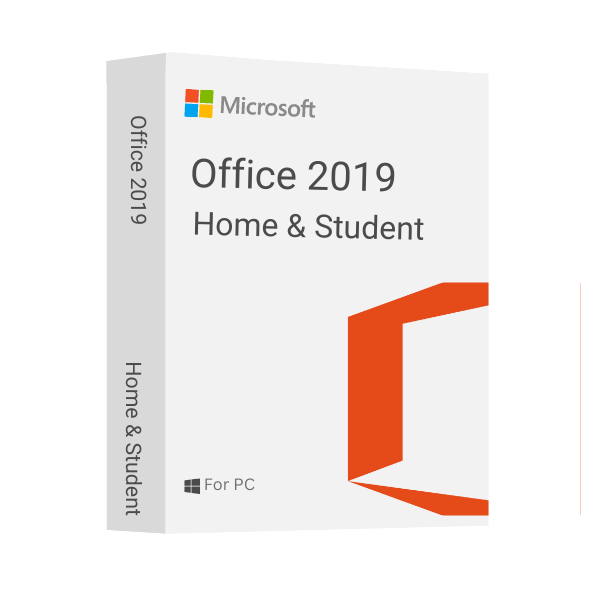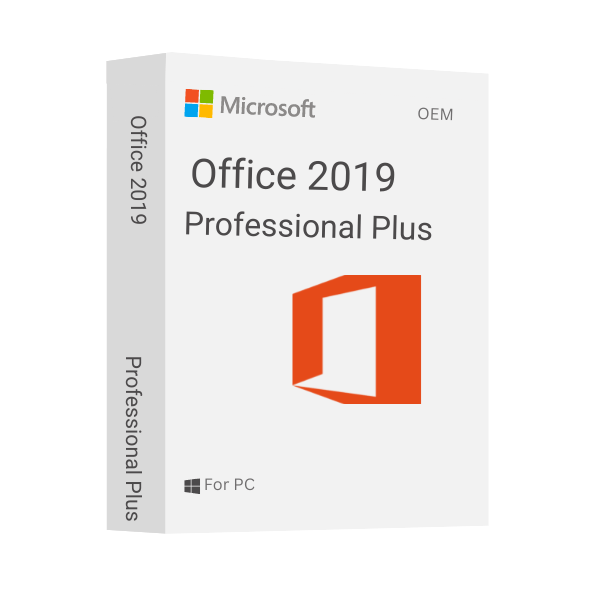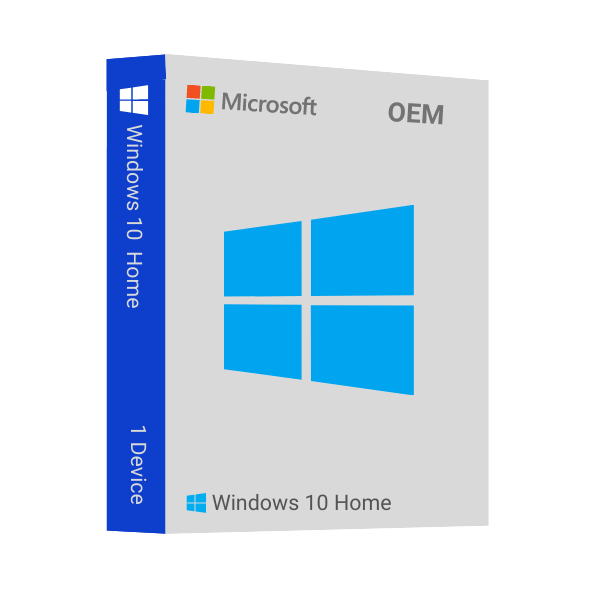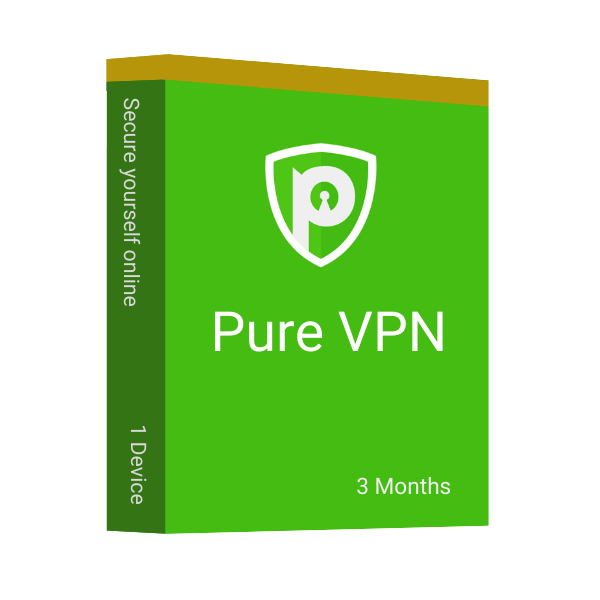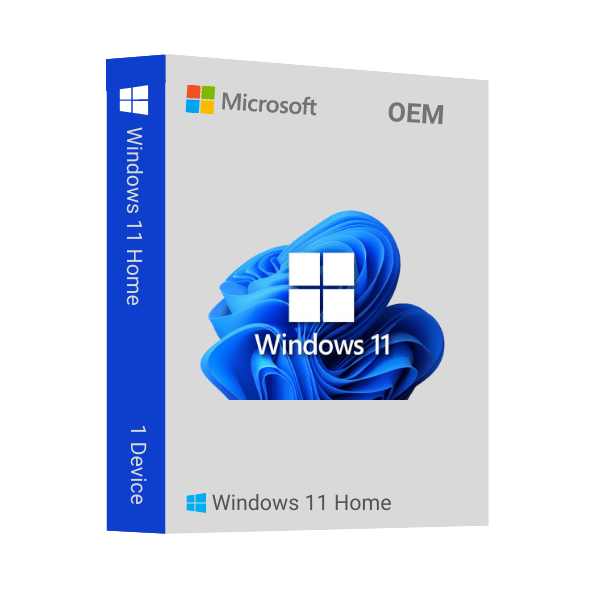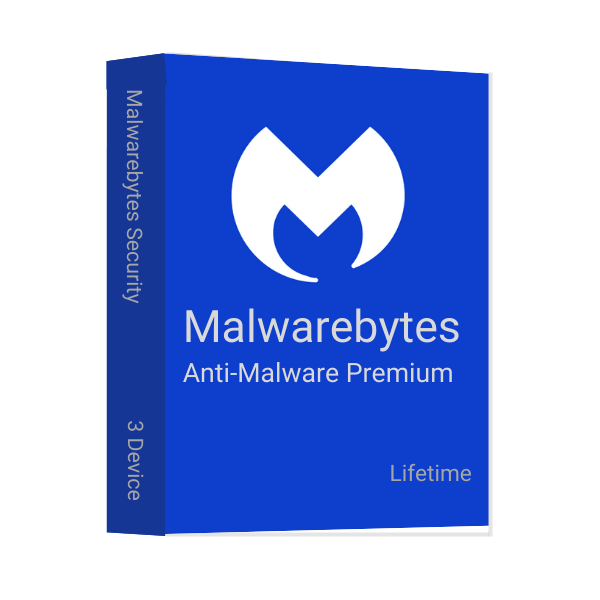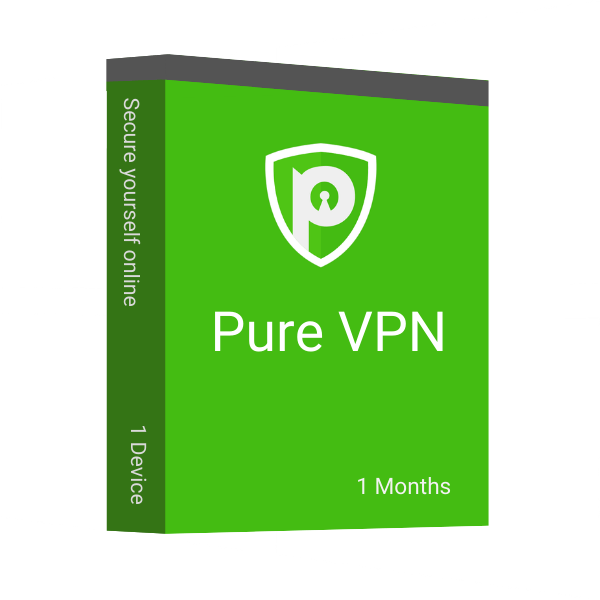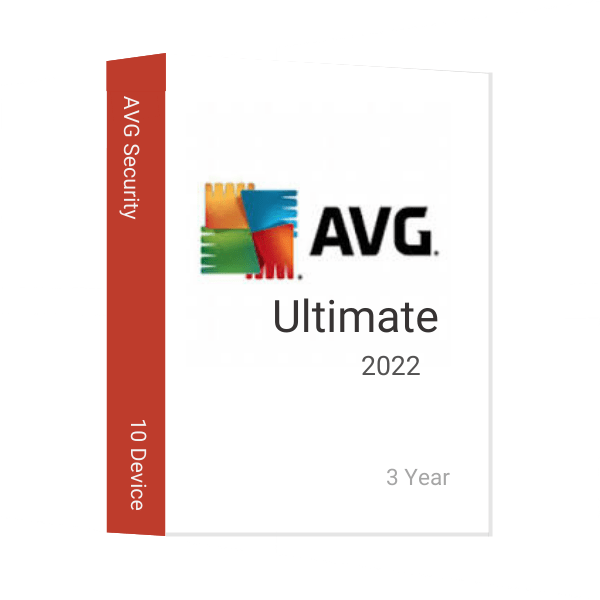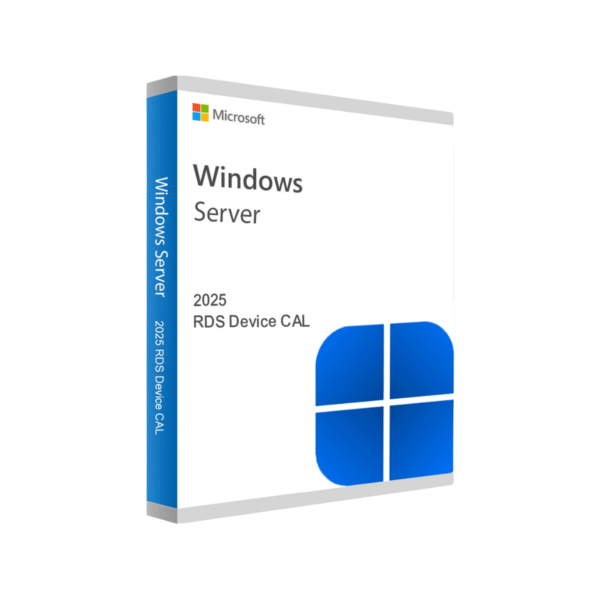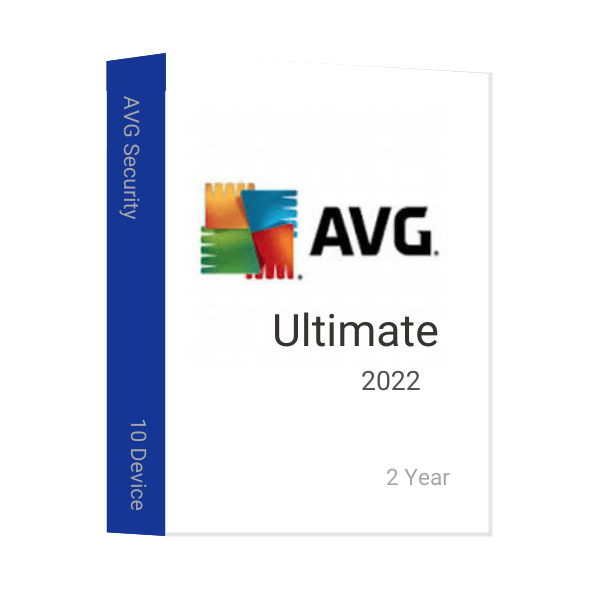Autodesk AutoCAD 2025 for Windows (1-3 Years)
$80.00 – $123.00
15% Off Use Promo Code SAVE15
- 00Days
- 00Hours
- 00Minutes
- 00Seconds
- INSTANT DIGITAL DOWNLOAD
- LIFETIME SUPPORT
Transform your design workflow with genuine Autodesk AutoCAD 2025 for Windows. Available with flexible licensing options from 1, 2 & 3 years through Msckey, this industry-leading CAD software delivers precision drafting, enhanced 3D modeling capabilities, and streamlined collaboration tools.
✓ Genuine License Key for an AutoCAD Subscription
✓ Direct AutoCAD 2025 Download from Official Website
✓ License Duration: 1, 2 & 3 years
✓ Operating System: Windows
✓ Language: Multi-Language supported
✓ Fast Delivery
An Electronic License Key Will be Emailed to You 5-10 Minutes After Checkout.
Instant Digital Download
Lifetime Product Guarantee
Year Round Service
Microsoft Certified Partner
Autocad 2025 for The Interior Designer
Autodesk AutoCAD 2025 is the latest version of computer-aided design software that offers 2D and 3D design, drafting, and modeling. It automates drafting tasks with AI, creates schedules, compares drawings, and more. AutoCAD 2025 creates 2D and 3D designs with precision for several industries, such as architects, engineers, and construction professionals. Buy Autodesk AutoCAD 2025 for Windows with 1-3 years of activation at a competitive price from Msckey and save additional costs on this purchase.
Why You Use AutoCAD Software?
Improve Creativity: Autodesk AutoCAD includes an AI feature to automate workflows and unlock insights to improve creativity.
Flexible for Working: AutoCAD ensures flexible working capability to build, customize, and run workflows to increase productivity.
Better Collaboration: This software offers better collaboration facilities, whether on the web or mobile, to capture, share, and review ideas.
Key Features of Autodesk AutoCAD 2025
Multiple key features are available in Autodesk AutoCAD 2025 to accelerate creativity, better collaboration, and work flexibly. Let’s explore these:
Advanced Designing Tools
AutoCAD 2025 contains advanced 2D and 3D drafting, designing, and 3D modeling tools for turning imagination into practicality. With these excellent tools, AEC professionals can generate precision designs and models to accelerate creativity.
Cloud Integration
With cloud integration, you can share and store drawings, designs, and modeling anytime and anywhere. Therefore, cloud storage ensures access worldwide.
Modern Drafting Tools
Experience modern drafting tools like dynamic features, annotation scaling, and more to increase productivity. AutoCAD 2025 has a vast array of drafting tools for creating 2D and 3D models.
Regular Updates
AutoCAD 2025 for Windows is available for a 1 to 3 years subscription. In this subscription pack, you will get the latest features and improvements with regular updates.
Cross-Platform Compatibility
Autodesk AutoCAD software is compatible with multiple operating systems. Whatever operating system you’re using, whether it is Windows or Mac, both are compatible with AutoCAD software.
Difference Between AutoCAD and AutoCAD LT
AutoCAD and AutoCAD LT both cater for different business needs. Here are the differences:
AutoCAD: It’s computer-aided design (CAD) software that creates precise designs, drawings, and models. AutoCAD offers both 2D and 3D designing and drafting with advanced features and capabilities. This software has a higher price for its complex toolsets and is efficient for architecture, civil engineering, manufacturing, and others.
AutoCAD LT: AutoCAD LT is a comparatively simplified version of AutoCAD, that focuses on 2D drafting. This software is a cost-effective choice for professionals who work only 2D drafting and don’t need 3D designs.
AutoCAD vs AutoCAD LT Comparison
Here you can see a quick comparison between AutoCAD and AutoCAD LT:
| Features | AutoCAD | AutoCAD LT |
| Best for | 2D and 3D drafting, design, and modeling | 2D drafting and drawing |
| 3D graphics rotation/panning | Available | Not available |
| Sketching | Available | Not available |
| Collaboration | Available | Available |
| Machine Learning and AI | Available | Not available |
| AutoLIST programming and automation | available | Not available |
| Pricing | Higher | Cost-effective |
How to Choose AutoCAD Versions from 2022, 2023, 2024 and 2025?
Choosing the right AutoCAD version for your device can accelerate productivity. Here are ways to select the perfect AutoCAD version for your device:
Check Hardware Compatibility
If your device is older than AutoCAD 2022, 2023 might be the best version for your device. On the other hand, with updated hardware, you can easily use AutoCAD 2024, 2025 with advanced features.
Feature Updates
Autodesk introduces new features, improvements with every new release version. So, check the release notes on the Autodesk website and understand which version is compatible with your hardware.
Industry Standards
Some organizations or industries prefer a specific version to continue their progress. Check which version is needed for your organization and whether it is compatible.
AutoCAD 2025 System Requirements
Keep the following system requirements to install Autodesk AutoCAD 2025 for Windows. Here are the systems:
Operating System: Windows 10, Windows 11, with 64-bit processor
Processor: Basic 2.5-2.9 GHz processor (8 logical cores) and recommended 3+ GHz processor
Memory: 8 GB but recommended 32 GB or more
Display Resolution: Basic 1920 x 1080 with True color and recommended 3840 x 2160 resolutions
Display Card: 2 GB GPU with 29 GB/s bandwidth and DirectX 11 compliant is a basic requirement, but 8 GB GPU with 106 GB/s bandwidth and DirectX 12 compliant
Disk Space: 10 GB SSD
Pointing Device: MS-Mouse compliant
.NET Framework: .NET 8
FAQs
Q1: What is the difference between AutoCAD and AutoCAD LT?
Ans: AutoCAD is an advanced software for 2D and 3D design, drafting, and modeling while AutoCAD LT is a cost-effective 2D drafting software.
Q2: Is AutoCAD software available for Mac operating systems?
Ans: Yes, AutoCAD for Mac is available. Windows and Mac have the same core AutoCAD functionalities, but Mac has a simpler interface and customization capability than Windows.
Q3: Can I get a lifetime license for AutoCAD?
Ans: Legit AutoCAD is only available at a subscription pack and doesn’t offer a lifetime license. The subscription is available on yearly and multi-year basis.
| Validity |
1 Year ,2 Years ,3 Years |
|---|---|
| Number of Devices |
1 Device ,2 Devices ,3 Devices |
As we offer digital products only, we have some terms and conditions to make replacement or refund of our products. You can contact our support team when you encounter issues with our provided product keys. Let’s have a look at our refund policies.
When do You Get Refunds or Replacements?
- You will get refunds or replacements within 30 days of making the purchases.
- We allow you to cancel your order before delivering the purchased product key.
- A well-executed request to our support team can help you to get the refund or replacement of your product key.
How can You Make a Refund or Replacement Request?
You can request for a refund from our after-sales support team within 30 days of purchasing the product. Here is how you can do so:
- Contact our support team. You can open a Support Ticket (recommended), knock on our dedicated chat box, or mail us at [email protected].
- Our support team member will contact you instantly.
- Once you are eligible for the refund, your refund will be credited to the payment method used to purchase the product key.
- When you are eligible for replacement, we’ll instantly deliver you a new product key.
Conditions
- Refund is not applicable for the redeemed or used product keys.
- You will not get any refund for any incorrect or incompatible purchase.
- After delivering the product key, we do not accept cancellation requests.
Note: Always remember to request refunds or replacements within 30 days of making the purchases.

Trusted by 10000+
Individuals & businesss in USA
Joe was a great technician. I got a response to my initial message right away. He asked good questions and gave quick, clear answers. I am awaiting resolution of the issue (a refund) within the 24-72 hours stated. Thank you
The best customer service I have ever experienced online. I screwed some things up and Anne, Emir and especially Eric patiently helped me resolve the errors I had made. Can't say enough in favor of customer support. Prices of software were great, too.
I downloaded Microsoft office on crashed. Within three minutes I received a reply from Joe saying yes, I could use it again on a new computer and he sent the directions on how to install it! I thought they were going to tell me no! Great service! Lightening fast response!!
I was assisted by Bryan, and he helped me with my lifetime package when the files got corrupted and wouldn't let me use my Microsoft Word. He guided me through it step by step and was extremely helpful.
Frequently asked questions
License keys/serial numbers and download link with instructions are emailed out within 5 minutes of purchase time. Please check your junk/Spam folder if you are unable to find your license details.
Download links are contained within the email containing the license from [email protected]
Typically we include installation instructions with any online/downloadable software license. If you are experiencing some trouble with a software product you purchased from us, you can email us at [email protected]
Since these are genuine Microsoft products, you will be able to obtain regular updates from Microsoft using an Internet connection
Msckey is a proud Microsoft Certified Partner, and as such, all our software products are 100% legitimate and authentic. In addition, any software you purchase from is covered by our hassle-free money-back guarantee. We encourage all our customers to register their specific Microsoft Office Product key via Microsoft online activation to ensure verification and tracking of their authentic software products.