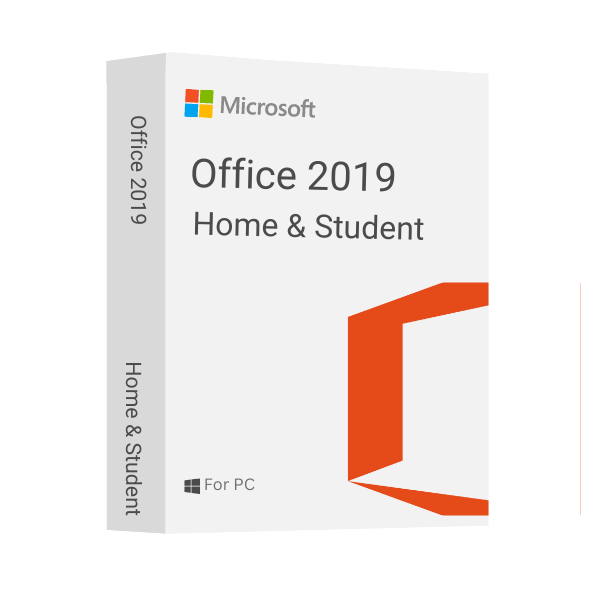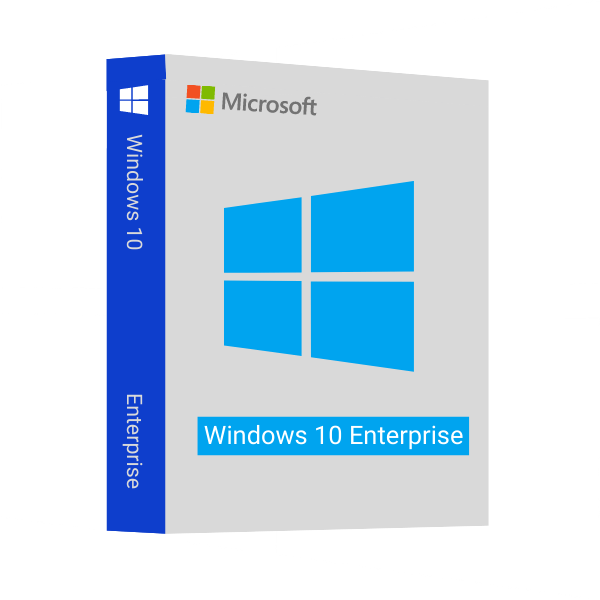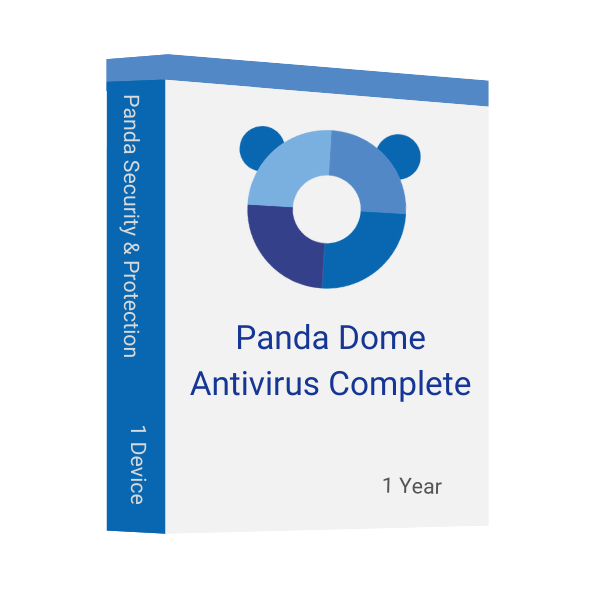Microsoft Office 2021 Pro Plus Bind Key
$179.99 Original price was: $179.99.$70.90Current price is: $70.90.
Microsoft Office has always been the talk of the town among professionals as the most popular productivity tool suite. This is especially true for Windows PC users. Every few years, we get to see new versions of this suite. Right now, the Microsoft Office 2021 Professional Plus is the most popular version among others. Stay with us as we talk more about this amazing software suite and how you can buy Office 2021 Pro Plus bind keys from Msckey!
Increase Your Productivity With MS Office 2021 Pro Plus
Starting its journey with Windows 11, Microsoft Office Professional Plus 2021 was first released in October 2021. Since then, it has provided huge support to the community. So, exactly what this thing is? Microsoft Office 2021 Professional Plus is basically a one-time purchase suite.
You can make the most out of it if you’re in business prioritizing upfront costs or if you don’t need cloud features. You’ll get all kinds of classic productivity applications with this suite. Buy the Office 2021 Pro Plus bind key from Msckey and use it for a lifetime!
What is an Office 2021 Bind Key?
As we all know, Microsoft Office can be purchased with either the license key option or by the subscription method. But did you know that there’s another way to buy the Microsoft perpetual license? This process is by purchasing an Office 2021 bind key. Now what’s that?
Bind key is the type of perpetual license that gets embedded with your Microsoft account. So, whenever you are logging into your Microsoft account on your device, the Office 2021 Pro Plus gets activated and you can enjoy all its premium features. With one bind key, you can activate this suite in only one device. However, if you lose your device or somehow it gets broken, you can use the same key in the new device as well by logging into your Microsoft account.
Get Engrossed with Microsoft Office 2021 Pro Plus Features
Microsoft Office 2021 Pro Plus will mainly support you as a comprehensive suite of productivity applications with improved functionality. Now, even though it’s almost on par with Microsoft 365, it doesn’t have that cloud-based collaboration. Still, you can enjoy the other epic features of Microsoft Office 2021 Professional Plus. So, let’s take a look.
Enhanced Collaboration
We know we already said it doesn’t have that real-time collaboration feature in it. However, you can still share your work with your colleagues and teammates for them to see and add their thoughts as comments on to the document.
Improved Inking Tools
Get more precision with a stylus pen. Use it to draw, highlight, or write directly in your app. You can use it in almost all the apps, Microsoft OneNote is the perfect example for it.
Data Analysis and Visualisation Tools
Now introducing Dynamic Arrays in Excel! Use it to automatically expand formulas and fill up similar data patterns and create graphs and charts with greater ease.
Presentation Design and Animation
The new PowerPoint app has this new variety of tools. Want to create impactful presentation? The PowerPoint is now packed with new animation options and templates. You can now use them to scale up your presentation quality to a new level!
Latest Security Features
Microsoft never compromises with its security features. With this Office 2021 Pro Plus, you get regular security updates and fix any kind of vulnerabilities that might arise with time. With this, you can easily protect your data from potential cyber threats.
Moreover, you’ll see new security features such as sandboxing and app locker. Now isolate risky files and prevent them from harming your local files. If you thought that’s all for the security features, you couldn’t be more wrong! MS Office 2021 Professional Plus integrates with Windows OS security apps like antivirus or antimalware programs so that there’s not a single space left that’s risky!
What’s Included in This Software
Let’s take a look at what applications are there in this Microsoft Office 2021 Pro Plus!
- Microsoft Word
- Microsoft Excel
- Microsoft PowerPoint
- Microsoft Outlook
- Microsoft OneNote
- Microsoft Publisher
- Microsoft Access
Why Should You Buy Office 2021 Bind Keys from Msckey?
You’ll definitely need an authentic bind key embedded in your Microsoft account to activate the Office 2021 Pro Plus software if you want to use it properly. That’s where Msckey steps in! Msckey has the official license for reselling authentic Microsoft software digital licenses.
Now you might be wondering, why should you go for a third-party site instead of Microsoft’s official page? The answer is simple! We are giving out the bind key for activating Office 2021 Pro Plus at a cheaper price than theirs. So, don’t wait for long and take your offer today!
How to Redeem the Microsoft Office 2021 Pro Plus Bind Key Global?
This is like the easiest and most efficient way to get a licensed Microsoft Office Pro Plus 2021. You can easily transfer it to another device, completely upgradable, and the files get synchronized as well!
So, let’s take a look at how you can actually redeem the bind key and attach it to your account in simple and easy steps:
- Go to Microsoft’s official site, Setup.office.com.
- Log in with your Microsoft account or create a new one if you don’t have any.
- Press the button with “Get Started”.
- Enter the bind CD key you just purchased from Msckey and click Next.
- Click on Confirm and install the software from the Microsoft services site.
- After installing, launch a random office app.
- Log in with your Microsoft Account. And the app will automatically read the bind key in your account and unlock premium features
Things You’ll Be Getting with the Purchase
Msckey ensures top-class customer support and a smooth software experience with every purchase you make. Let’s take a look at what other stuff you’ll be getting with the purchase –
- The authentic bind key for a lifetime in one Microsoft account.
- Guidelines for using the bind key.
- Customer support contact details (in case you face any problem)
So, worry not if there’s any obstacle you face with the installation and activation of Office 2021 Professional Plus as we’re always here to support you anytime!
System Requirements
Before you unleash the power of Microsoft Office 2021 Pro Plus, it’s crucial to ensure your system meets the minimum requirements. Think of it like prepping the right tools to get the job done. Let’s see what essentials you might need!
- OS: It supports Windows 11, Windows 10, Windows 10 LTSC 2021, Windows 10 LTSC 2019, Windows Server 2022, or Windows Server 2019.
- Processor: Minimum 1.1 GHz, 2-core processor.
- RAM: 4 GB. But we recommend you have 4 GB RAM.
- HDD: 4 GB is the bare minimum.
- Display: Minimum 1280 x 768. For more advanced graphical work, you can have a 4K supporting display.
- Graphics: DirectX 9 or later supporting. WDDM 2.0 or higher for Windows 10. If you need better graphics, you can get WDDM 1.3 or higher for hardware acceleration. It’s not a must, but definitely recommended.
For optimal performance, especially when running multiple applications or virtual machines, consider exceeding these recommendations. It’s always better to have more resources than you think you’ll need to ensure your server runs smoothly and efficiently.
| Back to School Sale |
Back to School tech Sale |
|---|
As we offer digital products only, we have some terms and conditions to make replacement or refund of our products. You can contact our support team when you encounter issues with our provided product keys. Let’s have a look at our refund policies.
When do You Get Refunds or Replacements?
- You will get refunds or replacements within 30 days of making the purchases.
- We allow you to cancel your order before delivering the purchased product key.
- A well-executed request to our support team can help you to get the refund or replacement of your product key.
How can You Make a Refund or Replacement Request?
You can request for a refund from our after-sales support team within 30 days of purchasing the product. Here is how you can do so:
- Contact our support team. You can open a Support Ticket (recommended), knock on our dedicated chat box, or mail us at [email protected].
- Our support team member will contact you instantly.
- Once you are eligible for the refund, your refund will be credited to the payment method used to purchase the product key.
- When you are eligible for replacement, we’ll instantly deliver you a new product key.
Conditions
- Refund is not applicable for the redeemed or used product keys.
- You will not get any refund for any incorrect or incompatible purchase.
- After delivering the product key, we do not accept cancellation requests.
Note: Always remember to request refunds or replacements within 30 days of making the purchases.