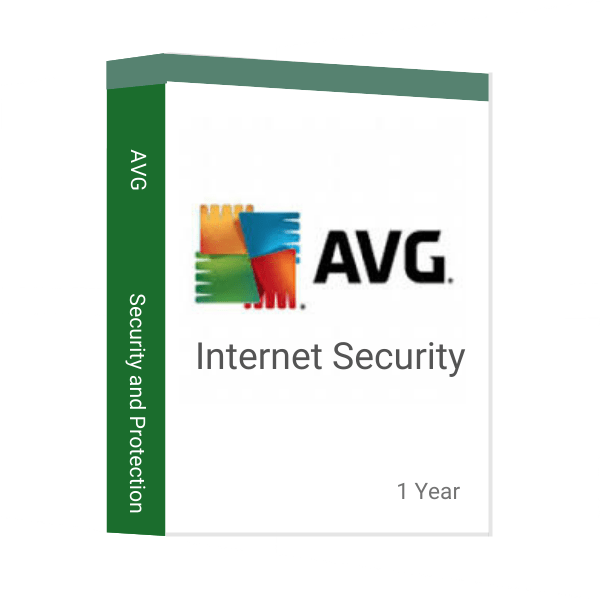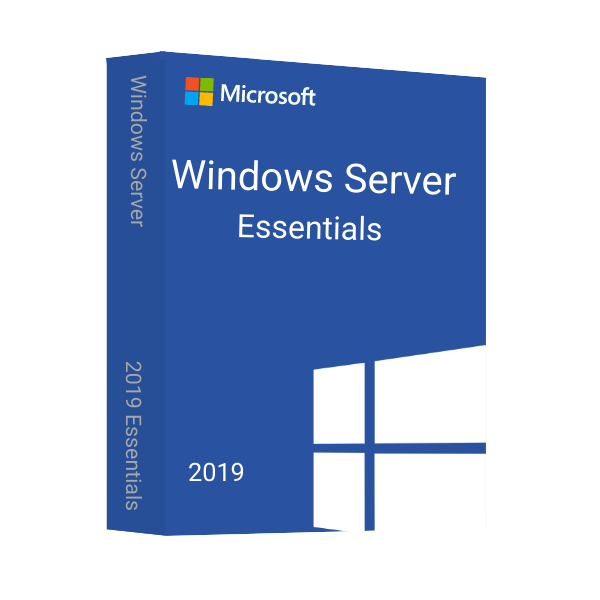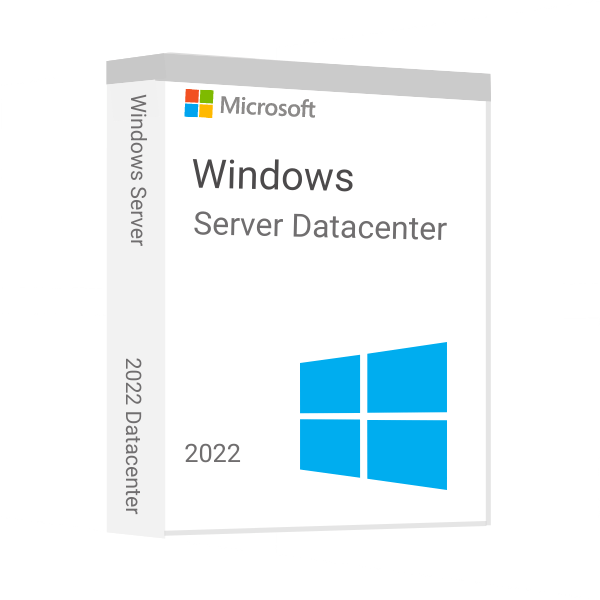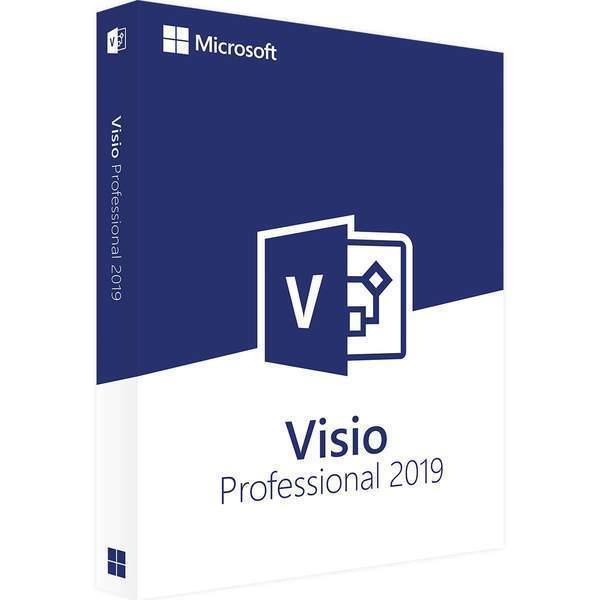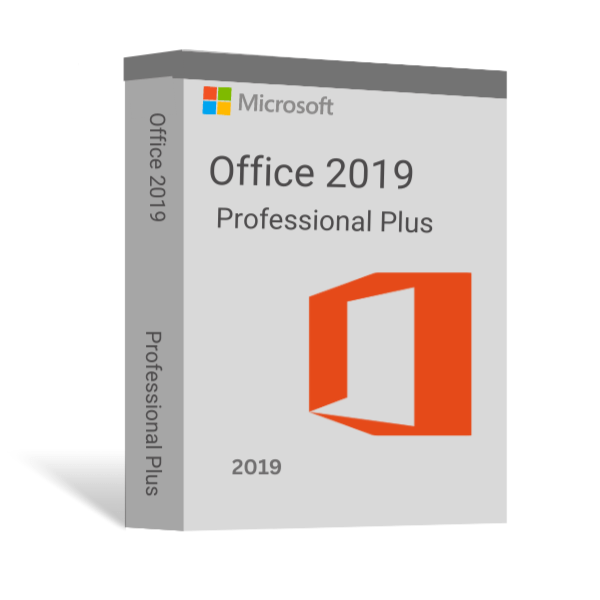Microsoft Office Standard 2024
$59.99 – $120.00Price range: $59.99 through $120.00
Get Extra 20% Off with code BLACK20
- 00Days
- 00Hours
- 00Minutes
- 00Seconds
- INSTANT DIGITAL DOWNLOAD
- LIFETIME SUPPORT
- Microsoft Office Standard 2024 license for 1, 3 & 5 PCs
- Version for 32 and 64 bit supported
- Perpetual (No expiry date)
- English, Multi-language
- Compatible with Microsoft Windows Only
- 1-month Replacement Warranty
An Electronic License Key Will be Emailed to You 5-10 Minutes After Checkout.
Instant Digital Download
Lifetime Product Guarantee
Year Round Service
Microsoft Certified Partner
Microsoft Office Standard 2024 – Best Office Suite for Your Needs
Microsoft Office 2024 Standard is the newest and most effective suite for completing individual and business tasks. It has core Office applications, such as Word, Excel, PowerPoint, and more, that you need to handle your work efficiently. With advanced features like new themes, optimized performance, powerful security, and automation capability, users can elevate workflows at the top. This version is ideal for students, professionals, and small to medium-level businesses who need an easy-to-use interface with advanced capabilities. By purchasing Office Standard 2024 license key from Msckey, you will get the best market price with an exclusive money-return guarantee and more benefits.
Key Features in MS Office 2024 Standard?
Microsoft Office Standard 2024 includes several key features to enhance its efficiency. Let’s check some crucial key features below:
New Office Theme: A new Office theme is now available in the Office Standard 2024 version. This theme provides a natural and consistent appearance to the Office interface and incorporates Fluent Design Principles across all Office applications.
Improved Accessibility Tools: With the improved accessibility tools, the Office Standard 2024 version makes your workbooks, slideshows, documents, and emails accessible to all.
Insert Image from Mobile Device: You can add a picture from your mobile device to your Office app. It reduces several steps that consume time and increase productivity.
PDF File Support: Office 2024 Standard can convert, customize, and save PDF documents. It can also convert PDF to other formats and vice versa.
Dark Mode: This version includes a dark mode feature for the Office interface. It is very effective when you spend a long hour in front of your computer.
What Apps Are Included in Office Standard 2024
Microsoft Office Standard 2024 has some well-known applications with new and improved features that make your task efficient and flawless. Here are the details:
Word
Microsoft Office 2024 Standard includes the popular Word 2024 app, which helps users create and edit text documents. The app has advanced features like OpenDocument format 1.4 instead of ODF 1.3, adding images from mobile devices to the Office app, recovering Word sessions by starting work from the place you accidentally left last time, and so on.
Excel
Excel in Office 2024 Standard provides strong data analysis capability with dynamic arrays in charts, 14 new text and arrays, advanced formulas, and more. Moreover, it offers better visualization based on the data and helps users make informed decisions for their work.
PowerPoint
PowerPoint is the best presentation software for all types of users whether you’re a student, professional, or business person. It has modern features like Cameo, closed captions, built-in templates, and so on that assist users in creating engaging slides and presentations for their work.
OneNote
If you need a digital note-taking application to capture your sudden ideas, plans, or information, Microsoft helps you with that. It provides a OneNote app that stores notes and shares them when and where you need them. Also, you can access your OneNote account from multiple devices.
Outlook
As a professional or business person, you should always be organized. Microsoft Outlook gives you the privilege to store important emails on the focused tab and unimportant emails on the normal tab. Moreover, Outlook has a new search tab that assists in quickly retrieving all important emails, scheduled meeting information, and other tools.
How to Download Office Standard 2024 & Office LTSC Standard 2024?
Microsoft Office Standard 2024 is easy to download, install, and activate. Follow this process:
- Open your delivery email and click on the product download link to download it directly.
- Find the ISO file on your device and double-click on the setup.exe to start the installation process.
- Once the installation is completed, open an app then click on the File > Account > Product Activation.
- Enter the product key that you bought from us and follow the on-screen directions to complete the process.
Why Buy Microsoft Office Standard 2024 from Msckey?
Msckey has been a verified partner and reseller of Microsoft for a long time. You can get Microsoft Office 2024 license keys at affordable prices. When you place an order on our website, you will get the following benefits:
- Receive an official Office 2024 Standard download link quickly after placing your order.
- Get an original product license key at very competitive prices.
- Complete guidelines for download, installation, and activation.
- Invoice of Purchase.
- specialized Live chat or customer support is available.
Important Notes
- A genuine digital license key of Microsoft.
- The MS Office 2024 Standard product key is a one-time purchase for 1 PC, 3 PCs or 5 PCs. This flexibility makes it a suitable choice for both individual users and businesses of various sizes.
- It’s a complete version without restriction.
- 1-month activation warranty
System Requirements
Operating Microsoft Office 2024 Standard, your device should have the following systems:
Operating System: Windows 10, Windows 11, or later
Processor: 1.6 GHz with 2-core
RAM: 2 GB (32-bit), 4 GB (64-bit)
Hard Disk: 4 GB space in hard disk
Display: Screen resolution 1024 x 768 px
Graphics: DirectX 10 or higher
Additional System Requirements: Microsoft account and Internet access.
Trusted by 10000+
Individuals & businesss in USA
Joe was a great technician. I got a response to my initial message right away. He asked good questions and gave quick, clear answers. I am awaiting resolution of the issue (a refund) within the 24-72 hours stated. Thank you
The best customer service I have ever experienced online. I screwed some things up and Anne, Emir and especially Eric patiently helped me resolve the errors I had made. Can't say enough in favor of customer support. Prices of software were great, too.
I downloaded Microsoft office on crashed. Within three minutes I received a reply from Joe saying yes, I could use it again on a new computer and he sent the directions on how to install it! I thought they were going to tell me no! Great service! Lightening fast response!!
I was assisted by Bryan, and he helped me with my lifetime package when the files got corrupted and wouldn't let me use my Microsoft Word. He guided me through it step by step and was extremely helpful.
Frequently asked questions
License keys/serial numbers and download link with instructions are emailed out within 5 minutes of purchase time. Please check your junk/Spam folder if you are unable to find your license details.
Download links are contained within the email containing the license from [email protected]
Typically we include installation instructions with any online/downloadable software license. If you are experiencing some trouble with a software product you purchased from us, you can email us at [email protected]
Since these are genuine Microsoft products, you will be able to obtain regular updates from Microsoft using an Internet connection
Msckey is a proud Microsoft Certified Partner, and as such, all our software products are 100% legitimate and authentic. In addition, any software you purchase from is covered by our hassle-free money-back guarantee. We encourage all our customers to register their specific Microsoft Office Product key via Microsoft online activation to ensure verification and tracking of their authentic software products.