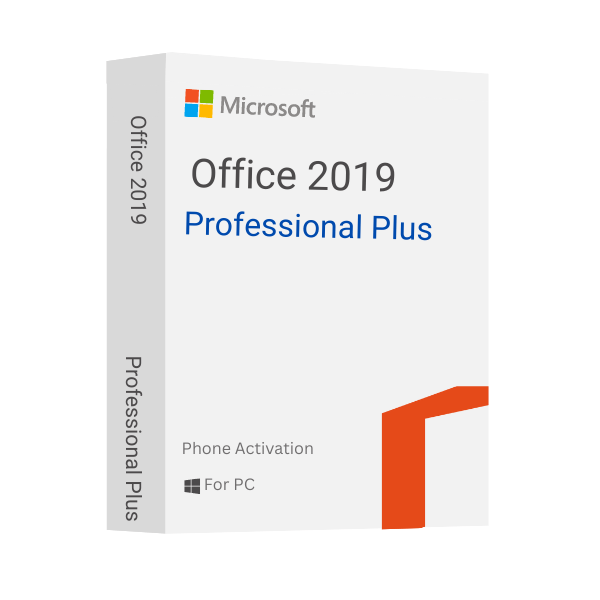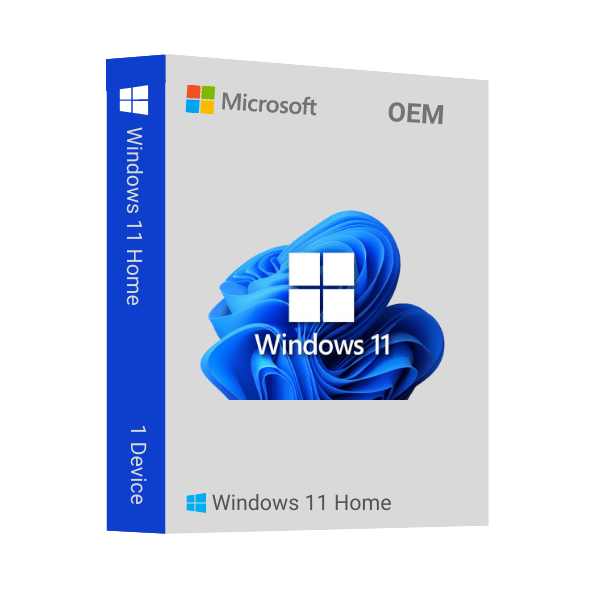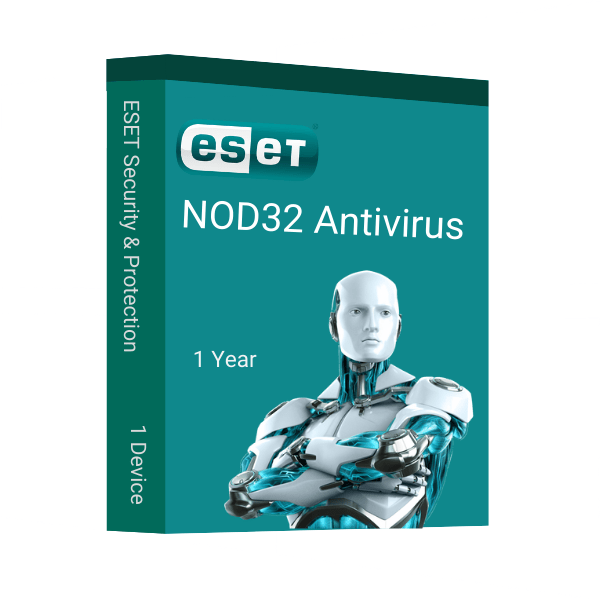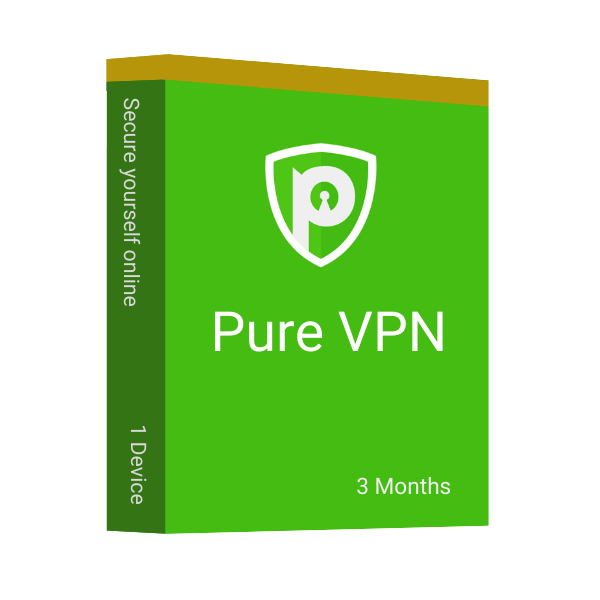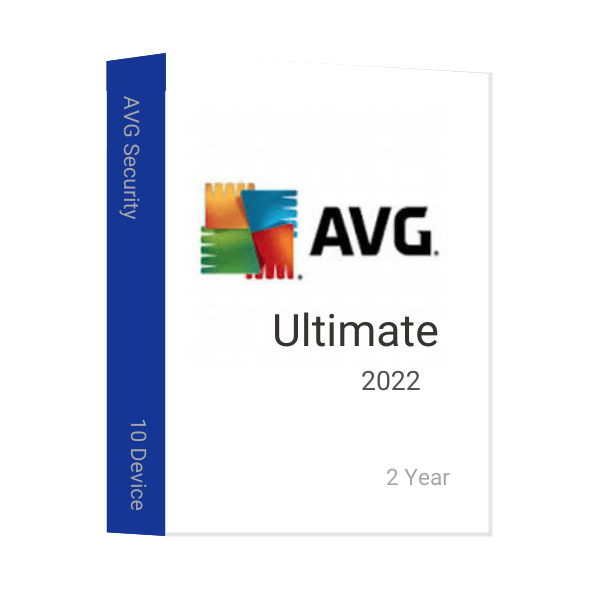Microsoft Office Pro Plus 2019 Retail – Phone activation
$17.00
10% Off with Orders Over $69 Using Promo SAVE10
- 00Days
- 00Hours
- 00Minutes
- 00Seconds
- INSTANT DIGITAL DOWNLOAD
- LIFETIME SUPPORT
- Download Immediately After Purchase
- One Time Payment - Lifetime Licence
- Genuine Retail Software Guaranteed
- Dedicated After Sales Support Team
26 in stock
An Electronic License Key Will be Emailed to You 5-10 Minutes After Checkout.
Instant Digital Download
Lifetime Product Guarantee
Year Round Service
Microsoft Certified Partner
Microsoft Office 2019 Pro Plus edition has vast opportunities for professionals and enterprises with its new features and enhancements. As a productivity tool, it includes almost everything to meet your professional productivity and creativity expectations. But to do so, you need to activate the Office Suite with a genuine product key. Before doing so, you need to know about the features and enhancements made by Microsoft in Office Pro Plus 2019.
Fulfill Your Teamwork Expectations with Microsoft Office Pro Plus 2019 Edition
Microsoft Office 2019 Pro Plus edition offers many new features to increase teamwork capabilities. It now includes co-authoring, linking, commenting, suggesting, and other features to make you a better team player. Co-authoring documents, slides, and spreadsheets will allow others to contribute directly to your tasks. Sharing your canvas link with others will enable them to contribute. The modern commenting feature is more powerful now.
What are the New Features and Enhancements Included in Microsoft Office 2019 Pro Plus?
As mentioned, the new features and enhancements have made this Office Suite edition incredible and standard for professionals and enterprises. But what are this Office 2019 Professional Plus edition’s new features and improvements? Have a look at them;
Word
The Office word processing application has got more innovative and better with new features and enhancements. With the accessibility improvements, it is more accessible and quicker even when you are new to the application.
Reading and Writing Tools: Reading and writing through Word 2019 with new features like the translator, eye comfortability, and LaTeX syntax will redefine your reading and writing experience. The translator will break the language barrier. Newly added eye comfortability features like dark mode will make the word processing experience more fascinating. The support of LaTeX syntax will make your equation processing ability more smooth and more stable.
Visual Impact: The stock library of icons and the trove of 3D images will add visual interest to your text documents. Also, you can add icons and SVGs to your documents to change the color, apply effects, and change the shapes to suit your needs. The 3D image will give you all the angles with 360-degree rotation.
Document Navigation: You can now read your documents like a book with the Side to Side feature. Instead of scrolling down, flip through the pages like a book to navigate your documents.
Collaboration Features: The collaboration feature of the Microsoft Office suite is now more stable with real-time collaboration. Now you can see what others change on your text documents with names.
PowerPoint
Your presentation slides are more stunning and creative with the enhancements and new features. The inking tools, with pictures and media support, will best match to meet your presentation slides expectations.
Visual Effects Improvement: To improve the visual effects, Microsoft has added Morph transition, Zoom, and Text highlighter on your professional presentation slides. The Morph transition will help you to make smooth animations on your presentation slides. The Zoom feature will enable you to jump between the presentation slides, sections, and portions. Also, Microsoft PowerPoint 2019 now has a Text highlighter, allowing you to pick different highlighting colors to emphasize specific portions of your presentation slide’s text figures.
Pictures and Media Support: Scalable Vector Graphics images will enable you to create sharp, well-designed content without missing out on image quality. Also, you can disassemble the SVG file and edit individual pieces by converting an SVG image or icon into an Office shape. You can now insert 3D models on your slides to impact your presentation creatively.
Removing an image background has been made easier on this edition of PowerPoint 2019. You don’t have to draw a rectangle around the foreground of your picture; the pencil will do the marking and remove the background for you. PowerPoint now supports 4K video resolution to make your presentation clearer. The recording features will enable you to record video or audio narration with digital inking gestures.
Inking Improvements: The ink effects, segment eraser, and straightedge to draw straight lines have been added to the PowerPoint presentation slides to make them more attractive for the audiences.
Other Features: Some additional features have been added to your presentation slides to make them more stunning. Funnel charts and 2D map charts will display progressively decreasing proportions. Also, it will allow you to transform geographic data into a map chart within a minute. Now, you can run a slide show on your device with your digital pen.
Excel
The MS Office 2019 spreadsheets are more manageable, controllable, and organizable with the new features and improvements. New charts and functions will make your calculation faster with better visualization.
New Functions: Six new native functions have been added to the 2019 edition of Excel. CONCAT, IFS, MAXIFS, MINIFS, SWITCH, and TEXTJOIN are the new native functions that have been added to apply conditions, data combinations, faster data typing and finding data on the Excel worksheets.
New Charts: Two new charts have been added to your spreadsheets. The funnel charts and map charts compare values with multiple stages and locations. These charts have made it easier to understand your worksheet data.
Visual Enhancements: The SVG (Scalable Vector Graphics) will bring visual interest to your spreadsheets. You can now convert the SVG graphics icons into shapes with different colors, sizes, and textures. Also, you can insert 3D models into your workbook to see all the angles and add a creative impact on your tasks.
Ink Improvements: Significant inking improvements have been brought into your worksheets. The new ink effects, digital pencils, customizable and portable pen set, ink equations, ink replay button, lasso, ink-drawing to shape converter, and surface pen will provide new inking experiences on your worksheet’s data.
Sharing: Sharing your worksheet data are now more accessible with the links, quick saving, and restoring the changes of your spreadsheets. Also, you can attach hyperlinks to recent cloud-based files or websites to create meaningful display names.
Accessibility Features: One-click accessibility fix will fix all the issues with your spreadsheet’s accessibility. There have been added pleasing sounds that have improved accessibility. Overall, Microsoft’s developers have given total effort to make access more accessible in this Office edition.
Access
Managing your database is now easier and quicker with Access 2019. The new features and enhancements of Access tools will do that for you.
New Charts: 11 new charts have been included in Access 2019 edition. Column charts, line charts, bar charts, pie charts, combo charts, and other charts have been added to better visualize your data. Those charts will make understanding the data stored in forms and reports easier.
Support of Large Number Data: The large number data type plays a crucial role in storing non-monetary and numeric values. It is also compatible with the SQL_BIGINT data type of ODBC. Including this data, type can calculate large numbers with efficiency and accuracy.
Support of dBASE: Microsoft has re-introduced the dBASE (.dbf) file support in this edition of Access. You can now import and export data links or store data with dBASE files in Access.
Sorting of Property Sheets: It was never easier to find a specific property on the property sheet of Access. But now, sorting the property list with the property name will make it easier to find. You need to open the Property Sheet in the design mode of forms and reports to notice a sort toggle button in the upper right corner.
New Label Name Property for Controls: The Microsoft developers have added a new property to controls named Label Name to associate a label control with other controls. With it, you can quickly type the name of a label control to associate the control.
Improvements in Accessibility: There is a massive change in the accessibility of Microsoft Access. The Lookup fields, Combo boxes, Options group name, and filter menu arrow icon for datasheet column states are now noticeable and readable. Assistive tools like the Narrator have an easier time reading the column names, querying, and forming datasheets. High contrast modes of forms and reports have made the Access more colorful.
Outlook
The mailing application will meet your expectations with its new features and enhancements. Microsoft Outlook now includes everything to fulfil your mailing needs.
Focused Inbox: Focus on your important emails with the Focus Inbox feature. This separates your Outlook inbox into two different tabs named focus and others. You will find your most important emails on the Focus Inbox tab. Also, you are free to switch the tabs to your needs.
View Multiple Time Zones: You can now add multiple (maximum three) time zones on your calendar to quickly check out other’s availability. It will allow you to pick a perfect time that maintains availability for all.
Hear Your Mails: Outlook will read your emails and their contents aloud while multitasking. It has made it easy to keep up with your email while doing other tasks (including/excluding Office Suite tasks).
Mark Emails as Read While Deleting: When your deleted emails contain unread emails, Outlook will ask for confirmation to ensure all the deleted messages are marked as read.
Reminder: You’ll never miss a reminder if you set your reminder to pop up over your working windows. Also, you can make Outlook flash in the taskbar to get your attention when there is a new email on your address.
Mail Sorting: Microsoft has brought back email sorting options and Unread emails above the messages list. It could be a great alternative to the newly introduced Focused Inbox feature.
Schedule: You can now know other people’s responses to a meeting request, even when you are not the organizer. The calendar now supports multiple time zones that make you and others schedule your meetings at an available time.
Auto-download of Cloud Attachments: Outlook can now automatically download a copy of attachments from your emails.
Publisher
The publisher is the designing application that lets you make creative designs for professional and personal use. It is now more improved with new features and improvements.
Design Options: With 700+ built-in designs and templates of Publisher, you can create professional-looking documents quickly and easily. These customizable designs enable you to change colors, fonts, and other elements to create a unique look.
Improved Image Tools: The new image tools will enable you to insert, edit, and manipulate images easier. You can now crop images to specific shapes, add special effects, and adjust the brightness and contrast of images directly within the program.
Better Typography: Including new typo tools on Publisher will allow you to choose from 500+ fonts and apply various text effects, like shadow, reflection, and glow.
Enhanced Mail Merge: Improvements to the mail merge feature will allow you to import data from various sources, including Excel, Access, and Outlook. You can preview the merged documents before printing or sending them to others.
Improved Accessibility: The designer application now includes several accessibility improvements, like improved screen reader support and adding alt text to images and other objects.
Finally, you know about the new enhancements and features in Microsoft Office 2019 Professional Plus Edition. Now, it’s time to grab your MS Office Pro Plus 2019 retail key, and the Msckey is the best place to purchase genuine Microsoft-authorized product keys.
Why You Should Choose Msckey to Buy Cheap Microsoft Office 2019 Pro Plus Product Key?
Trusted by many, the Msckey is where you can find genuine product activation or license keys at an affordable price. We achieved our customer’s trust for many reasons, especially our clarity with the product and purchase. The following reasons will be enough for you to trust us:
Best Price: Msckey provides Microsoft-authorized genuine product cheap license keys at an affordable price. By purchasing a product key from Msckey, you can be sure that you are getting the best value for your money.
Fraud Protected: Msckey is a Microsoft Verified Partner & Reseller that provides genuine product keys to its customers. As a verified partner of Microsoft, we’re 100% fraud protected and 100% authentic.
100% Secured: The payment methods used in Msckey are 100% secured, and we do not save any information about your wallet. We accept PayPal, Visa, Mastercard, American Express, Discover, JCB, Diners Club, China UnionPay, and other debit-credit cards. We also accept Bitcoin and other Cryptos.
Money-Back Guarantee: You’ll get a 30-day money-back and replacement guarantee after purchasing our product key. It means you get your money back or replace your product key if there are any issues with the product key delivered by us.
Instant Delivery: From Msckey, you’ll get your product key through an email immediately after making the payment. Also, we’ll provide you with a guide to using the product key on your desired product.
Microsoft Official Genuine Product Key: All the available product keys in Msckey are Microsoft Official genuine product keys.
Upgradable Products: Msckey’s product keys keep the device upgradable. It means you can regularly upgrade your application when any official update is available after using our product key on your application.
Complete Guide to Download, Installation, and Activation: After payment, you will get a comprehensive guide to the download, installation, and activation process, along with the product key, through an email.
Dedicated After-sales Service 24/7: All purchases are backed by our 24/7 dedicated after-sales service. Also, the support teams of Msckey are committed to resolving your purchase or product-related issues.
So, isn’t it time to get a Microsoft Office 2019 Pro Plus 32/64 bit lifetime genuine key for your devices with a 30-day money-back or replacement guarantee from Msckey?
Important Notes
- The MS Office 2019 pro plus key is genuine and Microsoft-authorized and will only work with phone activation.
- You’ll receive your product key almost instantly after making the payment.
- This is the complete version without any restrictions.
- This product key only applies to specific versions of specific editions.
- The activated product is updatable.
- We don’t recommend using pirated versions to bypass the activation process.
System Requirements for Microsoft Office Pro Plus 2019
- Operating System: Windows 10, 11, Windows Server 2016, 2019, and 2022.
- Processor: Minimum speed of 1 GHz (gigahertz).
- RAM: Minimum of 4 GB of RAM.
- Hard Disk Space: A minimum of 4 GB of free space is required.
- Graphics Card: Capable of running DirectX 9 or higher.
- Display: Minimum 1280 x 768p.
- Additional Requirements: Well-working Internet Connection, Microsoft
- Account.
As we offer digital products only, we have some terms and conditions to make replacement or refund of our products. You can contact our support team when you encounter issues with our provided product keys. Let’s have a look at our refund policies.
When do You Get Refunds or Replacements?
- You will get refunds or replacements within 30 days of making the purchases.
- We allow you to cancel your order before delivering the purchased product key.
- A well-executed request to our support team can help you to get the refund or replacement of your product key.
How can You Make a Refund or Replacement Request?
You can request for a refund from our after-sales support team within 30 days of purchasing the product. Here is how you can do so:
- Contact our support team. You can open a Support Ticket (recommended), knock on our dedicated chat box, or mail us at [email protected].
- Our support team member will contact you instantly.
- Once you are eligible for the refund, your refund will be credited to the payment method used to purchase the product key.
- When you are eligible for replacement, we’ll instantly deliver you a new product key.
Conditions
- Refund is not applicable for the redeemed or used product keys.
- You will not get any refund for any incorrect or incompatible purchase.
- After delivering the product key, we do not accept cancellation requests.
Note: Always remember to request refunds or replacements within 30 days of making the purchases.

Trusted by 10000+
Individuals & businesss in USA
Joe was a great technician. I got a response to my initial message right away. He asked good questions and gave quick, clear answers. I am awaiting resolution of the issue (a refund) within the 24-72 hours stated. Thank you
The best customer service I have ever experienced online. I screwed some things up and Anne, Emir and especially Eric patiently helped me resolve the errors I had made. Can't say enough in favor of customer support. Prices of software were great, too.
I downloaded Microsoft office on crashed. Within three minutes I received a reply from Joe saying yes, I could use it again on a new computer and he sent the directions on how to install it! I thought they were going to tell me no! Great service! Lightening fast response!!
I was assisted by Bryan, and he helped me with my lifetime package when the files got corrupted and wouldn't let me use my Microsoft Word. He guided me through it step by step and was extremely helpful.
Frequently asked questions
License keys/serial numbers and download link with instructions are emailed out within 5 minutes of purchase time. Please check your junk/Spam folder if you are unable to find your license details.
Download links are contained within the email containing the license from [email protected]
Typically we include installation instructions with any online/downloadable software license. If you are experiencing some trouble with a software product you purchased from us, you can email us at [email protected]
Since these are genuine Microsoft products, you will be able to obtain regular updates from Microsoft using an Internet connection
Msckey is a proud Microsoft Certified Partner, and as such, all our software products are 100% legitimate and authentic. In addition, any software you purchase from is covered by our hassle-free money-back guarantee. We encourage all our customers to register their specific Microsoft Office Product key via Microsoft online activation to ensure verification and tracking of their authentic software products.