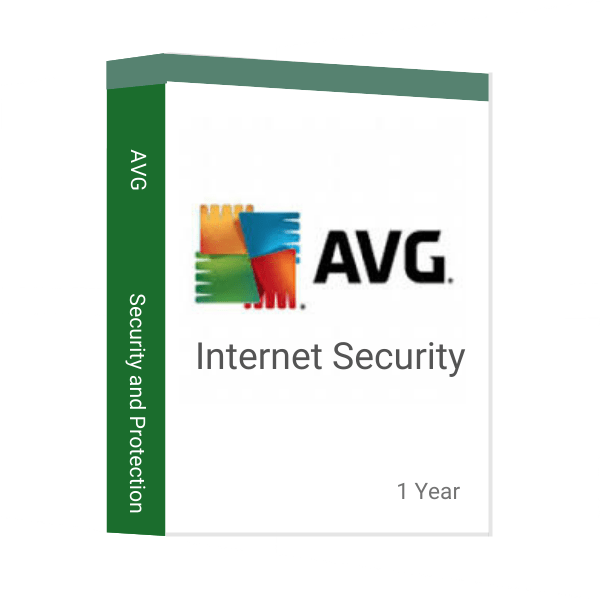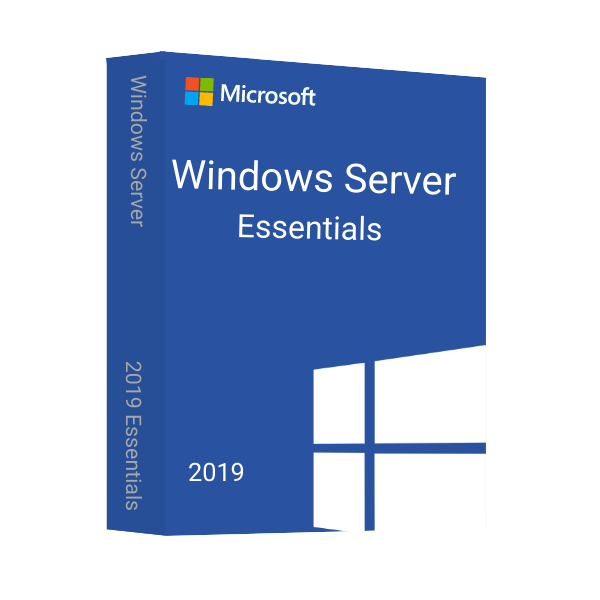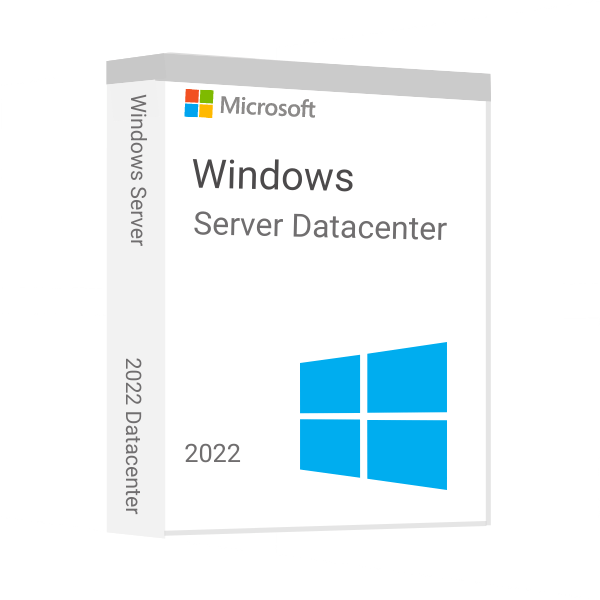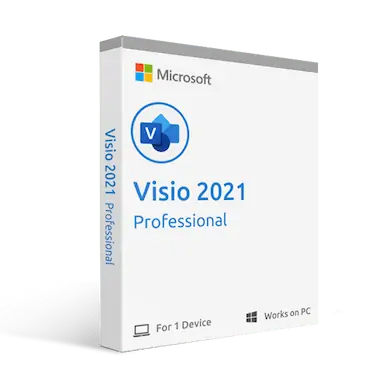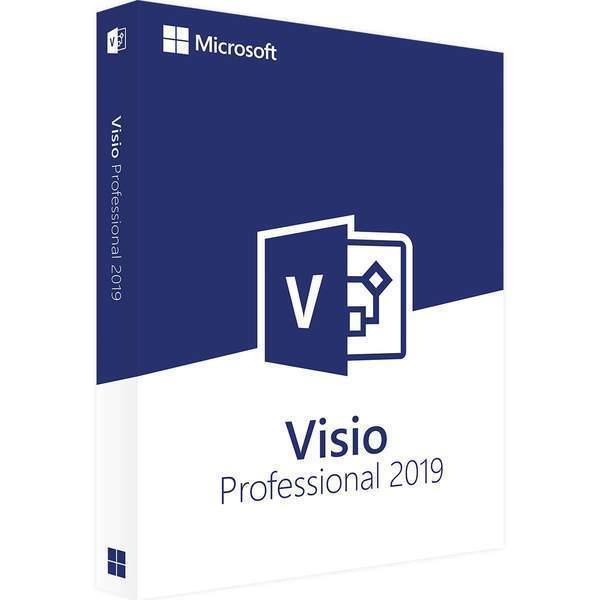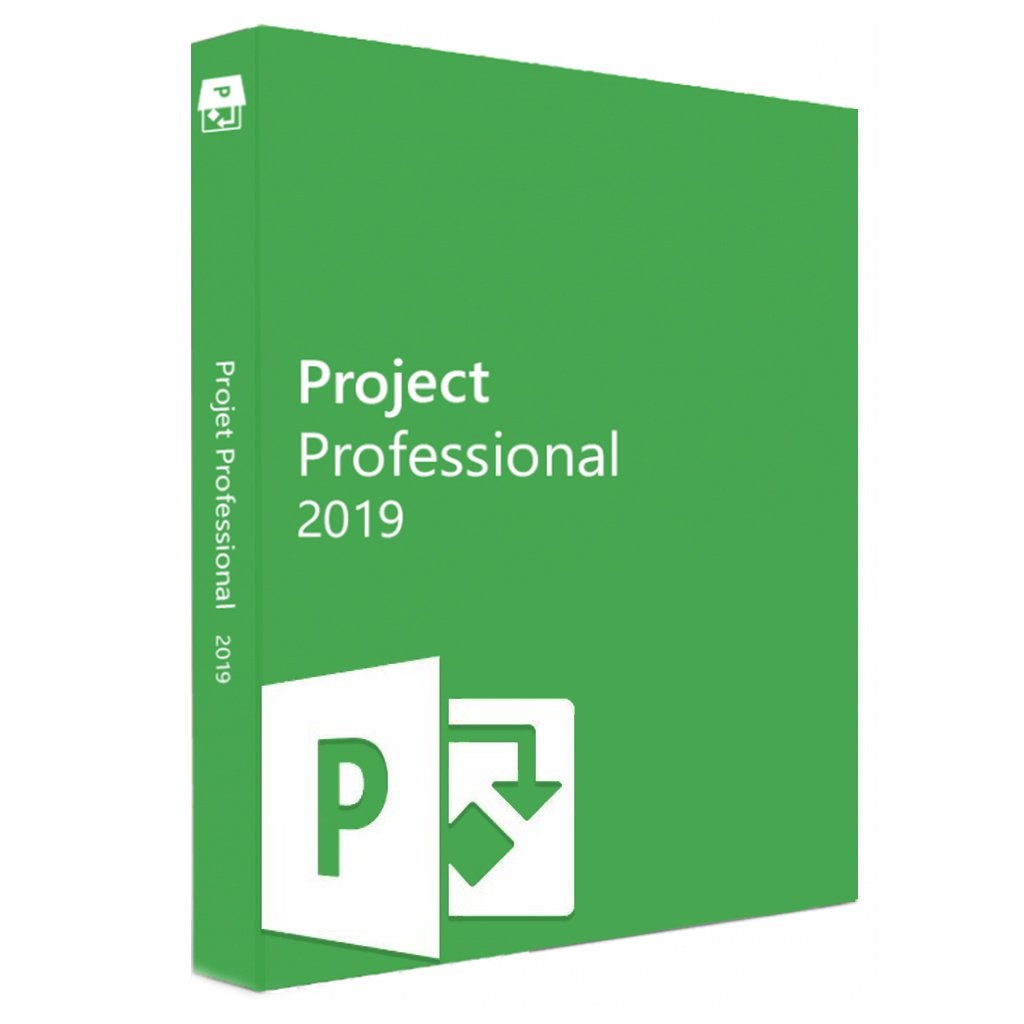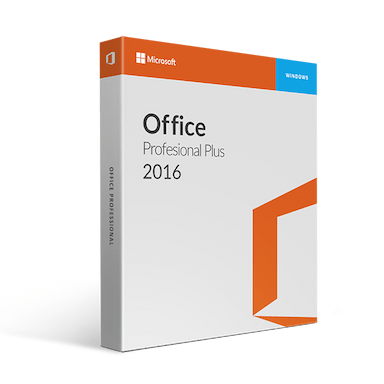Mcafee Antivirus Plus 1 Year Unlimited Devices Global
$17.17
Get Extra 20% Off with code BLACK20
- 00Days
- 00Hours
- 00Minutes
- 00Seconds
- INSTANT DIGITAL DOWNLOAD
- LIFETIME SUPPORT
- Download Immediately After Purchase
- Unlimited Device – 1 Year Subscriptions
- Genuine Retail Software Guaranteed
- Dedicated After Sales Support Team
Out of stock
An Electronic License Key Will be Emailed to You 5-10 Minutes After Checkout.
Instant Digital Download
Lifetime Product Guarantee
Year Round Service
Microsoft Certified Partner
Mcafee Antivirus Plus – The Best Antivirus Protection for Your PC
McAfee antivirus plus is one of the most popular antivirus programs available. It offers protection for unlimited devices to subscriptions, and it doesn’t slow down your computer like some other programs do. It provides real-time protection against malware, Trojans, viruses, and other online threats. It also has a firewall to protect your PC from hackers. McAfee Antivirus Plus also includes a web security feature that blocks phishing websites and malicious downloads.
Why you need an antivirus?
In short, you need an antivirus to protect your computer from malware. Malware is malicious software that can harm your computer or steal your personal information. Antiviruses block or remove malware from your computer. There are many different types of malware, including viruses, worms, Trojan horses, and spyware. Some malware is designed to damage your computer, while other types are designed to steal your personal information.
Antiviruses are the best way to protect your computer from malware. They can block or remove most types of malware. Antiviruses can also help to protect your computer from other security threats, such as phishing attacks. There are many different antiviruses available, but not all of them are equally effective. Some antiviruses are better than others at blocking or removing certain types of malware. You should choose an antivirus that is well-reviewed and recommended by experts.
What’s New in Mcafee Antivirus Plus?
Mcafee Antivirus Plus is a new and improved version of the popular antivirus software. It offers a number of new features and improvements, including:
– Better protection against viruses, malware, and other online threats
– A more user-friendly interface
– Improved performance
– New and improved security features
Overall, Mcafee Antivirus Plus is a great choice for anyone looking for a reliable and effective antivirus solution. It offers excellent protection against online threats and comes with a number of useful security features.
What are the benefits of using Mcafee Antivirus Plus ?
There are plenty of reasons to consider using Mcafee Antivirus Plus for your antivirus needs. For starters, it provides protection for unlimited devices, meaning you can keep all your devices safe with just one subscription. It also comes with a number of other features, such as a firewall and web protection, that can help keep you safe online.
In addition, Mcafee Antivirus Plus is backed by a team of experts who can help you if you run into any problems. And if you do have any issues, you can get in touch with customer support 24/7. Mcafee Antivirus Plus is a great choice for anyone looking for comprehensive protection for their devices.
What are the Features of Mcafee Antivirus?
Mcafee Antivirus is a virus protection software that helps to keep your devices safe from malware and other online threats. It offers real-time protection against viruses, malware, spyware, and other online threats. Mcafee Antivirus also includes a firewall to help protect your devices from hackers. Additionally, it includes a web security feature to help protect you from phishing attacks and other online scams. Mcafee Antivirus also offers 24/7 customer support to help you with any problems you may have.
Why Mcafee Antivirus is the best?
Mcafee Antivirus Plus is one of the best antiviruses on the market. It offers excellent protection against all types of malware, including viruses, Trojans, spyware, and adware. It has a very user-friendly interface. It is easy to use and navigate. The software is also very light on system resources, so it does not slow down your computer like some other antiviruses can.
Mcafee Antivirus comes with a yearlong subscription. This means that you will always have the latest version of the software, with the latest virus definitions. The subscription also includes unlimited devices, so you can protect all of your computers and mobile devices with one license Key. It is one of the best antiviruses on the market. It offers excellent protection against all types of malware, is very user-friendly, and comes with a yearlong subscription that includes unlimited devices.
How to Get Started with Mcafee Antivirus Plus
To get started with Mcafee Antivirus Plus, you’ll need to purchase a Mcafee Antivirus Plus license key. This key will give you access to the software and all of its features. Once you have your key, you can download the software and install it on your computer.
Once you have installed the software, you’ll need to activate it with your key. To do this, simply launch the program and enter your key when prompted. Once the program is activated, you’ll be able to start using it to protect your computer from malware and other online threats.
Mcafee Antivirus Plus offers a variety of features that can help to keep your computer safe. For example, the software includes a real-time scanner that can detect and remove malware that is already on your system. It also has a web protection feature that can block dangerous websites and prevent you from accidentally downloading malware.
How Do I Install and Activate Mcafee Antivirus Plus ?
Here are the steps to install Mcafee Antivirus Plus:
1. Visit Mcaffe Website Activation Page
2. Enter your 25-digit activation code and email
3. download the installation file.
4. Double-click on the installation file and follow the prompts.
5. Follow the remaining prompts to complete the installation.
6. Once the installation is complete, restart your computer.
7. You should now see the Mcafee Antivirus Plus icon on your desktop. Double-click it to launch the program.
System Requirements
– Operating System: Windows 7 or higher, Mac OS X 10.10 or higher, Android 4.1 or higher
– Processor: Intel Pentium 4 or higher
– Memory: 512 MB RAM or higher
– Hard Disk Space: 300 MB of free space or higher
– Internet Connection: High-speed internet connection
Trusted by 10000+
Individuals & businesss in USA
Joe was a great technician. I got a response to my initial message right away. He asked good questions and gave quick, clear answers. I am awaiting resolution of the issue (a refund) within the 24-72 hours stated. Thank you
The best customer service I have ever experienced online. I screwed some things up and Anne, Emir and especially Eric patiently helped me resolve the errors I had made. Can't say enough in favor of customer support. Prices of software were great, too.
I downloaded Microsoft office on crashed. Within three minutes I received a reply from Joe saying yes, I could use it again on a new computer and he sent the directions on how to install it! I thought they were going to tell me no! Great service! Lightening fast response!!
I was assisted by Bryan, and he helped me with my lifetime package when the files got corrupted and wouldn't let me use my Microsoft Word. He guided me through it step by step and was extremely helpful.
Frequently asked questions
License keys/serial numbers and download link with instructions are emailed out within 5 minutes of purchase time. Please check your junk/Spam folder if you are unable to find your license details.
Download links are contained within the email containing the license from [email protected]
Typically we include installation instructions with any online/downloadable software license. If you are experiencing some trouble with a software product you purchased from us, you can email us at [email protected]
Since these are genuine Microsoft products, you will be able to obtain regular updates from Microsoft using an Internet connection
Msckey is a proud Microsoft Certified Partner, and as such, all our software products are 100% legitimate and authentic. In addition, any software you purchase from is covered by our hassle-free money-back guarantee. We encourage all our customers to register their specific Microsoft Office Product key via Microsoft online activation to ensure verification and tracking of their authentic software products.