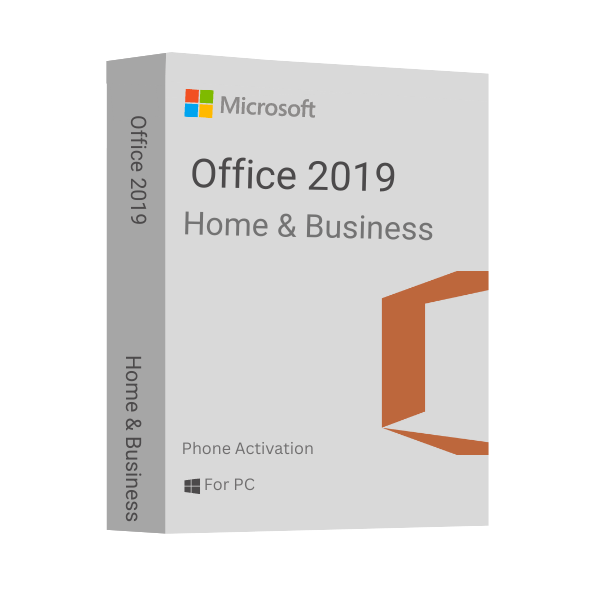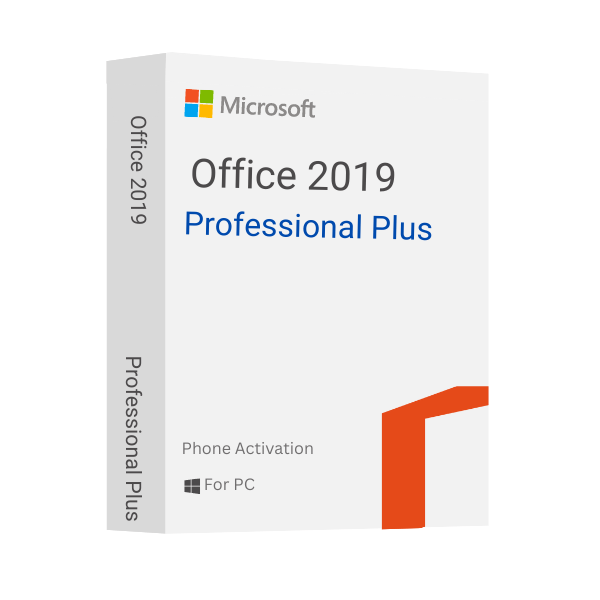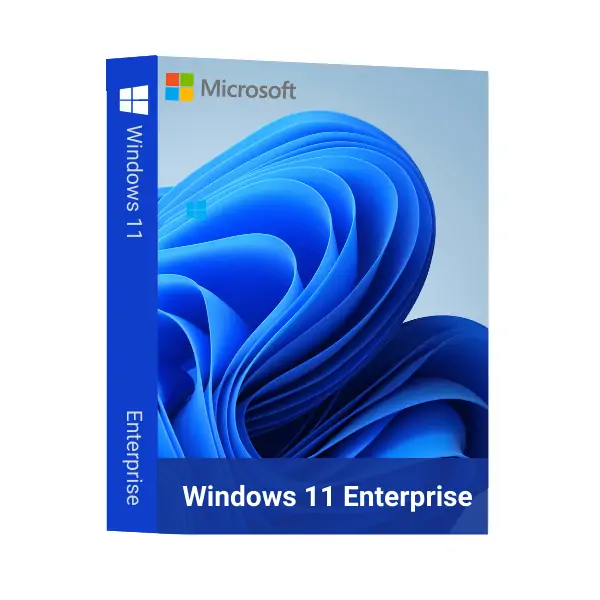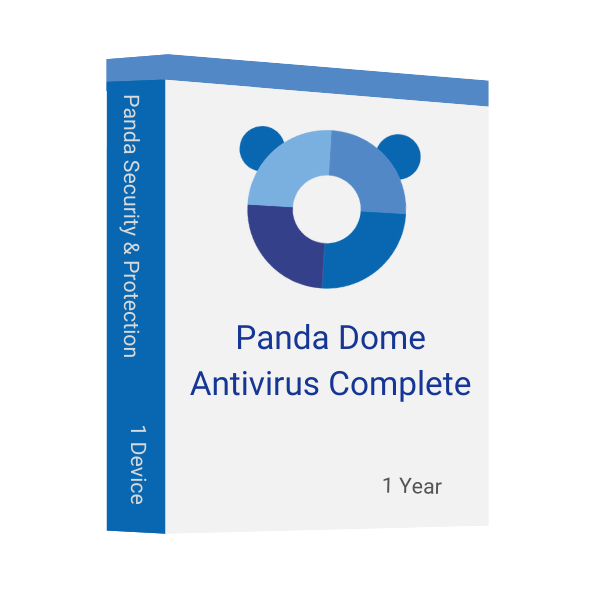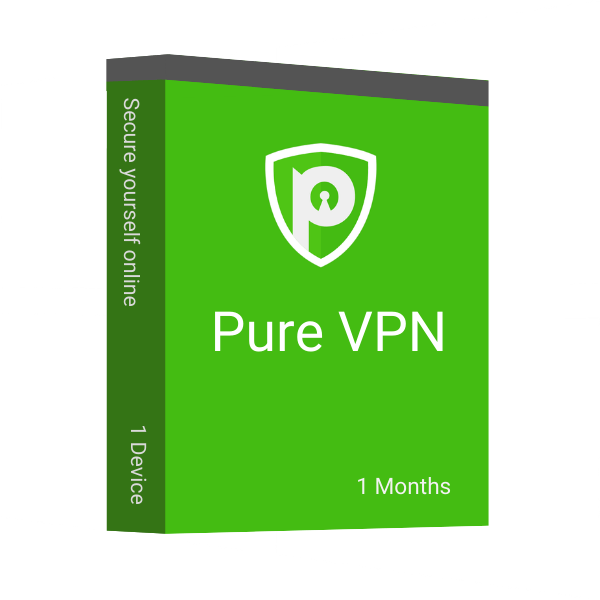Autodesk AutoCAD 2018
$50.00 Original price was: $50.00.$40.99Current price is: $40.99.
Buy AutoCAD 2018 product key at cheap price – the latest CAD software for precise 2D & 3D technical drawing, modeling, and illustration. New features include improved performance, file saving, and high res monitor support. Download now and design innovation.
Out of stock
Buy AutoCAD 2018 Product Key With Complete Download Link at Cheap Price
Do you need a software that can handle your heavy technical designing with delicate details? Is Illustrator or Photoshop software not enough for you? Are you wishing if AutoCAD 2017 had an update? To answer and solve all your concerns, Msckey brings you the brand new and updated AutoCAD 2018!
So, as we all know it, AutoCAD is a ’Computer Aided Design’-ing software used by millions of professionals working in technical fields worldwide. Need to create precise 2D-3D drawings, models, or technical illustrations? You name anything you want, and you can do it all on the new AutoCAD 2018 software. Therefore, don’t worry if you need help with architecture, engineering, manufacturing, interior designing, and designing many more styles as AutoCAD 2018 have you covered.
Future Design Awaits with AutoCAD 2018 New Features
With the new year since Autodesk AutoCAD 2017 was released, Autodesk stuffs started upgrading the latest one to launch AutoCAD 2018. So, you can use the innovative CAD to design your next aerodynamic bike, energy-efficient building, high-speed railway, and other things you might prefer. In the latest AutoCAD 2018 software, you’ll see a lot of new features such as:
- Creating new specific designs with innovative productivity tools and sharing them.
- Do your work more efficiently and minimize your frustration fixing broken paths for externally referenced files.
- You can even use the SHX text recognition tool to convert PDF geometry to text in less time now.
- You can use the mobile app to synchronize and get access to your file whenever you want.
- You’ll see significant improvements in the performance of AutoCAD specially in the 3D navigation with zooming and panning.
Some other features of this new AutoCAD software include PDF import enhancements, external reference path enhancements, object selections, high-resolution (4k) monitor support, and so on.
So, let’s take a look at what’s actually new in the AutoCAD 2018 in detail that would really make you reconsider upgrading from the older version right away.
The New File Format
We all know that the files in the AutoCAD software have their own generic file format, the DWG format. In the new AutoCAD 2018, the DWG file format can now facilitate you with improvements in the opening and saving of your progress, especially drawings of annotative objects and viewports. Moreover, you can use the newest geometric modeler with security and stability in creating a 3D solid and surface creation.
Saving Your Progress
You can experience new upgrades in saving progress, with the greatest improvements in blocks, annotation scaling, Mtext and other customizations, and multiline attribute definition.
Moreover, you can even save your progress automatically immediately after you change something.
High-Resolution Monitor Support
If you have used the older version of AutoCAD software on a high-definition monitor, you must’ve noticed that all the toolbars, grips, ViewCube, pick box, viewport controls, and so on are very small in size that it’s very difficult to see even! On the other hand, some of the features like the Command line is too big. There were inconsistent text sizes all over the software.
It’s good news for you that AutoCAD 2018 has high-resolution monitor support. So, now you won’t see scaling issues with the new AutoCAD 2018 software.
REGEN3
You can now make new REGEN3 commands that can regenerate the views in your drawing so that you can fix any kind of anomalies arising in your 3D solids and surfaces. Even if you come across some problems, the REGEN3 can easily solve this by rebuilding all the 3D graphics including the solids and surface tessellations.
2D Display and Performance
With the new AutoCAD 2018 app, you can easily enable Graphics Performance so that you can easily turn off smooth line displays with top-notch geometry. Not only that, you’ll see better performance with devices that have low-spec.
3D Navigation Performance
Do you need to use the zoom, pan, and 3D orbit operations in commonly used visual styles? With the recent update, these features got major upgrades and serious improvements. You can now look around the larger drawings without degrading the model. In fact, you can manipulate the 3D models as good and as the ones in 2D models.
iDrop Security Removal
iDrop support is now removed from the AutoCAD 2018 software because AutoDesk found out that it’s outdated and might pose a risk to the AutoCAD security system.
Things You’ll be Getting with The Purchase From Msckey
Msckey ensures top class customer support and smooth software experience with every purchase you make. Let’s take a look at what other stuffs you’ll be getting with the purchase –
- The digital software license for lifetime in one pc
- An AutoCAD Download 2018 link to download the software
- Guidelines for activating the software
- Customer support contact details (in case you face any problem)
So, worry not if there’s any obstacle you face with the activation of AutoCAD 2018 software as we’re always here to support you anytime!
System Requirements for Autodesk AutoCAD 2018
- Operating Systems: Microsoft 7 (32-bit or 64-bit) or newer
- Processor: 1 GHz or more
- RAM: At least 2 GB for 32-bit OS or 4 GB for 64-bit OS. It’s better to have 4 GB or more in 32-bit OS or 8 GB or more in 64-bit OS
- Display: At least 1360 x 768 px (or recommended 1920 x 1080 px) with True Color. If you want to use the 4K display then let us tell you that 3480 x 2160 px display is appropriate. The PC must support DirectX 9 or latest versions.
- HDD: 4 GB for installation
- Browser: Windows Internet Explorer 11 or any other latest models.
- Network: Network is needed for upgrade downloads
As we offer digital products only, we have some terms and conditions to make replacement or refund of our products. You can contact our support team when you encounter issues with our provided product keys. Let’s have a look at our refund policies.
When do You Get Refunds or Replacements?
- You will get refunds or replacements within 30 days of making the purchases.
- We allow you to cancel your order before delivering the purchased product key.
- A well-executed request to our support team can help you to get the refund or replacement of your product key.
How can You Make a Refund or Replacement Request?
You can request for a refund from our after-sales support team within 30 days of purchasing the product. Here is how you can do so:
- Contact our support team. You can open a Support Ticket (recommended), knock on our dedicated chat box, or mail us at [email protected].
- Our support team member will contact you instantly.
- Once you are eligible for the refund, your refund will be credited to the payment method used to purchase the product key.
- When you are eligible for replacement, we’ll instantly deliver you a new product key.
Conditions
- Refund is not applicable for the redeemed or used product keys.
- You will not get any refund for any incorrect or incompatible purchase.
- After delivering the product key, we do not accept cancellation requests.
Note: Always remember to request refunds or replacements within 30 days of making the purchases.