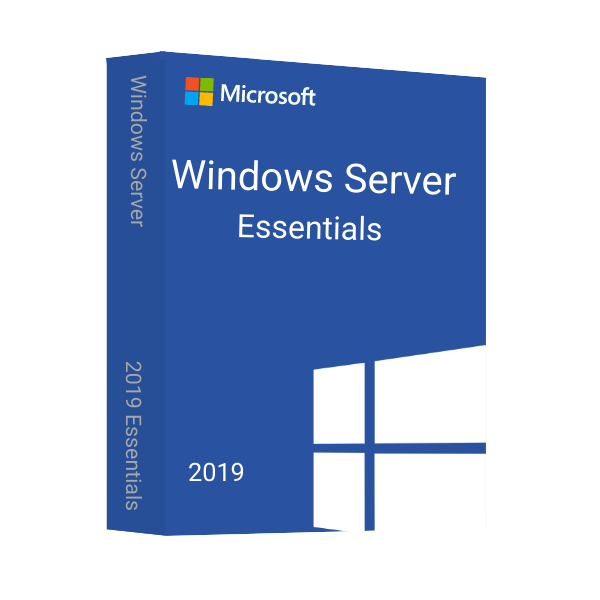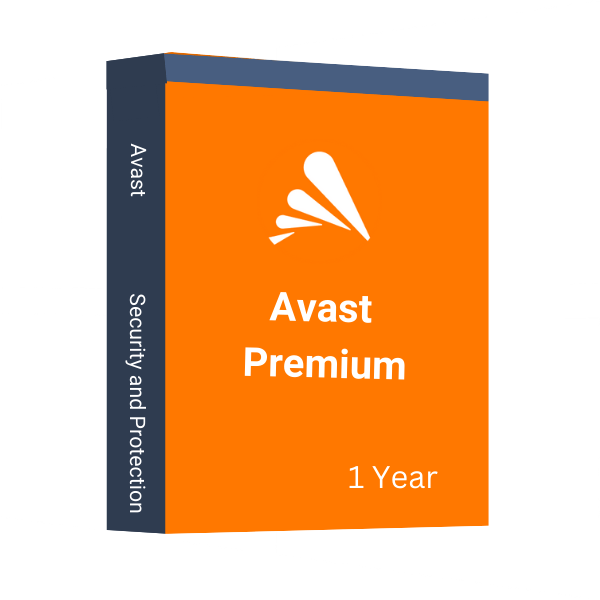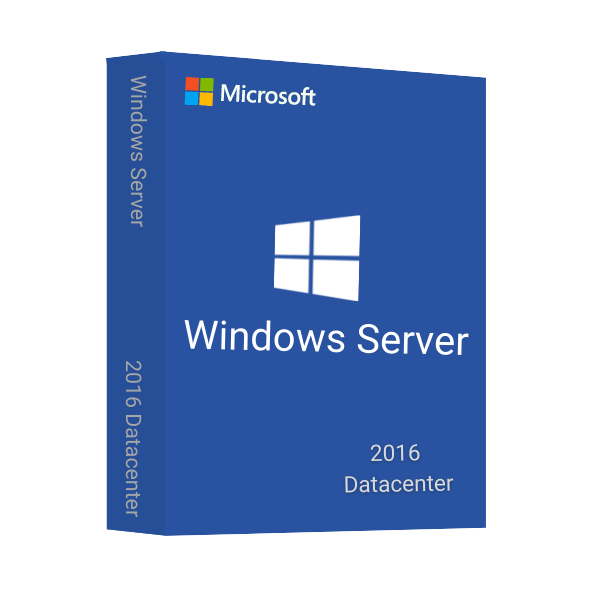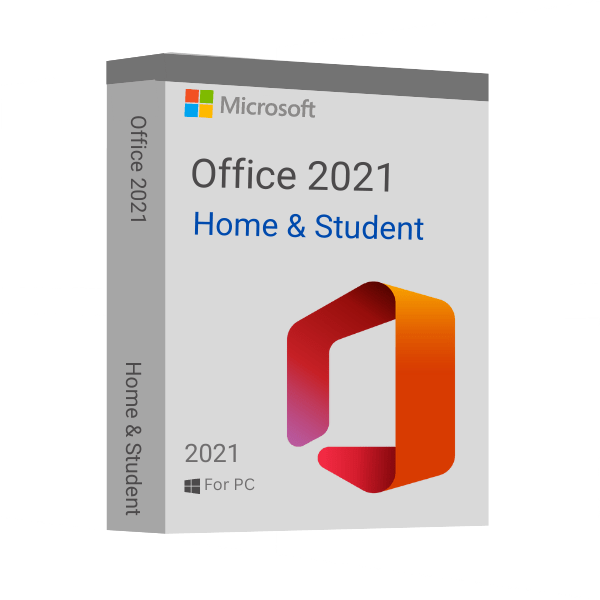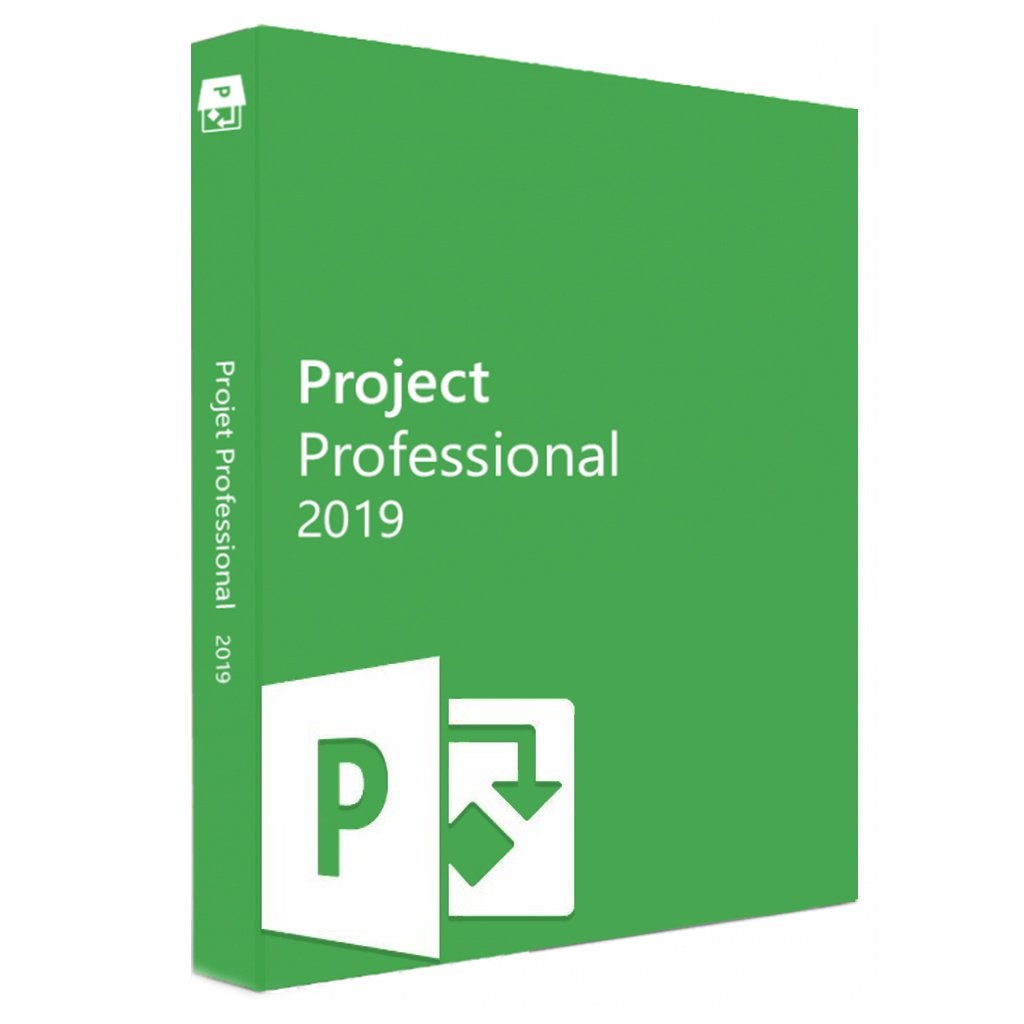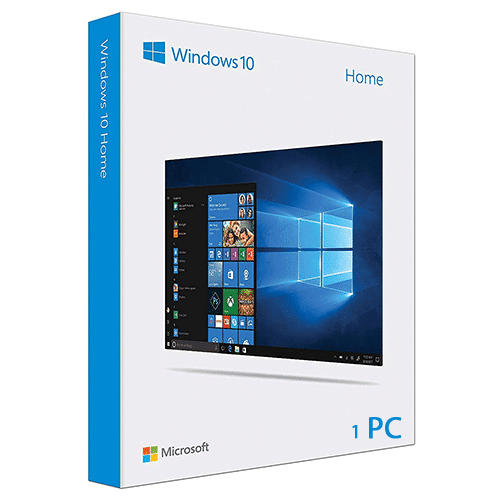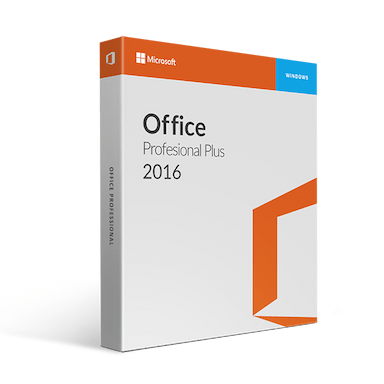Windows Server Essentials 2019
$79.99 Original price was: $79.99.$31.99Current price is: $31.99.
Get Extra 20% Off with code BLACK20
- 00Days
- 00Hours
- 00Minutes
- 00Seconds
- INSTANT DIGITAL DOWNLOAD
- LIFETIME SUPPORT
- Full Version With Unrestricted Use
- Activation For 2 CPU’s / Max. 25 Users Or 50 Devices
- Oem Version / Permanently Linked To Your Device
- Direct Download From Microsoft
- Product Key And Download Link Within Seconds
99 in stock
An Electronic License Key Will be Emailed to You 5-10 Minutes After Checkout.
Instant Digital Download
Lifetime Product Guarantee
Year Round Service
Microsoft Certified Partner
Windows Server Essentials 2019, a cost-effective solution, is designed to meet the needs of small businesses with up to 25 users and 50 devices. Whether it’s your first server or the primary one in a multi-server environment, Windows Server 2019 Essentials offers a wide range of new and enhanced features, empowering small businesses to boost productivity without breaking the bank.
Key features of Windows Server Essentials 2019
Connect Windows Server deployments to Azure services
Seamlessly integrate with natively integrated services like Azure Backup and Azure Site Recovery, all without disrupting your applications and infrastructure, thanks to Windows Admin Center.
Easy administration
Manage your servers, clusters, hyper-converged infrastructure, and Windows 10 PCs with ease using the browser-based Windows Admin Center.
Faster innovation for applications
Enable the creation of cloud-native apps, and modernize traditional apps using containers and micro services. Enable Developers and IT Pros to create cloud native apps, and modernize traditional apps using containers and micro services.
Improved Linux operations
Run Linux and Windows containers side by side. Windows Server 2019 reduces complexity by enabling developers to use standard tools such as Open SSH, Curl, and Tar.
The Three Important New Features in Windows Server Essentials 2019
As was already mentioned, Essentials 2019 adds three exceptional new features that confirm its status as a must-have contemporary server OS: When combined with Azure Site Recovery Services, it seamlessly ensures that operations will run without interruption even in the event that an Essentials 2019 virtual machine encounters some sort of operational issue.
An organization can manage resources on Azure as if they were on the local network by keeping track of the Azure virtual networking service.
In terms of capabilities for supporting larger installations, Essentials is great.
These essential new features are part of a package that also includes fantastic tools and upgrades to existing features, such as the well-known Remote Web Access, the streamlined Dashboard that makes using Essentials 2019 quick and simple, and the numerous security, server storage, and virtualization enhancements.
NOTE:
> Direct Download From Microsoft – ISO download file
> Online Activation
> Does not bind to your Microsoft account
> Can not be reactivated/transferred to another computer
> Instant delivery – 2 minutes
> Activation instructions provided in the email with the key
> Permanent Activation
> Region: Global
> Multilingual
> Updates possible
> Invoice will automatically generate upon placing an order.
> Live chat or email support
System Requirements:
- CPU socket: 1.4 GHz (64-bit processor) or faster for single core
- Memory (RAM): 2GB
- Hard disks and available storage space: 160GB hard disk with a 60GB system partition
- Network adapter: Gigabit Ethernet adapter (10/100/1000baseT PHY/MAC)
- Internet: Some functionality may require Internet access (fees may apply) or a Microsoft account
- Supported Client operating systems: Windows 10, Windows 8.1, Windows 8, Windows 7, Macintosh OS X versions 10.5 to 10.8.
- Note: Some features require professional or higher editions.
- 1 GB of available hard drive space (a portion of this disk will be freed after installation)
- Router: A router or firewall that supports IPv4 NAT or IPv6
Trusted by 10000+
Individuals & businesss in USA
Joe was a great technician. I got a response to my initial message right away. He asked good questions and gave quick, clear answers. I am awaiting resolution of the issue (a refund) within the 24-72 hours stated. Thank you
The best customer service I have ever experienced online. I screwed some things up and Anne, Emir and especially Eric patiently helped me resolve the errors I had made. Can't say enough in favor of customer support. Prices of software were great, too.
I downloaded Microsoft office on crashed. Within three minutes I received a reply from Joe saying yes, I could use it again on a new computer and he sent the directions on how to install it! I thought they were going to tell me no! Great service! Lightening fast response!!
I was assisted by Bryan, and he helped me with my lifetime package when the files got corrupted and wouldn't let me use my Microsoft Word. He guided me through it step by step and was extremely helpful.
Frequently asked questions
License keys/serial numbers and download link with instructions are emailed out within 5 minutes of purchase time. Please check your junk/Spam folder if you are unable to find your license details.
Download links are contained within the email containing the license from [email protected]
Typically we include installation instructions with any online/downloadable software license. If you are experiencing some trouble with a software product you purchased from us, you can email us at [email protected]
Since these are genuine Microsoft products, you will be able to obtain regular updates from Microsoft using an Internet connection
Msckey is a proud Microsoft Certified Partner, and as such, all our software products are 100% legitimate and authentic. In addition, any software you purchase from is covered by our hassle-free money-back guarantee. We encourage all our customers to register their specific Microsoft Office Product key via Microsoft online activation to ensure verification and tracking of their authentic software products.