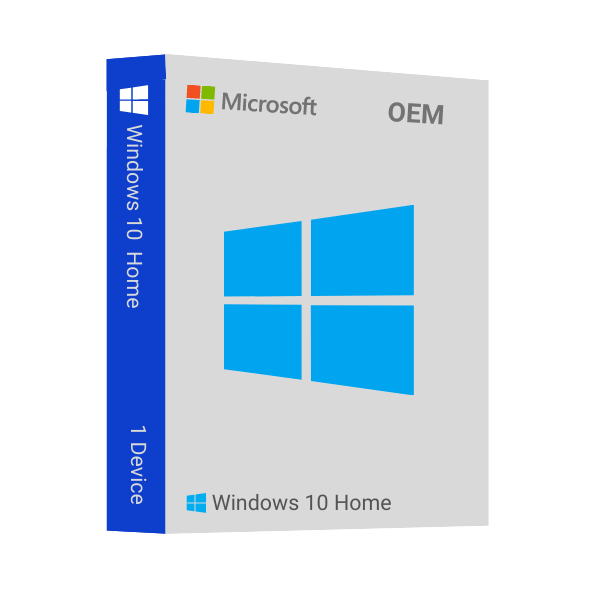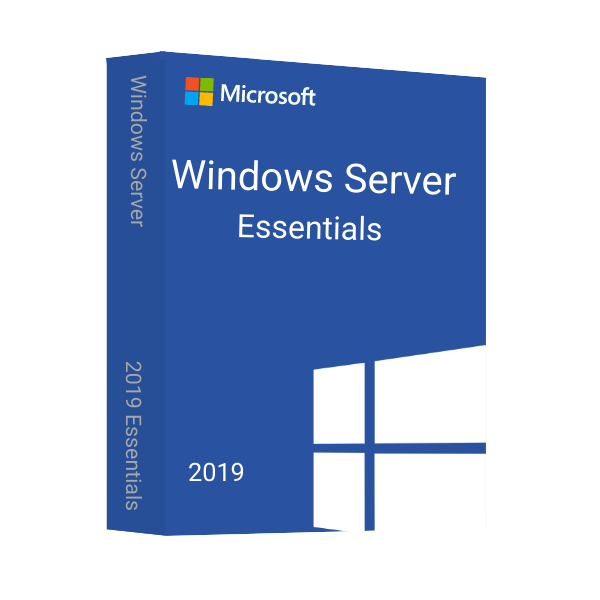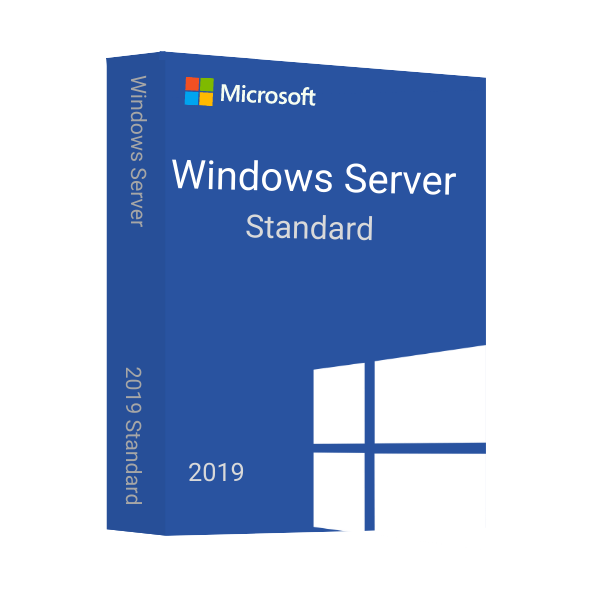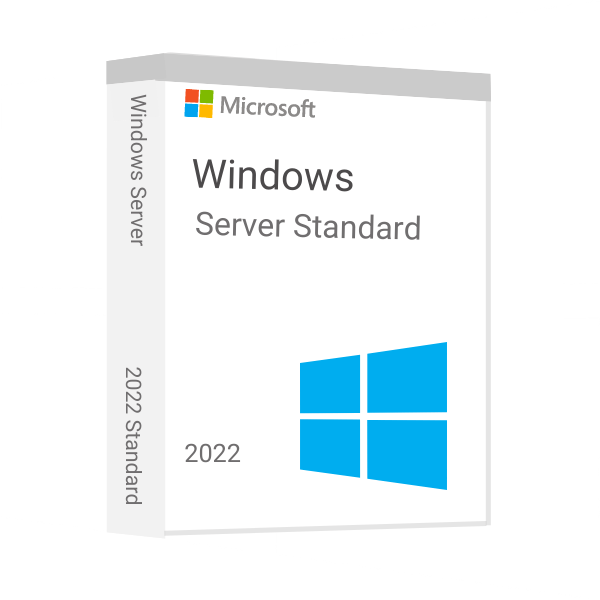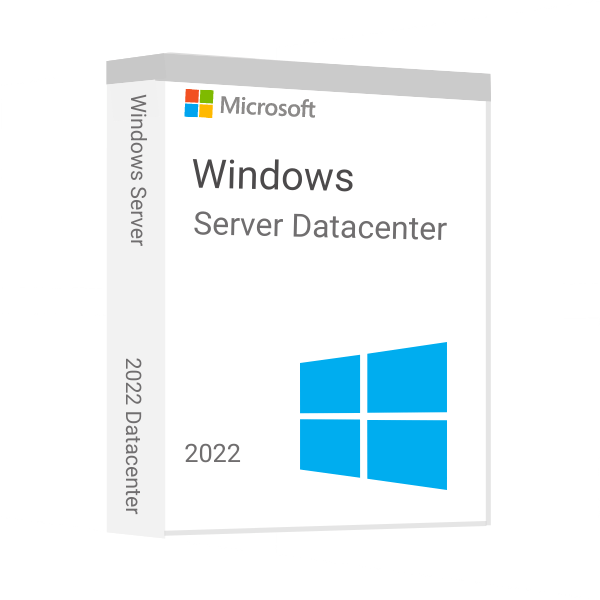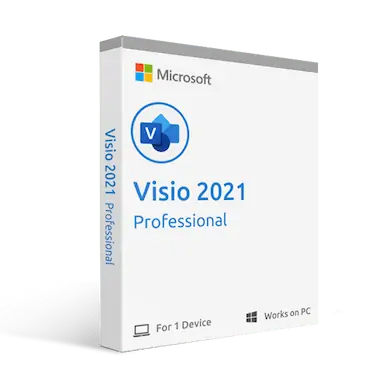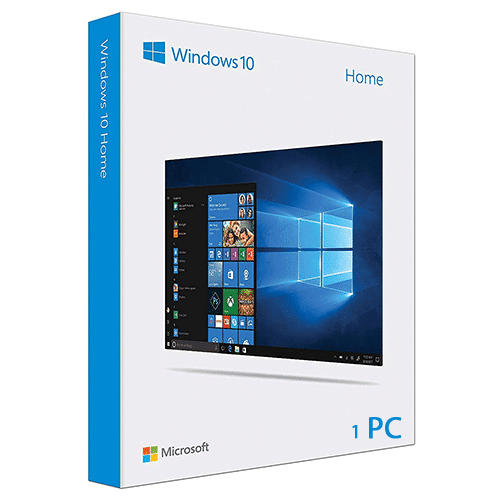Microsoft Windows 10 Home OEM KEY
$13.90
Get Extra 20% Off with code BLACK20
- 00Days
- 00Hours
- 00Minutes
- 00Seconds
- INSTANT DIGITAL DOWNLOAD
- LIFETIME SUPPORT
23 in stock
An Electronic License Key Will be Emailed to You 5-10 Minutes After Checkout.
Instant Digital Download
Lifetime Product Guarantee
Year Round Service
Microsoft Certified Partner
Upgrade to Microsoft Windows 10 Home with OEM Key
Are you updating your OS or getting a new computer? If Windows 10 Home is your cup of tea, it is the one! This feature packed operating system, which is clutter free to use, has been designed to make your daily computing tasks less complicated.
Today, we will talk about Windows 10 Home and how you can get its authentic OEM key Msckey in terms of their functionality and how they secure you as well as the overall benefit of using them in your everyday computing solution. And so, get yourself ready to find out why Windows 10 Home is so favored by the home users all over the world!
Features that Make Windows 10 Home Stand Out!
Let’s take a look at some of the features that will make your PC unique among other Windows 10 Home users. Let’s dive straight in!
Familiar Interface
There is no need to get a completely new system – Windows 10 Home has the familiar desktop layout of old Windows versions. Plus, the Start Menu blends the traditional menu with customizable live tiles, giving you the best of both worlds: knowledge and a hint of personification.
Built-in Essentials
As soon as you open the box, you will already have everything you need to win your day. Use Edge Browser, Mail, Calendar and Photos app for web browsing, email management, setting up appointments and photos organization respectively. You don’t have to fuss with downloading and installing more software – Windows 10 Home has you covered.
Focus on Security
The importance of safety of the system is being understood by Windows 10 Home. The native Windows Defender Firewall is similar to a shield, and it prevents your computer from unauthorized intrusion. Moreover, automatic updates also guarantee you continuously get the most recent security patches, protecting you from viruses and malware.
Seamless Gaming
Fun element is present in Windows 10 Home. The DirectX 12 support of the popular games bring you enhanced graphics and gameplay experience. Although less powerful than Windows 10 Pro it is ideal for relaxing after a long day playing your favorite titles.
Regular Updates
Microsoft constantly updates Windows 10 Home not only with security patches but also with improvements in function and features. This enables your system to remain up to date, run smoothly, and even acquire some level of functionality with time.
Cost-Effective Option
Relative to its more advanced sibling, Windows 10 Pro, Windows 10 Home is the cheaper variant. In case, you mainly use your computer for performing common actions such as web browsing, email processing, connectivity, there’s no need to search for expensive operating systems: the tools for that, you find in Windows 10 Home.
Therefore, drop the complex systems and costly choices. The user-friendly interface, built-in security features, casual gaming capabilities, and continuous improvement of Windows 10 Home simplifies your daily computing experience – all at a wallet-friendly price. It’s just the right choice to energize your day and conquer your daily computing challenges with ease!
What’s New in Windows 10 Home?
Although Windows 10 Home is not designed to have building feature updates like its newly found sister, Windows 11, it still enjoys frequency upgrades via regular improvements. The gaps cover the system security, smooth operation, and even some minor improvements which take place over time.
Security Updates
- Improved Protection against Phishing Attacks: These improvements may cover enabling of suspicious website blocking features of Microsoft Defender SmartScreen which usually attempts to steal your personal data.
- Patched Vulnerabilities in Specific Applications: Usually they proactively warn about and fix the security holes found in those apps which are popular and come preloaded in Windows 10 Home such as Mail and the Edge browser.
Bug Fixes
- Resolved Issues with File Explorer: An upgrade might fix the bug that has been crashing or displaying the files with an incorrect appearance.
- Addressed Problems with Wi-Fi Connectivity: Updates can be used to solve such problems as Wi-Fi router disconnection or slow internet connection rate.
Performance Improvements
- Battery Life Optimization: Examples can be improvements in battery charging processes or adjustments in power supply settings to make it last for the type of work at hand.
- Faster App Loading Times: New comes about that are placed into optimization and, thus, they load and run faster.
Minor Feature Additions
- Enhanced Search Functionality in File Explorer: The update could enlighten you when facing more sophisticated search filters of faster and more accurate search engines.
- Updates to the Settings App: In this upgrade, the Settings app received a pretty new visual refreshed or minor layout complaints that will allow you to have a nice organization and a good user experience.
Though these are only a few fixes from an infinite number of them, the actual updates that you receive will be determined by your current version of the Windows 10 Home and when you have last updated it.
- Cumulative Updates: Usually, Microsoft patches security through a roll-up update whereby the update includes the security patch, bug fix or revisit a small feature.
- Optional Updates: Sometimes, when Microsoft releases, they involve future new features and solving minor bugs you have the option to install or ignore.
Why Should You Buy Windows 10 Home OEM Key from Msckey?
Although we know that Windows 10 Home is very advantageous for you no matter which task you’ll be doing while being device-friendly, you can’t really unlock its full potential unless you get the authentic OEM key for your device. That’s where Msckey steps in! Msckey has the official license for reselling Microsoft software OEM keys as well as digital licenses.
Now you might be wondering, why should you go for a third-party site instead of Microsoft’s official page? The answer is simple! We are giving out the Windows 10 Home OEM key at a cheaper price than theirs. So, don’t wait for long and take your offer today!
What You’ll Get After Buying Windows 10 Pro Key OEM
Msckey ensures top-class customer support and a smooth software experience with every purchase you make. Let’s take a look at what other stuff you’ll be getting with the purchase –
- The authentic digital license for a lifetime in one PC. However, if you want it for multiple PCs, contact us and we’ll organize that right away!
- Guidelines for activating the software
- Customer support contact details (in case you face any problem)
NOTE
- Does not bind to your Microsoft account
- Can not be reactivated / transferred to another computer
- Instant delivery – 2 minutes
- Permanent activation
- Region: Global
- Multilingual
- Updates possible
- Invoice will automatically generate upon placing an order.
- Live chat or email support
So, worry not if there’s any obstacle you face with the installation and activation of Windows 10 Home as we’re always here to support you anytime!
Minimum System Requirements
- Processor: 1 GHz or faster processor or SoC (System on a Chip).
- RAM: 1 GB for 32-bit or 2 GB for 64-bit. If you want a smoother experience, a 4 GB RAM is recommended.
- HDD: 16 GB for 32-bit OS or 20 GB for 64-bit OS. A solid-state drive (SSD) will significantly improve your system compared to a traditional HDD.
- Graphics Card: DirectX 9 or later with WDDM 1.0 driver. If you plan on gaming or using other graphics-intensive applications, you’ll need a more powerful graphics card than this one.
- Display: 800 x 600 resolution
- Internet Access: You’ll need an internet connection to download and install updates, and some features may require internet access.
You can check Microsoft’s Windows 10 Minimum Hardware Requirements page for more information.
Trusted by 10000+
Individuals & businesss in USA
Joe was a great technician. I got a response to my initial message right away. He asked good questions and gave quick, clear answers. I am awaiting resolution of the issue (a refund) within the 24-72 hours stated. Thank you
The best customer service I have ever experienced online. I screwed some things up and Anne, Emir and especially Eric patiently helped me resolve the errors I had made. Can't say enough in favor of customer support. Prices of software were great, too.
I downloaded Microsoft office on crashed. Within three minutes I received a reply from Joe saying yes, I could use it again on a new computer and he sent the directions on how to install it! I thought they were going to tell me no! Great service! Lightening fast response!!
I was assisted by Bryan, and he helped me with my lifetime package when the files got corrupted and wouldn't let me use my Microsoft Word. He guided me through it step by step and was extremely helpful.
Frequently asked questions
License keys/serial numbers and download link with instructions are emailed out within 5 minutes of purchase time. Please check your junk/Spam folder if you are unable to find your license details.
Download links are contained within the email containing the license from [email protected]
Typically we include installation instructions with any online/downloadable software license. If you are experiencing some trouble with a software product you purchased from us, you can email us at [email protected]
Since these are genuine Microsoft products, you will be able to obtain regular updates from Microsoft using an Internet connection
Msckey is a proud Microsoft Certified Partner, and as such, all our software products are 100% legitimate and authentic. In addition, any software you purchase from is covered by our hassle-free money-back guarantee. We encourage all our customers to register their specific Microsoft Office Product key via Microsoft online activation to ensure verification and tracking of their authentic software products.