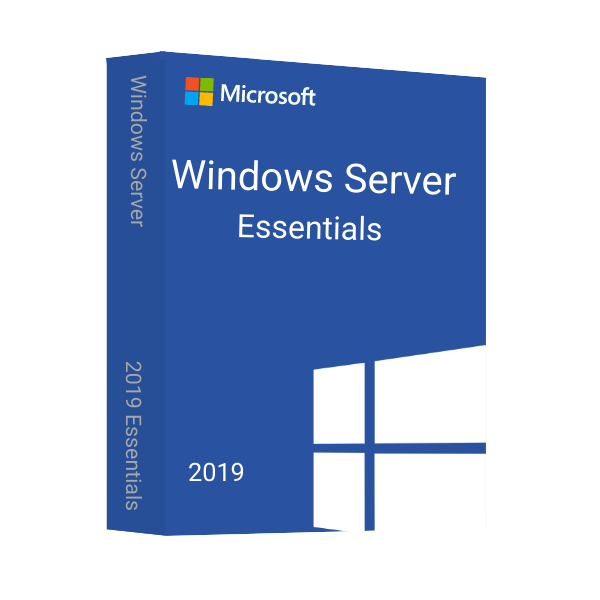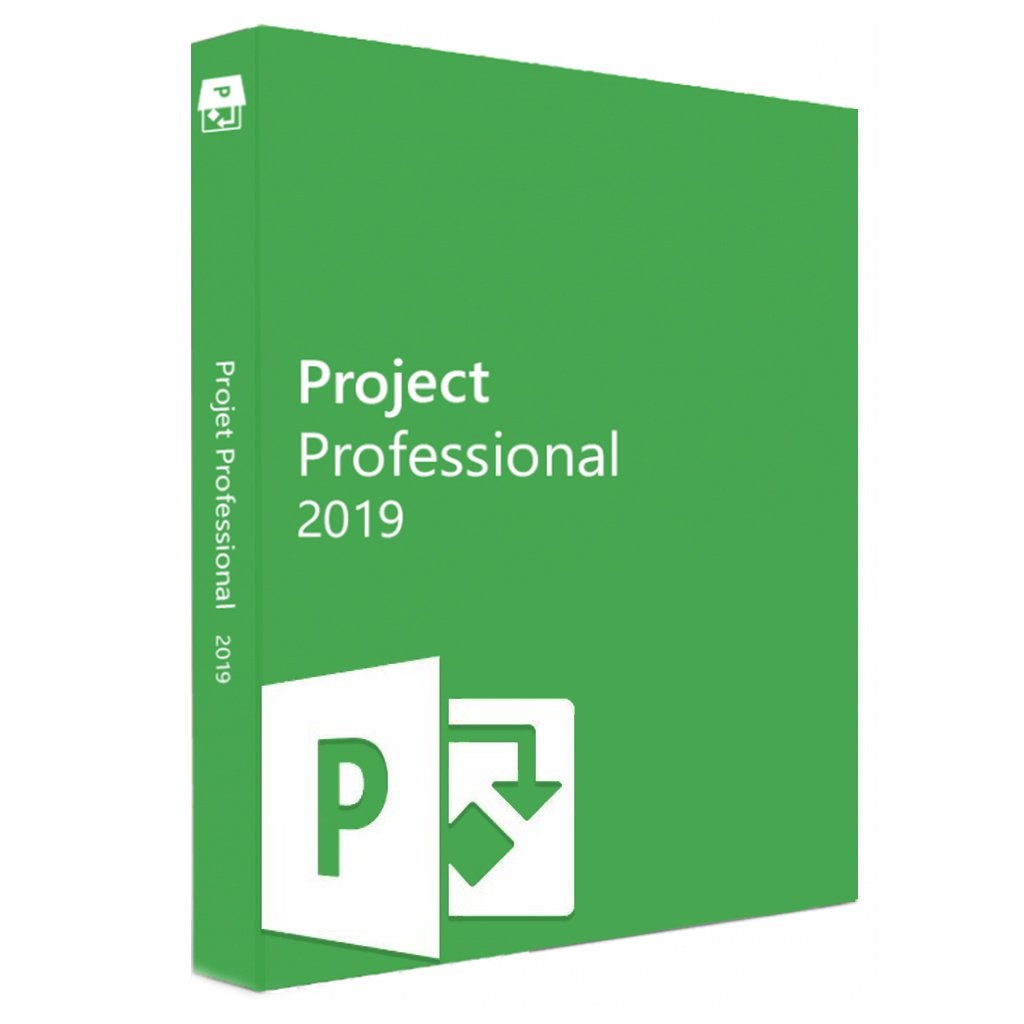Microsoft Visual Studio 2019 Professional
$41.99 Original price was: $41.99.$35.00Current price is: $35.00.
Get Extra 20% Off with code BLACK20
- 00Days
- 00Hours
- 00Minutes
- 00Seconds
- INSTANT DIGITAL DOWNLOAD
- LIFETIME SUPPORT
Do you need Visual Studio Professional 2022 key? Here is.
An Electronic License Key Will be Emailed to You 5-10 Minutes After Checkout.
Instant Digital Download
Lifetime Product Guarantee
Year Round Service
Microsoft Certified Partner
Buy Visual Studio 2019 Professional License Key and Download
How can you be ready to embark your journey into the coding world without a good IDE by your side? How about having a popular IDE software by your side that’s going to help you finish your task quickly and make you learn more? Sounds dreamy, right? Dreams become reality sometimes and so will it with the Visual Studio 2019 Professional developed by Microsoft.
Programming with Visual Studio Professional 2019 is something you wouldn’t want to miss if you’re a programmer. It has got all the facilities you might need to develop software. We’re sure you already know about the Visual Studio 2017 Professional. That was a masterpiece! But this one, the new Visual Studio 2019 Professional surpasses that! However, to prove that we’ll give you a detailed product description on the features and upgrades to make your understanding about Visual Studio 2019 Pro clearer.
Why Should You Use Visual Studio 2019 Professional?
Visual Studio Professional 2019 is an intelligent software development tool. Better and more functional than the popular Visual Studio 2017. Using this, you’ll not only be able to write code more efficiently, but also, identify mistakes, learn theories and syntaxes, and how to remediate the error. It’s a very productive software app, and a best friend to anyone who’s developing any kind of software, be it a large and complex one or small and simplified one.
Let’s take a look at some generic features of Visual Studio 2019 Professional.
Supporting Multiple Programming Languages
- Breadth: Develop in C#, Visual Basic, F#, C++, Python, Java, and more, making it versatile for various project needs.
Rich Code Editing Tools
- IntelliSense: Experience intelligent code completion, parameter info, and member suggestions as you type, boosting your coding speed and accuracy.
- Code Refactoring: Effortlessly restructure your code with features like renaming variables, extracting methods, and rearranging code blocks, improving maintainability.
- Debugging and Diagnostics: Identify and fix bugs efficiently with tools like breakpoints, call stacks, and variable inspection, accelerating development cycles.
Application Lifecycle Management
- Build and Deploy: Build applications for various platforms (desktop, web, mobile) and deploy them seamlessly to target environments.
- Project Management: Organize and manage your codebase effectively with features like project templates, solution explorer, and code search.
Collaboration Tools
- Git Integration: Version control your code and collaborate with other developers using Git repositories and Team Foundation Server.
- Live Share: Collaborate on code in real-time with other developers, regardless of their location, enabling efficient teamwork.
Web Development Tools
- ASP.NET MVC and Core: Build modern web applications using popular frameworks like ASP.NET MVC and ASP.NET Core.
- Node.js Support: Develop server-side applications with JavaScript using Node.js integration.
- Blazor: Create interactive web UIs with C# using the Blazor framework.
Mobile Development Tools
- Xamarin: Develop cross-platform mobile apps for iOS, Android, and Windows using Xamarin libraries and tools.
Game Development Tools
- Unity Integration: Work seamlessly with the Unity game engine directly within Visual Studio.
- DirectX Support: Leverage the DirectX graphics and audio API for high-performance game development.
These are just some of the many generic features of Visual Studio 2019 Pro. While some of the functions may vary in newer versions or any other alternative IDEs, it’d be a very good starting point for you to understand the capabilities of professional development environments.
What’s New in Visual Studio 2019 Professional?
Even though Visual Studio 2019 Professional is a comparatively older software. So, the features got upgraded a lot since then but here are some of the updates and new features you’ll be seeing starting from Visual Studio Pro 2019 than Visual Studio 2017 Professional software.
Productivity Enhancements
- Live Code Analysis: Get real-time feedback on your code as you type, highlighting potential issues like syntax errors and style violations.
- Improved IntelliSense: Gain even more intelligent code completion suggestions and context-aware refactoring options.
- Focus Mode: Minimize distractions and stay focused on your code with adjustable background dimming and temporary notifications silencing.
- Performance Improvements: Experience faster loading times, build speeds, and overall responsiveness compared to VS 2017 Pro.
Development Tool Updates
- C# 8 and 9 Support: Leverage the latest language features like pattern matching, nullable reference types, and top-level statements for cleaner and more concise code.
- ASP.NET Core 2 and 3: Develop modern web applications using the latest versions of the popular ASP.NET Core framework with features like razor pages and enhanced dependency injection.
- Xamarin.Forms Enhancements: Build cross-platform mobile apps with improved performance and new UI controls like master-detail pages and carousel views.
- Live Unit Testing: Run unit tests as you write your code and see the results instantly, enabling a more test-driven development workflow.
Developer Experience Improvement
- Search Improvements: Find what you need faster with enhanced search functionality across code, files, and solutions.
- Error List Updates: Get more informative error messages and quick access to relevant documentation for quicker debugging.
- Visual Studio Installer: Streamlined installation and update process with modular component selection and clearer dependency information.
- Settings Synchronization: Keep your development environment consistent across multiple machines with settings synchronization.
Additional Features
- Git Improvements: Enhanced Git integration with features like branch pull requests and improved conflict resolution.
- Docker Support: Build and deploy containerized applications directly within Visual Studio.
- Azure Integration: Streamlined deployments and management of Azure cloud resources.
- Accessibility Enhancements: Improved support for screen readers and other assistive technologies.
Visual Studio 2019 Professional vs Enterprise
Visual Studio 2019 Professional is designed for individual developers and small teams working on complex applications across multiple platforms. It includes powerful tools for coding, debugging, testing, and DevOps for desktop, web, mobile, and cloud solutions.
Visual Studio 2019 Enterprise, on the other hand, is geared towards larger teams and organizations with advanced application lifecycle management and development operations needs. It builds upon the Professional version with additional capabilities like:
- Lab Management for automating test lab environments
- Architecture tools for analyzing code base dependencies
- Advanced testing tools like coded UI tests and load testing
- Maritime development tools for C++ core editing and debugging
- Reporting tools for agile project tracking and code metrics
The Enterprise edition also unlocks all Visual Studio subscriptions like Visual Studio Test Professional, Visual Studio Lifecycle Hosted Resources, and others.
What are You Getting with Visual Studio 2019 Professional License Key?
The Visual Studio 2019 Pro has got new updates and as a result this software is not available for official download in Microsoft anymore. But Msckey will help you with that. So, you can rest assured Msckey is always here to support you with official licenses and customer support so that you can have a smooth experience in downloading and activating the newly purchased VS 2019 Professional. So, let’s see what stuffs you’ll be getting when you purchase the software –
- The digital license for Visual Studio 2019 Pro for 1 PC
- The download link for the software.
- Guidelines for installation and activation
- Msckey customer support contact details to help you set up your software.
Visual Studio 2019 Pro System Requirements
- Operating System: Windows 7 or newer, Windows Server 2016 or newer.
- Processor: ARM64 or x64 Processor; Quad core or more.
- RAM: At least 2GB; 8 GB is recommended. However, for better performance, you can add more.
- HDD: Free storage 800 MB to 210 GB of available space but on average 20-50 GB of free space is required.
- Additional Requirements: Windows 365 (5vCPU and 16GB of RAM is recommended); and Visual Studio Test Agent (64-bit processor, 2.6 GHz or faster.)
- SSD: It’s not a requirement but it can significantly upgrade your software performance.
- Internet Connection: Internet Connection is required for Cloud services, Real-time collaboration, and downloading new updates.
- Display: 720p (1280 x 720) or higher resolution monitor.
- Video Card: Minimum display resolution of 720p (1280 x 720).
Trusted by 10000+
Individuals & businesss in USA
Joe was a great technician. I got a response to my initial message right away. He asked good questions and gave quick, clear answers. I am awaiting resolution of the issue (a refund) within the 24-72 hours stated. Thank you
The best customer service I have ever experienced online. I screwed some things up and Anne, Emir and especially Eric patiently helped me resolve the errors I had made. Can't say enough in favor of customer support. Prices of software were great, too.
I downloaded Microsoft office on crashed. Within three minutes I received a reply from Joe saying yes, I could use it again on a new computer and he sent the directions on how to install it! I thought they were going to tell me no! Great service! Lightening fast response!!
I was assisted by Bryan, and he helped me with my lifetime package when the files got corrupted and wouldn't let me use my Microsoft Word. He guided me through it step by step and was extremely helpful.
Frequently asked questions
License keys/serial numbers and download link with instructions are emailed out within 5 minutes of purchase time. Please check your junk/Spam folder if you are unable to find your license details.
Download links are contained within the email containing the license from [email protected]
Typically we include installation instructions with any online/downloadable software license. If you are experiencing some trouble with a software product you purchased from us, you can email us at [email protected]
Since these are genuine Microsoft products, you will be able to obtain regular updates from Microsoft using an Internet connection
Msckey is a proud Microsoft Certified Partner, and as such, all our software products are 100% legitimate and authentic. In addition, any software you purchase from is covered by our hassle-free money-back guarantee. We encourage all our customers to register their specific Microsoft Office Product key via Microsoft online activation to ensure verification and tracking of their authentic software products.