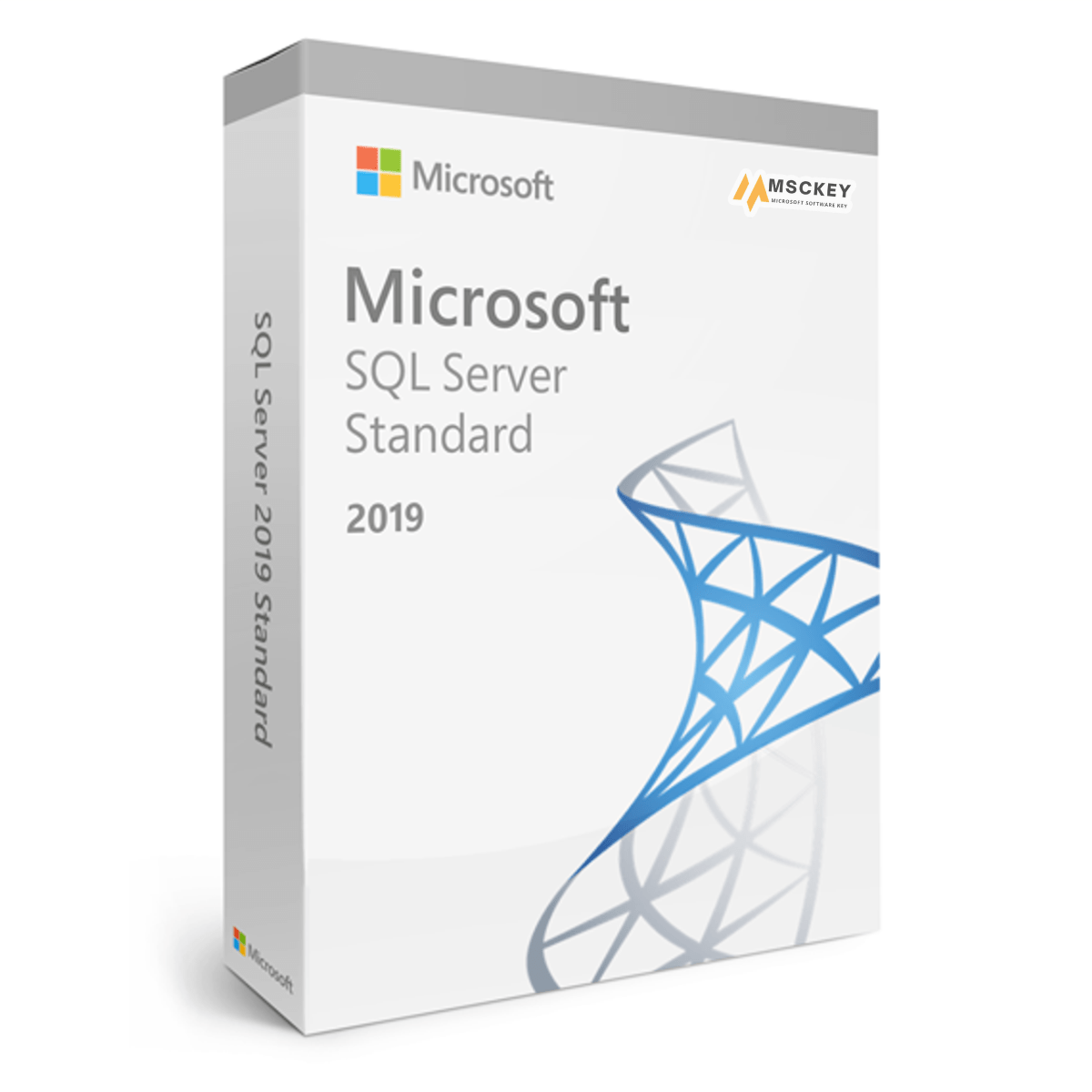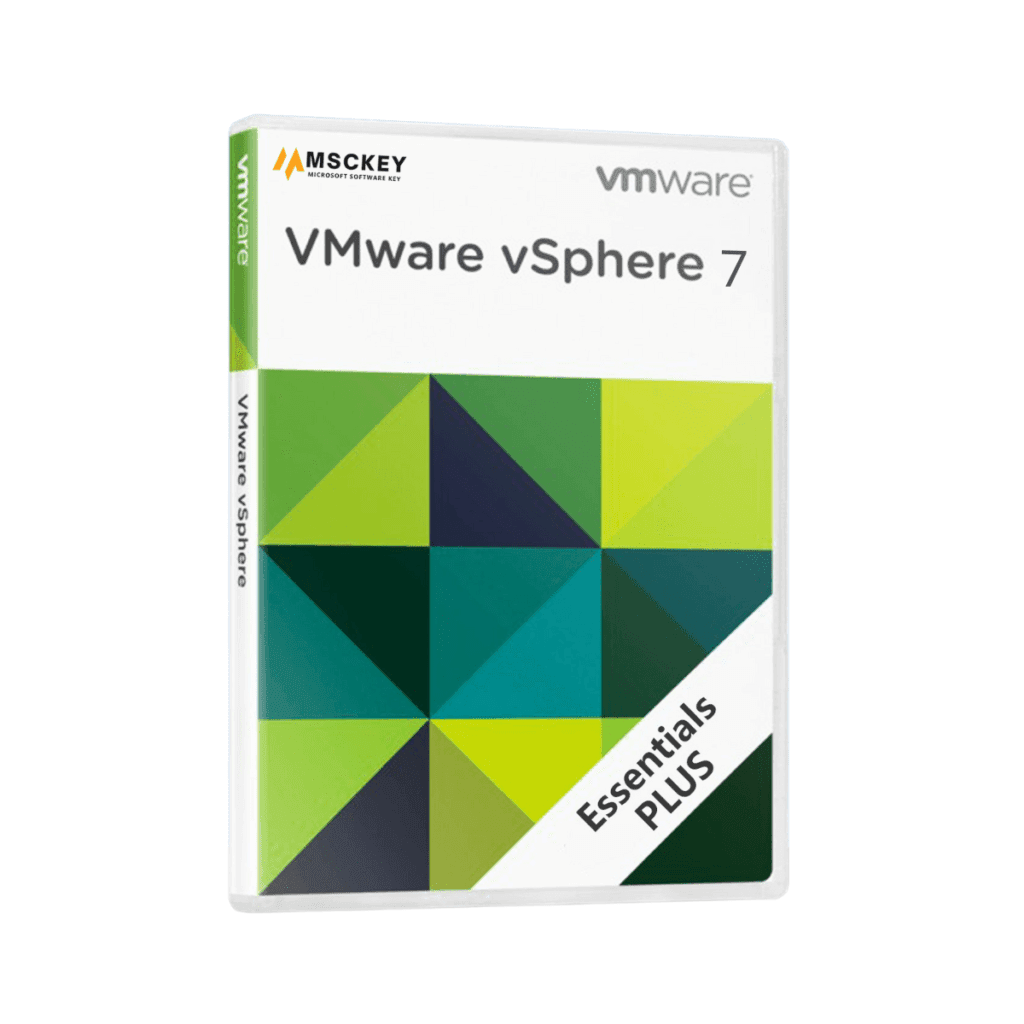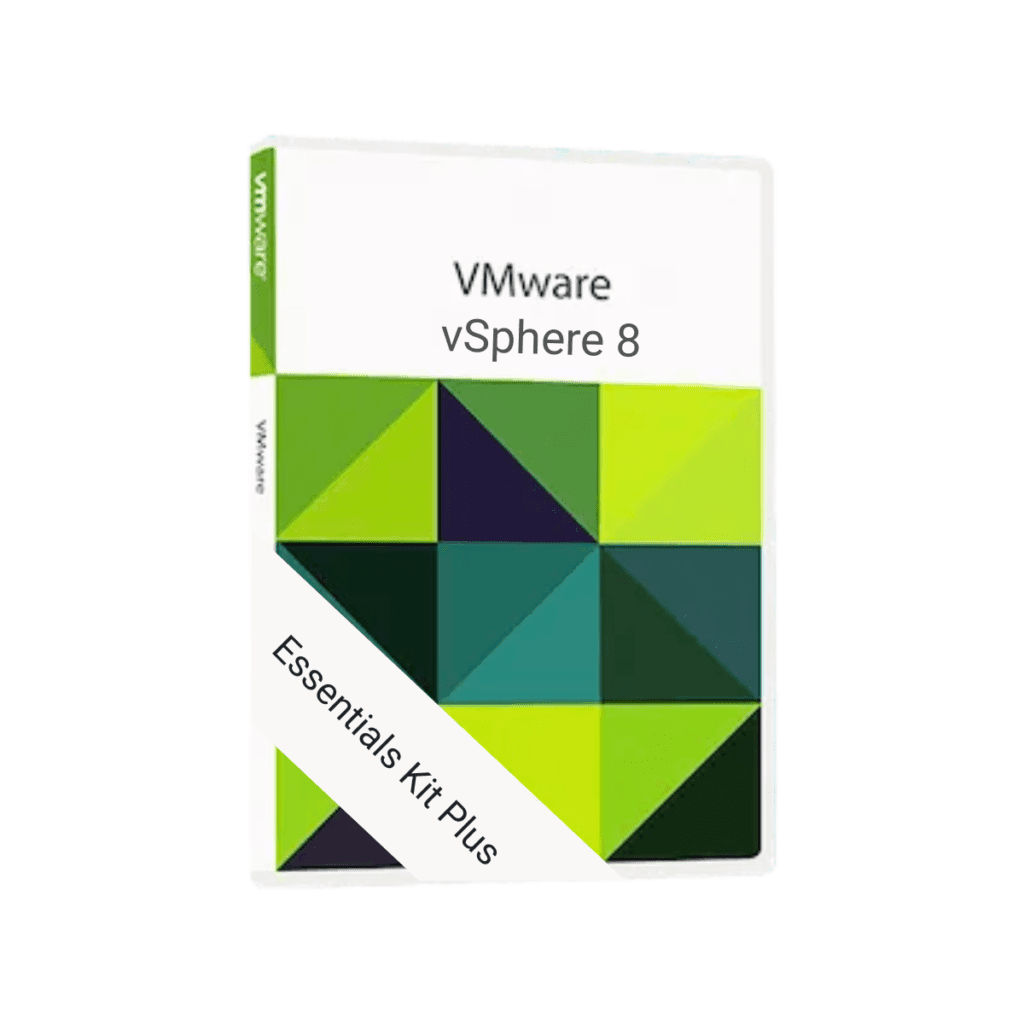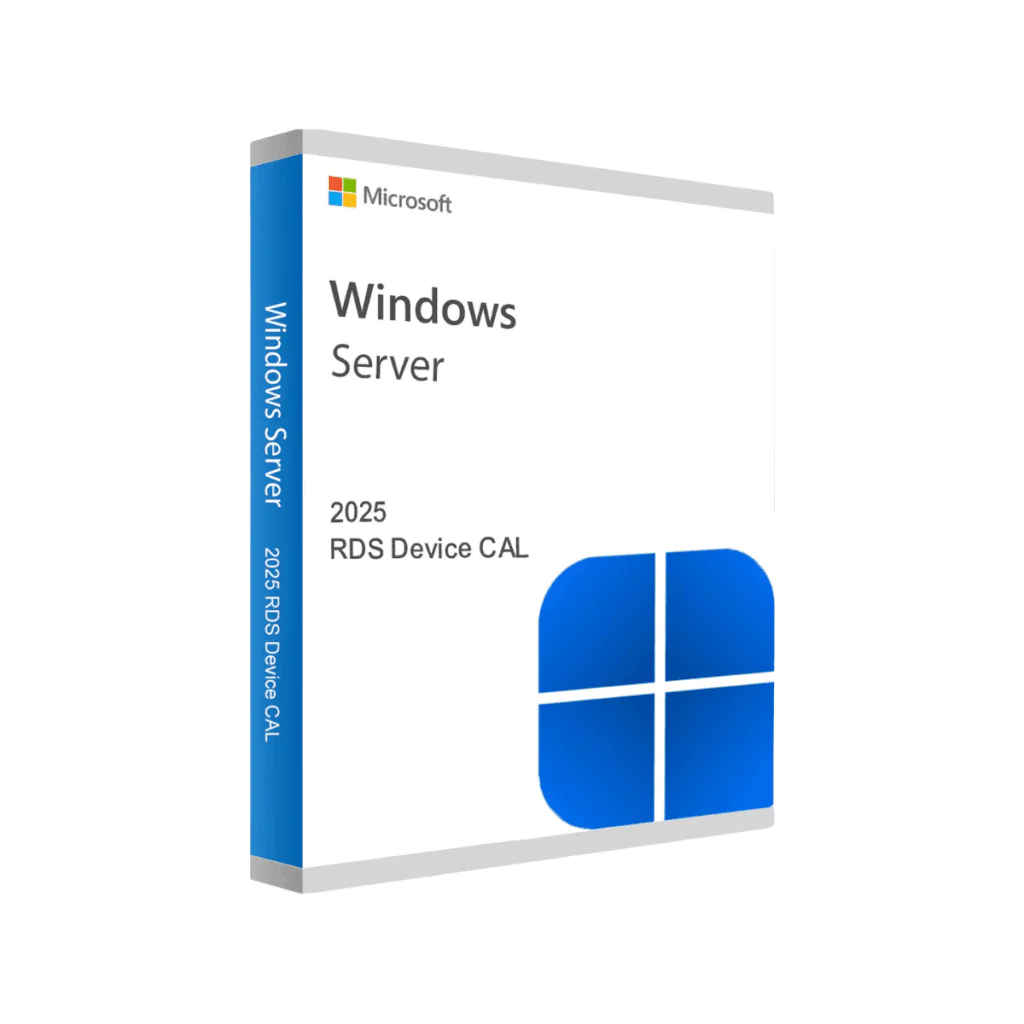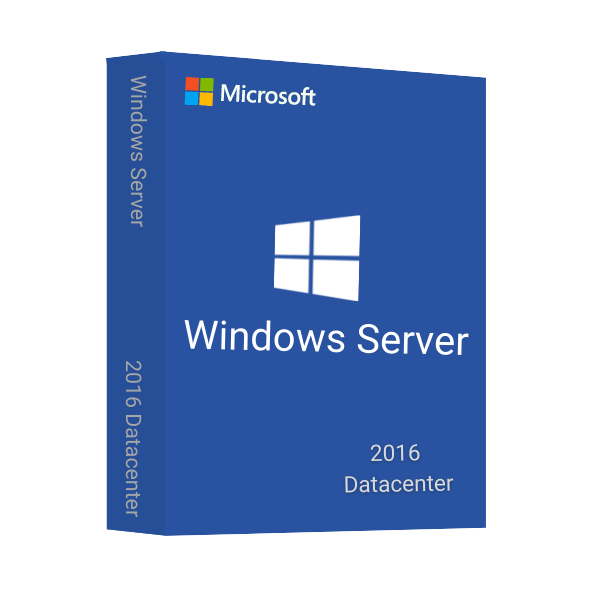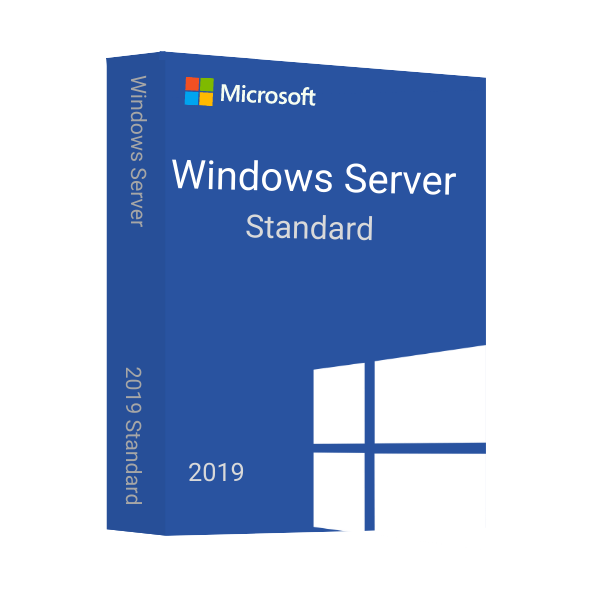Microsoft SQL Server 2019 Standard License Key
$150.99 Original price was: $150.99.$60.39Current price is: $60.39.
15% Off Use Promo Code SAVE15
- 00Days
- 00Hours
- 00Minutes
- 00Seconds
- INSTANT DIGITAL DOWNLOAD
- LIFETIME SUPPORT
Looking for SQL Server 2022 Standard Edition? Here is!
An Electronic License Key Will be Emailed to You 5-10 Minutes After Checkout.
Instant Digital Download
Lifetime Product Guarantee
Year Round Service
Microsoft Certified Partner
Database management is nowadays the most important thing that’s being needed the most. A proper data managing software is a must-have tool right now. To help you with easy data management for your company, Microsoft brought you the new and latest SQL Server 2019 Standard!
SQL Server 2019 is built on a solid platform to give you a stronghold on the database management including various choices of development languages, cloud environments or on-premise works, data types, and operating systems. This successor to SQL Server 2017 Standard contains various updated features including a database administration system, server core support, snapshot replication, server with database audit etc.
We’ll be getting to know everything there is to know about SQL Server 2019 Standard, including its features, price, where to buy, how to buy, what’s new in it, and what should be the considerable factors while buying SQL 2019 Standard.
Buy SQL Server 2019 Standard Edition License
There are a lot of versions of SQL Server 2019 like Standard, Web, Enterprise, Developer, and so on. Among them, the SQL Server 2019 Standard is the most basic one. You can use it even if you’re completely new at this!
MS SQL 2019 Standard contains all the basic features so that you can easily perform basic data management tasks and business intelligence database for relevant departments and small to medium type businesses. So, if you’re starting a business, don’t worry. The SQL Server 2019 Standard has your back.
It supports common applications and development tools for both office works and cloud workplaces. You can enable an efficient database management system with minimalistic resources.
Main Features of SQL Server Standard 2019
The SQL Server 2019 Standard Edition comes with the following notable features –
- It doesn’t matter if your data is structured or unstructured, you’re going to get leading performance with smart sorting and arrangement of any amount of data
- It is deemed as one of the most secure databases.
- You can query any data safely without any fear of losing data, that is, SQL Standard 2019 provides you with the utmost data security.
- You can take on any data project from Data Warehousing and BI, OLTP, AI and advanced analytics on Big Data.
- It has AI support with R, SQL Server Machine learning services, and Python programming languages.
- You’ll get Azure Data Studio with this.
- You’ll see some additional features like Transparent Data Encryption (TDE), Big Data Clusters, and Accelerated Database Recovery.
- You can upgrade your SQL Server anywhere you want because of SQL Server 2019 Standard’s intelligent database capabilities.
- Your SQL Standard 2019 will monitor, identify, take measures against suspicious activities. So, be sure to utilize the built-in security measures like data protection, monitoring and alerts.
- SQL Server 2019 Standard has your back if you want to encrypt all your data and execute rich computations. Moreover, you can even customize data access according to roles and complex row filtering.
- You get highly scalable cloud services with the SQL Server 2019 Standard.
What’s New in Microsoft SQL Server 2019 Standard
You are not only getting upgrades but also some new unique features. Those features are introduced in this version of the SQL Server 2019 and was never used before to enhance your hands-on experience and make it easier and more efficient. Let’s take a look at those features:
- Data virtualization without moving or replicating data
- Persistent memory support and optimized TempDB metadata to improve your performance
- Encrypt your data with secured database columns.
- New extension to the SQL Server such as Java language for free in SQL Standard 2019.
- Database engine for storing, organizing, and securing data using facilities like XML.
Benefits and Advantages of Using SQL 2019 Standard
The SQL Server 2019 Standard is popular for a reason. Obviously, there are major benefits of using it. let’s take a look at the main benefits and advantages that you’ll get if you use this database management software!
- Arrange and analyze structured and unstructured data.
- Use the interface and language that you’re comfortable with.
- Scalability and breakthrough performance of your database.
- Interactive AI and Power BI reports and accessing them from any device
- Use AI to perform smart data arranging and query methods, that is, make your database intelligent
System Requirements
- HDD: Minimum 6 GB
- Display: Monitor of Super-VGA (800×600) or better resolution
- Internet: Proper high-speed internet is a must for updates and cloud facilities
- RAM: At least 1 GB is recommended
- Processor: x64 supporting multicore intel processor, AMD Opteron, AMD Athlon 64, Intel Xeon with EM64T support; 1.4 GHz (2.0 GHz is recommended)
- OS: Windows 10 TH1 1507 or better; Windows Server 2016 or better
Why Should You Choose Msckey?
– Msckey is a licensed Microsoft partner, so all licenses offered are 100% genuine and authentic
– Competitive pricing compared to other resellers
– Secure online transactions and payments
– Excellent customer service and support before and after purchase
– Simple and fast digital delivery, no waiting or shipping costs
– 30-day return guarantee if not completely satisfied
Quick Download, Installation and Activation Guide
To download the SQL Server 2019 Standard, click here. After that, Select Download now from the ‘SQL Server on-Premises’ option. After clicking that, it will prompt you to fill out a form and once you’re done filling up all the asterisk (*) marked fields, the ‘Download Now’ button will be activated! Click on that and your software will be downloaded.
- After you’re done downloading, you’ll see a compressed file of the SQL Server 2019 Standard in your pc, unzip the contents and look for a file named “Setup.exe”.
- Click and run the “Setup.exe” file. This will pop up a window in front of your screen.
- From the left menu, click ‘Installation’.
- Click the first option, i.e., ‘New SQL Server stand-alone installation or add features to an existing installation’. This will prompt you to insert the product key.
- Enter the SQL Server 2019 Standard product key that we’ll be providing you via email and then click ‘Next’.
- The License terms will pop up. Read the license terms and conditions and if you agree to it, click ‘I accept the license terms and privacy statement’. Then click Next.
- If you want to get regular updates, click ‘Use Microsoft Update to check for updates’ check box and then click ‘Next’.
Then a series of customization options will come in front of you like feature selection, instance configuration, server configuration, database engine configuration, data and backup directories, temp DB configuration, MAXDOP Configuration, Memory configuration, and so on.
After you’re done setting up all these, verify your configuration and then click “Install”. And then your installation is completed. Thus finish the installation and click on the red cross button to get out of the installation wizard.
| Back to School Sale |
Back to School tech Sale |
|---|
As we offer digital products only, we have some terms and conditions to make replacement or refund of our products. You can contact our support team when you encounter issues with our provided product keys. Let’s have a look at our refund policies.
When do You Get Refunds or Replacements?
- You will get refunds or replacements within 30 days of making the purchases.
- We allow you to cancel your order before delivering the purchased product key.
- A well-executed request to our support team can help you to get the refund or replacement of your product key.
How can You Make a Refund or Replacement Request?
You can request for a refund from our after-sales support team within 30 days of purchasing the product. Here is how you can do so:
- Contact our support team. You can open a Support Ticket (recommended), knock on our dedicated chat box, or mail us at [email protected].
- Our support team member will contact you instantly.
- Once you are eligible for the refund, your refund will be credited to the payment method used to purchase the product key.
- When you are eligible for replacement, we’ll instantly deliver you a new product key.
Conditions
- Refund is not applicable for the redeemed or used product keys.
- You will not get any refund for any incorrect or incompatible purchase.
- After delivering the product key, we do not accept cancellation requests.
Note: Always remember to request refunds or replacements within 30 days of making the purchases.

Trusted by 10000+
Individuals & businesss in USA
Joe was a great technician. I got a response to my initial message right away. He asked good questions and gave quick, clear answers. I am awaiting resolution of the issue (a refund) within the 24-72 hours stated. Thank you
The best customer service I have ever experienced online. I screwed some things up and Anne, Emir and especially Eric patiently helped me resolve the errors I had made. Can't say enough in favor of customer support. Prices of software were great, too.
I downloaded Microsoft office on crashed. Within three minutes I received a reply from Joe saying yes, I could use it again on a new computer and he sent the directions on how to install it! I thought they were going to tell me no! Great service! Lightening fast response!!
I was assisted by Bryan, and he helped me with my lifetime package when the files got corrupted and wouldn't let me use my Microsoft Word. He guided me through it step by step and was extremely helpful.
Frequently asked questions
License keys/serial numbers and download link with instructions are emailed out within 5 minutes of purchase time. Please check your junk/Spam folder if you are unable to find your license details.
Download links are contained within the email containing the license from [email protected]
Typically we include installation instructions with any online/downloadable software license. If you are experiencing some trouble with a software product you purchased from us, you can email us at [email protected]
Since these are genuine Microsoft products, you will be able to obtain regular updates from Microsoft using an Internet connection
Msckey is a proud Microsoft Certified Partner, and as such, all our software products are 100% legitimate and authentic. In addition, any software you purchase from is covered by our hassle-free money-back guarantee. We encourage all our customers to register their specific Microsoft Office Product key via Microsoft online activation to ensure verification and tracking of their authentic software products.