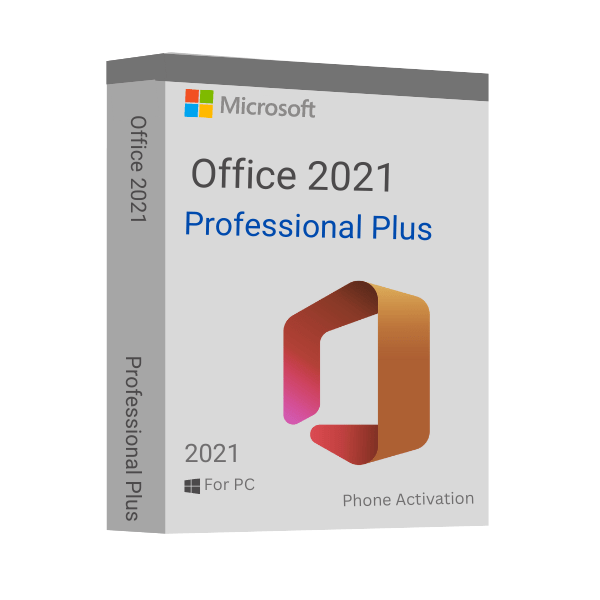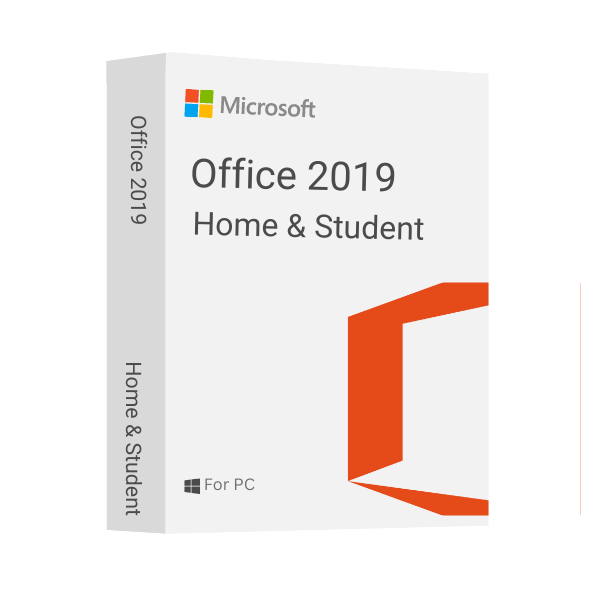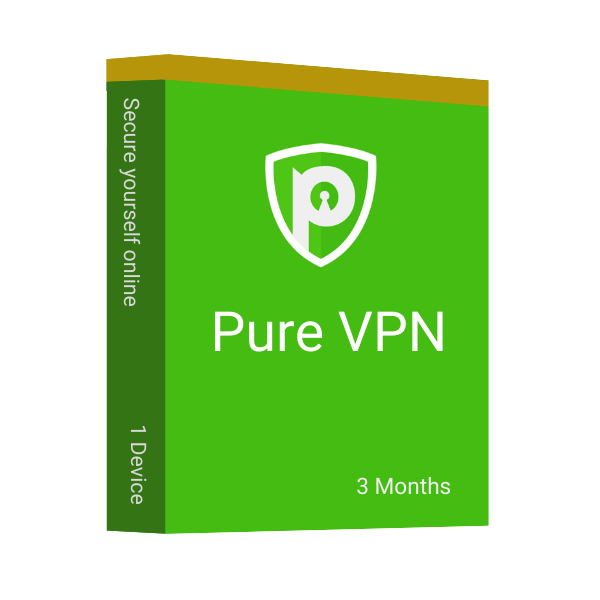Microsoft Office Pro Plus 2021 Retail – Phone Activation
$19.00
10% Off with Orders Over $69 Using Promo SAVE10
- 00Days
- 00Hours
- 00Minutes
- 00Seconds
- INSTANT DIGITAL DOWNLOAD
- LIFETIME SUPPORT
- Download Immediately After Purchase
- One Time Payment - Lifetime Licence
- Genuine Retail Software Guaranteed
- Dedicated After Sales Support Team
24 in stock
An Electronic License Key Will be Emailed to You 5-10 Minutes After Checkout.
Instant Digital Download
Lifetime Product Guarantee
Year Round Service
Microsoft Certified Partner
Microsoft Office Pro Plus 2021 Retail – Phone Activation is a software package that includes word processing, spreadsheet, presentation, and database programs. It is designed for business and home users who need a complete office suite to create and edit documents, manage their finances and create presentations. The suite includes Microsoft Word, Excel, PowerPoint, and Access. It also includes OneNote, Publisher, and Outlook.
What’s New in Microsoft Office Pro Plus 2021 Retail?
Co-author Documents
You can work on the same document concurrently with others using real-time co-authoring. No additional emails or notes are required because everyone will receive a notification whenever a file is updated.
Better Collaboration With Modern Comments
Being productive with a consistent commenting experience across Word, Excel, and PowerPoint and controlling when you send comments to your co-authors.
Know Who’s in Your Document
Check to see who else is contributing to the document with you and where they are located. This experience is available in Word, Excel, and PowerPoint.
Visual Refresh
Work with the newly updated tabs in the ribbon and the updated Start experience. Monoline iconography, a neutral color scheme, and softer window corners provide a clean, uncluttered look. These updates use clear visuals to convey action and offer features.
Look Left, Look Right… Xlookup Is Here!
With XLOOKUP, you can search a table or range row by row for anything you need.
Dynamic Arrays
Create a single formula, and it will output a value array. FILTER, SORT, SORTBY, UNIQUE, SEQUENCE, and RANDARRAY are six new functions that will speed up calculations and insights.
LET Function
The LET function gives names to the results of calculations. This enables storing interim results, values, or name definitions within a formula.
XMATCH Function
The XMATCH function locates a specified item within an array or cell range and then returns the item’s position within the array or range. XMATCH can also return a value from an array.
Sheet Views
Without disturbing others, create customized views in an Excel worksheet.
Accessibility Ribbon
You can find all the tools you need to create accessible content on the accessibility ribbon.
New and Improved Record Slide Show
Record Slide Show now supports presenter video recording, ink recording, and laser pointer recording.
Ink Replay – Slide Animation for Ink Object
The new Replay or Rewind animation may now be applied to the ink to create a sketching effect in your presentations. To create the desired experience, you can change the timing of these animations to be faster or slower.
Arrange Elements on Your Slides for Screen Readers
To effectively convey your message, consider the elements in screen-reading order and rearrange them as necessary.
Link to a Slide
Ask a coworker to contribute to your slide deck, and place them on the specific slide where you need assistance.
Translator and Ink in Outlook
In Outlook, you instantly translate emails into more than 70 languages and view the transcript. Using your finger, pen, or mouse, annotate email images or make drawings on a different canvas.
In Outlook, Use Instant Search to Find Emails Quickly
To find email messages anywhere in Outlook, choose the search bar which is located above the Outlook ribbon.
Reduce Eye Strain With Dark Mode
In the past, you could use Word with a black toolbar and ribbon while maintaining a brilliant white document color. Word now provides a dark canvas in Dark Mode.
Improve Comprehension With Line Focus
Line by line, without interruption, work your way through a Word document. Set the focus to display one, three, or five lines at once.
See What’s New in Stock Media
The Microsoft 365 Premium Creative Content collection, a curated collection of stock photos, icons, and more that aids in your self-expression, is constantly being expanded with new rich media content.
Find What You Need With Microsoft Search
The new Microsoft Search box is located at the top of your Microsoft 365 apps on Windows. With the aid of this effective tool, you can easily find anything you’re looking for, including text, commands, help, and more.
Performance Improvements
Improved Word, Excel, PowerPoint, Outlook performance, stability, and speed are all available. Common Excel functions like SUMIF, COUNTIF, and AVERAGEIF can be used to perform computations more quickly.
Updated Draw tab
All your inking tools may be easily accessed and the colors can be changed in one location. Point Eraser, Ruler, and Lasso are new improvements to the Draw tab that will make working with ink easier.
Save Your Changes as They Happen
If you want to ensure that all your updates are stored automatically, upload your files to OneDrive, OneDrive for Business, or SharePoint Online.
Support for OpenDocument format (ODF) 1.3
We now offer OpenDocument format (ODF) 1.3 support. The ODF 1.3 specification supports numerous new features.
Refresh, Relink, or Remove Linked Tables
A central location for viewing and managing all data sources and linked tables in an Access database is the updated Linked Table Manager. View all the Linked Table Manager updates we made in response to your feedback.
Try the New Date/Time Extended Data Type in Access
We’ve integrated the SQL DateTime2 data type into Access to improve its SQL compatibility and increase accuracy and detail in records that include dates and times.
Keep Tabs on Your Database Objects in Access
The active tab is always visible, rearranging tabs is simple with drag, and closing database objects only requires a single click.
New Azure Stencils and Shapes in Visio
To assist you in creating current Azure diagrams, we’ve included a ton more stencils. These new stencils may be used to create Azure diagrams for operations, network topologies, virtual machine settings, and more.
New AWS Stencils and Shapes in Visio
We have made infrastructure shapes available from Amazon Web Services, another significant cloud provider (AWS). The most recent AWS shapes now support the usage of stencils for creating diagrams.
Content for Social Distancing Planning in the Workplace
To adhere to the current social distance guidelines, many workplaces must be redesigned. To aid in this process, this new Visio template and the Workplace Social Distancing stencil offer a variety of shapes, fill patterns and line patterns that are both scaled and unscaled.
Pick the Perfect Color
Based on your feedback, we’ve added a new input field in the Colors dialog for Hex color values. You won’t have to spend time converting Hex color values into RGB values. For any property where you can define color, you can now enter a Hex color value in the Hex box, for example, #0F4C81 or 444.
Phone Activation Process of Microsoft Office Pro Plus 2021 Retail
The following content covers when you face the situation of not being able to activate Microsoft Office 2021 online. In that case you need to activate the application via phone. Activation is carried out using a robot answering machine, you need to type the number on your phone’s keyboard. After seeing this error, click “Back” and select Activation by telephone item.
Remember that to activate Office 2021 Pro Plus by phone – you must have the official Office application installed, you can download it via a direct link from the Microsoft server. Also, to activate the application, you must need to enter the product license key into it. If you don’t have it, you can also purchase it by clicking here.
Another process
- This product can not be downloaded or activated on setup.office.com. We will provide download links for different languages in the email with the key
- Use phone activation method to activate office (instructions in the email with the key)
- Does not bind to your Microsoft account
- Can not be reactivated / transferred to another computer
- Instant delivery – 2 minutes
- Activation instructions provided in the email with the key
- Permanent activation
- Region: Global
- Apps included: Word, Excel, PowerPoint, Outlook, Publisher, Access and Microsoft Teams
- Works with Windows 10/11 only
- PC only (doesn’t work on MacOS)
- Multilingual
- Updates possible
- Invoice will automatically generate upon placing an order.
- Live chat or email support
Microsoft Office 2021 Pro Plus Includeds
Word: Create flexible text documents
Excel: Spreadsheets and useful analytics in Excel
PowerPoint: Using PowerPoint, make engaging presentations
Outlook: Organize your email accounts, contacts, schedules, and activities using Outlook
Publisher: Creating publication layouts for businesses
Access: Database programming for web applications is possible with this Office 2021 Pro Plus.
Microsoft Teams: Boost productivity with HD video conferencing and instant messaging
Microsoft Office 2021 System Requirements
- CPU: 1GHz dual-core processor.
- GPYU: DirectX 9 or higher with WDDM 2.0 or higher.
- Memory: 4GB RAM.
- Storage: 4GB of available space.
- Display: 1280×768 screen resolution.
- Browser: Current version of Internet Explorer, Microsoft Edge, Safari, Chrome, or Firefox.
As we offer digital products only, we have some terms and conditions to make replacement or refund of our products. You can contact our support team when you encounter issues with our provided product keys. Let’s have a look at our refund policies.
When do You Get Refunds or Replacements?
- You will get refunds or replacements within 30 days of making the purchases.
- We allow you to cancel your order before delivering the purchased product key.
- A well-executed request to our support team can help you to get the refund or replacement of your product key.
How can You Make a Refund or Replacement Request?
You can request for a refund from our after-sales support team within 30 days of purchasing the product. Here is how you can do so:
- Contact our support team. You can open a Support Ticket (recommended), knock on our dedicated chat box, or mail us at [email protected].
- Our support team member will contact you instantly.
- Once you are eligible for the refund, your refund will be credited to the payment method used to purchase the product key.
- When you are eligible for replacement, we’ll instantly deliver you a new product key.
Conditions
- Refund is not applicable for the redeemed or used product keys.
- You will not get any refund for any incorrect or incompatible purchase.
- After delivering the product key, we do not accept cancellation requests.
Note: Always remember to request refunds or replacements within 30 days of making the purchases.

Trusted by 10000+
Individuals & businesss in USA
Joe was a great technician. I got a response to my initial message right away. He asked good questions and gave quick, clear answers. I am awaiting resolution of the issue (a refund) within the 24-72 hours stated. Thank you
The best customer service I have ever experienced online. I screwed some things up and Anne, Emir and especially Eric patiently helped me resolve the errors I had made. Can't say enough in favor of customer support. Prices of software were great, too.
I downloaded Microsoft office on crashed. Within three minutes I received a reply from Joe saying yes, I could use it again on a new computer and he sent the directions on how to install it! I thought they were going to tell me no! Great service! Lightening fast response!!
I was assisted by Bryan, and he helped me with my lifetime package when the files got corrupted and wouldn't let me use my Microsoft Word. He guided me through it step by step and was extremely helpful.
Frequently asked questions
License keys/serial numbers and download link with instructions are emailed out within 5 minutes of purchase time. Please check your junk/Spam folder if you are unable to find your license details.
Download links are contained within the email containing the license from [email protected]
Typically we include installation instructions with any online/downloadable software license. If you are experiencing some trouble with a software product you purchased from us, you can email us at [email protected]
Since these are genuine Microsoft products, you will be able to obtain regular updates from Microsoft using an Internet connection
Msckey is a proud Microsoft Certified Partner, and as such, all our software products are 100% legitimate and authentic. In addition, any software you purchase from is covered by our hassle-free money-back guarantee. We encourage all our customers to register their specific Microsoft Office Product key via Microsoft online activation to ensure verification and tracking of their authentic software products.