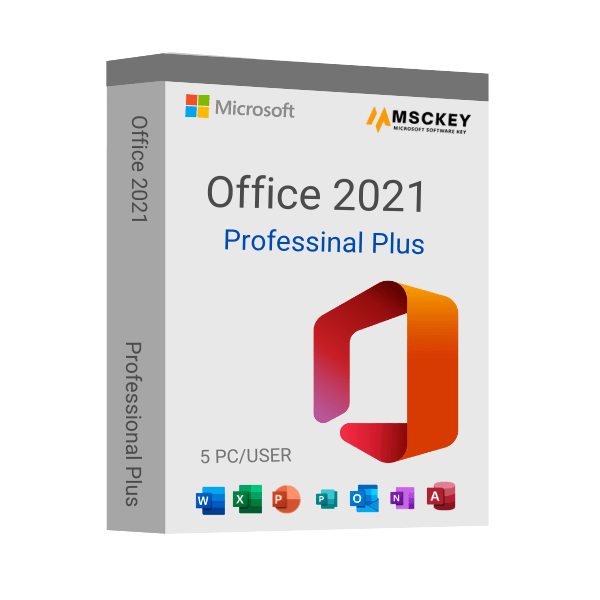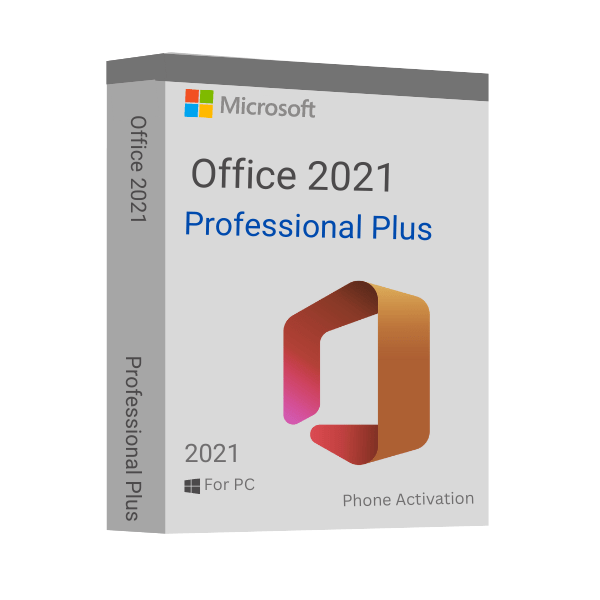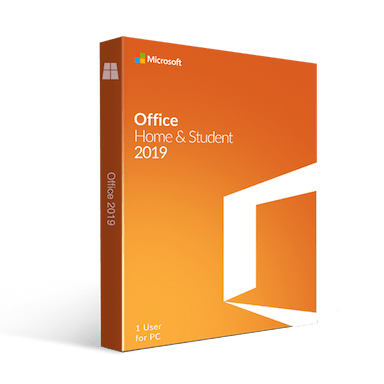Microsoft Office Professional Plus 2021 5PC/User
$210.00 Original price was: $210.00.$69.99Current price is: $69.99.
Get Extra 20% Off with code BLACK20
- 00Days
- 00Hours
- 00Minutes
- 00Seconds
- INSTANT DIGITAL DOWNLOAD
- LIFETIME SUPPORT
92 in stock
An Electronic License Key Will be Emailed to You 5-10 Minutes After Checkout.
Instant Digital Download
Lifetime Product Guarantee
Year Round Service
Microsoft Certified Partner
Microsoft released Microsoft Office 2021 on 5th October 2021 as the third perpetual release of MS Office 2016 for Windows and macOS operating systems. Microsoft Office Professional Plus 2021 is a version of Office 2021 designed for professional and business personnel. With some necessary applications and fascinating features, it makes daily tasks easy for professional and business personnel.
The Applications
Office suite 2021 comes with some popular applications that are being used by millions of individuals and professionals. Microsoft Office 2021 includes all these applications as a version of MS Office suite 2021.
Word: MS Word or Word application creates impressive documents and improves your typing ability with the built-in features. It has been one of the most used applications throughout the last three decades.
Excel: Excel or MS Excel is designed to create easy-to-read spreadsheets to simplify complex data of businesses, institutions, and individuals. Excel spreadsheets provide a better and simplified picture of complex data.
PowerPoint: Microsoft PowerPoint creates impressive presentations for businesses, institutions, and individuals. It makes it easier to design presentation slides with plenty of innovative features.
Outlook: Outlook works like a personal assistant, as it helps users manage their email accounts, calendar, tasks, and contacts in one place. With strict security, Outlook helps the user stay organized and plan forward.
OneNote: OneNote is a cross-functional notebook that can fulfill all the notetaking needs. The user can use this as a virtual notebook with extra features.
Teams: This application is designed to bring everyone together in one place to meet, chat, call, and collaborate. Microsoft Teams is a handy application for completing corporate team works.
Access: Microsoft Access is famous for creating customizable desktop database applications. Access allows the user to integrate with multiple data sources.
Publisher: Microsoft Publisher is an application that designs unique and specialized content for any purpose. Users can share their designs and publications with pixel-perfect printouts or export them to industry-standard non-editable formats.
The Additional Features
In every edition of the MS Office suite, Microsoft introduces new features and updates the old features. The Microsoft Office Professional Plus 2021 is not an exception to that. As a successor to MS Office 2019, Microsoft Office Professional Plus 2021 comes with some new additions and features with improved versions of the old features. Have a look at what has changed in this edition:
Improvement of Application Performances: Microsoft Office Professional Plus 2021 has significant improvements in application performance, stability, and speed. The major performance upgrade comes with Word, Excel, PowerPoint, and Outlook. Common excel functions can now calculate faster than previous editions.
Auto-save Files with a Move to the Cloud: The user can ensure that all the updates or changes are saved automatically by moving Word, Excel, and PowerPoint files to cloud storage like OneDrive and SharePoint. It can make your tasks safe against data loss.
Co-Author Documents: The real-time co-author feature allows the user to work with others on the same document or sheet simultaneously. Everyone will get notified when any changes are made to the co-author sheets. This co-author feature doesn’t allow any co-author to be hidden while editing the same documents or sheets.
Linked Table Manager: The updated version of the linked table manager is the location to view and manage the data sources and linked tables in an access database. Which allows the user to refresh, relink, and remove linked tables in the access database.
Collaboration With Comments: Now, collaboration with comments on co-authored sheets through comments is more productive. The commenter can control while sending the comment to other co-authors. Also, the commenter can see every co-author of the document or sheet.
Update of Draw tab: The draw tab of Word, Excel and PowerPoint is now simplified with new additions like Point Eraser, Ruler, and Lasso tool. Also, it is now quickly accessible, and color changing of the drawing tools is now easier.
Visual Refresh and Accessibility Ribbon: The newly refreshed ribbon tabs will give the user a modernized start experience. The new updates communicate actions and features with simple visuals with the precise style of monoline iconography, a neutral color palate, and softer window corners. The accessibility ribbon puts all the tools in one place to save time while tasking.
XLOOKUP: To improve the search experience, Microsoft introduces the XLOOKUP feature on Excel sheets. Now, the user can search row by row to find anything on a table or range through this feature.
Dynamic Arrays: Microsoft added six new functions to Excel sheets. Functions like FILTER, SORT, SORTBV, UNIQUE, SEQUENCE, and RANDARRAY are added to return an array of values by writing one formula.
LET Function: This feature is introduced in MS Excel to assign names to the calculation result. LET function allows storing calculations, values, or defining names inside a formula of an excel sheet.
XMATCH Function: Like XLOOKUP, the XMATCH function searches for the specific item on an array or range of cells on an excel sheet. After searching, it returns the relative position of that specified item. Also, you can use it to define a value of an array.
Improved Record Slide Show: With the support of the presenter video recording, ink recording, and laser pointer recording, the record slide show is now more effective while recording a professional presentation. Also, the new ink replay feature allows the user to apply replay or rewind animations to ink and get the drawing effect on the presentation slide.
ODF Support: Microsoft Office Professional Plus 2021 supports the OpenDocument format or ODF 1.3. This specification adds support for many office suite features.
Why Should You Purchase Microsoft Office Professional Plus 2021 with 5PC Product Key?
The 5PC product key is essential when you are a business professional and have a bunch of devices to run over a computer network. Purchasing the 5pc product key will make it easier and pocket friendly to use the officially activated Microsoft Office Professional Plus 2021. It is always a delight to get genuine qualities at a pocket-friendly budget with a more accessible medium like Msckey.
Why Msckey?
Msckey is Microsoft’s authorized partner located in Laguna Beach, California. With a 100% money-back guarantee, Msckey provides an authorized product license key from Microsoft and other brands. We provide Microsoft-authorized product license keys through secure and multiple payment systems at a low price. We ensure customer satisfaction through our services and 24/7 after-sales support team.
System Requirements
| Operating Systems | Microsoft Windows 10 (64bit & 32bit). Microsoft Windows 11 (64bit & 32bit). |
| Processor | 1.6 GHz, 2-core processor. |
| RAM | 4GB (64-bit), 2GB (32-bit). |
| Graphics | DirectX 10 graphics card for graphics hardware acceleration. |
| Hard Disk Space | 4GB available disk space. |
| Monitor Resolution | 1024 x 768. |
| Additional Requirements | Internet Connection, Microsoft Account. |
Trusted by 10000+
Individuals & businesss in USA
Joe was a great technician. I got a response to my initial message right away. He asked good questions and gave quick, clear answers. I am awaiting resolution of the issue (a refund) within the 24-72 hours stated. Thank you
The best customer service I have ever experienced online. I screwed some things up and Anne, Emir and especially Eric patiently helped me resolve the errors I had made. Can't say enough in favor of customer support. Prices of software were great, too.
I downloaded Microsoft office on crashed. Within three minutes I received a reply from Joe saying yes, I could use it again on a new computer and he sent the directions on how to install it! I thought they were going to tell me no! Great service! Lightening fast response!!
I was assisted by Bryan, and he helped me with my lifetime package when the files got corrupted and wouldn't let me use my Microsoft Word. He guided me through it step by step and was extremely helpful.
Frequently asked questions
License keys/serial numbers and download link with instructions are emailed out within 5 minutes of purchase time. Please check your junk/Spam folder if you are unable to find your license details.
Download links are contained within the email containing the license from [email protected]
Typically we include installation instructions with any online/downloadable software license. If you are experiencing some trouble with a software product you purchased from us, you can email us at [email protected]
Since these are genuine Microsoft products, you will be able to obtain regular updates from Microsoft using an Internet connection
Msckey is a proud Microsoft Certified Partner, and as such, all our software products are 100% legitimate and authentic. In addition, any software you purchase from is covered by our hassle-free money-back guarantee. We encourage all our customers to register their specific Microsoft Office Product key via Microsoft online activation to ensure verification and tracking of their authentic software products.