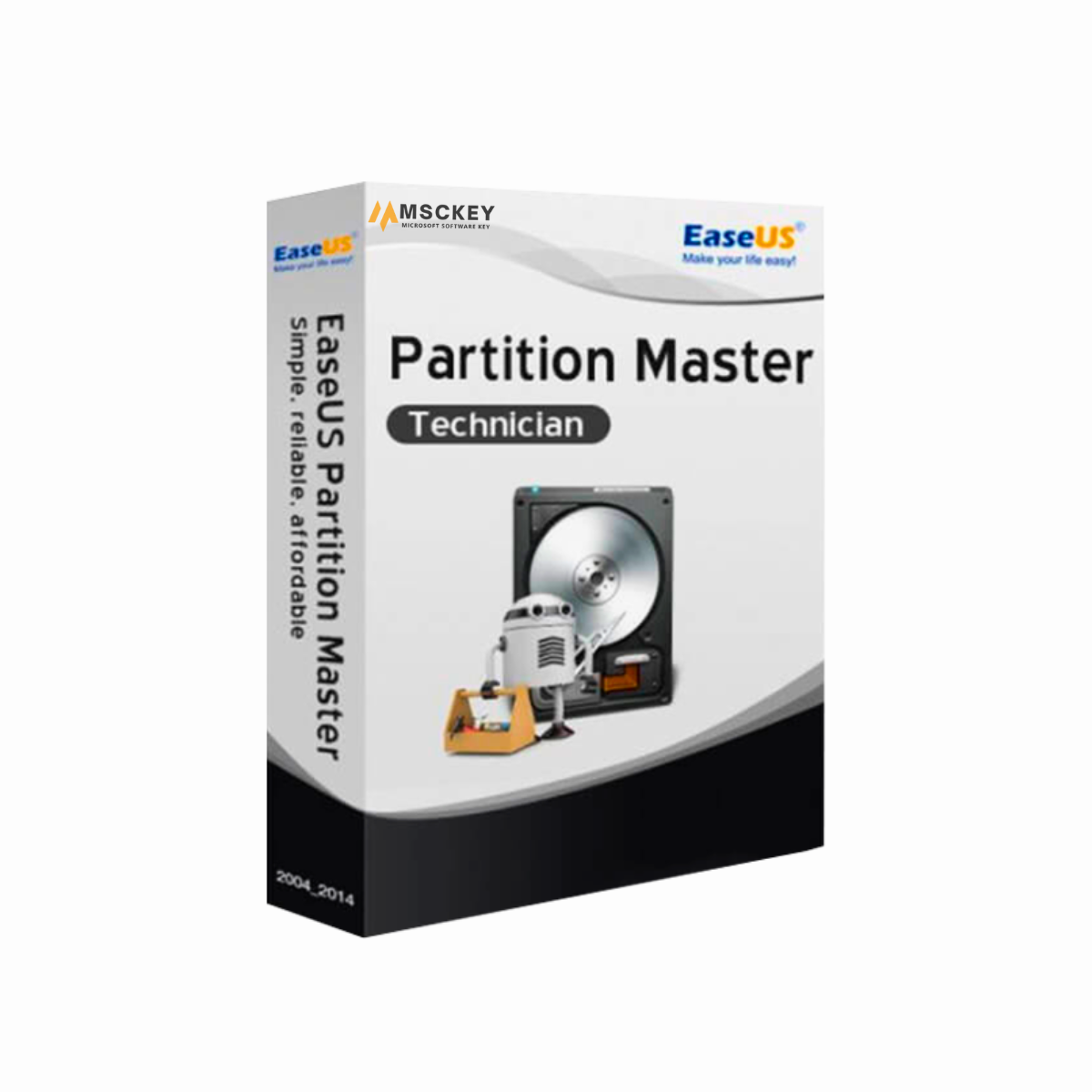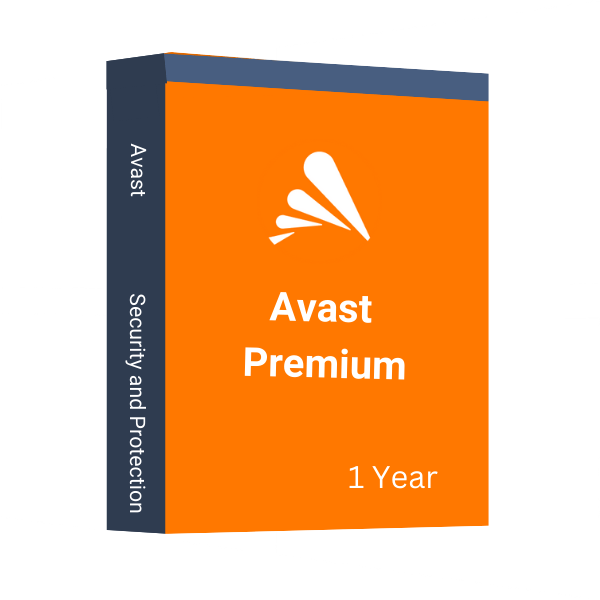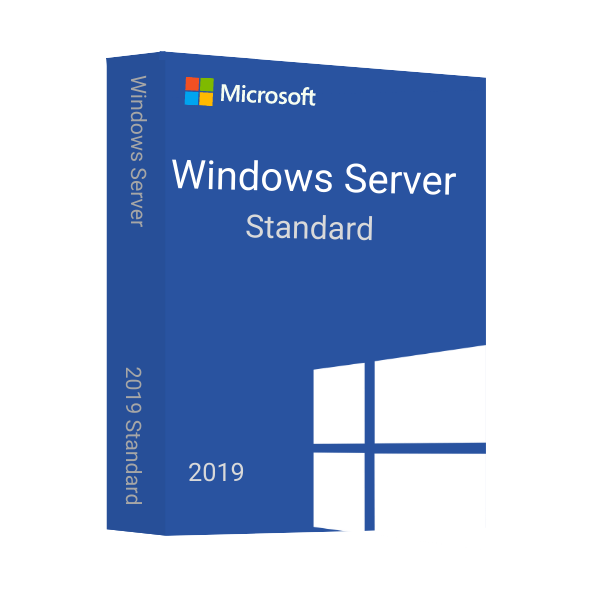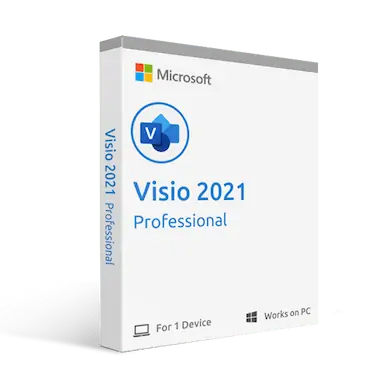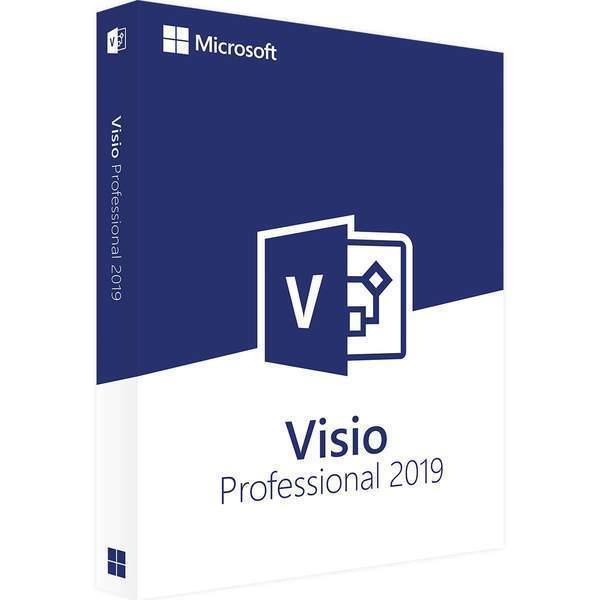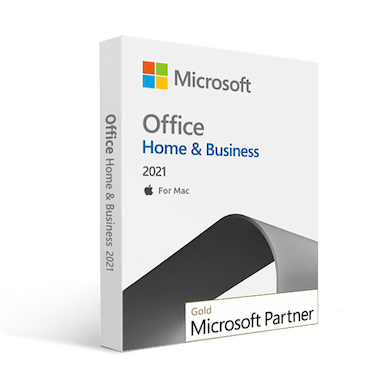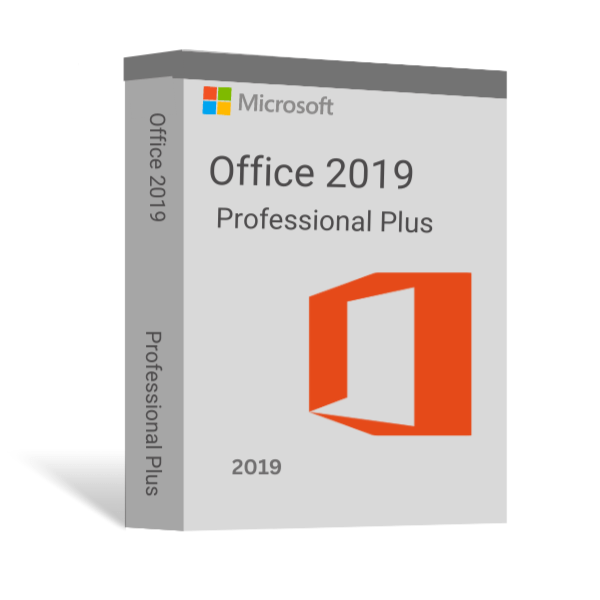EaseUS Partition Master Technician
$799.99 Original price was: $799.99.$734.99Current price is: $734.99.
Get Extra 20% Off with code BLACK20
- 00Days
- 00Hours
- 00Minutes
- 00Seconds
- INSTANT DIGITAL DOWNLOAD
- LIFETIME SUPPORT
- 1 User/Computer EaseUS Partition Master license key
- One-time purchase and lifetime upgrades
- Official download link from EaseUS
- Complete download, installation, and activation guide
- All languages included
- Free technical support
An Electronic License Key Will be Emailed to You 5-10 Minutes After Checkout.
Instant Digital Download
Lifetime Product Guarantee
Year Round Service
Microsoft Certified Partner
Optimize, Manage and Secure Your Disk with Total Control
EaseUS Partition Master Technician is a reliable tool for managing an unlimited number of PCs and servers. This edition is designed for advanced users like IT administrators, support teams, and service providers. It helps to create, move, clone, restore, and migrate partitions with a few clicks through an intuitive user interface. Buy the EaseUS Partition Master Technician edition at an affordable price and streamline your hard disk management.
Key Features of EaseUS Partition Master Technician
EaseUS Partition Master Technician integrates key features to make partitioning and storage management effective. Let’s check below:
Complete Data Storage Management
Organizing data for your organization or services can be challenging nowadays. EaseUS Partition Master provides a comprehensive storage management solution with robust partitioning features. It allows users to reallocate disk space while keeping their data secure and intact.
Partition Recall Protection
EaseUS Partition Master includes the Partition Recall Protection feature to keep your data secure only for NTFS partition changes. When you’re trying to resize or move a partition, and the power cuts off, the drive immediately goes back to the previous state. This feature ensures protection against data and file loss issues.
Best Partition Tool for Service Providers
Partitioning is essential for organizing the space on your hard drives. This tool offers an efficient disk management solution for both IT administrators and service providers. It provides full control over multiple hard drives. With this powerful partitioning tool, administrators can manage large disks effectively and prevent low disk space issues by monitoring data and partitions in real time.
All-in-One Disk Partition Tool
EaseUS Partition Master Technician added various partitioning functions for your business. It is compatible with multiple versions of Windows operating systems and Windows Servers. Below are some of the functions described:
- The software can divide a new disk into partitions, resize its capacity, and move partitions to a new location.
- Clone a disk or partition to replace it with an older or corrupted disk. It can quickly configure new disks and reduce downtime.
- You can merge free space on partitions or split a large partition into multiple small ones to save data separately.
- Easily format disk partitions for reuse, delete unnecessary partitions, and wipe sensitive data from your hard drive.
- Check errors on disk/partition and monitor their status to quickly respond to any disk issues or risks.
- With the EaseUS Partition Master Technician, resize, move, clone, format, delete, and convert volumes on dynamic disks without data loss. Moreover, converting the dynamic disk into a basic disk is also simple.
Keep System Running
EaseUS partition software is a powerful storage specialist to extend the system partitions while your Windows system remains untouched. It solves the low space issue in your C drive and offers direct access to your system. EaseUS Partition Master Technician manages your device’s data and keeps businesses running.
Migrate OS to HDD/SSD
EaseUS partition Master software offers a fast solution to migrate OS copies to HDDs/SSDs without reinstalling Windows, removing programs, or losing files. With this partition tool, run your business without data issues and time-consuming system deployment.
How to Use EaseUS Partition Master Technician?
Follow our simple guide on how to use EaseUS Partition Master Technician to manage your disk space:
Step 1: Create or Resize Partitions
- Simply, drag the storage bar to select the partition size. Allocate storage space on the hard drive with a click.
Step 2: Migrate Operating System
- Select a destination partition/disk to store the data or file, and clone the system partition/drive to a new partition.
Step 3: Clone Partitions
- Now, choose the destination partition and clone partition on HDD or SSD.
- Copy the entire disk to another.
Step 4: Merge Partitions
- Merge two adjacent partitions to make a larger one and extend the partition size.
Step 5: Format Partitions
- Finally, use the built-in disk error checking feature to scan and prepare them for future use.
- Set up the file system and cluster the size together.
To learn more, click here.
Why Choose Msckey?
Msckey is your reliable source of genuine software license keys, where you’ll get competitive prices that you love. Explore all the benefits of buying software from us:
- Affordable Price: Purchase any software and keys cheaply compared to the official website and save a lot without compromising quality.
- Genuine License: Get 100% original license keys with official updates and full features.
- Instant Email Delivery: No more waiting. Receive the license key instantly via email after your payment.
- Secure Payment Methods: Make your payment securely through our multiple renowned payment methods.
- Dedicated Technical Support: Our experienced technical support team assists users with quick responses and guidance 24/7.
Buy EaseUS Partition Master Technician lifetime license from Msckey today at an unbeatable price for unparalleled partition management. Get this essential tool to streamline your IT operations and ensure optimal disk performance!
What’s included in this purchase?
- 1 User/Computer EaseUS Partition Master license key
- One-time purchase and lifetime upgrades
- Official download link from EaseUS
- Complete instructions to download, install, and activate the software
- Purchase invoice
- Free technical support in English
Trusted by 10000+
Individuals & businesss in USA
Joe was a great technician. I got a response to my initial message right away. He asked good questions and gave quick, clear answers. I am awaiting resolution of the issue (a refund) within the 24-72 hours stated. Thank you
The best customer service I have ever experienced online. I screwed some things up and Anne, Emir and especially Eric patiently helped me resolve the errors I had made. Can't say enough in favor of customer support. Prices of software were great, too.
I downloaded Microsoft office on crashed. Within three minutes I received a reply from Joe saying yes, I could use it again on a new computer and he sent the directions on how to install it! I thought they were going to tell me no! Great service! Lightening fast response!!
I was assisted by Bryan, and he helped me with my lifetime package when the files got corrupted and wouldn't let me use my Microsoft Word. He guided me through it step by step and was extremely helpful.
Frequently asked questions
License keys/serial numbers and download link with instructions are emailed out within 5 minutes of purchase time. Please check your junk/Spam folder if you are unable to find your license details.
Download links are contained within the email containing the license from [email protected]
Typically we include installation instructions with any online/downloadable software license. If you are experiencing some trouble with a software product you purchased from us, you can email us at [email protected]
Since these are genuine Microsoft products, you will be able to obtain regular updates from Microsoft using an Internet connection
Msckey is a proud Microsoft Certified Partner, and as such, all our software products are 100% legitimate and authentic. In addition, any software you purchase from is covered by our hassle-free money-back guarantee. We encourage all our customers to register their specific Microsoft Office Product key via Microsoft online activation to ensure verification and tracking of their authentic software products.