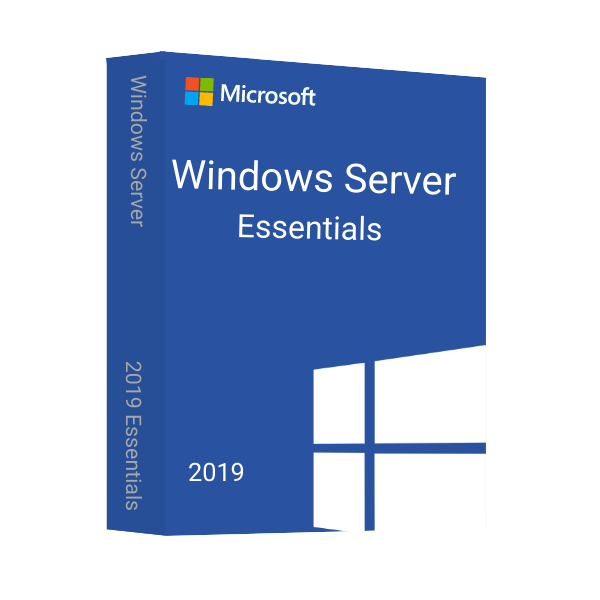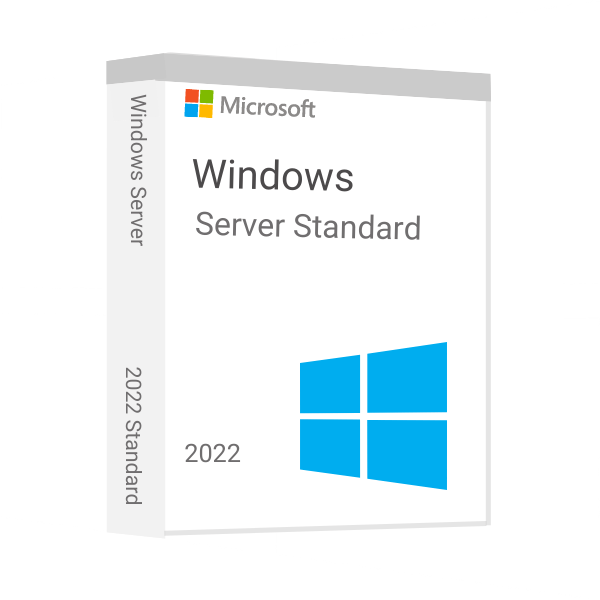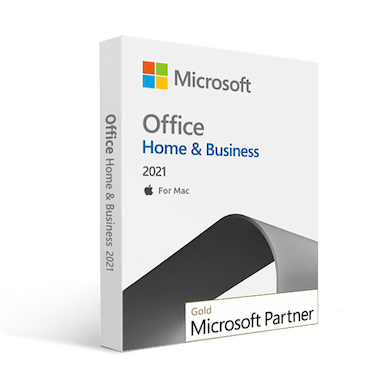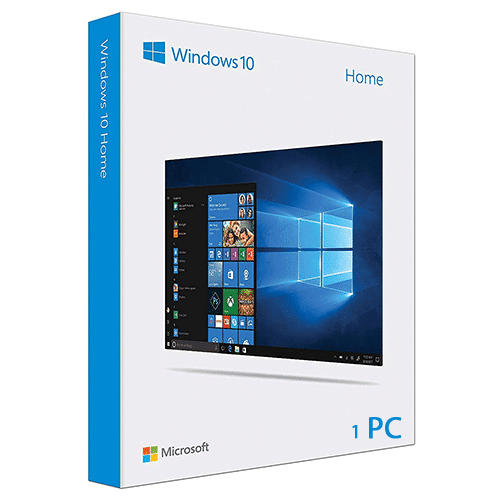Microsoft Windows Server 2022 RDS USER CAL
$110.00 – $246.90Price range: $110.00 through $246.90
Get Extra 20% Off with code BLACK20
- 00Days
- 00Hours
- 00Minutes
- 00Seconds
- INSTANT DIGITAL DOWNLOAD
- LIFETIME SUPPORT
- Compatible with Windows Server 2022, unrestricted use
- Secure remote access, session based and VM-based,
- One-time purchase, no subscription, direct download from Microsoft
- Lifetime activation, no expiration, money-back guarantee, instant delivery
An Electronic License Key Will be Emailed to You 5-10 Minutes After Checkout.
Instant Digital Download
Lifetime Product Guarantee
Year Round Service
Microsoft Certified Partner
Microsoft Windows Server 2022 Remote Desktop Services 50 User CAL License
Microsoft Windows Server 2022 RDS 50 User CAL license lets 50 users connect to a remote server using Remote Desktop Protocol (RDP). It can be used on any Windows Server 2022, no matter how many cores it has. With this User CAL, you can connect virtual machines or session-based desktops to use data center applications within corporate networks or from the internet. Buy Windows Server 2022 Remote Desktop Services 50 User CAL from Msckey at an affordable price and save additional expenses.
What is Windows Server 2022 Remote Desktop Services User Connections CAL?
Microsoft Server 2022 User CAL offers a client license for users to access a Remote Desktop Service (RDS) from Windows Server 2022. This RDS User CAL provides a virtual desktop environment where users can connect remotely to the applications hosted on the server.
In remote desktop environments, Windows Server 2022 is configured to host multiple desktops, where users can access them from several devices with their correct credentials and network access. This User CAL license allows one user to connect with multiple devices using a server, presenting a flexible solution for employees who can use several devices at a time.
Benefits of using Server 2022 Remote Desktop Services User CAL
You can see the Remote Desktop Services Server 2022 has several key features. This software improves user experience and provides the best remote desktop solutions to increase your workforce. The Windows Server 2022 RDS User CAL provides access to desktops and applications worldwide for managing your small and large business effectively. Here are some key features:
Improved Remote Desktop
Using the Microsoft Server 2022 RDS User CAL, you can experience a better, more responsive, and highly efficient remote desktop environment. This securely connects remote users and provides access from managed and unmanaged devices to improve productive workflows.
Enhanced Productivity
With RDS User CAL, employees work remotely from every corner of the world with a secure connection. This remote work environment is growing persistently and offers flexibility to enhance productivity. Moreover, it has become a common trend in today’s era.
Cost-Efficiency
The User CAL provides a cost-effective licensing solution in this advanced world. Nowadays, big organizations have a large number of devices for a small number of users, which causes additional costs. If they have used Server 2022 RDS User CAL, it can be shared across multiple devices of that user and reduce the need for using multiple CALs.
Powerful Security
Microsoft Server 2022 Remote Desktop Services provides powerful security features, such as encryption, multi-factor authentication, and more. These robust and modern security features keep your applications and data protected from various threats and attacks.
Scalability
Microsoft Server 2022 RDS accurately scales the number of users working in the organization. If some users have been added or removed from the organization, no extra hardware is needed. You just need to update the license count—that’s it.
Centralize Management
When you get the Remote Desktop Services Windows Server 2022 User CAL, you will get user access and resources through centralized administration tools. This RDS User CAL helps you simplify deployment and maintenance of the remote desktop infrastructure for easy management system and efficient working.
Secure Access
Windows Server 2022 Remote Desktop Service CAL offers secure access to sensitive data and applications. This RDS User CAL provides a secure connection for remote work facilities, and it is authenticated and encrypted by a protected environment.
Why Choose Server 2022 Remote Desktop Services User CAL?
By buying User CAL for Server 2022, you will invest money to get your organization into the next level of working structure. This RDS User CAL creates an opportunity for remote working capability working from home, collaborating with international shareholders, and so on. Having this RDS server will not just enhance the working capability but also provide top-notch security and efficiency.
How to Setup Remote Desktop Services Server 2022
Microsoft Windows Server 2022 RDS up to 50 user CAL is available to purchase from Msckey. To get the service quickly, you must complete the order and deploy them. When you make payment for RDS User CAL License Bundles (5, 10, 20, 50) through our multiple secured payment methods, You will receive a confirmation email. and within 2 minutes, you will get your product key with an official download link and Complete guidelines. So, it will help you to set up your product on your own.
What Will You Get After Buying from Msckey?
Msckey is a verified reseller and business partner of Microsoft. So, you will get here only genuine software at an affordable price. Once you buy Windows Server 2022 RDS User CALs, look below what will be included with this software:
- Remote Desktop Services 5 – 50 User CALs instantly after payment confirmation.
- We provide only Microsoft-authorized original license keys.
- Complete product download to activation instructions through our delivery email.
- Number of Cores: 16 Cores
- One-time purchase and Perpetual (No expiration)
- Multi-Language supported
- 30 days replacement warranty
- Purchasing Invoice.
- Get effective live chat 24/7 hours and email support tickets when needed.
Server System Requirements
If you want to run effectively Microsoft Windows Server 2022 RDS User CAL on your device, specific requirements must be met. These system requirements can handle the remote desktop service efficiently. Here are these:
- Windows Server 2022: Windows Server 2022 or run a compatible server
- Processor: At least 1.4 GHz with a 64-bit processor and keeping a multi-core processor is recommended.
- RAM: 2 GB RAM is necessary, but 4 GB or more RAM is recommended.
- Storage: 32 GB or excess space in hard disk
- Graphics Hardware: You need compatible graphics hardware, depending on your needs.
- Network Connectivity: A strong network connection is needed to operate remote connections with the expected load
Trusted by 10000+
Individuals & businesss in USA
Joe was a great technician. I got a response to my initial message right away. He asked good questions and gave quick, clear answers. I am awaiting resolution of the issue (a refund) within the 24-72 hours stated. Thank you
The best customer service I have ever experienced online. I screwed some things up and Anne, Emir and especially Eric patiently helped me resolve the errors I had made. Can't say enough in favor of customer support. Prices of software were great, too.
I downloaded Microsoft office on crashed. Within three minutes I received a reply from Joe saying yes, I could use it again on a new computer and he sent the directions on how to install it! I thought they were going to tell me no! Great service! Lightening fast response!!
I was assisted by Bryan, and he helped me with my lifetime package when the files got corrupted and wouldn't let me use my Microsoft Word. He guided me through it step by step and was extremely helpful.
Frequently asked questions
License keys/serial numbers and download link with instructions are emailed out within 5 minutes of purchase time. Please check your junk/Spam folder if you are unable to find your license details.
Download links are contained within the email containing the license from [email protected]
Typically we include installation instructions with any online/downloadable software license. If you are experiencing some trouble with a software product you purchased from us, you can email us at [email protected]
Since these are genuine Microsoft products, you will be able to obtain regular updates from Microsoft using an Internet connection
Msckey is a proud Microsoft Certified Partner, and as such, all our software products are 100% legitimate and authentic. In addition, any software you purchase from is covered by our hassle-free money-back guarantee. We encourage all our customers to register their specific Microsoft Office Product key via Microsoft online activation to ensure verification and tracking of their authentic software products.