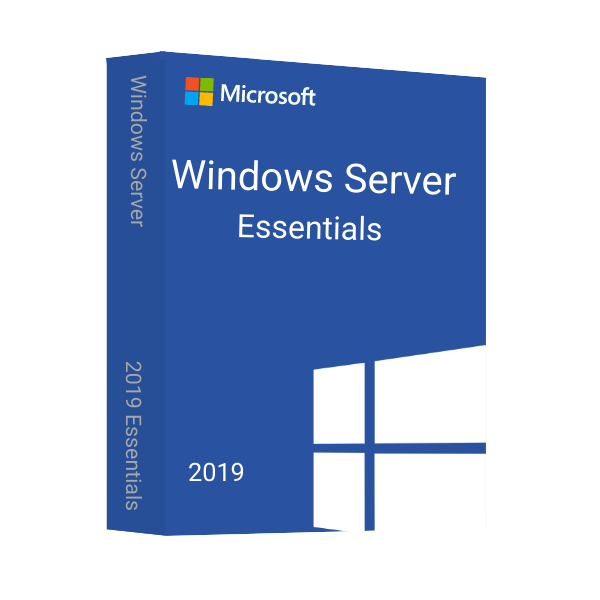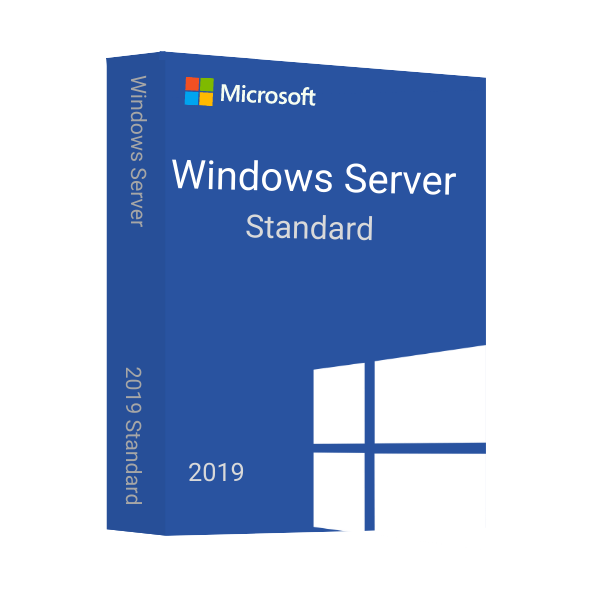Windows Server 2019
Maintaining a stable IT infrastructure is essential for organizations and companies that want to have a secure server system. Windows Server 2019 has all the criteria to deliver a resilient server system and support services of any level. Buying a Windows Server 2019 license key from Microsoft is expensive, which makes it hard for small and medium businesses to afford. This higher price drives people to buy software license keys from unreliable sources and carries significant risks. To ensure top-notch protection, buy Windows Server 2019 licenses from Msckey and organize your server infrastructure to increase productivity.
Key Features of Windows Server 2019
Windows Server 2019 integrates several key features, including Windows Admin Center, enhanced security, Containers, hyper-converged infrastructure, and more. Let’s check the features:
Windows Admin Center
Windows Admin Center is a centralized management feature that quickly sets up your server or workstation. With this feature, you can easily include an infrastructure server and utilize the interface to monitor and configure it.
Enhanced Security
Windows Server 2019 comes with powerful security features to make the server more secure than the previous version. With modern features such as Windows Defender Advanced Threat Protection (ATP), Shielded VMs, and Advanced Threat Analysis, ensure better protection for the server.
System Insights
Microsoft added system insights in Windows Server 2019 that provide a predictive analytics feature. This helps to anticipate future system resources, planning, and overall health of the server system. It monitors performance by a predictive capability and uses machine learning code to perform it.
Hyper-converged Infrastructure (HCI)
Windows Server 2019 Datacenter edition includes the most advanced features than other editions. It includes essential tools to manage hyper-converged infrastructure and added storage, computing, and networking functionalities. Moreover, Server 2019 delivers top-class and affordable virtualization solutions.
How Many Editions in Windows Server 2019
Microsoft releases several editions of Windows Server 2019. All of these editions are built for users' different needs. Here is a brief overview of each edition:
Windows Server 2019 Standard
If you are looking for a Windows Server for small and medium-sized enterprises, Windows Server 2019 Standard is the perfect choice. It has a lifetime usability and 16-core support with 2 virtual machines. With advanced security features like Secured-core server, virtualization-based security, hypervisor-based security, and more. Buy now and elevate your operation to the peak.
Windows Server 2019 Essentials
Microsoft makes Windows Server 2019 Essentials for small businesses that support up to 25 users and 50 devices with 2 CPUs. It integrates key features like better security, hybrid capabilities with Azure, Containers, storage migration service, and more. Get the Server 2019 Essentials edition at a competitive price.
Windows Server 2019 Datacenter
Windows Server 2019 Datacenter is the best edition for high IT workload and large-scale organizations. With advanced multilayer security, hybrid capabilities with Azure, flexible application platform, storage migration service, Windows Defender Advanced Threat Protection, and more, users can manage their server infrastructure efficiently. Get a Windows Server 2019 Datacenter license at a cheap price and take your server to the next level.
Why is Msckey Best for Software Purchase?
Msckey is a globally trusted software reseller. You can find all Windows Server editions and license keys here, including Windows Server 2022, Server 2025, and RDS CALs. When you buy any software from Msckey, you will get the following benefits:
- Original license key with product download link.
- Quick delivery.
- Multiple secure payment methods for easy and protected transactions.
- Complete guidelines to download, install, and activate.
- Lifetime validity at a single purchase.
- 30-day replacement warranty
- Free technical support 24/7.
System Requirements for Windows Server 2019
When installing Windows Server 2019, your computer must have the minimum system requirements. If your device doesn’t fulfill the hardware requirements, the server might not install properly. So, keep the following requirements:
Processor: Make sure your device has a 1.4 GHz and 64-bit processor
RAM: 512 MB (Server Core), 2 GB (Desktop Experience), and Error Correcting Code (ECC) for physical host deployments
Storage: 32 GB available space or more
Network: 1 gigabit per second Ethernet adapter
Additional Requirements:
- DVD drive
- UEFI 2.3.1c-based system and firmware with Secure Boot
- Trusted Platform Module (TPM)
- Super VGA (1024 x 768) or higher resolution
- Keyboard and Microsoft mouse
- Internet access
Learn about Our Reseller Program
We cordially welcome you to join our reseller program. Contact us, and learn about the terms and conditions of the program. When you confirm joining as a reseller, we’ll provide a B2B list that shows your profit in the reseller program.
FAQs
1. Do I need to purchase a Windows Server 2019 license key?
Yes, a license key is mandatory to use the software legally. Without a license key, users get feature limitations to access Windows Server 2019.
2. Will the Windows Server 2019 license key expire?
No, at Msckey, you will get a lifetime license key with a one-time payment.
3. How many core licenses do I need for Windows Server 2019?
A minimum of 16 core licenses per server is required to run Windows Server 2019. For each physical processor, you need at least 8 core licenses.