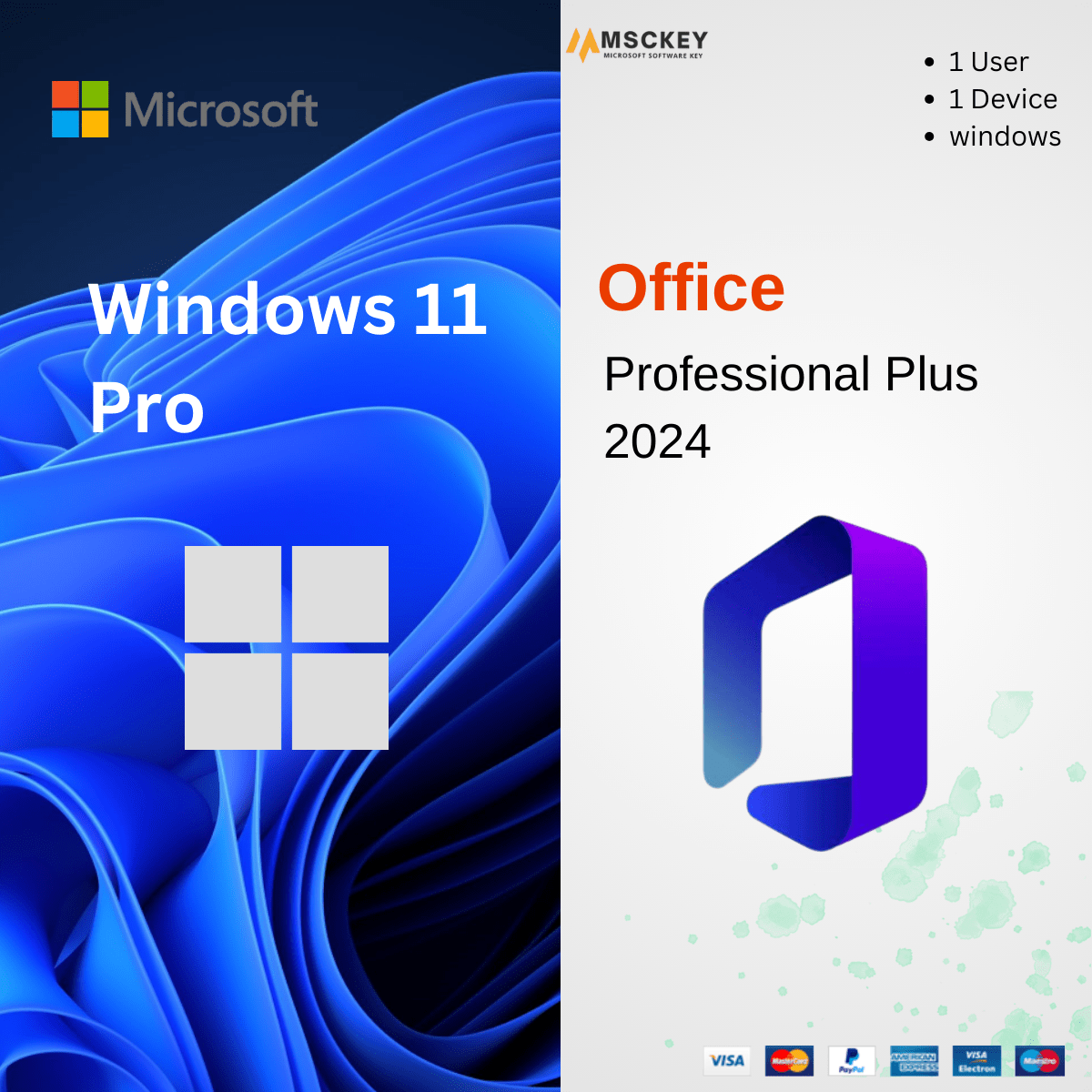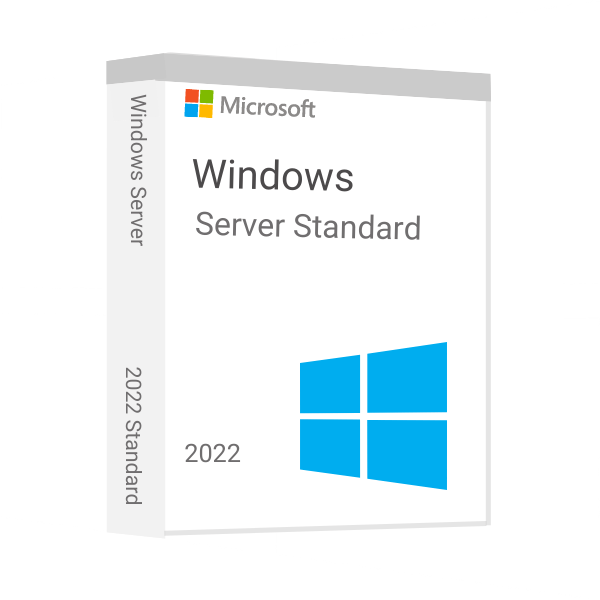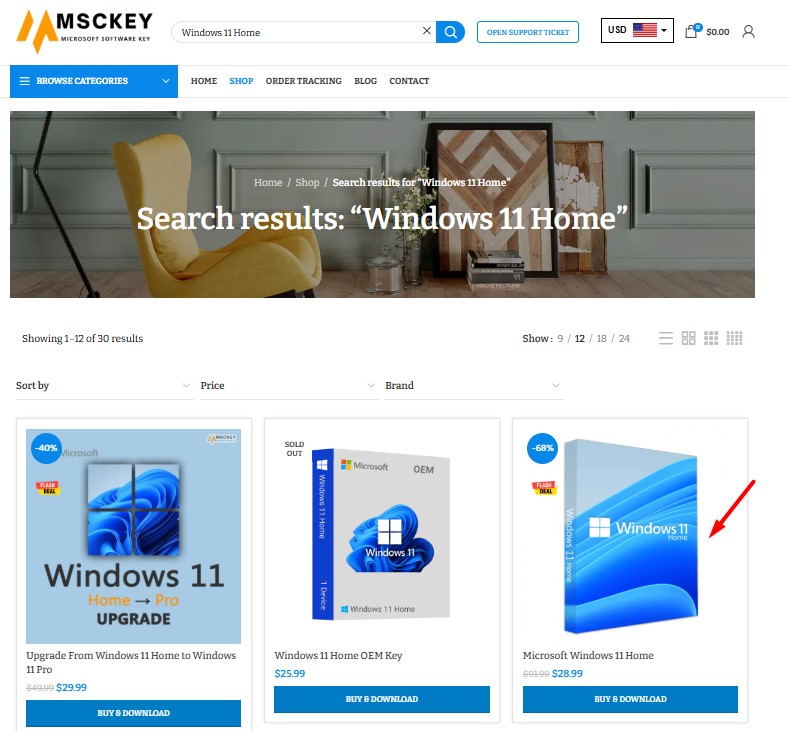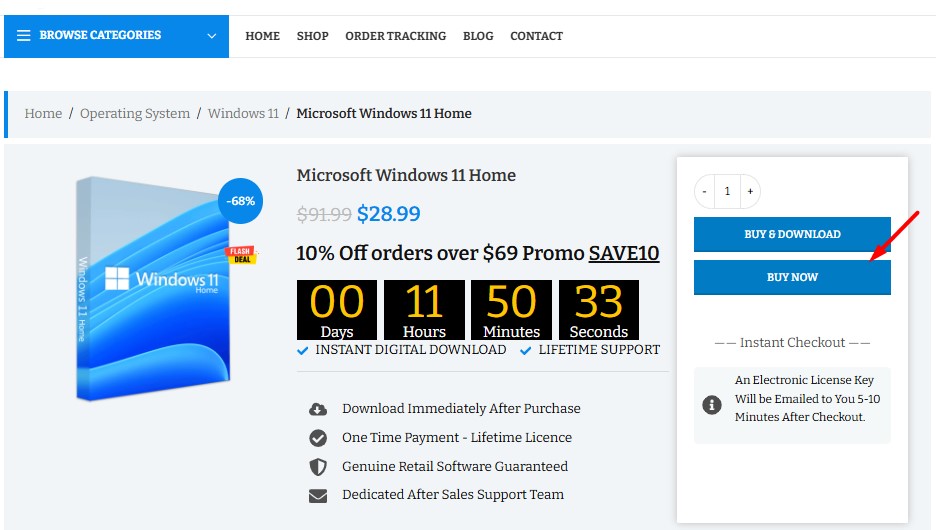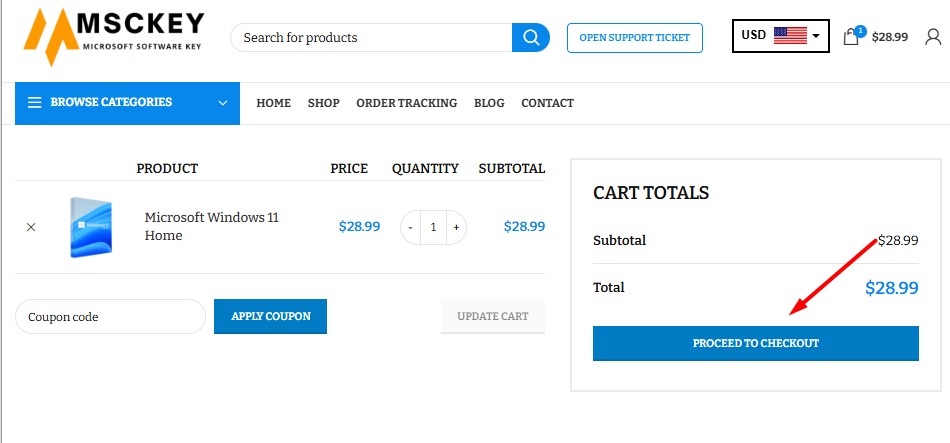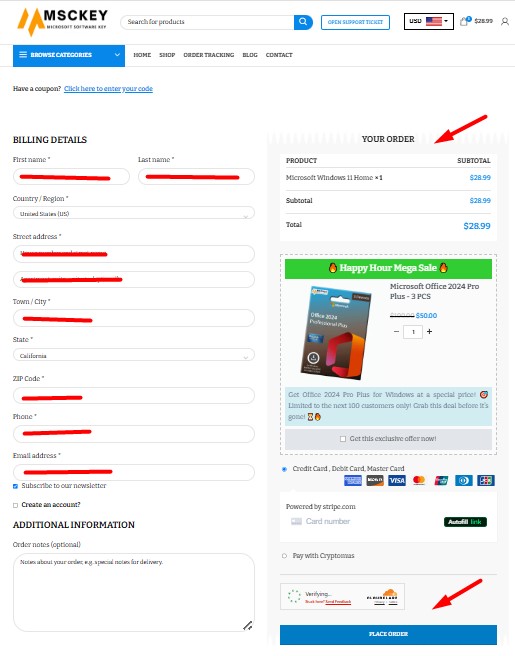How Software Licensing Works at Msckey

Do you know how a software license key works at Msckey? If you’re a PC user or tech enthusiast planning to buy software from Msckey, learn the process for a smooth purchase.
Buying software license keys smoothly needs a clear understanding of the procedure. Msckey made buying software easy and safe. Now, everyone can purchase and activate software instantly with the provided license keys. Whether you’re a casual user, freelancer, or professional, keep reading to learn how software licensing works at Msckey.
How Does Software Licensing Work at Msckey?
The licensing process at Msckey provides a streamlined and secure experience. Let’s break down how it works:
Multiple Stock Stores
Msckey has multiple stock stores, including code4redeem.com and keysredeem.com. Both sites manage the licensing redemption process efficiently and securely.
Confirmation of Purchase
When a user purchases software from Msckey, they will receive a redemption code with a redeem link through email. This redeem code works as a voucher to claim your license key.
Redeem Code
Customers need to click on the redemption stores via email and enter their redemption code, order number & registered email. It confirms ownership of the product and delivers access to the license key.
License Key and Resources
When users redeem the code, they will receive a valid software license key, a virus-free download link, and a comprehensive installation and activation guide.
Trouble-Free Setup
Msckey not only sells software license keys, but also provides complete guidelines to ensure a smooth setup process. In this setup process, you don’t need any technical expertise. Follow the instructions properly and activate your software with the provided license key.
Is Msckey Legit?
In today’s digital landscape, software and applications have become an essential part of daily life. Buying legitimate software can help you stay compliant and productive with peace of mind. However, many users struggle to buy premium software license keys like Microsoft’s products because of the high official prices. Msckey is a reputable online platform that offers genuine and valid product keys at competitive prices. You can find seasonal discounts and deals to make your purchase cheaper. Many people trust it, as seen on Trustpilot and ResellerRatings. With multiple secure payment methods, quick delivery, and free technical support, enjoy a safe and easy way to buy software. Choose your favorite software and learn how Msckey offers affordable, original software license keys that are not pirated.
What Makes Msckey Different?
Msckey offers some special benefits that stand out from others. Users can purchase any license keys with a 30-day replacement guarantee. Moreover, users can receive several discounts and deals on software, including Windows OS, Windows Servers, Microsoft Office, Office Apps, Autodesk, EaseUS, and VMware Products. Bookmark Msckey Blogs to get all the discount news, promotions, and software updates.
Claim Your Discounts & Buy Software License Keys Today
The Best-selling Microsoft license keys are now available at the best market price ever:
Windows 11 Pro | $29.99 | Windows 10 Pro | $19.99 | ||
Office 2024 Professional Plus | $39.99 | Office 2021 Professional Plus | $29.99 | ||
Windows 11 Pro + Office 2024 Bundle | $49.99 | Office 365 Account for 5 PC/Mac | $21.99 | ||
Windows Server 2022 Standard | $49.99 | Microsoft SQL Server 2022 Standard | $79 - $3600 | ||
AutoCAD 2025 for Windows (1-3 Years) | $80 - $123 | Autodesk Revit 2025 for Windows (1-3 Years) | $89.90 - $129.90 |
How to Buy Licenses on Msckey?
The buying process on Msckey is simple. Here are the steps:
- Visit Msckey.com to go to the website.
- Click on Search for Products and find it in the results section.
- Tap Buy Now on the product page, and it will take you to the Shopping Cart page.
- Check Product Quantity and apply Coupon Code (if have), and press Proceed to Checkout.
- Now, fill in Billing Details and choose your Payment Option.
- Check once again and click on the Place Order button to complete the process.
- After completing the payment, you’ll receive your software licenses shortly via email with complete instructions.
How to Redeem a Software License Key at Msckey after Purchase?
- Msckey has multiple stock stores (code4redeem.com, Keysredeem).
- After purchase, customers receive a redemption code and a store link to redeem.
- To claim the license key, the customer must enter their order number, purchased email, and redemption code.
- When they successfully redeem, they will see three things. First, a license key. Second, a download link. Third, a guide for installation and activation. Also, will send it to their email.
Final Words
If you’re looking for an affordable and sustainable software solution, Msckey will be your top priority. Msckye has a straightforward licensing process that everyone can purchase with ease. We hope you understand how licensing works at the Msckey store to choose your software license at the best price. There is a wide range of products to select from.
FAQs
1. What do I get when purchasing from Msckey?
After purchasing the software, you’ll get a redemption code and a store link to claim your license key.
2. Should I learn the technical process to install the software?
No. Msckey will provide complete instructions to download, install, and activate the software.
3. Can I use the redemption code several times?
No. The redeem code can be used for one-time only once and is tied to your purchase.
4. How does Msckey sell software at lower prices than the official price?
At Msckey, get 100% valid and pre-owned software licenses without compromising on quality and functionality. These licenses were purchased legally and used before, and now, we resell them. It works like a new license and allows users to get full access to the software at such a cheap price, in compliance with EU law (C-128/2011).