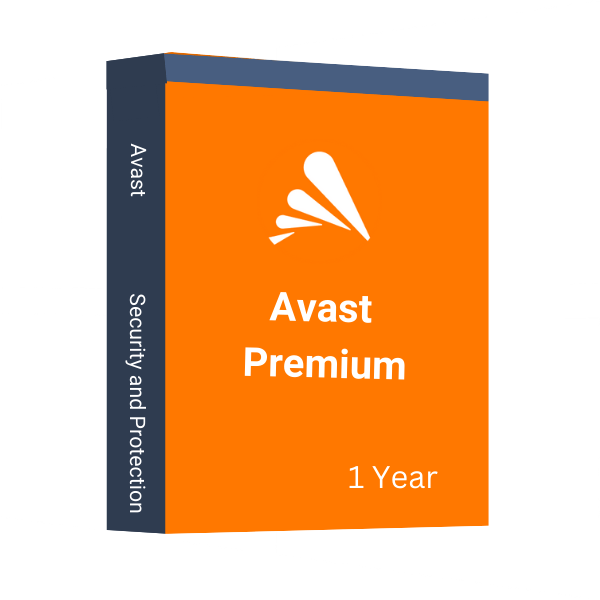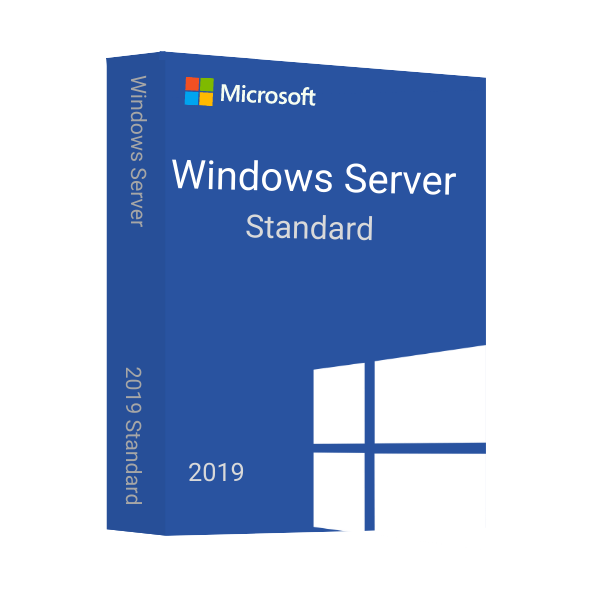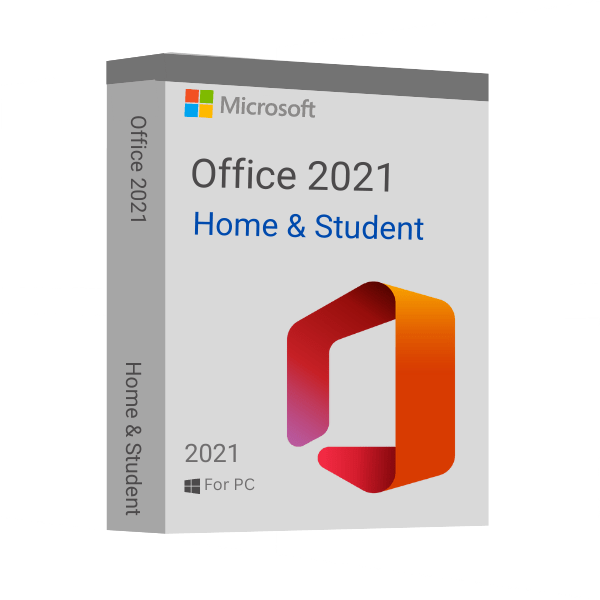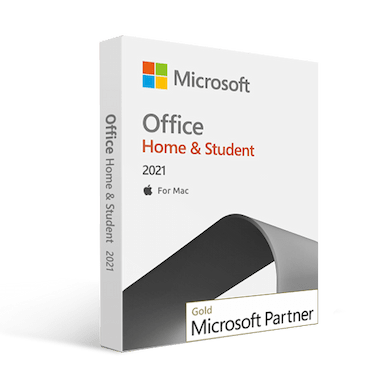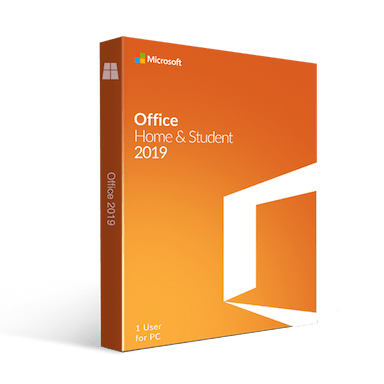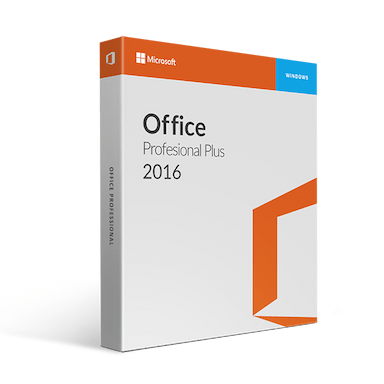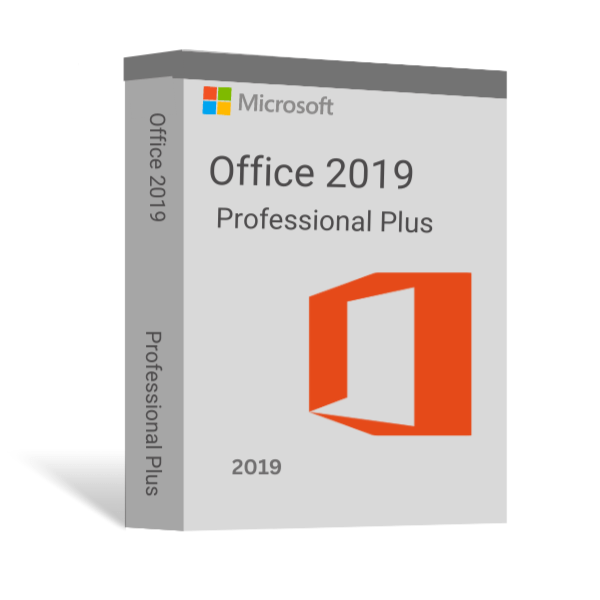Windows Server Essentials 2016
$49.00
Get Extra 20% Off with code BLACK20
- 00Days
- 00Hours
- 00Minutes
- 00Seconds
- INSTANT DIGITAL DOWNLOAD
- LIFETIME SUPPORT
- Download Immediately After Purchase
- One Time Payment - Lifetime Licence
- Genuine Retail Software Guaranteed
- Dedicated After Sales Support Team
Looking for Server 2019 Essentials? Check out!
9 in stock
An Electronic License Key Will be Emailed to You 5-10 Minutes After Checkout.
Instant Digital Download
Lifetime Product Guarantee
Year Round Service
Microsoft Certified Partner
BUY WINDOWS SERVER ESSENTIALS 2016 EDITION LICENSE KEY
Have you ever contemplated a similar situation where loads of emails surround you, deadlines are staring at you, and your colleagues really need the current information on marketing materials? These are the computer headaches that can frustrate small firms alone the least. We bring you the remedy for this issue, Microsoft Windows Server 2016 Essentials. With all the cost and work efficiency, Windows Server Essentials 2016 is a crutch for an IT management tool that covers every effort of the search for success.
Therefore, this will help you discover the difference Windows Server 2016 Essentials can make to your small business. It will help you concentrate on what matters: passion and achievements.
What is Windows Server 2016 Essentials?
Even though newer versions of the Windows Server Essentials 2016 cause Microsoft to cease their services and updates towards it, many users still prefer using this OS as it’s one of the most stable and easy-to-use UI. So, to put it simply, Server 2016 Essentials is a server operating system designed for small businesses with up to 25 users and 50 devices. It aimed to simplify IT management by bundling core server functionalities into a single, user-friendly package. Think of it as a central hub that streamlines tasks like:
- File Sharing: It provides a secure and organized way for your team to access and collaborate on important documents.
- User Management: You can easily create, manage, and control user accounts and access permissions.
- Data Security: It offers built-in features to protect your sensitive business information.
- Remote Access: Your employees can securely access files and applications from anywhere with an internet connection.
Key Features of Windows Server Essentials 2016
As we already mentioned, since the newer versions came, Microsoft discontinued reaching out to their older Server Operating Systems. However, Windows Server 2016 Essentials still has plenty of useful features that’s more than enough to support you if you’re operating a small to medium business consisting of up to 25 users and 50 devices. So, let’s take a look at some of the key features you might see in the Windows Server 2016 Essentials edition.
Empowering User and Device Management
- Centralized User Accounts: Say goodbye to scattered login credentials. Windows Server Essentials 2016 offers the functionality of a single console that can be used to manage, create, and control user accounts for the entire team of your company. Users can have straightforward permission assignments and access rights configurations that will allow the permitted personnel only to access sensitive data.
- Simplified Device Management: Adding and managing company laptops, desktops, or even mobile devices have become more manageable. This centralized approach will help you maintain security and ensure devices adhere to company policies.
Secure File Sharing and Collaboration
- Organized File Storage: No more hunting for lost files across individual computers. The Server acts as a central repository for all your business documents, fostering collaboration and ensuring everyone can access the latest versions.
- Granular Access Control: You can define user permissions for specific folders and files, restricting access to sensitive information and preventing accidental data breaches.
Enhanced Security Features
- Built-in Protection: Windows Defender provides real-time protection against malware and other online threats, safeguarding your Server and company data from malicious attacks.
- Automatic Backups: Schedule automatic backups to a designated storage location, ensuring a safety net in case of accidental data loss or hardware failure. (Note: For this, you’ll need additional storage solutions).
Scalability and Cloud Integration
- Right-sized for Small Businesses: With support for up to 25 users and 50 devices, Windows Server 2016 Essentials is specifically designed for smaller teams.
- Cloud Integration Options: Connecting to Azure services like Azure Site Recovery will open doors for disaster recovery solutions. Additionally, Azure Virtual Network integration will allow you to extend your on-premises network to the cloud, potentially enhancing scalability and remote access capabilities (additional configurations will be necessary).
Improved Management Tools
- PowerShell 5.0: This powerful scripting language facilitates the automation of routine server management tasks, saving valuable IT time and reducing the potential for human error.
- User-friendly Interface: The Server offers a simplified interface designed to be manageable even for users without extensive IT expertise.
What Made Windows Server Essentials 2016 Stand Out Among the Others?
Windows Server 2016 Essentials doesn’t have anything ‘new’ added to it that’s entirely novel for it. However, it did get a few enhancements that are going to make you more inclined towards this Server than the other versions of Windows Server. Let us add a few examples to make it easier for you to understand:
Support for Larger Deployments
Compared to previous versions, Windows Server 2016 Essentials offers increased scalability. It will allow support for multiple domains and domain controllers, potentially catering to small businesses that are outgrowing the limitations of earlier Essentials versions.
Storage Replica
This feature, introduced in Windows Server 2016, enables block-level replication between servers for disaster recovery purposes. While not unique to Essentials, it’s a valuable addition for small businesses concerned about data loss on their primary Server.
Focus on Small Business Needs
While features like Azure integration or Storage Replica are commonplace today, you’ll find this feature to be a new addition to Windows Server 2016 Essentials. It is an indispensable advancement that makes cloud-based DR or data replication easily available even for small businesses without much IT resources in place.
First of all, Server Essentials 2016 is designed to ease IT management for small businesses by giving them a user-friendly interface and extending the functionality of the device. In addition, it enables integration of some cloud services that were becoming more popular around that time. Nevertheless, to get the best out of the latest server developments, it is better to check the new version of Windows Server or to get Microsoft’s recommendations for cloud-based options like Microsoft 365. You’ll find them easily in Msckey here!
Why Buy Windows Server Essentials 2016 License Key from Msckey?
You’ll definitely need an authentic licence Windows Server 2016 Essentials if you want to use it properly. That’s where Msckey steps in! Msckey has the official license for reselling authentic Microsoft software digital licenses.
You might be wondering why you should go for a third-party site instead of Microsoft’s official page. We’ll guarantee you –
- Best Price
- 100% fraud protection
- Payment information secured
- 30 days replacement warranty
- Instant delivery
- Microsoft official genuine product key
- Upgradable products
- Complete Guide to download, install, and activate
- Dedicated after-sales service 24/7
We are offering the Windows Server 2016 Essentials license key at a cheaper price than theirs. So, don’t wait for long—take your offer today!
Things You’ll be Getting with the Purchase
Msckey ensures top-class customer support and a smooth software experience with every purchase you made. Let’s take a look at what other stuff you’ll be getting with the purchase –
- The authentic digital software license for a lifetime in one PC
- Windows Server 2016 Essentials ISO download file
- Guidelines for activating the software
- Customer support contact details (in case you face any problems)
So, worry not if you encounter any obstacles during the installation and activation of Windows Server 2016 Essentials—we’re here to support you at any time!
System Requirements
To set up Windows Server Essentials 2016 on your device, you’ll need to ensure some of the basic requirements. Let’s take a look at the minimum system requirements you might need, along with a few recommendations to improve your experience!
- Processor: 4 GHz 64-bit processor (compatible with x64 instruction set, NX and DEP support, CMPXCHG16b, LAHF/SAHF, and PrefetchW). However, we recommend you to have a 3.1 GHz or faster multi-core 64-bit processor.
- Memory (RAM): 512 MB (for Server Core installation) or 2 GB (for Server with Desktop Experience). But we recommend you have 16 GB RAM installed in your device for a smoother and faster experience. While not strictly required, using ECC RAM is highly recommended for physical server deployments to improve data integrity and reduce the risk of memory errors.
- HDD: At least 32 GB of available storage space with a minimum of 160GB hard disk. You can have as much storage as you might need; that is, the ROM storage depends on your usage.
- Network: Gigabit Ethernet adapter (10/100/1000 Mbps)
- Graphics: 1024 x 768 (Super VGA) or higher resolution
Additional Considerations: A DVD drive is necessary to install the operating system from a DVD. Moreover, Windows Server 2016 Essentials supports various client operating systems, including Windows 8.1, Windows 8, Windows 7, and specific macOS versions. It’s important to verify compatibility with your specific client devices.
Trusted by 10000+
Individuals & businesss in USA
Joe was a great technician. I got a response to my initial message right away. He asked good questions and gave quick, clear answers. I am awaiting resolution of the issue (a refund) within the 24-72 hours stated. Thank you
The best customer service I have ever experienced online. I screwed some things up and Anne, Emir and especially Eric patiently helped me resolve the errors I had made. Can't say enough in favor of customer support. Prices of software were great, too.
I downloaded Microsoft office on crashed. Within three minutes I received a reply from Joe saying yes, I could use it again on a new computer and he sent the directions on how to install it! I thought they were going to tell me no! Great service! Lightening fast response!!
I was assisted by Bryan, and he helped me with my lifetime package when the files got corrupted and wouldn't let me use my Microsoft Word. He guided me through it step by step and was extremely helpful.
Frequently asked questions
License keys/serial numbers and download link with instructions are emailed out within 5 minutes of purchase time. Please check your junk/Spam folder if you are unable to find your license details.
Download links are contained within the email containing the license from [email protected]
Typically we include installation instructions with any online/downloadable software license. If you are experiencing some trouble with a software product you purchased from us, you can email us at [email protected]
Since these are genuine Microsoft products, you will be able to obtain regular updates from Microsoft using an Internet connection
Msckey is a proud Microsoft Certified Partner, and as such, all our software products are 100% legitimate and authentic. In addition, any software you purchase from is covered by our hassle-free money-back guarantee. We encourage all our customers to register their specific Microsoft Office Product key via Microsoft online activation to ensure verification and tracking of their authentic software products.