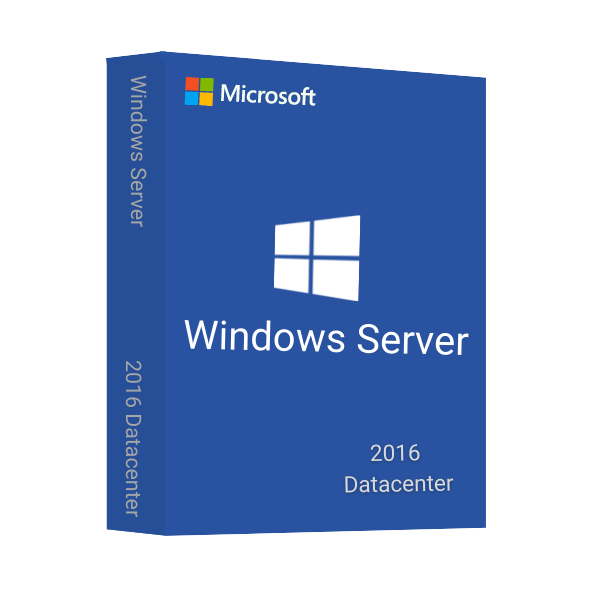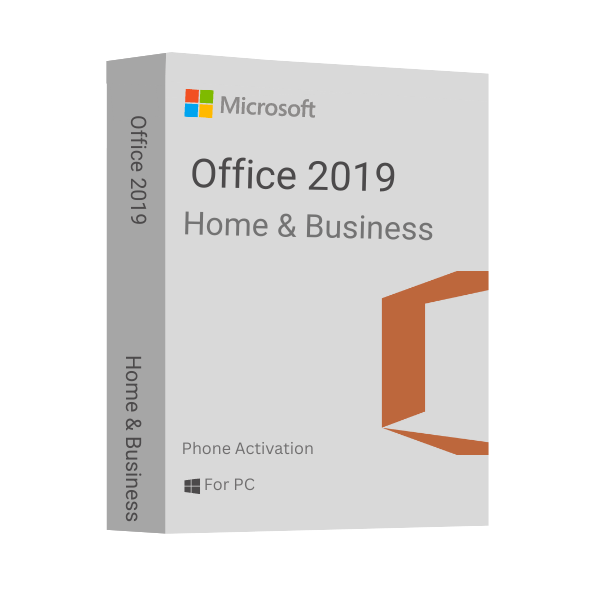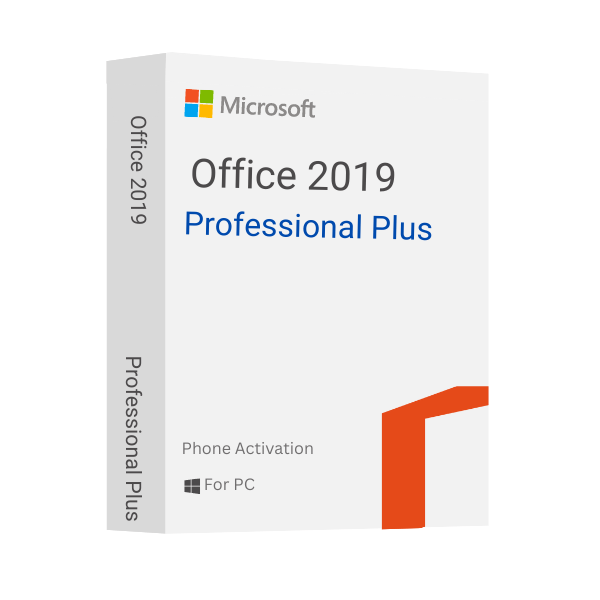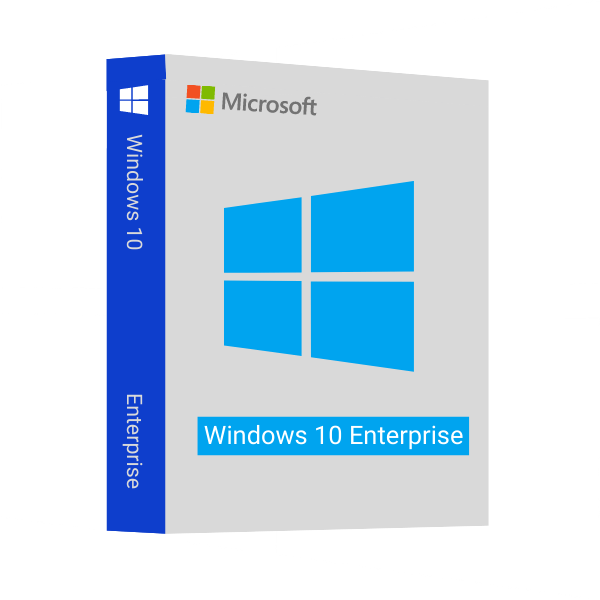Buy Microsoft Windows Server 2016 Datacenter License Key at Low Price
Do you struggle with managing a spread-out virtualized environment? Security threats, resource constraints, and ever growing workloads could defeat even the most experienced IT professional. However, there is a solution! You can rule with Windows Server 2016 Datacenter’s powerful virtualization, advanced security, and software-defined datacenter flexibility features.
So, are you ready to unleash all potential capacities of your data center and feel the power of Microsoft Server 2016 Datacenter? Continue reading till the end as we will describe its main features, learn how it will revolutionize your virtualized environment, and make you get it at the best price from Msckey!
What is Windows Server 2016 Datacenter!
Windows Server 2016 DataCenter is an enterprise operating system customized for large-scale virtualization environments. It offers the most complete feature set among the Windows Server 2016 family and provides superior performance, security, and scalability for critical business applications.
For further clarification, assume that you need a high-power assistant for your company’s data center. Windows Server 2016 Datacenter is composed exactly of that. It’s an OS dedicated to running your servers and was developed for large-scale virtual environments. This implies that a server can be used virtually multiple times on one machine; hence, space and cost are saved.
Simplify Your Business Data with Server 2016 Datacenter Characteristics
Windows Server 2016 Datacenter opens a whole new world for your Data Center. Then, what is a complete solution that provides you with a safe, reasonable, and controllable base?
Virtualize Like a Pro
Cease juggling physical servers. Hyper-V, a built-in powerhouse of Windows Server Datacenter 2016, enables you to build Virtual Machines (VMs) that function as independent servers. Centralize your workload onto one machine to improve resource utilization and reduce hardware costs. Do you require a specific app environment dedicated? Launch a VM for it and allocate resources wisely, improving efficiency.
Data’s Fort Knox
Windows Server 2016 Datacenter shows that security is very important. Shielded VMs represent a safe vault for your VMs, protecting them from unauthorized access even when the hardware gets compromised. Secure boot functions as a guardian, checking the integrity of your operating system before booting and protecting the core against malware. Through continuous data replication to a secondary site, Storage Replica provides business continuity, protecting against disasters.
Scale on Demand
Your business is blooming, and your IT infrastructure should keep up. Windows Server Datacenter 2016 is designed to grow effortlessly. As you grow, you can quickly expand the number of cores, memory and storage in your current configuration. Don’t be confined; this server solution can grow with your business, so you can always have enough capacity to support the growing workloads.
Automate & Simplify
The complexity of a Datacenter could be challenging to manage. Windows Server 2016 Datacenter makes your life easier by introducing features such as Software-Defined Networking (SDN).
SDN allows you to automate network configuration and management using the software, eliminating manual activities and making the process easier. Moreover, Windows PowerShell offers an advanced scripting language that can be used to automate routine processes, allowing you to work on more strategic initiatives.
Always Available!
Downtime is costly. Server 2016 Datacenter ensures that your critical applications are always on with features such as Always On Availability Groups. This technology keeps a synchronized clone of your database on another server to ensure an automatic failover when the primary server is down. This guarantees the least disruptions and the continuity of your business.
Data Loss Prevention
Unintentional data breaches may be catastrophic. To minimize this threat, Server 2016 Datacenter includes DLP. DLP detects and prevents the unauthorized egress of sensitive data (credit card numbers, confidential documents, and so on) from the organization through channels such as email, USB drives, and so on.
Storage Redefined
Don’t invest in dedicated storage hardware. Storage Spaces Direct enables you to use local server storage to form highly available and scalable storage pools. This software-defined method streamlines control and cuts costs because you don’t need any more hardware. Moreover, the Storage Replica is designed to guarantee that all your data is continuously replicated to another site, capturing disaster recovery changes.
Container Support
Containers have become a popular method of application packaging and deployment. Windows Server 2016 Datacenter is a good fit for containers, as it can run containerized applications and traditional VMs side by side. This suppleness allows you to enjoy the benefits of containers even within the framework of existing applications.
Some features that make Datacenter 2016 a giant in large-scale virtualization are just these. It allows you to build a solid, future-ready datacenter infrastructure tuned for performance, security, flexibility, and control. Isn’t it amazing?
Why Choose Datacenter Edition Windows Server 2016?
Let’s look at all the possible reasons you might want to go for Microsoft Windows Server 2016 Datacenter.
Reduced Cost
Virtualization, the process of combining many servers into one server, allows you to save significantly on hardware purchase and maintenance costs. Additionally, soft-defined storage systems like Storage Spaces Direct eliminate the need for specialized storage hardware, decreasing costs.
Simplified Management
Windows PowerShell and Software-Defined Networking (SDN) are functionalities integrated with Server 2016 Datacenter to simplify datacenter management. While SDN is responsible for configuration activities and routine network management, PowerShell automates repetitive processes so IT professionals can better utilize their time.
Improved Scalability
This server solution is business scalable. To support increased workloads, you simply need to add the necessary cores, memory, and storage to your current configuration. This saves you from updating hardware regularly or replacing servers, making your data center entirely flexible.
Enhanced Security
One of the key features of Windows Server 2016 Datacenter is security, which Shielded VMs and Secure Boot mainly provide. These features allow your critical data and applications to be adequately secured against cyber threats and unauthorized access.
Integration with Microsoft Azure
The Datacenter Edition Windows Server 2016 is good for integrating with Microsoft Azure, and you can leverage your data center capabilities in the cloud. The hybrid approach provides flexibility, including disaster recovery solutions or workload migration to the cloud.
All these advantages combined with powerful characteristics that have been discussed already, make Windows Server Datacenter an attractive solution for organizations who seek efficient, secure, and scalable virtualized data centers.
Why is Investing in Windows Server 2016 Datacenter a Great Idea in Msckey?
Purchasing an authentic license is expected to be the key to utilizing Windows Server 2016 Datacenter. Msckey offers a viable and practical solution here. Original Microsoft software keys are available at a lower price, and Msckey exclusively owns such license keys.
Now you might wonder why the third-party site is as excellent as Microsoft’s original page. Here’s the reason why!
- You’re getting your desired product at the best available price, and the licenses are authorized by Microsoft. So, save your budget by buying from Msckey.
- The product keys purchased in Msckey are 100% fraud-protected and genuine Microsoft licenses.
- Your payment information is encrypted and we don’t save any payment data. We accept PayPal, Visa, Mastercard, American Express, Discover, JCB, Diners Club, China UnionPay, and other debit-credit cards. We also accept Bitcoin and other Cryptos.
- You’ll get a 30-day money-back and replacement guarantee after purchasing the product key from us.
- You get your product emailed to you immediately when you’re done completing the purchase.
- All the available product keys in Msckey are Microsoft Official genuine product keys.
- Msckey’s products are upgradable. So, whenever there’s a new update in the software, you get the update immediately to install it.
- We’ll provide you with full instructions for downloading, installing, and activating the products you purchased.
- We have 24/7 after-sales service available for you if you face any issues.
What Else Can You Expect After Purchase?
Every time you purchase from us, we guarantee the best customer support and have any software issues resolved for a smooth experience. Shall we have a look at the other stuffs that you get with purchase of that –
- Instant delivery after purchase
- 1 Windows Server 2016 Datacenter activation key for PC and it’s lifetime.
- Simple Server 2016 ISO Downloading to Activating process and instructions.
- Invoice
- 30-day replacement warranty or return your money
- Free technical support 24/7.
Therefore, if you are anxious about the operation and action of the server, then engage us directly, and we’ll always have you sorted.
System Requirements?
- Processor: 4 GHz 64-bit processor is a must. But we recommend getting a 3.0 GHz processor, The processor should have a 64-bit processor, x64 instruction set, and support of features like NX and DEP, virtualization technologies such as CMPXCHG16b, LAHF/SAHF, and PrefetchW.
- RAM: 512 MB (Windows 10 Section: Desktop Experience). However, 8 GB is the optimal amount.
- HDD: At least 32 gigabytes.
- Network Adapter: Fast Ethernet: 10/100/1000baseT. Ideally, 1 Gbps network speed will be more appropriate.
- Others: Another type of network traffic shaping is at second-level address translation (EPT or NPT), which is enabled for secure and speedy performance.
It’s necessary to verify that your apparatus supports these necessities before installing Windows Server 2016 Datacenter. In addition to this factor, the amount of RAM and HDD you will need will ultimately come down to what special workloads or apps you plan to load on your server. Please note that if you do not know the compatibility of your hardware, then use the Microsoft documentation or try on a compatibility checker tool
As we offer digital products only, we have some terms and conditions to make replacement or refund of our products. You can contact our support team when you encounter issues with our provided product keys. Let’s have a look at our refund policies.
When do You Get Refunds or Replacements?
- You will get refunds or replacements within 30 days of making the purchases.
- We allow you to cancel your order before delivering the purchased product key.
- A well-executed request to our support team can help you to get the refund or replacement of your product key.
How can You Make a Refund or Replacement Request?
You can request for a refund from our after-sales support team within 30 days of purchasing the product. Here is how you can do so:
- Contact our support team. You can open a Support Ticket (recommended), knock on our dedicated chat box, or mail us at [email protected].
- Our support team member will contact you instantly.
- Once you are eligible for the refund, your refund will be credited to the payment method used to purchase the product key.
- When you are eligible for replacement, we’ll instantly deliver you a new product key.
Conditions
- Refund is not applicable for the redeemed or used product keys.
- You will not get any refund for any incorrect or incompatible purchase.
- After delivering the product key, we do not accept cancellation requests.
Note: Always remember to request refunds or replacements within 30 days of making the purchases.