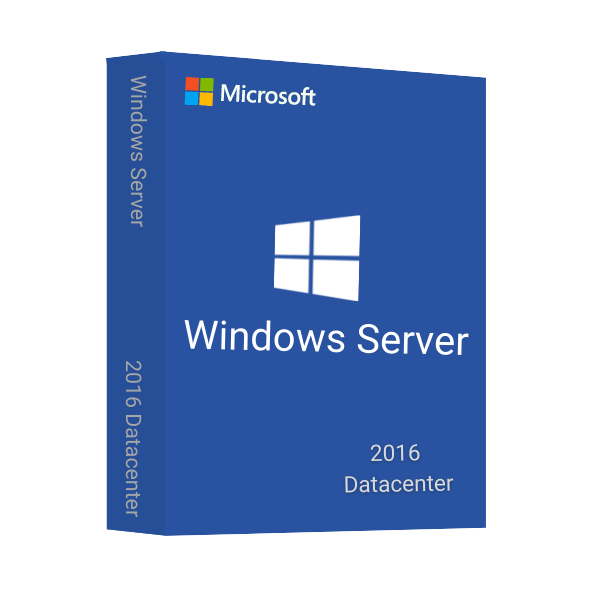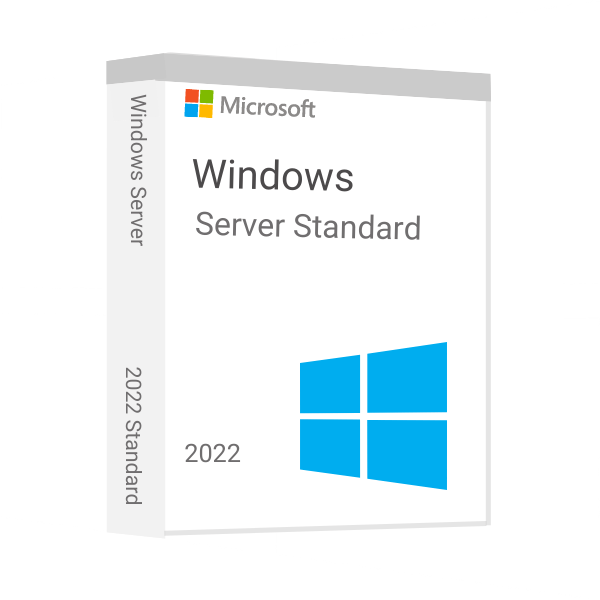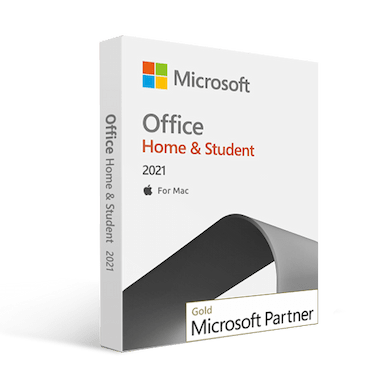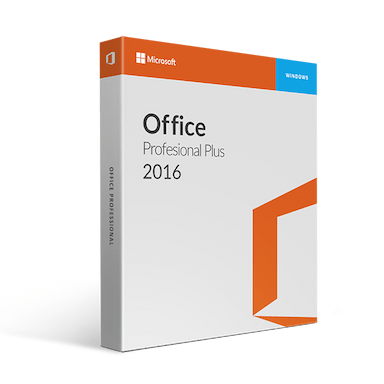Microsoft Project Professional 2024 Bind Key
$89.99 Original price was: $89.99.$69.99Current price is: $69.99.
15% Off Use Promo Code SAVE15
- 00Days
- 00Hours
- 00Minutes
- 00Seconds
- INSTANT DIGITAL DOWNLOAD
- LIFETIME SUPPORT
- Project Professional 2024 Product Key for 1 PC
- It will be linked to your Microsoft account
- One-time purchase, no subscription, direct download from Microsoft
- Online Activation
- Lifetime License
- Can only be used on Windows 10 or Windows 11
Looking for Project 2021 Professional Product Key, here it is!
An Electronic License Key Will be Emailed to You 5-10 Minutes After Checkout.
Instant Digital Download
Lifetime Product Guarantee
Year Round Service
Microsoft Certified Partner
Microsoft Project Professional 2024 – AI-Powered Project Management
Microsoft Project 2024 Professional is an exclusive project management software for project managers, executives, and team leaders. With Project 2024 Professional, planning, controlling, and executing complex projects for professionals is effortless. This Project 2024 is the perpetual version of Microsoft Project and offers a license key for 1 PC. It improves project selection with the right timelines, budgets, and resources. Having Project 2024 Professional, you can use automated scheduling tools to fast training time and eliminate inefficiency to manage resources effectively. Download Microsoft Project Professional 2024 and buy the product key at a cost-effective price from Msckey and save additional expenses on this purchase.
What’s New in Microsoft Project Professional 2024?
Microsoft Project 2024 Professional has added several new enhancements to improve the quality of your project. With the recent inclusion, you can see upgraded task management, AI-powered scheduling, customizable dashboards, and so on. Let’s see the details:
Upgraded Task Management
With the new Project 2024 Professional, you will get cutting-edge features like Smart Task, which enables users to prioritize tasks simply and auto-adjust timelines to show how much progression the team has achieved. All of these ensure a better work strategy for users rather than stuck in micromanagement.
AI-Powered Management
Microsoft Project Professional 2024 has an AI-driven scheduling assistant that analyzes project frameworks and provides suggestions. AI-powered scheduling evaluates project resources, capacity, and historical data to deliver a realistic schedule. By getting detailed information, the project manager can make data-driven decisions and lead the project to a successful destination.
Customizable Dashboards
Project 2024 Professional has a customizable dashboard that provides all the essential information about your running projects. Also, how many improvements have you achieved from the start? You can see this too.
Improved Report and Analysis
Project Professional 2024 offers an updated reporting feature. This improved report and analysis visualize project progression and key performances in real-time. You can share the report with other project members and be aware of the project’s progress at all times.
Core Features of Microsoft Project 2024 Professional
Microsoft Project Professional 2024 has various core features that simplify working on projects. Also, these key features help to track project performance, progression, and supervision. Here are the details about these features:
Advanced Project Planning
Microsoft Project 2024 Professional has advanced project planning capabilities to track your simple or complex project effectively. Various modern and improved features like task lists, Gantt charts, and project timelines help users get complete insights into the project. Therefore, this Project 2024 version contains advanced planning to make users’ complex projects into simple ones, and they can easily control their projects to get the best output.
Automated Scheduling Tools
Microsoft Project 2024 has multiple automated scheduling tools that simplify project handling. Its Auto Scheduling Tools, Task Dependencies, and Resource Leveling features automatically upgrade project timelines, distribute resources, and reduce manual tasks. Moreover, the automation streamlines project setup and controls, reduces training time, and increases productivity.
Better Resource Management
This powerful project management software allows users to efficiently control resources to build project teams. Project 2024 assists in tracking team members’ assigned tasks, and their availability, and supervising their performance helps users manage resources efficiently.
Multi-Platform Compatibility
The Project Professional 2024 provides a multi-platform working facility. That means users can work on the projects from Windows, macOS, or mobile. Moreover, they can access their project from anywhere because it has a cloud-based solution. So, users get the benefits of working flexibly and conveniently.
Built-in Reports
With Microsoft Project 2024, users can create built-in reports on their projects and make informed decisions based on them. This helps users to take the necessary steps for the betterment of their projects.
Why Do You Need Microsoft Project Professional 2024?
Microsoft Project Professional 2024 is the best project management software for professionals. So, if you want to operate your project smoothly, Project 2024 Professional has all the latest features to get it done. Let’s look at the benefits and consider why you need this software.
Informative Reports
To get the best results from your projects, Office 2024 Professional has a built-in report like Burndown. Moreover, it has a Resource Overview to get current insights into your projects, which you can share with the stakeholders to make any type of decision.
Timesheets of the Project
Now, you can submit your timesheet for the project and see how much time you spent on it and non-project work. This can help the project manager visualize working hours for the project and how to improve workflow for better work.
Visualize Relationships Between Tasks
With the latest Microsoft Project version, you can visualize relationships among various tasks and take action according to the situation. It has Gantt charts that can visualize the relations among project tasks.
Enhanced Collaboration
Project Professional 2024 has enhanced collaboration to optimize your working capacity. With an all-in-one dashboard, project managers can get an overview of their project status and who is online. They can communicate with them through chats or calls using Microsoft Teams (it needs a separate license to activate).
Pre-built Templates
The new Project 2024 software includes many pre-built templates for tracking project progression, management, reporting, and more. Therefore, these built-in templates of Microsoft Project 2024 can be utilized to work efficiently.
Intuitive Baselines to Track Project Development
The Project software has intuitive baselines that enable the project manager or team leader to pursue the project development and compare it with the targeted plan. With this recent Project software, user can properly track their working progression updates from its intuitive baselines.
Why Choose Msckey to Buy Software License Keys?
Msckey has been a verified partner and reseller of Microsoft for a long time. You can get Microsoft Project 2024 Professional at an unbeatable price from Msckey. When you place an order on our website, you will get the following benefits:
- Receive an official download link quickly after placing your order.
- Get an original Project license key from our store.
- This license key is a one-time purchase for one device.
- Complete guidelines for download, installation, and activation.
- We have SSL-secured multiple payment methods that protect shopping on our website.
- Invoice of Purchase.
- Live chat or email support is available.
Important Notes
- 1x PC original Microsoft Project Professional 2024 Bind CD key.
- Receive your key instantly after making the payment.
- A complete version without restrictions.
- The product key is only applicable to a specific version.
- The activated product is updatable.
- We strongly advise you not to use pirated versions for the activation process.
System Requirements for Project 2024 Professional
Microsoft Project Professional 2024 must have the following system requirements to use your computer. You can’t install the software for utilization if anything short of the following. However, keep the following systems on your device before buying the project management tools.
Operating System: Windows 10, Windows 11, Windows Server 2019 or later
Processor: At least 1.6 GHz or quicker with 2-core
RAM: 2 GB (32-bit) and 4 GB RAM
Hard Disk: Available space required 4 GB or more
Display: Screen resolution should be 1280 x 768 or higher
Graphics: DirectX 10 graphics card or higher
Extra System Requirements: Internet connection and a Microsoft account.
| Back to School Sale |
Back to School tech Sale |
|---|
As we offer digital products only, we have some terms and conditions to make replacement or refund of our products. You can contact our support team when you encounter issues with our provided product keys. Let’s have a look at our refund policies.
When do You Get Refunds or Replacements?
- You will get refunds or replacements within 30 days of making the purchases.
- We allow you to cancel your order before delivering the purchased product key.
- A well-executed request to our support team can help you to get the refund or replacement of your product key.
How can You Make a Refund or Replacement Request?
You can request for a refund from our after-sales support team within 30 days of purchasing the product. Here is how you can do so:
- Contact our support team. You can open a Support Ticket (recommended), knock on our dedicated chat box, or mail us at [email protected].
- Our support team member will contact you instantly.
- Once you are eligible for the refund, your refund will be credited to the payment method used to purchase the product key.
- When you are eligible for replacement, we’ll instantly deliver you a new product key.
Conditions
- Refund is not applicable for the redeemed or used product keys.
- You will not get any refund for any incorrect or incompatible purchase.
- After delivering the product key, we do not accept cancellation requests.
Note: Always remember to request refunds or replacements within 30 days of making the purchases.

Trusted by 10000+
Individuals & businesss in USA
Joe was a great technician. I got a response to my initial message right away. He asked good questions and gave quick, clear answers. I am awaiting resolution of the issue (a refund) within the 24-72 hours stated. Thank you
The best customer service I have ever experienced online. I screwed some things up and Anne, Emir and especially Eric patiently helped me resolve the errors I had made. Can't say enough in favor of customer support. Prices of software were great, too.
I downloaded Microsoft office on crashed. Within three minutes I received a reply from Joe saying yes, I could use it again on a new computer and he sent the directions on how to install it! I thought they were going to tell me no! Great service! Lightening fast response!!
I was assisted by Bryan, and he helped me with my lifetime package when the files got corrupted and wouldn't let me use my Microsoft Word. He guided me through it step by step and was extremely helpful.
Frequently asked questions
License keys/serial numbers and download link with instructions are emailed out within 5 minutes of purchase time. Please check your junk/Spam folder if you are unable to find your license details.
Download links are contained within the email containing the license from [email protected]
Typically we include installation instructions with any online/downloadable software license. If you are experiencing some trouble with a software product you purchased from us, you can email us at [email protected]
Since these are genuine Microsoft products, you will be able to obtain regular updates from Microsoft using an Internet connection
Msckey is a proud Microsoft Certified Partner, and as such, all our software products are 100% legitimate and authentic. In addition, any software you purchase from is covered by our hassle-free money-back guarantee. We encourage all our customers to register their specific Microsoft Office Product key via Microsoft online activation to ensure verification and tracking of their authentic software products.