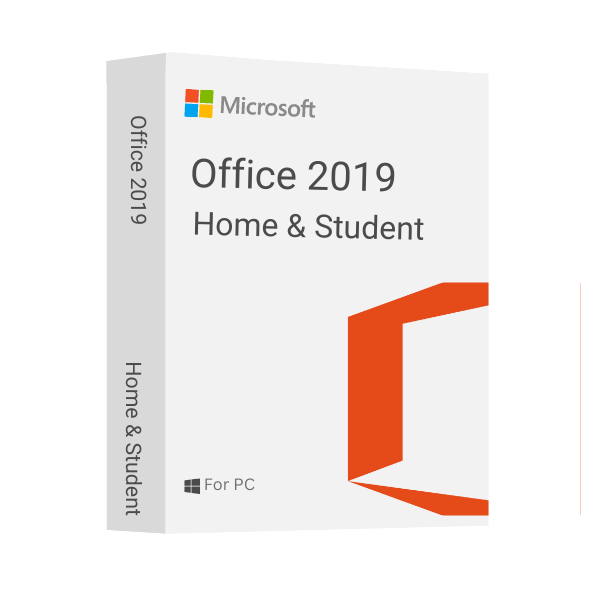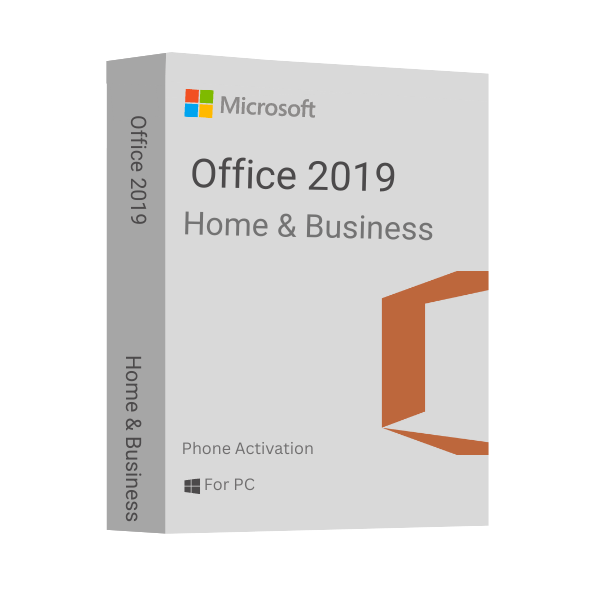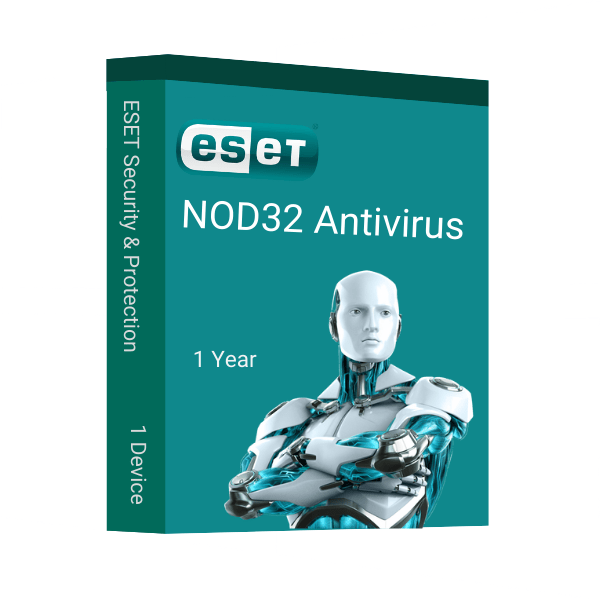Adobe Acrobat Pro DC 2022 with Lifetime License for Windows
After the digitalization era started, everything started moving to a more digitalized version of everything and so did the documents. However, there was no online document reader until Adobe launched its Adobe Acrobat series to view and edit portable document files or PDFs in short. Since then, they have updated their app to launch the recent Adobe Acrobat Pro DC 2022. Keep on reading to find out everything there is to know about Adobe Acrobat Pro DC 2022 full version.
Adobe Acrobat Pro DC 2022 is the best software for managing and editing documents. It can help you get the most out of your PDF files. If you’re a professional who works with PDFs every day or a casual user who wants to speed up the way you work with documents, Adobe Acrobat Pro DC 2022 is the right software for you.
So, we will learn about the power of Adobe Acrobat Pro 2022 at msckey.com and handle your documents easily for life. This cutting-edge software can help you be more productive than ever before. It has advanced features like editing, converting, and working together securely on PDFs. New tools for making, changing, and organizing PDFs can help you get more done. You can stay ahead in the fast-paced digital world with lifetime access that lets you get changes whenever you want. Adobe Acrobat 2022 makes sure that your papers are more than just files; they are living, breathing expressions of your ideas. This important software will change how you do things and give you easy control over your digital papers.
Features
Let’s check out some of the notable facilities offered by Adobe Acrobat Pro DC 2022.
PDF Editing
You can completely change the way you edit PDFs with a set of effective utilities that let you easily change text, work with pictures, and move whole lines while keeping the expert appearance and feel of your files. Our full set of PDF editing tools lets you make any changes you need to your documents, no matter if you need to change text, add or remove pictures, or rearrange pages. The advanced features and easy-to-use layout make it simple to keep the authenticity of your original material. This makes editing go smoothly and quickly, giving you a finished final product.
Smart pdf generation
You can easily make high-quality PDFs from a variety of sources and file types, making sure they work on all devices. Our improved scanning abilities quickly turn any real material into digital format, from web pages to scanned papers. We promise excellence and rapidity in every change. Your go-to tool for easily making high-quality PDFs that can be used in many ways!
PDF Security
Adobe Acrobat Pro DC 2022 will offer you protection for your information with strong encryption, and digital signatures including password protection. All to ensure the discretion of your papers.
Collaboration
If you want to work with your colleagues or teammates on a group project, handling the same document within the team, then Adobe Acrobat Pro DC 2022 is the software to go. You can review, collect real-time feedback, text markup, and maintain efficient workflow.
User-Friendly Interface
You’ll get a very friendly interface that will help you get used to using this software very quickly and efficiently even if you are a complete beginner in using Adobe Acrobat Pro DC 2022.
Portability and Mobile Accessibility
You can even edit your files from your phone with the Adobe Acrobat phone version. So, with this, you can work on building or editing your document wherever and whenever you want. The Adobe Acrobat DC Pro 2022 is available as a mobile apps for both the Android OS and iOS versions. Moreover, by creating an Adobe Cloud account, you can access your files from any place you want.
Combine PDFs
You can easily combine multiple files in one PDF document. It doesn’t matter if they are of the same file type or not. The Adobe Acrobat Pro DC 2022 is easy to maneuver and convert everything into one pdf file saving space in your storage.
Integrate with other online services
You will get the facility to integrate your Adobe Acrobat 2022 with other online services such as Microsoft Office 365, OneDrive for Business, Sharepoint 365, Google Drive, Dropbox, Box, and so on.
Conversion of files
You can easily convert your files from Word, PowerPoint, Excel, PNG, JPG, JPEG, etc. to and from PDF, only with Adobe Acrobat Pro DC 2022. You can also convert the scanned documents into readable and editable PDFs through this software. You can even convert web pages to interactive PDF files. Other than that, CAD files to PDF conversion, text and image extraction, Postscript-based document conversion, etc. are possible with this software.
Build and fill PDF forms
Do you need to create a form for others to fill up? No worries as you can easily create, sign, fill, send, and store forms with Adobe Acrobat Pro DC 2022. So, all in all, in addition to PDF form creation and editing, you’ll even get the Static XFA form support.
E-signatures
With Adobe Acrobat Pro DC 2022, you can personalize your PDF with your digital signature, or e-signature for short. This is a very important convenience offered by Adobe so that you can finish your task without the fear of getting your document stolen from you.
Pros and Cons
Since now we know all the features of using Adobe Acrobat Pro DC 2022, let us summarise all the good and bad points of using this software.
Pros
- This is the only PDF reader that has the most features relating to a PDF
- You can fine-tune the PDFs for more customized printing and display.
- You will get a high-security cloud service for the protection, collaboration, and digital signing of the document.
- You can customize your interface according to your needs.
- The app interface is similar for Windows and macOS.
- Buying one license will cover two copies of the software.
Cons
- Comparatively more expensive than its contemporary apps.
- There’s no simple white-out tool for correction.
- You can’t split the two-page scanned images.
Important Key Notes
There are some important key facts that you should know before getting to it –
- You can only download this product digitally.
- You’ll get all the instructions regarding download and installation via Email.
- You’ll get lifetime access with one purchase.
- You’ll not be charged with anything other than the license fee.
- You’ll only get the in-house activated license, that is, you’ll not be provided with any product key. The license will be embedded in your computer.
System Requirements
Adobe Acrobat Pro DC 2022 doesn’t need much crucial software and hardware configuration to run. Let’s see the basic configuration to run this software in more specifics.
- OS: Windows 7 (Version 32-bit or 64-bit) or later
- Processor: 1.5 GHz +
- RAM: At least 1 GB
- Storage Space: 2.75 GB of free disk space
- Browser: Internet Explorer 11 or later, Firefox (ESR), or Chrome
- Display: 1024 px * 768 px
- Extras: Integration requires necessary software like Office 2019, 2016, or 2013; Video Hardware acceleration
| Spring Sale |
Spring Sale 2025 |
|---|
As we offer digital products only, we have some terms and conditions to make replacement or refund of our products. You can contact our support team when you encounter issues with our provided product keys. Let’s have a look at our refund policies.
When do You Get Refunds or Replacements?
- You will get refunds or replacements within 30 days of making the purchases.
- We allow you to cancel your order before delivering the purchased product key.
- A well-executed request to our support team can help you to get the refund or replacement of your product key.
How can You Make a Refund or Replacement Request?
You can request for a refund from our after-sales support team within 30 days of purchasing the product. Here is how you can do so:
- Contact our support team. You can open a Support Ticket (recommended), knock on our dedicated chat box, or mail us at [email protected].
- Our support team member will contact you instantly.
- Once you are eligible for the refund, your refund will be credited to the payment method used to purchase the product key.
- When you are eligible for replacement, we’ll instantly deliver you a new product key.
Conditions
- Refund is not applicable for the redeemed or used product keys.
- You will not get any refund for any incorrect or incompatible purchase.
- After delivering the product key, we do not accept cancellation requests.
Note: Always remember to request refunds or replacements within 30 days of making the purchases.