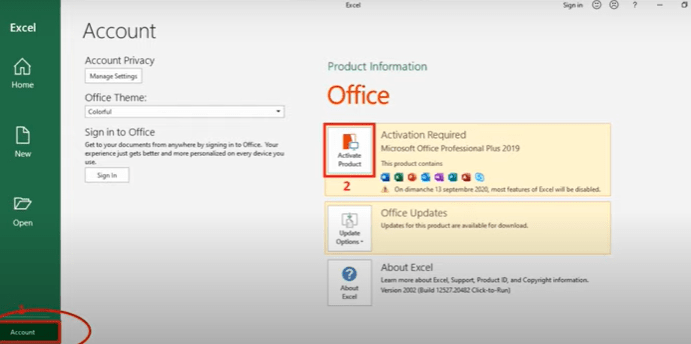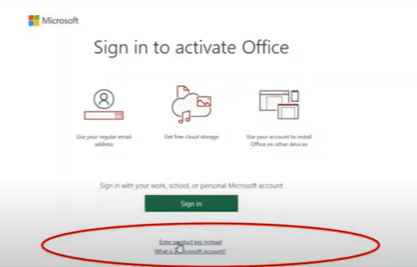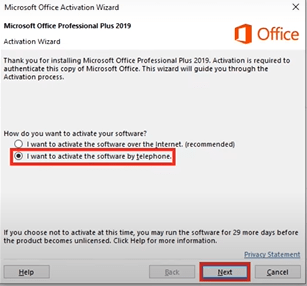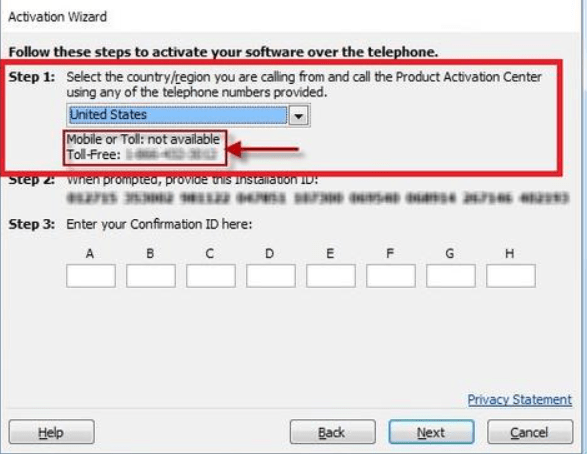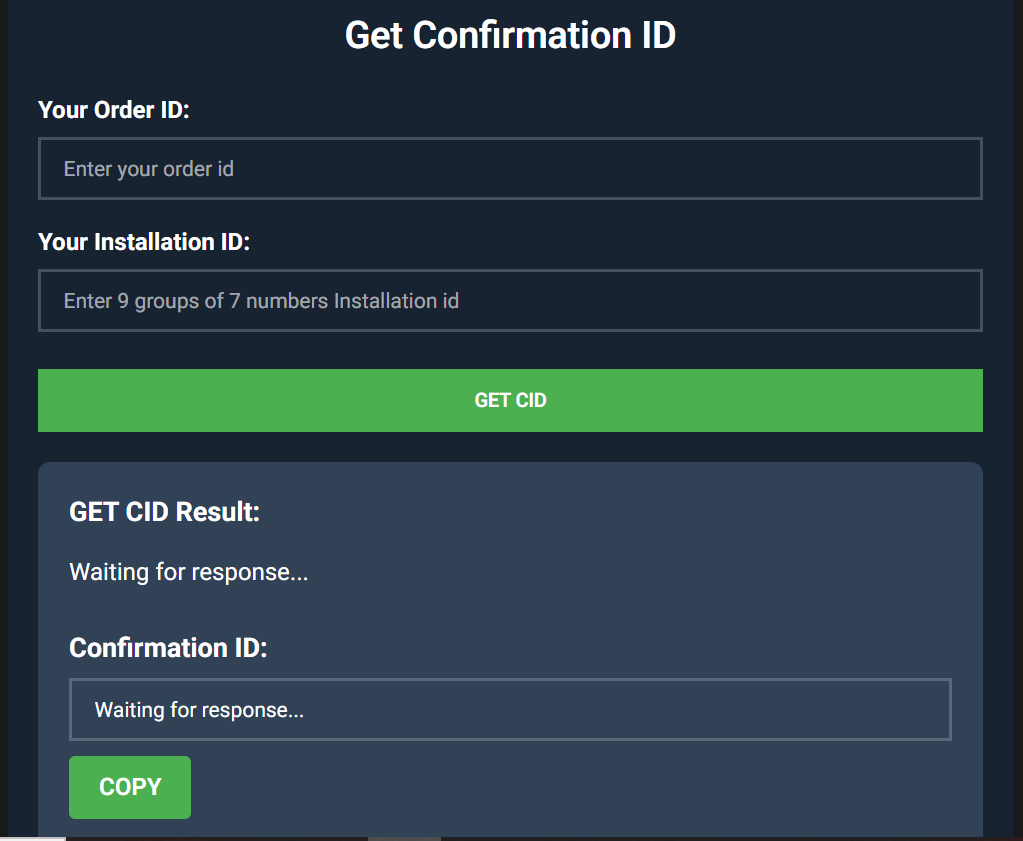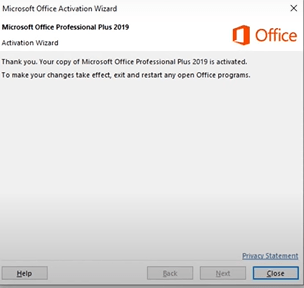How to Activate Microsoft Office by Phone Guide

Microsoft Office is an essential suite from Microsoft, and you can’t take its full benefit unless you activate the Office Suite. Microsoft offers multiple activation methods to activate your Office suite with a product key. You can choose any of the methods that are suitable for your preferred activation process.
This article will present a simple method for activating Office by phone with step-by-step guidelines. By following this process, you can easily activate any version of Microsoft Office via the telephone activation option. Keep reading with Msckey to learn how to activate your favorite Office Suite by phone.
Few Steps to Activate Microsoft Office by Phone
1. Download The Version of MS Office You Want
To activate an Office Suite, first, you must download a Microsoft Office ISO file from the official website. Here we attached some of the direct download links of Office 2024, 2021, 2019 and 2016 Professional Plus that you can download instantly:
- Download Office 2021 Pro Plus
- Download Office 2019 Pro Plus
- Download Office 2016 Pro Plus
- Download Office 2024 Pro Plus
2. Install Your Office Suite
Once you have downloaded Office on your device, find and open the ISO file in your Download folder. Double-click on the Setup.exe file and start the installation. It may take time to complete the installation. If your device has the minimum system requirements, it will be installed quickly. To learn more about installing Office 2021 Pro Plus.
3. Activate Office by Phone Activation Method
If you encounter issues while activating the Microsoft Office software ‘over the internet’ option, try using the phone activation method. This process contains some simple steps to follow. Here are:
Step 1: Open any of the applications of Microsoft Office. The Account tab is on the left side of the application.
Step 2: Enter the Account tab. On the upper right side, see an Activate Product option. Click on the option.
Step 3: This will take you to the Sign in to activate Office window. Click on the ‘I don’t want to sign in or create an account‘ option at the bottom.
Step 4: In the next window, enter your Office 2021 Pro Plus phone activation key and tap on the Activate Office button.
Step 5: You will see another Microsoft Office Activation wizard appear. Select the “I want to activate the software by telephone ” button, then click on the “Next” button.
Step 6: In the following section, select your region and find the installation ID (IID). Copy the installation ID that will be required in the future. Click on the Next button.
Step 7: A toll-free number under your selected region. Use this number, provide your Installation ID when asked and get a confirmation ID (CID).
Step 8: Also, you can get your confirmation ID from here by entering your order ID and installation ID. After that, you can get the result and copy it.
Step 9: Paste the number into the Microsoft Office Activation Wizard. Then, click the Next button to complete the process.
Congratulations! You have successfully activated your Microsoft Office by phone. Now, click the Close button and restart Microsoft Office to see if it is activated.
Final Thoughts
We hope this article on how to activate Office by phone is helpful to you. Follow the simple process as we mentioned above to activate your Office program quickly. If you encounter any issues, please reach out to your vendor via email or live chat for immediate assistance or open a support ticket. Additionally, if you have purchased an Office 2024 Pro Plus or an Office 2019 Pro Plus phone activation key, or any other version from us, feel free to ask for technical support regarding this matter. We would love to hear your feedback about this guidance in the comment section. Have a great day, everyone!