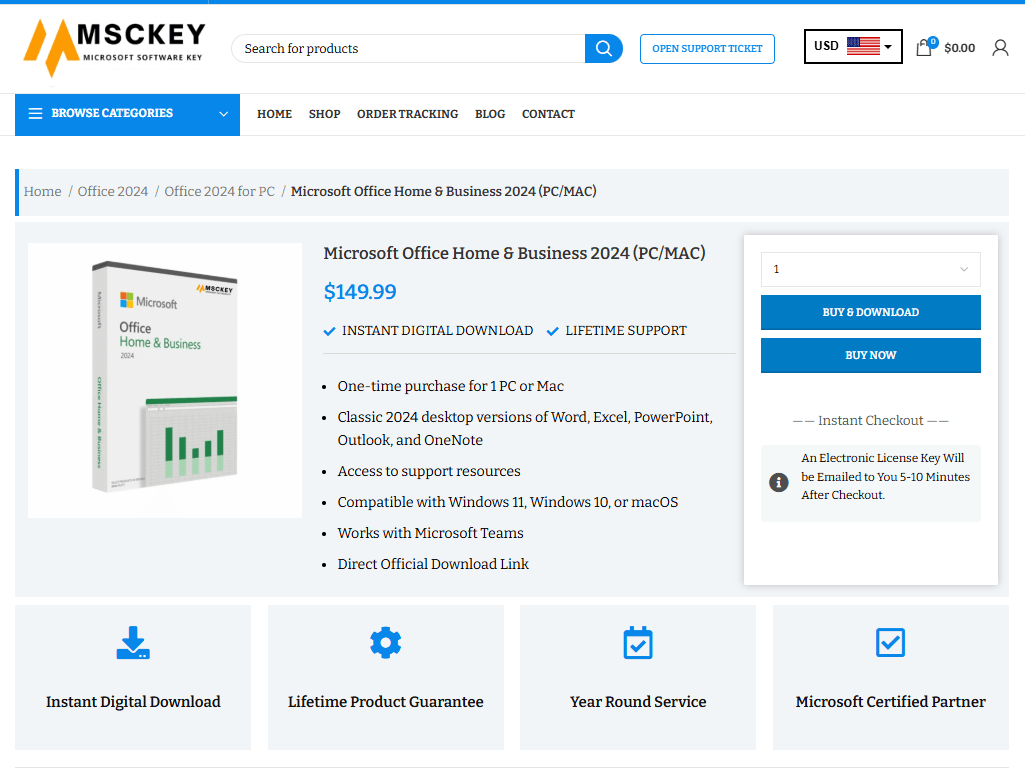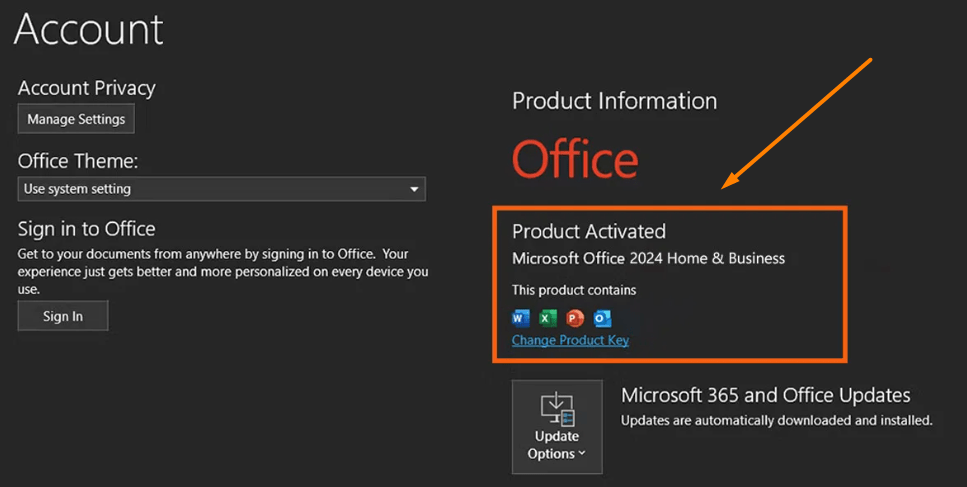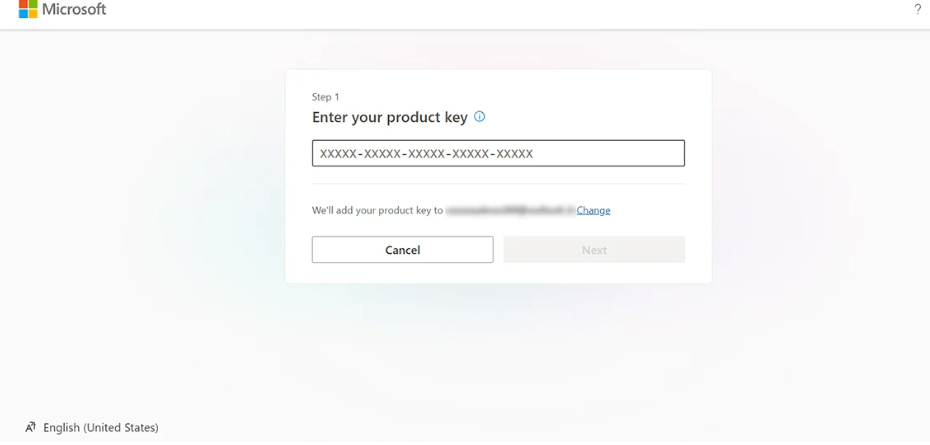How to Activate Office 2024 – Complete Licensing Guide
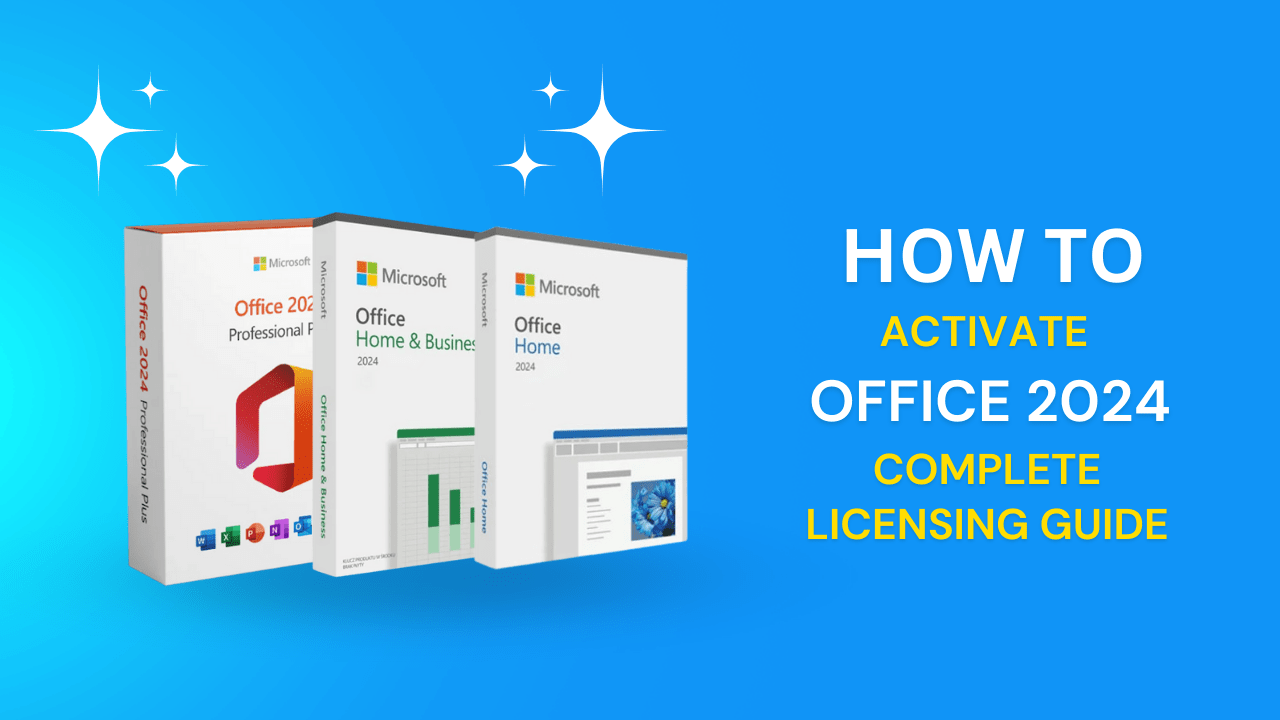
Office 2024 is Microsoft’s latest productivity suite. For a smooth activation process, you need a valid product key that ensures the utilization of all features without disruption. Our complete guide will help you learn how to activate Microsoft Office 2024 with a genuine license key.
Microsoft Office 2024 has classic applications like Word, Excel, PowerPoint, OneNote, and more to enhance productivity for individual and business usage. This latest Office version has included AI features, cloud synchronization, better performance and analysis, and more. Keep on reading to know all about Office 2024 licenses.
Why is it important to Activate MS Office 2024?
Activating Office 2024 is essential to using all the latest features without interruption. If you buy from a trusted source for software license keys, you will receive security updates from Microsoft. Protecting data is the top priority for any business.
You’ll be glad to hear that the activation process is the same as activating Microsoft Office 2021. You need a Microsoft account to which the license will be attached, and you can download the installer again from this account, even if you format or replace parts of your computer.
When was Office 2024 Released, and How Much is the Price Fixed?
Microsoft always releases its new perpetual version two or three years later. Office 2024 was finally released on October 1, 2024, and is available for Windows and Mac users to purchase. With this latest Office version, users will get 5 years of official support from Microsoft until October 2029, and the extended support will end in October 2034.
Microsoft sets prices based on the version you need! Here, you can learn about the official price of all editions of Microsoft Office 2024 and their specifications.
- Office 2024 Home: This version contains basic applications like Word, Excel, PowerPoint, and OneNote. The official price of Office Home 2024 version is $149.99.
- Office Home & Business 2024: The Home and Business version has all the basic applications of the Home edition, including Outlook, to make collaboration smoother and brighter. It can be bought for $249.99 from the Microsoft website.
- Office 2024 Professional Plus has all the classic applications for professional and organizational use. This version won’t be available on the Microsoft website yet, but it will cost $618.99. However, you can buy this Office 2024 key from Msckey for just $39.99 at a discounted price.
Purchasing software license keys from Msckey ensures only genuine license keys, fast delivery, and a 30-day replacement guarantee. Don’t be late to take advantage of our super deals on all software keys, including Windows 11 license keys!
Buy Office 2024 Licenses at Msckey
 | Office 2024 Professional Plus | $39.99 | |
 | Office 2024 Home for PC/Mac | $110 | |
 | Office 2024 Home & Business for PC/Mac | $105 |
What are the Office 2024 System Requirements?
Office 2024 is built on the basic foundation of Office 2021 and contains almost the exact system requirements as other Microsoft Office versions. To download and install Office 2024, Windows users must have Windows 10 or Windows 11 OS. Alternatively, Mac users must have any version of the last three Mac versions.
The hardware requirements of Office 2024 are the same as those of the previous version. Your device needs at least a 1.6 GHz processor with 4 GB RAM and 4 GB space on the hard disk. It also needs a stable internet connection and a Microsoft account for license management.
How to Download Microsoft Office 2024 and Install?
MS Office 2024 download and installation are similar to those of previous versions. You can download Microsoft Office 2024 directly from your Microsoft Server. When you purchase an Office 2024 license key with Msckey’s offer price, you will receive an official download link with a valid license key to your email.
Sign in with your existing Microsoft account (or create one). Complete the account setup, navigate to setup.office.com in your web browser and enter the 25-character Office 2024 key that came with your purchase. After redeeming your product key, click Download and save the installer. Once you have downloaded the installer, double-click on it and select your preferred language. Track the on-screen steps.
How to Activate Microsoft Office 2024 with a Product Key
An activation key is a unique 25-character alphanumeric code that allows users to use all of the software’s features. This activation code verifies that you have an original license and proof of your purchase. When you purchase Office 2024 keys from Microsoft or any trusted vendor, they will provide you a genuine and valid license key to activate Office 2024.
After installing MS Office 2024, open any application like Word or Excel app, and sign in to your exact Microsoft account when asked and where you linked your product key, your Office will activate automatically. Creating a Microsoft account is simple and provides access to all of your connected devices. Moreover, you will get 5 GB of space in your cloud storage to store files and documents.
Buy Office 2024 Pro Plus: Explore New Features
To work or run a business in a competitive world, you need a complete tool to manage it efficiently. Office 2024 Professional Plus is an ideal choice for businesses and professionals with its essential classic applications.
Microsoft introduces new features and enhancements in Office 2024 to enhance the effectiveness of this latest software. You can see a new default theme for Office users with an intuitive design and user experience. In Microsoft Word, there are many changes you can experience, like OpenDocument Format 1.4, inserting pictures from mobile devices, and collaborating in real-time with your colleagues.
Excel 2024 makes your work faster with quick operating workbooks, whereas PowerPoint integrates the cameo feature and adds captions to your presentation slide. Outlook 2024 provides a straightforward system for managing emails efficiently with improved search options. Therefore, Office 2024 Professional Plus offers users improved accessibility with top-class collaboration.
Buy Office Home & Business 2024 for PC and macOS
Office Home & Business 2024 for PC and Mac provides basic applications and benefits. This version is a perfect productivity suite for home users and small to medium businesses who don’t need complex features and tools for work.
Microsoft includes popular applications like Word, PowerPoint, Excel, OneNote, and Outlook to meet the basic needs of home and business users. This Office software is available for one-time purchase with single-device installation and doesn’t require a monthly or yearly subscription like Microsoft 365. If you have Windows 10, 11, or the last three versions of Mac OS, your device is compatible with Office 2024 Home and Business.
Microsoft Office 2024 Vs Office 2021: Changes and Features Comparison
The main difference between Office 2024 and Office 2021 is the updated features and performance. The latest Office 2024 version includes many new features, such as new app themes, improved accessibility tools, Text arrays and functions, and so on.
Compared with Office 2021, Office 2024 has better speed and performance to surpass all its predecessors. The recent Office version has new accessibility features, better application integration, a smooth user experience, and more. With Office 2024, you will get Microsoft’s official security updates till 2029 and extended support until 2034, but you won’t get updates like a Microsoft 365 subscription. Look at the features:
New Default Theme: Office 2024 has a new default theme with fluent design principles. This new theme makes your applications intuitive with a familiar look and design.
Text and Array Functions: Excel 2024 includes 14 new Text and Array functions. This feature assists in manipulating text and arrays in the worksheets.
Accessibility Tools: Microsoft has integrated new accessibility tools for improving documents, workbooks, slideshows, and more. These tools make all your documents and others accessible, increasing user experience.
Cameo and Captions in PowerPoint: The new PowerPoint has many integrations, like a cameo that includes a video feed for your presentation slides. You can also add captions to the slides to attract a larger audience.
Improved Search System and Management in Outlook: Microsoft improved the search system in Outlook to find essential emails more simply. Also, you can manage emails with an efficient Outlook system.
Microsoft Office 2024 Vs Office 365 – What will be Better to Choose?
Choosing between Office 2024 and Microsoft 365 subscription depends on your priority. Because these two office suites have different types and benefits, read this point carefully to learn about the pros and cons of each.
For those who prefer one-time purchases and want permanent access to Office applications and their updated features, Office 2024 is the perfect deal for them. Depending on your chosen edition, it has well-known applications like Word, Excel, PowerPoint, OneNote, and more. Therefore, you can’t get future updates once you purchase Office 2024, and this suite is available on one PC or Mac. If you need a permanent Office Suite without cloud tools or upcoming feature updates, you can surely buy Microsoft Office 2024.
Alternatively, Office 365 is a cloud-based and updated Office app that offers a modern experience for users. Microsoft 365 is available for monthly or yearly payments, and you can get the most updated Office apps while using it. Microsoft 365 is the perfect choice for those who need cloud services, 1 TB space in OneDrive, real-time collaboration, up-to-date features, and usability on multiple devices, such as PCs, Macs, smartphones, and tablets.
In this case, we recommend you choose one of the Office suites depending on your work! Whether you need Office 2024 or Microsoft 365, consider Msckey to buy it at an affordable price.
Final Thoughts
We hope our complete guide on how to activate Office 2024 provides a complete overview of the program. From the importance of Office activation to a comparison between Office 2024 and Office 2021 or Microsoft 365, this guide will give you an elaborate understanding of Microsoft Office 2024. Please share your thoughts or opinions in our comment section. We will be back very soon with a new topic. Have a great day!
FAQs
1. If my computer does not meet any system requirements of Microsoft Office 2024, can I still install it?
If your device doesn’t meet the system requirements, you can’t install Office 2024 properly, or it won’t work properly. Ensure the proper system is on your computer before buying it.
2. Is Office 2024 usable on multiple devices?
No, you can’t install Office 2024 on several devices. The product key is usable for a single PC or Mac.
3. Do I need an internet connection to operate Office 2024?
Office 2024 is usable in offline mode, so you don’t need an internet connection to operate it. However, an internet connection is necessary to download security updates.
4. Is Office 2024 transferable to another device?
Yes, but you should uninstall from the previous device first and ensure the new device is connected to your Microsoft account, where the product key is linked.
5. Can I upgrade to Office 2024 when a new version is available?
No. You can’t upgrade; you have to buy the new version to get the updated version.