Windows 11 Latest Security Update KB5063878 Causes SSDs Failures & Data Loss
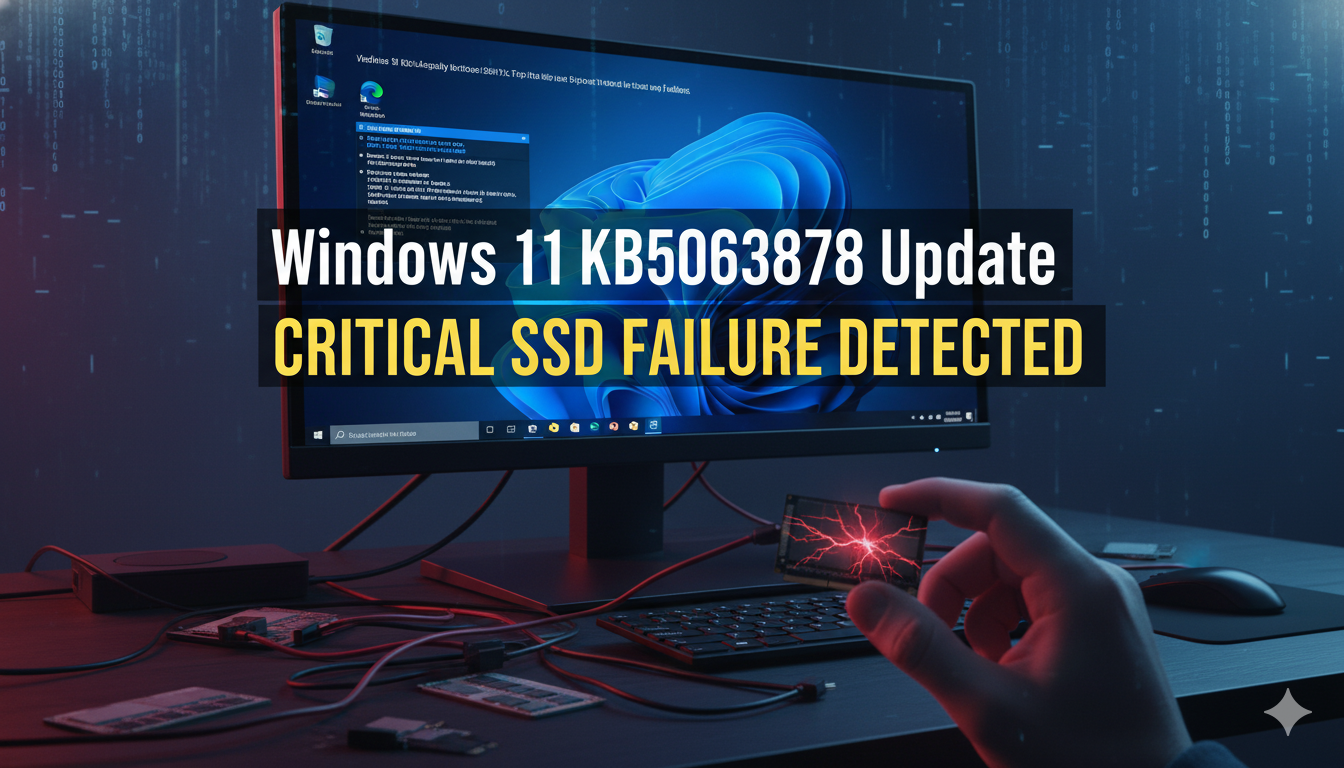
Microsoft’s August 2025 Security Patch brings important updates for improving security and system stability. It includes updates to Microsoft Defender in Windows 10 and 11 ISO installations, which is designed to protect against malware attacks, such as Lumma Stealer. These new installations are not exposed to outdated security threats.
Microsoft released the KB5063878 cumulative security update for Windows 11 24H2 to improve reliability. However, after releasing the update, users started reporting storage-related issues, including SSD failures, unexpected crashes, and data loss. This guide helps you find issues related to the KB5063878 security update and shows you how to protect your data after the Windows 11 24H2 update.
Why does the Windows 11 Security Update KB5063878 Error happen?
Microsoft regularly offers security updates to their users, and the Windows 11 security update KB5063878 is not an exception. When Microsoft released this update, many users couldn’t install the update, and it failed with a 0x80240069 error. Later, Microsoft confirmed the problem and fixed it as well.
After successfully resolving the issue, users encountered a new problem with their SSD storage drives. A Japanese user ran tests on 21 different SSDs with the following specifications:
- Copy a large-sized game to the SSD
- Store 62GB video files on the same SSD
- Unzip or extract the archive to that device
The result shows that once 50 GB of data is written continuously, SSDs like NVMe and HDDs stop responding. Sometimes, the drive disappears, and their Self-Monitoring, Analysis, and Reporting Technology (SMART) data becomes unreadable. Certain SSD models become affected, including Phison controllers and DRAM-less models.
A Warning for Windows 11 Users
Microsoft security updates for Windows 11 users have raised several issues that increase the associated risks.
- Transferring a large file makes drives disappear or stop working.
- The folder is showing on your device, but sometimes you can’t open it.
- Restarting your PC can provide a rapid solution, but it can occur repeatedly.
- Using Windows 11 under a heavy workload puts you at risk of data loss and other storage-related issues.
- Disabling your Host Memory Buffer (HMB) doesn’t work in testing; users suspect it is a Windows memory leak, but the root cause is under investigation.
Is the Windows 11 Update KB5063878 Liable for Your Data Loss?
Many users claim that the Windows 11 latest security update KB5063878 might disappear drives or damage files during transferring large files. Everyday tasks like browsing or editing small files are safe, but performing a higher workload, such as transferring games, video archives, or backups, increases the risks of data loss.
Note: If you have already lost important data or documents from your PC, recover them using EaseUS Data Recovery software, which is available at an affordable price on Msckey.
Microsoft Confirms Recovery Failures after August 2025 Security Update
Along with SSD failures, Microsoft confirmed that another defect: reset and recovery options fail on Windows versions. This issue appeared after installing the KB5063875 security update on Windows 10 and 11 client versions, while users reported failures in the features below:
- Reset and recovery issue.
- Unexpected user account control (UAC) prompt when doing MSI repair operations.
Microsoft addressed Windows 11 24H2 security update issues with an Out-of-Band (OOB) update and suggested installing it instead of the original August 2025 patch. The company has already apologized for the inconvenience and is investigating to resolve the issue immediately.
How to Protect Your PC or Data in Windows 11 Security Update KB5063878?
If you’ve encountered any issues regarding the Windows 11 update KB5063878, perform an OOB update to reset/recover the bug. Until Microsoft solves the issue, users are advised to take the following precautions:
- Back up all of your important files to an external drive or cloud storage.
- Avoid system updates to KB5063878 or transferring large files over 50 GB.
- Create as much space in your SSD because the issue happens when SSDs are already above 60% full.
- Using a Phison controller increases the risk of drive failure or disappearance.
- Rebooting the system helps to fix temporarily, but doesn’t prevent the issue permanently.
- Install the OOB update if your device is affected by a reset or recovery failure.
- Consider using a valid recovery software to recover lost files.
Final Thoughts
Microsoft regularly releases security patches to strengthen operating system security, but the August 2025 Windows 11 security update KB5063878 causes unexpected storage issues and reset/recovery glitches. Microsoft says they have already been working on it to fix the problem. Users should pause large transfers over 50 GB. They should also back up important data regularly and should update with the latest OOB patches to stay safe. Bookmark Msckey to get all the latest tech blogs, software reviews, and news on Microsoft and other software in one place.
FAQs
1. What is the purpose of the August 2025 Windows 11 Security update?
In August 2025, Microsoft released the update Defender security patch for Windows 10 and 11. The purpose of this update is to improve security and system stability.
2. What are the issues with Windows Security Update KB5063878?
Microsoft brings Windows 11 updates to improve security features and system stability, but it causes SSD failures, storage drive disappearance, and data loss.
3. Is Microsoft aware of this issue?
Yes. Microsoft confirmed that they are actively investigating the issue with its hardware partners and will resolve the issue as soon as possible.



