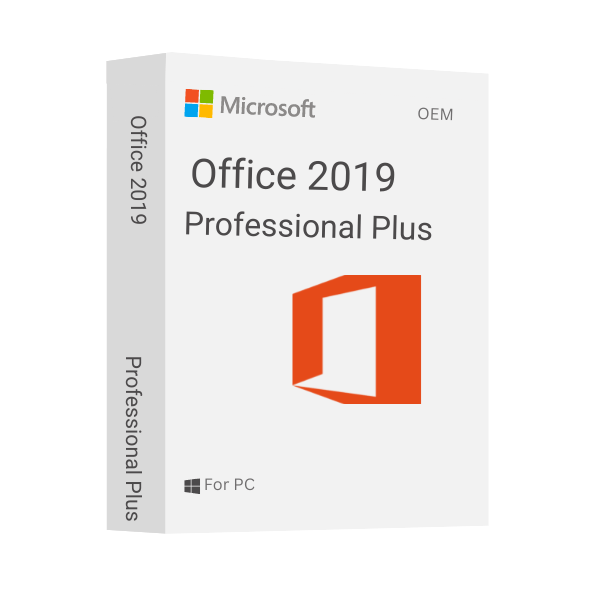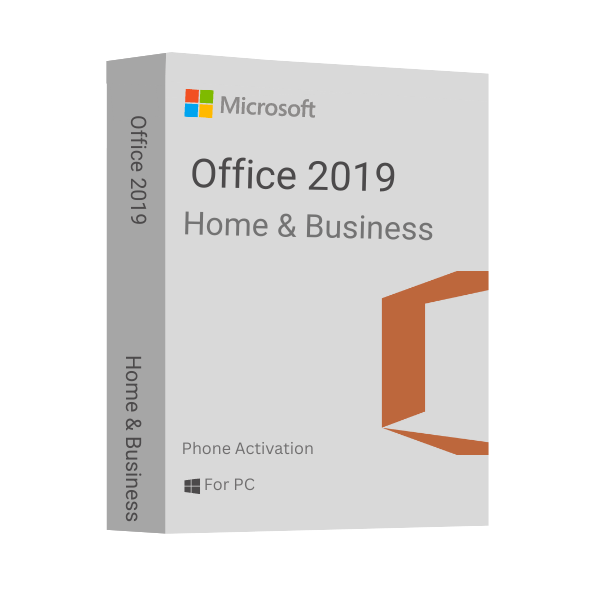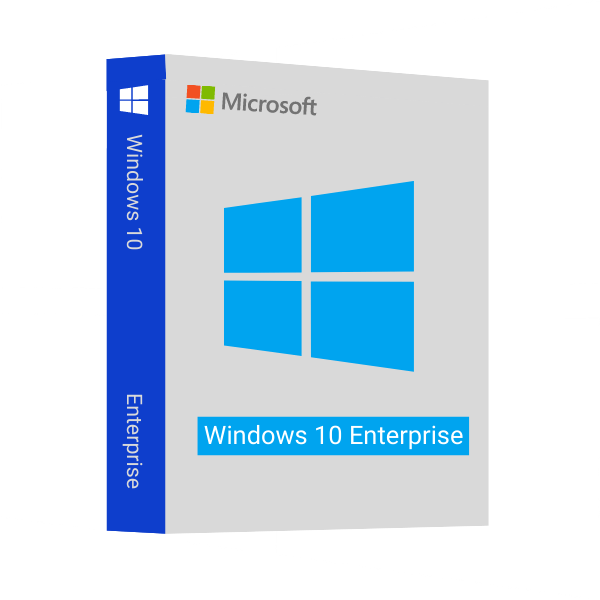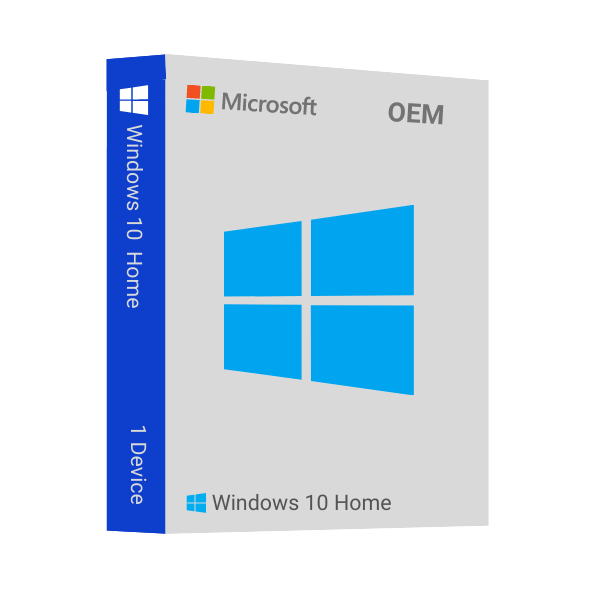Microsoft Office Home and Business 2016 OEM
$36.50
10% Off with Orders Over $69 Using Promo SAVE10
- 00Days
- 00Hours
- 00Minutes
- 00Seconds
- INSTANT DIGITAL DOWNLOAD
- LIFETIME SUPPORT
- Download Immediately After Purchase
- One Time Payment - Lifetime Licence
- Genuine Retail Software Guaranteed
- Dedicated After Sales Support Team
Out of stock
An Electronic License Key Will be Emailed to You 5-10 Minutes After Checkout.
Instant Digital Download
Lifetime Product Guarantee
Year Round Service
Microsoft Certified Partner
Buy Microsoft Office Home and Business 2016 OEM
MS Office officially launched on Sept. 22, 2015. Microsoft Office Home and Business 2016 is a software suite that includes productivity applications such as Word, Excel, PowerPoint, and OneNote. It also includes Outlook, which is an email and calendar application. The suite is designed for users who need productivity applications for work or school but don’t need the more advanced features in the Professional version of Office. Home and Business 2016 is a one-time purchase that doesn’t require a subscription, and it’s licensed for installation on one PC.
What’s included in MS Office 2016 Home and Business
Excel 2016
Analyze and present your facts in novel and logical ways. The new user interface in Excel 2016 keeps the most used keyboard shortcuts. Utilize tools like Analysis Toolpak, Slicers, and Formula Builder to focus on insights while saving time.
Word 2016
Utilize advanced editing, reviewing, and sharing capabilities to produce and distribute documents with a professional appearance. The new Design tab provides quick access to features, and Smart Lookup brings contextually relevant information from the web directly into your work.
Outlook 2016
Manage your email, calendar, contacts, and tasks effectively. Your inbox is updated thanks to push email support. The operator can view both programs simultaneously using the conversation view, which groups related messages and calendars. Planning your schedule has never been more straightforward than with Outlook 2016.
PowerPoint 2016
With new slide transitions and an enhanced Animation task window, you can create, collaborate, and efficiently present your ideas. You may incorporate feedback into your presentations using threaded comments alongside your slides.
OneNote 2016
This program allows you to keep notes, ideas, web pages, photos, and even audio and video clips in one location, simulating the features of a notebook. You can take it with you wherever you go, sharing and collaborating with others, whether at home, at work, or on the go.
Minimum System Requirements to install MS Office 2016
- Computer and processor: 1 GHz or faster x86-bit or x64-bit processor with SSE2 instruction set
- Memory: 2 GB RAM
- Hard disk: 3 GB of available disk space
- Display: PC: 1024 x 768 screen resolution.
- Graphics: Graphics hardware acceleration requires a DirectX 10 graphics card.
- Operating system: Windows 11, Windows 10, Windows 8.1, Windows Server 2016, Windows Server 2012 R2, or Windows Server 2012.
- Browser: The current version of Internet Explorer, Microsoft Edge, Safari, Chrome, or Firefox.
- .NET version: .NET 3.5 required. Some features may require .NET 4.0, 4.5, or 4.6 CLR to also be installed.
Download and Activation Process
- Setup.office.com is unable to activate this product. The email containing the key will send download links for various languages.
- Activate the office via the phone activation technique (instructions in the email with the key)
- Not connected to your Microsoft account
- Can’t be transferred to or reactivated on another computer
- Immediately delivery in 2 minutes
- Instructions for activation are included in the email that contains the key.
- Continuous activation
- Region: Worldwide
- Excel, Outlook, PowerPoint, Word, OneDrive, and Teams are all included apps.
- operates on Windows 10 and 11
- Only on a PC.
- Multilingual
- Updates may be made
- Upon placing an order, an invoice will be generated automatically.
- Support via live chat or email
As we offer digital products only, we have some terms and conditions to make replacement or refund of our products. You can contact our support team when you encounter issues with our provided product keys. Let’s have a look at our refund policies.
When do You Get Refunds or Replacements?
- You will get refunds or replacements within 30 days of making the purchases.
- We allow you to cancel your order before delivering the purchased product key.
- A well-executed request to our support team can help you to get the refund or replacement of your product key.
How can You Make a Refund or Replacement Request?
You can request for a refund from our after-sales support team within 30 days of purchasing the product. Here is how you can do so:
- Contact our support team. You can open a Support Ticket (recommended), knock on our dedicated chat box, or mail us at [email protected].
- Our support team member will contact you instantly.
- Once you are eligible for the refund, your refund will be credited to the payment method used to purchase the product key.
- When you are eligible for replacement, we’ll instantly deliver you a new product key.
Conditions
- Refund is not applicable for the redeemed or used product keys.
- You will not get any refund for any incorrect or incompatible purchase.
- After delivering the product key, we do not accept cancellation requests.
Note: Always remember to request refunds or replacements within 30 days of making the purchases.

Trusted by 10000+
Individuals & businesss in USA
Joe was a great technician. I got a response to my initial message right away. He asked good questions and gave quick, clear answers. I am awaiting resolution of the issue (a refund) within the 24-72 hours stated. Thank you
The best customer service I have ever experienced online. I screwed some things up and Anne, Emir and especially Eric patiently helped me resolve the errors I had made. Can't say enough in favor of customer support. Prices of software were great, too.
I downloaded Microsoft office on crashed. Within three minutes I received a reply from Joe saying yes, I could use it again on a new computer and he sent the directions on how to install it! I thought they were going to tell me no! Great service! Lightening fast response!!
I was assisted by Bryan, and he helped me with my lifetime package when the files got corrupted and wouldn't let me use my Microsoft Word. He guided me through it step by step and was extremely helpful.
Frequently asked questions
License keys/serial numbers and download link with instructions are emailed out within 5 minutes of purchase time. Please check your junk/Spam folder if you are unable to find your license details.
Download links are contained within the email containing the license from [email protected]
Typically we include installation instructions with any online/downloadable software license. If you are experiencing some trouble with a software product you purchased from us, you can email us at [email protected]
Since these are genuine Microsoft products, you will be able to obtain regular updates from Microsoft using an Internet connection
Msckey is a proud Microsoft Certified Partner, and as such, all our software products are 100% legitimate and authentic. In addition, any software you purchase from is covered by our hassle-free money-back guarantee. We encourage all our customers to register their specific Microsoft Office Product key via Microsoft online activation to ensure verification and tracking of their authentic software products.