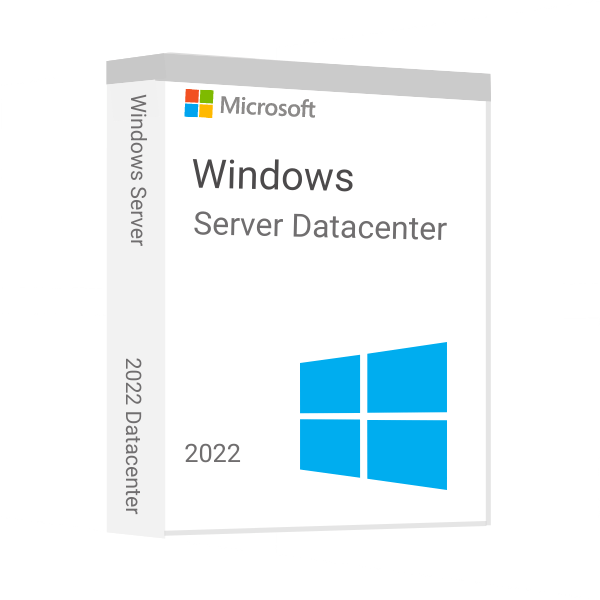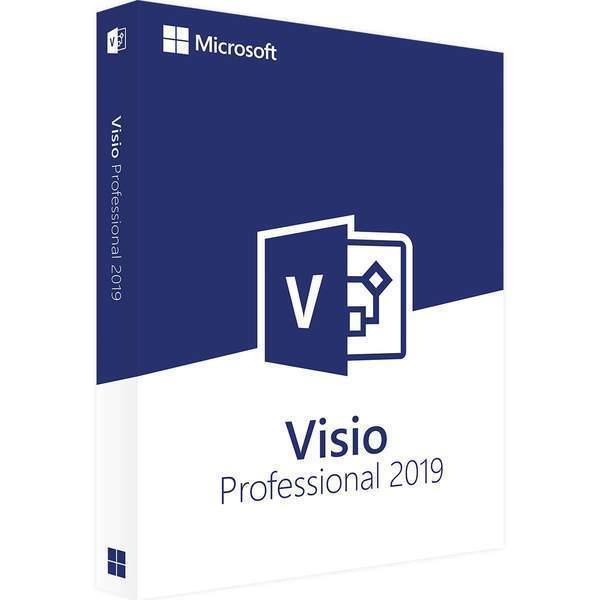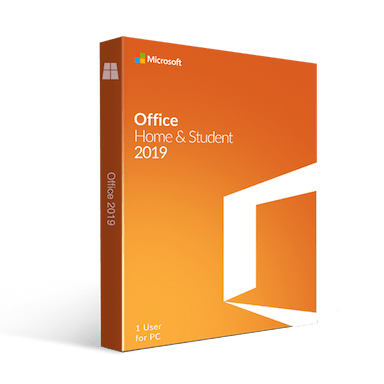Autodesk AutoCAD 2024
$55.99 – $96.99Price range: $55.99 through $96.99
Get Extra 20% Off with code BLACK20
- 00Days
- 00Hours
- 00Minutes
- 00Seconds
- INSTANT DIGITAL DOWNLOAD
- LIFETIME SUPPORT
Buy Autodesk AutoCAD 2024 Product Keys for Windows from Msckey. Choose from 1-year or 3-year licenses. Unlock advanced 2D/3D design tools, automation, and cloud collaboration features. Instant download, secure payment, and free support included.
An Electronic License Key Will be Emailed to You 5-10 Minutes After Checkout.
Instant Digital Download
Lifetime Product Guarantee
Year Round Service
Microsoft Certified Partner
Buy AutoCAD 2024 Full Version with a Complete Download Link for Windows
Enter the future of design with Autodesk AutoCAD 2024. This powerhouse software redefines productivity, collaboration, and performance, propelling you to new heights of creative achievement. Witness lightning-fast workflows with intelligent automation and intuitive commands. Seamlessly share and refine designs in the cloud, leaving behind the frustration of clunky file exchanges. Experience unparalleled performance with a 2x faster installation and smooth operation that lets you focus on what matters most – your vision.
Craft precise 2D drawings and captivating 3D models with enhanced tools and a user interface for effortless navigation. Whether you’re an architect, engineer, or visionary builder, AutoCAD’s new version offers specialized toolsets tailored to your industry, packed with features that empower you to excel. Embrace the future of design with machine learning-powered insights and connect to a vibrant ecosystem of apps and extensions, ensuring you’re always ahead of the curve.
Autodesk AutoCAD 2024 is more than just software, it’s a gateway to your design dreams, a platform where creativity takes flight and boundaries are redefined. Are you ready to unleash your potential?
Why Should You Use AutoCAD 2024 New Version?
Imagine sketching a skyscraper on a napkin and bringing it to life, brick by brick, right before your eyes. That’s the transformative power of AutoCAD 2024. Whether you’re drafting building plans, sculpting intricate product designs, or mapping out bustling cityscapes, this software is your canvas, blueprint, and launchpad. Let’s delve deeper into the core purpose of AutoCAD 2024.
- Accelerating your designs in 2D or 3D: You can complete your tasks faster now using the automations and customizations of AutoCAD.
- Collaborate across and devices: With this, you can share and annotate drawings safely and securely across any platform, be it desktop, mobile device, or web.
- Ensure fidelity and compatibility: You will have Autodesk’s TrustedDWG® technology to ensure fidelity and compatibility for your DWGs.
What Kind of Tools You’re Getting with AutoCAD Latest Release Software?
But the power of AutoCAD 2024 extends beyond sleek interfaces and innovative workflows. It understands the diverse needs of different industries, catering to your specific workflows and challenges with dedicated toolsets. So, let’s take a closer look at some of the game-changers in AutoCAD 2024’s toolbelt.
- Architecture toolset
- Mechanical toolset
- Map 3D toolset
- MEP toolset
- Electrical toolset
- Plan 3D toolset
- Raster design toolset
Deep Diving into AutoCAD 2024 Key Feature Powerhouse
We’ve painted a broad picture of the wonders of AutoCAD 2024. Now, let’s grab our magnifying glasses and explore the intricate machinery behind its magic, spotlighting the game-changing features that will revolutionize your design workflow.
Smart Blocks
Tired of placing the same block repeatedly? No worries, Smart Blocks have your back! Imagine this: you insert a window once, and AutoCAD 2024 intelligently suggests placements for similar windows based on your previous choices. It’s like having a digital construction assistant whispering placement tips in your ear, saving you time and ensuring consistency.
My Insights
Stuck on a design decision? My Insights steps in like a friendly coach, offering personalized suggestions based on your project and drawing habits. Need help choosing the right hatch pattern or layer? My Insights is there with data-driven recommendations, freeing you up to focus on the bigger creative picture.
Floating Windows
Juggling multiple drawings or reference images? Say hello to Floating Windows! This feature lets you detach drawing windows and arrange them side-by-side or across multiple monitors. Think of it as having multiple easels in your virtual studio, each showcasing a different aspect of your masterpiece.
Activity Insights
Working on a team project? Activity Insights keeps you in the loop with a detailed log of recent changes made to your shared DWG file. Who added that wall? What annotations were revised? It’s all crystal clear with Activity Insights, eliminating confusion and fostering seamless collaboration.
Drawing History
Ever wondered how your design evolved? Drawing History has your back! This feature lets you compare past and present versions of your drawing, like watching a time lapse of your creative journey. See how that arch morphed from a rough sketch to a stunning centerpiece, or pinpoint exactly where that pesky typo crept in.
Share
Sharing your work shouldn’t involve clunky file transfers or version nightmares. Share in AutoCAD 2024 lets you send links to your designs securely, allowing collaborators to view and comment without altering the original file. It’s like having a virtual gallery for your creations, accessible to anyone with the link, from anywhere in the world.
Markup Import and MarkUp Assist
Receiving feedback shouldn’t involve deciphering scribbles on paper. Markup Import lets you scan or import hand-drawn or PDF markups directly into AutoCAD 2024, and Markup Assist automatically translates them into actionable edits. No more squinting at illegible notes; your design software now speaks your feedback language.
AutoCAD Anytime Anywhere!
Inspiration strikes at the oddest hours. With AutoCAD 2024, your creativity isn’t limited to your desktop. Access your designs and work seamlessly from any device, anywhere, thanks to web and mobile app versions. Sketch that floor plan on your tablet during your commute, or fine-tune your 3D model from your laptop at a cafe. It’s your design studio, in your pocket.
Push to Autodesk Docs
Worried about losing your precious work? Push to Autodesk Docs seamlessly integrates your designs with the cloud, automatically backing them up and making them accessible from any device. Collaborate with your team in real-time, access past versions, and never lose sight of your creative journey, all hosted securely in the cloud.
AutoCAD 2024 New Features
We’ve already explored the core wonders of AutoCAD 2024, but the innovation doesn’t stop there. Buckle up, because we’re about to dive into the newest features that elevate your design experience to unparalleled heights!
Smart Blocks: Placement
Remember Smart Blocks suggesting placements based on past choices? They’ve leveled up! Imagine automatically aligning windows to existing walls, intelligently spacing columns along beams, or seamlessly placing furniture within rooms based on predefined rules. It’s like having a digital architect whispering feng shui tips in your ear, ensuring efficient and consistent design placement.
Smart Blocks: Replacement
Remember the tedium of finding and replacing the same block over and over in your AutoCAD drawings? Those days are behind you! Smart Block Replacement in AutoCAD 2024 is your new best friend, it suggests swaps based on AI, past choices, and your library. Find exactly what you need, replace in a click, and keep designing magic.
Activity Insights
No more playing detective with shared DWG files! AutoCAD 2024’s Activity Insights keeps you plugged into your project’s heartbeat, offering a detailed log of every multi-user action. Stay informed about relevant file changes, pinpoint revisions, and collaborate with transparency – Activity Insights bridges the communication gap in your AutoCAD workflow, ensuring everyone’s on the same page.
Markup Import and Markup Assist
Scrap clunky file transfers and deciphered scribbles! Markup Import and Markup Assist in AutoCAD 2024 streamline feedback like never before. Import comments from PDFs or scan handwritten edits on paper directly from your phone, no fussing required. The magic? Machine learning. AutoCAD detects keywords like “MOVE,” “COPY,” or “DELETE” in your markup text, automatically translating them into actionable edits within your drawing.
Web Functionality
Web goes pro! AutoCAD subscribers get AutoLISP magic and batch PDF plotting, plus all the design freedom of anywhere access. Unleash your inner architect!
Apple Silicon and Native Support
Mac users, rejoice! AutoCAD 2024 now boasts native support for Apple Silicon chips, unlocking the full potential of be your powerful MacBooks and iMacs.
Things You’ll be Getting with the Purchase
Msckey ensures top-class customer support and smooth software experience with every purchase you make. Let’s take a look at what other stuffs you’ll be getting with the purchase –
- The digital software license for 1-year to 3-year based on your project timeline in one PC
- Choose for 1, 2 or 3 devices as per your needs
- An AutoCAD 2024 download link
- Guidelines for activating the software
- Customer support contact details (in case you face any problems)
So, worry not if there’s any obstacle you face with the activation of AutoCAD 2024 software as we’re always here to support you anytime!
AutoCAD 2024 System Requirements
- Operating System: 64-bit Microsoft® Windows® 11 and Windows 10 version 1809 or above.
- Processor: At least 2.5–2.9 GHz processor (base). But your app is going to work well if you use 3+ GHz processor.
- RAM: Minimum 8 GB. If you’re going for large projects and complex models, 32 GB is recommended.
- Display: 1920 x 1080 resolution with True Color. 3840 x 2160 (4K) or greater True Color display for enhanced detail.
- Display Card: At least 2 GB GPU with 29 GB/s bandwidth and DirectX11. 8 GB GPU with 106 GB/s bandwidth and DirectX12 compliant for intensive 3D work.
- Disk Space: At least 10 GB (SSD is recommended).
- Pointing Device: MS-Mouse compliant.
- .NET Framework: .NET Framework version 4.8 or later.
These are the generic system requirements that you must have to run the AutoCAD 2024 software. But there’s a specific thing you should know, that is, this software is not compatible with ARM processors. In addition to that, there are some additional requirements specific to a certain feature you want to explore. To learn more about these, click here!
Trusted by 10000+
Individuals & businesss in USA
Joe was a great technician. I got a response to my initial message right away. He asked good questions and gave quick, clear answers. I am awaiting resolution of the issue (a refund) within the 24-72 hours stated. Thank you
The best customer service I have ever experienced online. I screwed some things up and Anne, Emir and especially Eric patiently helped me resolve the errors I had made. Can't say enough in favor of customer support. Prices of software were great, too.
I downloaded Microsoft office on crashed. Within three minutes I received a reply from Joe saying yes, I could use it again on a new computer and he sent the directions on how to install it! I thought they were going to tell me no! Great service! Lightening fast response!!
I was assisted by Bryan, and he helped me with my lifetime package when the files got corrupted and wouldn't let me use my Microsoft Word. He guided me through it step by step and was extremely helpful.
Frequently asked questions
License keys/serial numbers and download link with instructions are emailed out within 5 minutes of purchase time. Please check your junk/Spam folder if you are unable to find your license details.
Download links are contained within the email containing the license from [email protected]
Typically we include installation instructions with any online/downloadable software license. If you are experiencing some trouble with a software product you purchased from us, you can email us at [email protected]
Since these are genuine Microsoft products, you will be able to obtain regular updates from Microsoft using an Internet connection
Msckey is a proud Microsoft Certified Partner, and as such, all our software products are 100% legitimate and authentic. In addition, any software you purchase from is covered by our hassle-free money-back guarantee. We encourage all our customers to register their specific Microsoft Office Product key via Microsoft online activation to ensure verification and tracking of their authentic software products.