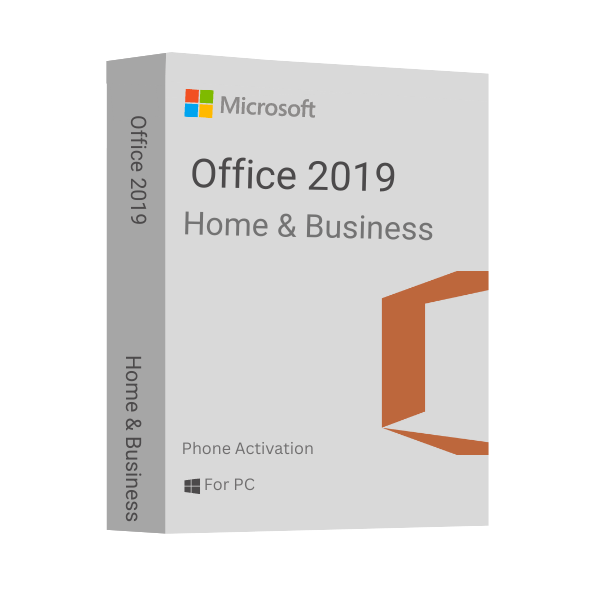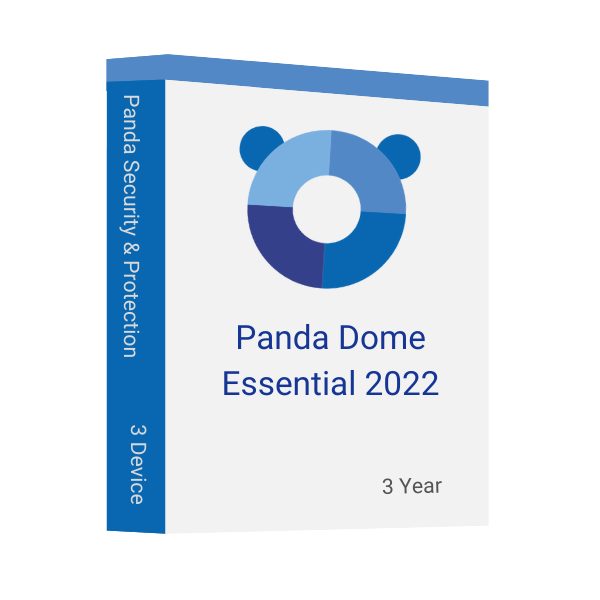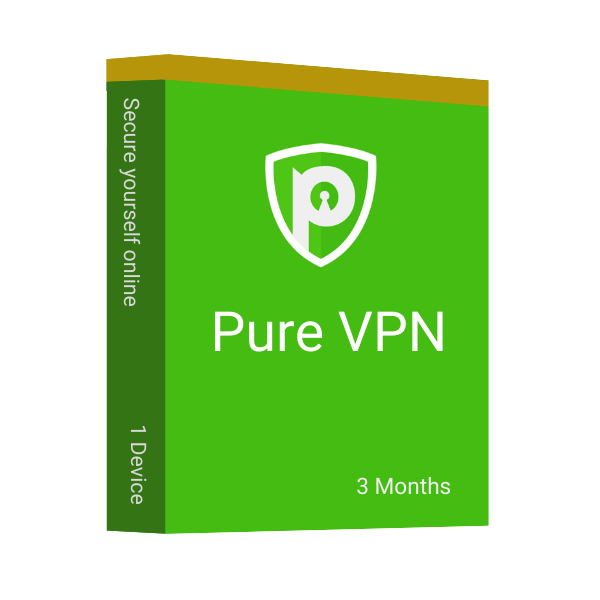Microsoft Office 2021 Professional Plus
€96.99 Original price was: €96.99.€36.76Current price is: €36.76.
- INSTANT DIGITAL DOWNLOAD
- LIFETIME SUPPORT
- Download Immediately After Purchase
- One Time Payment - Lifetime Licence
- Genuine Retail Software Guaranteed
- Dedicated After Sales Support Team
Looking for Office 2021 for Mac? Get it here!
An Electronic License Key Will be Emailed to You 5-10 Minutes After Checkout.
Instant Digital Download
Lifetime Product Guarantee
Year Round Service
Microsoft Certified Partner
Buy Microsoft Office 2021 Professional Plus
Microsoft Office 2021 is the latest edition of office suites, including new features with enhancements to previous ones. The upgrades and new additions of Office 2021 Pro Plus make it easy to complete tasks with a fascinating user interface. Released in the last quarter of 2021, it is designed and developed by Microsoft’s developers to meet your task completion necessities.
Considering your productivity and creativity skills, Microsoft Office 2021 Professional Plus provides you with a wide range of features with the new Office application, like Clipchamp. Also, there are some additions to meet the teamwork standard, as it includes Microsoft Teams as a replacement for Skype.
Designed for the Professionals
As Microsoft Office 2021 Professional Plus is designed to improve your productivity skills, it includes all the professional features that can meet your professional needs. With the bolstered security, and cloud-based file management system can keep and protect your files and Business secrets confidential from malicious intruders.
Meet your Creativity Standard
The Office 2021 Pro Plus includes a collection of built-in templates and stock content of different types to enhance your creative skills and create content easily. Also, you can publish and share your content to your desired source easily with the Microsoft Publishers included in Office 2021 Pro Plus.
Share and Collab with Others
Share and edit your tasks, files, slides, worksheets, and designs with others to improve them. Collaboration features of Office 2021 Professional Plus, like co-authoring and comments, will enable you to edit your files and contents with others simultaneously.
The new Applications
As a part of enhancements, some new applications are added to Microsoft Office 2021 Pro Plus. Skype has got replaced by Microsoft Teams as a communication application, and Clipchamp has been added as the new video editing tool. Also, all the Office suite applications have some new features and enhancements by Microsoft.
Cloud-Based Office Applications
All the included Office applications of Office Suite 2021 Pro Plus are cloud-based, which makes your tasks and files confidential from malicious intruders. Also, it prevents potential data loss. You can save your work to the cloud whenever you make any changes.
The Applications of Microsoft Office 2021 Professional Plus
The office applications of this Office Suite edition have got modernized and better. New features and enhancements to the existing features have made them capable of efficiently completing and organizing your tasks. Have a look at the applications of Microsoft Office 2021 Professional Plus:
Word: The text editing application of Microsoft Office got improved in the 2021 edition. It has got some new features like line focus, dark mode in canvas, Microsoft search bar, accessibility ribbon, and color enhancements that can meet your writing expectations along with setting up a new experience of writing standards.
Excel: Microsoft Excel has got a new look by being stable and fast. The new functions, formulas, and arrays will make your calculation and data-organizing process faster. Also, you can customize the sheet views to look better on the worksheets. Moreover, there are some other features and enhancements included in Excel worksheets.
PowerPoint: The presentation slides of the Microsoft PowerPoint have got better with the link to slide feature. Also, it now includes ink-replay, animation slides, and drawing shape features with enhancements to the existing features of the previous editions. With that, the presentation slides are now more capable of meeting your presentation needs.
Publisher: Creating and sharing creative designs are easier the Microsoft Publishers. Your designs are now more colorful and creative with the hex color palettes. Also, the sharing process is now easier and quicker from Publisher.
Access: Your database is now more accessible, controllable, and manageable with Microsoft Access. It includes a linked table manager and the enhanced search option to quickly find your desired data from the database.
Outlook: With translating and inking features, managing and accessing your emails are now accessible. Using the translator, you can organize your emails with the inking feature and translate them into 70+ languages. Also, it includes an overall search bar to find your needs.
OneNote: Keeping important notes got a new standard in Office 2021 Professional Plus. With the enhancements and Microsoft’s overall search bar, it is ready to meet your notetaking needs.
Team: Microsoft Teams are the new inclusion of this latest Office Suites offered by Microsoft. It has replaced Skype as the communication application of the Office Suites. This has taken both professional and personal communication standards to a new level.
Clipchamp: The Clipchamp is the newest addition to Microsoft Office applications. It is a content editing application mainly used for editing video content.
Discover the New Features of Microsoft Office 2021 Professional Plus
There is a bunch of features and enhancements have been added to the latest office suite offered by Microsoft. These features will enrich your experience and meet your creativity and productivity experience. Have a look at the new features and enhancements added to Microsoft Office 2021 Pro Plus:
1. Co-author Documents
The real-time co-authoring feature of Office 2021 Pro Plus allows you to work with others simultaneously without notes. You can use the co-authoring feature on Microsoft Word, PowerPoint, and Excel while editing your documents, presentation slides, and excel worksheets and share your work progress with other team members.
2. Better Collaboration with Modern Comments
You can control and manage your comments while co-authoring files with others to increase your team’s productivity. The consistent commenting experience is available on Microsoft Word, Excel, and PowerPoint.
3. Know Who’s in Your Document, Worksheet, and Slides
Check out other members’ presence and their location while co-authoring your documents, worksheets, and presentation slides. It will enhance your team’s collaboration skills and the contribution of others to your tasks.
4. Visual Refresh
The modernized start experience and newly refreshed tabs in the Microsoft Office 2021 Professional Plus application’s ribbon will let you experience a clean, clear style, monoline iconography, neutral color palate, and softer window corners. This enhancement is available on all Office 2021 Suite applications.
5. The XLOOKUP
You can now easily find your data from excel worksheets by using XLOOKUP. Also, you can use the same feature to lookup in a row, table, or line of an excel worksheet.
6. Dynamic Arrays
The calculation of worksheets is easy with the dynamic arrays, as you write a formula and return the array of values. There are six new functions have been added to Excel to boost your calculation speed. FILTER, SORT, SORTBY, UNIQUE, SEQUENCE, and RANDARRAY are the new functions added to Microsoft Office 2021 Professional Plus.
7. LET Function
LET function has been added to Microsoft Office 2021 Professional Plus to assign names to calculate results that allow you to store intermediate calculations, values, or defining characters inside a formula of Excel worksheets.
8. XMATCH Function
Search for any specified data or item in an array or cell range of worksheet through XMATCH. While searching, it returns the item’s relative position or an array’s value.
9. Sheet View
In Microsoft Office 2021 Professional Plus, you can customize Excel worksheets’ sheet view without disrupting others while co-authoring worksheets. Also, this view will only apply to your visuals of Excel worksheets.
10. Accessibility Ribbon
To make the necessary tools more accessible, Office 2021 Pro Plus has put all the essential tools in one place. Go to the Accessibility ribbon and find the tools you need to create accessible content.
11. New and Improved Record Slide Show
You can now record your presentation slideshows simultaneously with presenter video, ink, and laser pointer recording. This enhancement will take your skills in creating creative presentation slides to the next level.
12. Ink Replay
You can directly get the drawing effect in your presentations by applying the new replay or rewind animation to ink. Also, it gives you the authority to adjust the timing and frame rate of these animations to be faster or slower to meet your expectations.
13. Reading Order
Microsoft Office 2021 Pro Plus allows you to arrange and manage your presentation slides for screen readers. It helps you to see the screen-reading order and re-arrange them to your needs. This feature is necessary to communicate your message effectively with others.
14. Link to Slide
With slide links, you can ask for contributing others on your presentation slide deck. Sharing the slide link helps others to get into your presentation slide deck.
15. Translator and Ink in Outlook
You can translate your email messages into 70+ languages from outlook. Select the language you want to translate your message into from Outlook. Also, you can annotate email images or draw on a different canvas using the peripherals or your finger.
16. Instant Search in Outlook
Microsoft Outlook now includes a search option to find your necessary messages quickly. Go to the search bar and enter some characters or part of your email to find them from anywhere in Outlook.
17. Dark Mode of Microsoft Word
Create your text documents in the dark mode without any eye strain. The dark mode was only available on the ribbon or toolbar, but now it is also available on your canvas. This will reduce eye strain while working with Microsoft Word.
18. Line Focus
The line focus feature improves comprehension while working with Microsoft Word. With this feature, you can move through the word document without any distractions. You are allowed to change the focus lines according to your needs.
19. Rich Stock Media
Stock media is the library of curated creative content collection. Microsoft is constantly enriching the stock media content by adding stock images, icons, and templates to express yourself with your content.
20. Microsoft Search
The Microsoft Search bar is now available throughout the Office applications like Word, Excel, PowerPoint, Outlook, and Notebook. The top-located search bar lets you quickly find everything you need to enhance your creativity and productivity.
21. Accessibility Checker
You can increase your content reach with an accessibility checker. It keeps checking your documents and notifying you when it finds something to look at. With it, you can make your content more standard and up to the mark.
22. Stability and Speed
The performance of Microsoft Office Applications like Word, Excel, PowerPoint, and Outlook has been enhanced in the 2021 Pro Plus edition. With stability and speed, the applications are now more productive for you and others. The Excel functions can give you faster calculations than ever.
23. Improvements of Draw Tab
The draw tab has new additions like Point Eraser, Ruler, and Lasso that can simplify how you work with ink. Also, you can quickly access and change the color of the ink tools from one place of the application ribbon of Excel, Word, and PowerPoint.
24. Instant Save with OneDrive and SharePoint
Microsoft Office 2021 Professional Plus allows you to automatically save any changes to your files and contents once uploaded to cloud storage like OneDrive and SharePoint.
25. ODF 1.3 Support
ODF or Open Document Format 1.3 specifications are now supported in the MS Office applications like Word, PowerPoint, and Excel. This has added extra support for the new features of Office applications.
26. Linked Table Manager
The updates of the linked table manager have made it a central location for managing and viewing the data sources and tables of the Microsoft Access Database. Also, you can control your database by refreshing, relinking, or removing the linked tables and databases.
27. Date/Time Extended Data Type in Access
A new data type has been added to Microsoft Access named Date/Time Extended. It helps you to enhance syntax compatibility with SQL to increase the accuracy and detail level in records that include dates and times. Microsoft has implemented the SQL DateTime2 data type to do so.
28. Manage your Database Tabs
By keeping tabs on your database objects in Access, you can easily manage and control all the access tabs with just one click in Microsoft Office 2021 Pro Plus.
29. Sketched Outline
The sketched-styled outlines of Microsoft Office applications like Word, Excel, and PowerPoint give you a casual and handy look to shapes in your presentations. It also includes curve, freehand, and scribble options on the outlines list.
30. The Perfect Color
Reviewing the user feedback, Microsoft has included a color input field on the colors dialog. You can now quickly add Hexadecimal color values to pick the perfect color. You must define a color by inputting the hexadecimal color value on the Hex box.
Now you have reviewed all the enhancements and new features of Microsoft Office 2021 Professional Plus. You won’t be able to use these features without Microsoft Office 2021 Professional Plus activation key. Grab your Microsoft-authorized product activation key from Msckey at a pocket-friendly budget. Remember, you won’t be able to use the premium features without the product activation key.
Why is Msckey the Best Place to Buy Microsoft Office 2021 Professional Plus Lifetime License Key?
Trusted by many, the Msckey is where you can find genuine product activation or license keys at an affordable price. We achieved our customer’s trust for many reasons, especially our clarity with the product and purchase. The following reasons will be enough for you to trust us:
Best Price: Msckey provides Microsoft-authorized genuine product license keys at an affordable price. Purchasing a product key from Msckey saves your budget.
Fraud Protected: Msckey is a Microsoft Verified Partner & Reseller that provides genuine product keys to its customers. As a verified partner of Microsoft, we’re 100% fraud protected and 100% authentic.
100% Secured: The payment methods used in Msckey are 100% secured, and we do not save any information about your wallet. We accept PayPal, Visa, Mastercard, American Express, Discover, JCB, Diners Club, China UnionPay, and other debit-credit cards. We also accept Bitcoin and other Cryptos.
Money-Back Guarantee: You’ll get a 30-day money-back and replacement guarantee after purchasing the product key from us. It means you get your money back or replace your product key if there are any issues with the product key delivered by us.
Instant Delivery: From Msckey, you’ll get your product key through an email immediately after making the payment. Also, we’ll provide you with a guide to using the product key on your desired product.
Microsoft Official Genuine Product Key: All the available product keys in Msckey are Microsoft Official genuine product keys.
Upgradable Products: Msckey’s product keys keep the device upgradable. It means you can regularly upgrade your application when there is any official update available after using our product key on your application.
Complete Guide to Download, Installation, and Activation: After making the payment, you will get a complete guide to the download, installation, and activation process, along with the product key, through an email.
Dedicated After-sales Service 24/7: All your purchase is backed by our 24/7 dedicated after-sales service. Also, the support teams of Msckey are committed to resolving your purchase or product-related issues.
So, isn’t it time to get a cheap Microsoft Office Professional Plus 2021 product key for your Windows devices with a 30-day money-back or replacement guarantee from Msckey?
System Requirements
You need to know the system requirements for Microsoft Office 2021 Professional Plus before starting to download and install it on your device system. Let’s verify whether your device meets the system requirements or not:
| Monitor Resolution | 1024 x 768. |
|---|---|
| Operating System | Microsoft Windows 10 (64bit & 32bit). Microsoft Windows 11 (64bit & 32bit). |
| Processor | 1.6 GHz, 2-core processor. |
| Graphics | DirectX 10 graphics card for graphics |
| RAM | 4 GB (64-bit), 2 GB (32-bit). |
| Hard Disk Space | 4 GB available disk space. |
| Additional Requirements | Internet Connection, Microsoft Account. |
As we offer digital products only, we have some terms and conditions to make replacement or refund of our products. You can contact our support team when you encounter issues with our provided product keys. Let’s have a look at our refund policies.
When do You Get Refunds or Replacements?
- You will get refunds or replacements within 30 days of making the purchases.
- We allow you to cancel your order before delivering the purchased product key.
- A well-executed request to our support team can help you to get the refund or replacement of your product key.
How can You Make a Refund or Replacement Request?
You can request for a refund from our after-sales support team within 30 days of purchasing the product. Here is how you can do so:
- Contact our support team. You can open a Support Ticket (recommended), knock on our dedicated chat box, or mail us at [email protected].
- Our support team member will contact you instantly.
- Once you are eligible for the refund, your refund will be credited to the payment method used to purchase the product key.
- When you are eligible for replacement, we’ll instantly deliver you a new product key.
Conditions
- Refund is not applicable for the redeemed or used product keys.
- You will not get any refund for any incorrect or incompatible purchase.
- After delivering the product key, we do not accept cancellation requests.
Note: Always remember to request refunds or replacements within 30 days of making the purchases.

Trusted by 10000+
Individuals & businesss in USA
Joe was a great technician. I got a response to my initial message right away. He asked good questions and gave quick, clear answers. I am awaiting resolution of the issue (a refund) within the 24-72 hours stated. Thank you
The best customer service I have ever experienced online. I screwed some things up and Anne, Emir and especially Eric patiently helped me resolve the errors I had made. Can't say enough in favor of customer support. Prices of software were great, too.
I downloaded Microsoft office on crashed. Within three minutes I received a reply from Joe saying yes, I could use it again on a new computer and he sent the directions on how to install it! I thought they were going to tell me no! Great service! Lightening fast response!!
I was assisted by Bryan, and he helped me with my lifetime package when the files got corrupted and wouldn't let me use my Microsoft Word. He guided me through it step by step and was extremely helpful.
Frequently asked questions
License keys/serial numbers and download link with instructions are emailed out within 5 minutes of purchase time. Please check your junk/Spam folder if you are unable to find your license details.
Download links are contained within the email containing the license from [email protected]
Typically we include installation instructions with any online/downloadable software license. If you are experiencing some trouble with a software product you purchased from us, you can email us at [email protected]
Since these are genuine Microsoft products, you will be able to obtain regular updates from Microsoft using an Internet connection
Msckey is a proud Microsoft Certified Partner, and as such, all our software products are 100% legitimate and authentic. In addition, any software you purchase from is covered by our hassle-free money-back guarantee. We encourage all our customers to register their specific Microsoft Office Product key via Microsoft online activation to ensure verification and tracking of their authentic software products.