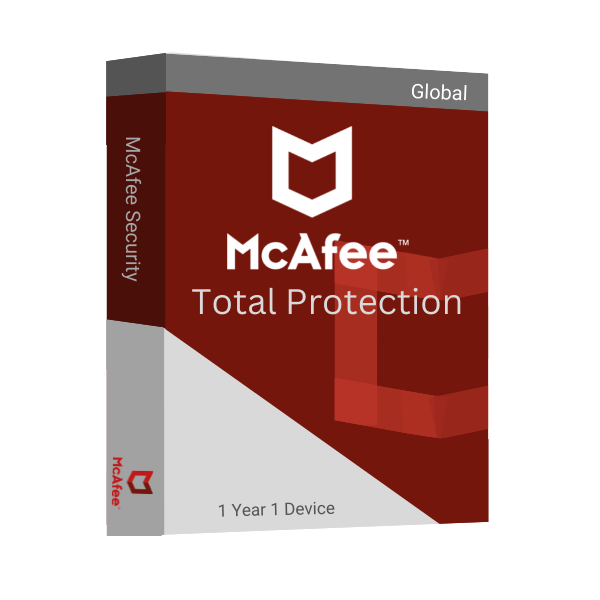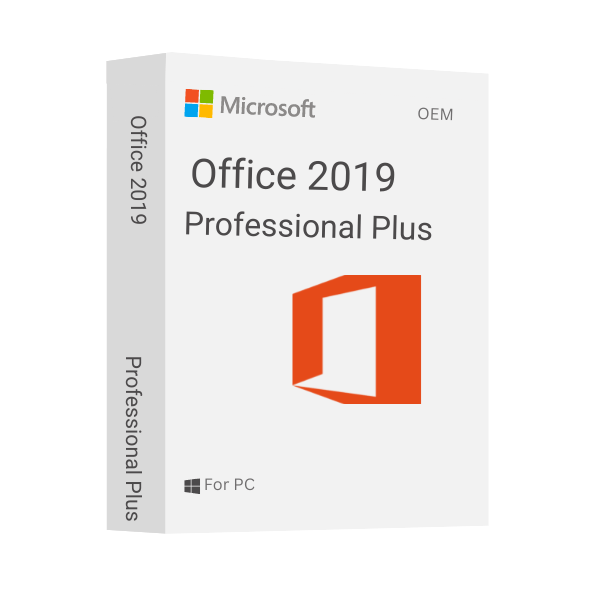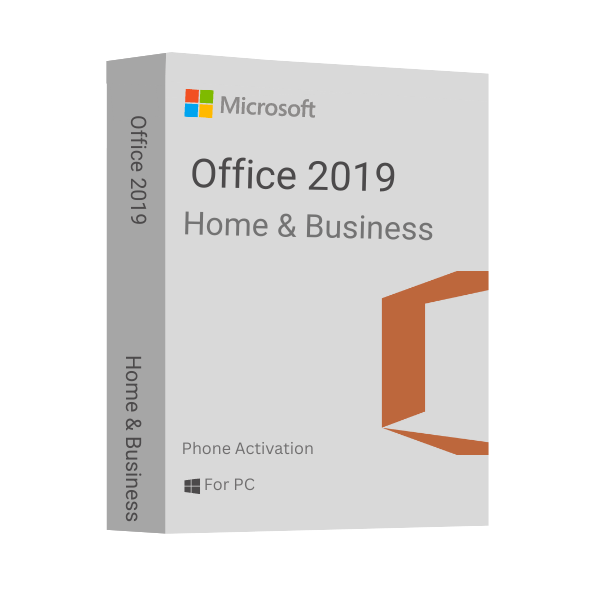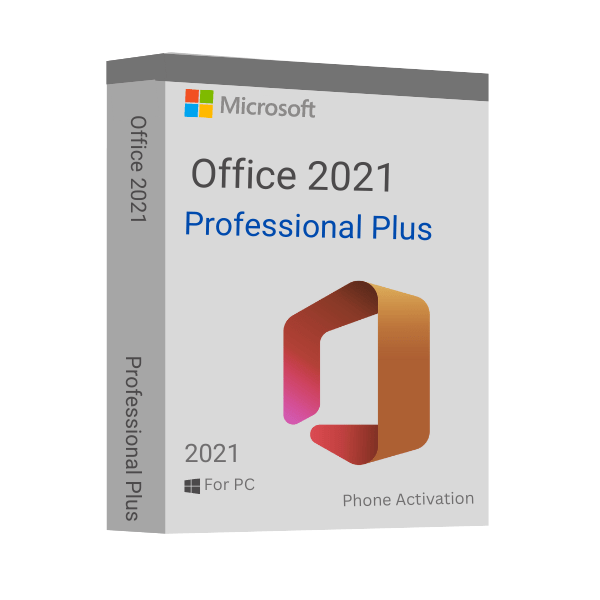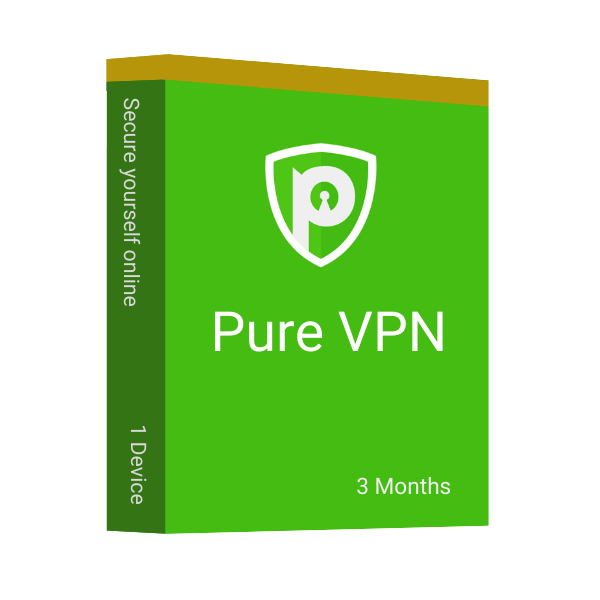Mcafee Total Protection 1 Year 1 Device Global
€12.90
- INSTANT DIGITAL DOWNLOAD
- LIFETIME SUPPORT
- Download Immediately After Purchase
- 1 Device – 1 Year Subscriptions
- Genuine Retail Software Guaranteed
- Dedicated After Sales Support Team
Out of stock
An Electronic License Key Will be Emailed to You 5-10 Minutes After Checkout.
Instant Digital Download
Lifetime Product Guarantee
Year Round Service
Microsoft Certified Partner
Buy Mcafee Total Protection 1 Device 1 Year License Key
Mcafee is one of the most popular security software providers on the market. Their products are known for their effectiveness in detecting and preventing computer viruses and other malware. If you’re looking for a reliable security solution, then Mcafee Total Protection is a great option to consider. With this 1 device 1 year license key, you can get full protection for your computer from all of Mcafee’s antivirus software.
McAfee Total Protection is the best antivirus protection for your computer. It offers comprehensive protection against viruses, spyware, and other online threats. The McAfee Total Protection Device Year License Key provides full year coverage of the product. This means that you can use the key to activate the product and protect your computer from viruses, spyware, and other online threats for 12 months. You can also download the software to protect your computer from viruses and other online threats.
What’s New in Mcafee Total Protection?
Mcafee has recently released a new version of their Total Protection Device (TP-Lite), which includes new features and enhancements. Some of the most important changes in this update are:
– Improved malware scanning capabilities: McAfee’s malware scanning engine has been improved to identify more types of malware and block it faster.
– Added support for Windows 10: The TP-Lite now supports Windows 10, which makes it easier to protect your computer against online threats.
– Updated user interface: The TP-Lite’s user interface has been updated to make it more user-friendly and easy to use.
Mcafee Total Protection Features
1) McAfee Total Protection features include powerful anti-virus and malware protection, as well as theft and data recovery capabilities.
2) The software features a user-friendly interface that is easy to use.
3) It supports both Windows and Mac computers.
4) The license key can be used to activate the software on multiple computer devices.
5) The software is available at a discount for people who buy it together with a year’s subscription to McAfee antivirus.
What are the benefits of using Mcafee Total Protection ?
One of the benefits of using Mcafee Total Protection is that it provides complete protection against all types of malware. This includes viruses, spyware, and other forms of malware. It also includes features that help to protect your computer against online threats. It includes features that block hackers from accessing your computer, protects your computer against data theft, and more. Overall, McAfee Total Protection is a comprehensive security solution that provides complete protection against all types of malware. It is perfect for anyone who wants to protect their computer from online threats.
Why Mcafee Total Protection is the best?
There are a lot of different security software options available on the market today. However, none of them comes close to the quality and features offered by McAfee. McAfee Total Protection is the best security software option available. It offers antivirus, firewall, and spyware protection in one package. Plus, it has a year license key that makes it easy to use and manage. If you’re looking for a complete security solution, look no further than McAfee Total Protection.
How Do I Download and Active Mcafee Total Protection?
Here are the steps to install McAfee Total Protection:
- Go Mcaffe Activation Page
- Enter your 25-digit activation code and email
- Download the installation file.
- Double-click on the installation file and follow the prompts.
- Follow the remaining prompts to complete the installation.
- Once the installation is complete, restart your computer.
- You should now see the McAfee Total Protection icon on your desktop. Double-click it to launch the program.
System Requirements
– Operating System: Windows 7 or higher, Mac OS X 10.10 or higher, Android 4.1 or higher
– Processor: Intel Pentium 4 or higher
– Memory: 512 MB RAM or higher
– Hard Disk Space: 300 MB of free space or higher
– Internet Connection: High-speed internet connection
As we offer digital products only, we have some terms and conditions to make replacement or refund of our products. You can contact our support team when you encounter issues with our provided product keys. Let’s have a look at our refund policies.
When do You Get Refunds or Replacements?
- You will get refunds or replacements within 30 days of making the purchases.
- We allow you to cancel your order before delivering the purchased product key.
- A well-executed request to our support team can help you to get the refund or replacement of your product key.
How can You Make a Refund or Replacement Request?
You can request for a refund from our after-sales support team within 30 days of purchasing the product. Here is how you can do so:
- Contact our support team. You can open a Support Ticket (recommended), knock on our dedicated chat box, or mail us at [email protected].
- Our support team member will contact you instantly.
- Once you are eligible for the refund, your refund will be credited to the payment method used to purchase the product key.
- When you are eligible for replacement, we’ll instantly deliver you a new product key.
Conditions
- Refund is not applicable for the redeemed or used product keys.
- You will not get any refund for any incorrect or incompatible purchase.
- After delivering the product key, we do not accept cancellation requests.
Note: Always remember to request refunds or replacements within 30 days of making the purchases.
Trusted by 10000+
Individuals & businesss in USA
Joe was a great technician. I got a response to my initial message right away. He asked good questions and gave quick, clear answers. I am awaiting resolution of the issue (a refund) within the 24-72 hours stated. Thank you
The best customer service I have ever experienced online. I screwed some things up and Anne, Emir and especially Eric patiently helped me resolve the errors I had made. Can't say enough in favor of customer support. Prices of software were great, too.
I downloaded Microsoft office on crashed. Within three minutes I received a reply from Joe saying yes, I could use it again on a new computer and he sent the directions on how to install it! I thought they were going to tell me no! Great service! Lightening fast response!!
I was assisted by Bryan, and he helped me with my lifetime package when the files got corrupted and wouldn't let me use my Microsoft Word. He guided me through it step by step and was extremely helpful.
Frequently asked questions
License keys/serial numbers and download link with instructions are emailed out within 5 minutes of purchase time. Please check your junk/Spam folder if you are unable to find your license details.
Download links are contained within the email containing the license from [email protected]
Typically we include installation instructions with any online/downloadable software license. If you are experiencing some trouble with a software product you purchased from us, you can email us at [email protected]
Since these are genuine Microsoft products, you will be able to obtain regular updates from Microsoft using an Internet connection
Msckey is a proud Microsoft Certified Partner, and as such, all our software products are 100% legitimate and authentic. In addition, any software you purchase from is covered by our hassle-free money-back guarantee. We encourage all our customers to register their specific Microsoft Office Product key via Microsoft online activation to ensure verification and tracking of their authentic software products.